A CRON expression is a string composed of six fields (in some implementation seven), separated by a whitespace, representing a time schedule. CRON expressions are used in various job schedulers (such as the Linux job scheduler, the Quartz scheduler, Azure scheduler for functions, etc.). Recently, I wrote a C++ library for parsing such expressions and determining the next occurrence of the scheduled time. The library is called croncpp. It is written in C++17, is header-only, open-source and cross-platform, and can be found on GitHub.
CRON Expressions
The general form of a CRON expression is the following (with the years being optional):
<seconds> <minutes> <hours> <days of month> <months> <days of week> <years>
The following values are allowed for these fields:
| Field | Required | Allowed value * | Allowed value (alternative 1) ** | Allowed value (alternative 2) *** | Allowed special characters |
| seconds | yes | 0-59 | 0-59 | 0-59 | * , - |
| minutes | yes | 0-59 | 0-59 | 0-59 | * , - |
| hours | yes | 0-23 | 0-23 | 0-23 | * , - |
| days of month | 1-31 | 1-31 | 1-31 | 1-31 | * , - ? L W |
| months | yes | 1-12 | 0-11 | 1-12 | * , - |
| days of week | yes | 0-6 | 1-7 | 1-7 | * , - ? L # |
| years | no | 1970-2099 | 1970-2099 | 1970-2099 | * , - |
* – As described on Wikipedia Cron
** – As described on Oracle Role Manager Integration Guide – A Cron Expressions
*** – As described for the Quartz scheduler CronTrigger Tutorial
The special characters have the following meaning:
| Special character | Meaning | Description |
* | all values | selects all values within a field |
? | no specific value | specify one field and leave the other unspecified |
- | range | specify ranges |
, | comma | specify additional values |
/ | slash | specify increments |
L | last | last day of the month or last day of the week |
W | weekday | the weekday nearest to the given day |
# | nth | specify the nth day of the month |
Examples:
| CRON | Description |
| * * * * * * | Every second |
| */5 * * * * ? | Every 5 seconds |
| 0 */5 */2 * * ? | Every 5 minutes, every 2 hours |
| 0 */2 */2 ? */2 */2 | Every 2 minutes, every 2 hours, every 2 days of the week, every 2 months |
| 0 15 10 * * ? * | 10:15 AM every day |
| 0 0/5 14 * * ? | Every 5 minutes starting at 2 PM and ending at 2:55 PM, every day |
| 0 10,44 14 ? 3 WED | 2:10 PM and at 2:44 PM every Wednesday of March |
| 0 15 10 ? * MON-FRI | 10:15 AM every Monday, Tuesday, Wednesday, Thursday and Friday |
| 0 15 10 L * ? | 10:15 AM on the last day of every month |
| 0 0 12 1/5 * ? | 12 PM every 5 days every month, starting on the first day of the month |
| 0 11 11 11 11 ? | Every November 11th at 11:11 AM |
croncpp Library
There are two main functionalities provided by the library: parsing a CRON expression and computing the next occurrence of the scheduled time.
To parse a CRON expression, use make_cron() as follows:
try
{
auto cron = cron::make_cron("* 0/5 * * * ?");
}
catch (cron::bad_cronexpr const & ex)
{
std::cerr << ex.what() << '\n';
}
make_cron() returns an object of the type cronexpr. The actual content of this object is not of real interest and, in fact, all its details are private. You can consider this as an implementation detail object that contains the necessary information for a CRON expression, in order to compute the next occurrence of the time schedule, which is the actual important operation we are interested in.
To get the next occurrence of the time schedule, use the cron_next() function as follows:
try
{
auto cron = cron::make_cron("* 0/5 * * * ?");
std::time_t now = std::time(0);
std::time_t next = cron::cron_next(cron, now);
}
catch (cron::bad_cronexpr const & ex)
{
std::cerr << ex.what() << '\n';
}
Alternatively, you can use std::tm instead of std::time_t:
try
{
auto cron = cron::make_cron("* 0/5 * * * ?");
std::tm time = cron::utils::to_tm("2018-08-08 20:30:45");
std::tm next = cron::cron_next(cron, time);
}
catch (cron::bad_cronexpr const & ex)
{
std::cerr << ex.what() << '\n';
}
When you use these functions as shown above, you implicitly use the standard supported values for the fields, as described in the first section. However, you can use any other settings. The ones provided with the library are called cron_standard_traits, cron_oracle_traits and cron_quartz_traits (corresponding to the aforementioned settings).
try
{
auto cron = cron::make_cron<cron_quartz_traits>("* 0/5 * * * ?");
std::time_t now = std::time(0);
std::time_t next = cron::cron_next<cron_quartz_traits>(cron, now);
}
catch (cron::bad_cronexpr const & ex)
{
std::cerr << ex.what() << '\n';
}
Performance
I tried to see how the library performs, both on Windows and Mac, although the machines I used for testing were pretty different. I used the following:
VC++ 15.7.4 running on:
- Windows 10 Enterprise build 17134
- Intel Core i7, 2.67 GHz, 1 CPU / 4 cores / 8 logical, 6 RAM
GCC 8.1.0 / Clang LLVM 9.1.0 running on:
- macOS 10.13.5
- Intel Core i7, 1.7 GHz, 1 CPU / 2 cores, 8 GB RAM
The following results are the average (in microseconds) for running the benchmark program ten times on these machines and compilers (all with release settings):
| VC++ 32-bit | VC++ 64-bit | GCC 32-bit | GCC 64-bit | Clang 64-bit |
| 11.52 | 8.30 | 8.95 | 7.03 | 4.48 |
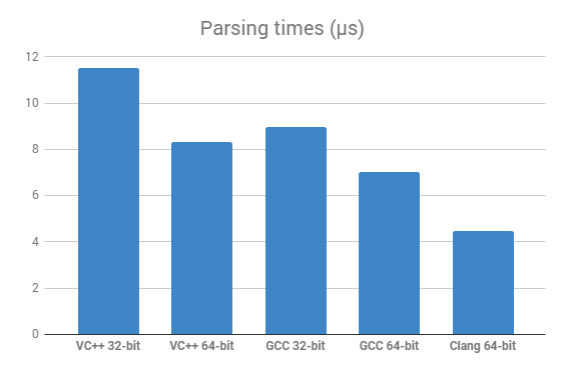
I look forward to hearing your feedback!
Marius Bancila is the author of Modern C++ Programming Cookbook and The Modern C++ Challenge. He has been a Microsoft MVP since 2006, initially for VC++ and nowadays for Development technologies. He works as a system architect for Visma, a Norwegian-based company. He works with various technologies, both managed and unmanaged, for desktop, cloud, and mobile, mainly developing with VC++ and VC#. He keeps a blog at http://www.mariusbancila.ro/blog, focused on Windows programming. You can follow Marius on Twitter at @mariusbancila.
 General
General  News
News  Suggestion
Suggestion  Question
Question  Bug
Bug  Answer
Answer  Joke
Joke  Praise
Praise  Rant
Rant  Admin
Admin 





