LoginMgr is developed as a browser helper object (BHO). New instances of Internet Explorer and Windows Explorer load a BHO at the time of start. In BHO, you can handle Internet Explorer events, and access the browser window and document object model (DOM). This article covers connecting to events, capturing the user ID and password, and figuring out the timing data capture. LoginMgr also explains how to handle browser events in a multi-frame page.
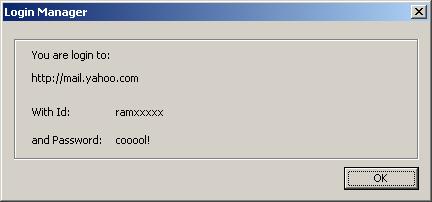
Background
Have you ever used any password manager and auto form filler software? AI RoboForm is the oldest and the best in the industry. The latest version of Firefox and Netscape also support this by Passcard. Imagine developing a software that can retrieve the user ID and password! To achieve the above, I needed to develop an Internet Explorer plug-in or BHO. There are many articles on how to develop a BHO using ATL, so I would skip this and focus on how to handle events and access DOM to retrieve user ID and password. The basic question that comes in mind is how we can detect that a given page is a login page. If you get an answer to this, you can do the rest. After some experiments, I found that we should try to retrieve the password of a page only if it has at least one input field of type "password". Another important thing is that most login pages have only one object of type <INPUT TYPE=TEXT> and only one object of type <INPUT TYPE=PASWWORD>.
How to retrieve user ID and password
When the browser completes downloading a page, it sends an event DISPID_DOCUMENTCOMPLETE. Here, we should check if a page is a login page. To detect this, you have to search through all the elements in the document object and find out if there is any element that's of type "password". If you find one, we are almost sure that this is a login page.
Connecting to <FORM> events
CComPtr<IDISPATCH> spDisp;
HRESULT hr = m_pWebBrowser2->get_Document(&spDisp);
if (SUCCEEDED(hr) && spDisp)
{
CComQIPtr<IHTMLDOCUMENT2 &IID_IHTMLDocument2> spHTML(spDisp);
if (spHTML)
{
EnumFrames(spHTML);
}
}
void CIeLoginHelper::EnumFrames(CComPtr<IHTMLDocument2>& spDocument)
{
CComPtr<IIHTMLDocument2> spDocument2;
CComPtr<IIOleContainer> pContainer;
HRESULT hr = spDocument->QueryInterface(IID_IOleContainer,
(void**)&pContainer);
CComPtr<IIEnumUnknown>pEnumerator;
hr = pContainer->EnumObjects(OLECONTF_EMBEDDINGS, &pEnumerator);
IUnknown* pUnk;
ULONG uFetched;
BOOL bFrameFound = FALSE;
for (UINT nIndex = 0;
S_OK == pEnumerator->Next(1, &pUnk, &uFetched);
nIndex++)
{
CComPtr<IIWebBrowser2> pBrowser;
hr = pUnk->QueryInterface(IID_IWebBrowser2,
(void**)&pBrowser);
pUnk->Release();
if (SUCCEEDED(hr))
{
CComPtr<IIDispatch> spDisp;
pBrowser->get_Document(&spDisp);
CComQIPtr<IHTMLDocument2, &
IID_IHTMLDocument2> spDocument2(spDisp);
RecurseWindows(spDocument2);
bFrameFound = TRUE;
}
}
if(!bFrameFound || !m_bFoungLoginPage)
{
CComPtr<IIHTMLElementCollection> spFrmCol;
CComPtr<IIHTMLElementCollection> spElmntCol;
hr = spDocument->get_forms(&spFrmCol);
if a page is a lgoin page
hr = spDocument->get_all(&spElmntCol);
if(IsLoginPage(spElmntCol))
EnableEvents(spFrmCol);
}
}
If a page has a password field, then you'll be interested in getting the user ID and password.
BOOL CIeLoginHelper::IsLoginPage(CComPtr<IHTMLElementCollection>&spElemColl)
{
if(spElemColl == NULL)
return m_bFoungLoginPage;
_variant_t varIdx(0L, VT_I4);
long lCount = 0;
HRESULT hr = S_OK;
hr = spElemColl->get_length (&lCount);
if (SUCCEEDED(hr))
{
for(long lIndex = 0; lIndex <lCount; lIndex++ )
{
varIdx=lIndex;
CComPtr<IDispatch>spElemDisp;
hr = spElemColl->item(varIdx, varIdx, &spElemDisp);
if (SUCCEEDED(hr))
{
CComPtr<IHTMLInputElement> spElem;
hr = spElemDisp->QueryInterface(IID_IHTMLInputElement, (void**)&spElem);
if (SUCCEEDED(hr))
{
_bstr_t bsType;
hr = spElem->get_type(&bsType.GetBSTR());
if(SUCCEEDED(hr) && bsType.operator==(L"password"))
{
m_bFoungLoginPage = true;
}
}
}
if(m_bFoungLoginPage)
return m_bFoungLoginPage;
}
}
return m_bFoungLoginPage;
}
Once you determine the target page, all you've to do is walk through the form collection and connect to the events of the form elements, as below:
_variant_t varIdx(0L, VT_I4);
long lCount = 0;
HRESULT hr = S_OK;
hr = pElemColl->get_length (&lCount);
if (SUCCEEDED(hr))
{
for(long lIndex = 0; lIndex <lCount; lIndex++ )
{
varIdx=lIndex;
hr=pElemColl->item(varIdx, varIdx, &pElemDisp);
if (SUCCEEDED(hr))
{
hr = pElemDisp->QueryInterface(IID_IHTMLFormElement, (void**)&pElem);
if (SUCCEEDED(hr))
{
IConnectionPointContainer* pConPtContainer = NULL;
IConnectionPoint* pConPt = NULL;
hr = pElem->QueryInterface(IID_IConnectionPointContainer,
(void**)&pConPtContainer);
if (SUCCEEDED(hr))
{
hr = pConPtContainer->FindConnectionPoint(
DIID_HTMLFormElementEvents2, &pConPt);
if (SUCCEEDED(hr))
{
hr = pConPt->Advise((IDispatch*)this, &m_dwBrowserCookie);
pConPt->Release();
}
}
pElem->Release();
}
pElemDisp->Release();
}
}
}
Capturing the user ID and password
The timing of data capture is important. The best time is when the form is being submitted. A form can be submitted in many ways:
Any of the above objects will trigger the event DISPID_HTMLFORMELEMENTEVENTS2_ONSUBMIT.
In this case, we've to handle:
- When an object of type
<INPUT TYPE=submit> or <INPUT TYPE=image> or <BUTTON TYPE=submit> is clicked by the left mouse key, or the Enter key or space bar key is pressed. - By calling
form.submit in an event handler of an object's mouse or key event handler.
DISPID_HTMLELEMENTEVENTS2_ONKEYPRESS andDISPID_HTMLELEMENTEVENTS2_ONCLICK
Once you know when to capture the data, the rest is very easy. All you do is walk through the element collection and retrieve the user ID and password.
_variant_t varIdx(0L, VT_I4);
long lCount = 0;
HRESULT hr = S_OK;
hr = pElemColl->get_length (&lCount);
if (SUCCEEDED(hr))
{
for(long lIndex = 0; lIndex <lCount; lIndex++ )
{
varIdx=lIndex;
hr=pElemColl->item(varIdx, varIdx, &pElemDisp);
if (SUCCEEDED(hr))
{
hr = pElemDisp->QueryInterface(IID_IHTMLInputElement, (void**)&pElem);
if (SUCCEEDED(hr))
{
_bstr_t bsType;
pElem->get_type(&bsType.GetBSTR());
if(bsType.operator ==(L"text"))
{
pElem->get_value(&bsUserId.GetBSTR());
}
else if(bsType.operator==(L"password"))
{
pElem->get_value(&bsPassword.GetBSTR());
}
pElem->Release();
}
pElemDisp->Release();
}
if(bsUserId.GetBSTR() && bsPassword.GetBSTR() &&
( bsUserId.operator!=(L"") && bsPassword.operator!=(L"") ) )
{
return;
}
}
}
History
- V1.0.0.1 - First version.
- V1.0.1.1 - Uploaded on Aug 29, 2006. This version enumerates the frames in a page to find out if any of the frames has a login page.
I'm in software industry for over 10 years.
 General
General  News
News  Suggestion
Suggestion  Question
Question  Bug
Bug  Answer
Answer  Joke
Joke  Praise
Praise  Rant
Rant  Admin
Admin 








