Introduction
This article will give you some tips to write a simple "Random Number Guessing Game" using C#. The program generates a 4 digit random number. For each digit, the number is chosen from 1 to 5 and the number can repeat. You have 5 attempts to guess the random number.
For example, if the random number generated is 5241 and Your Guess is 2143 in the first attempt then the program will display a message "Digit(s) in place 3 correct" indicating that the number entered at position 3 is correct.
Code
using System;
using System.Collections.Generic;
using System.Linq;
public class Program
{
public class Result
{
public int Index { get; set; }
public bool Flag { get; set; }
}
static void Main()
{
Program game = new Program();
game.Run();
}
void Run()
{
int numberOfAttempts = 5;
Console.WriteLine("\nWelcome to Random Number Guessing Game.");
Console.WriteLine("\n\nGuess the 4 digit random number XXXX.");
Console.WriteLine("\nFor each digit, the number is chosen from 1 to 5 \nNumbers can repeat.");
Console.WriteLine(string.Format("\nYou have {0} attempts to win the game.", numberOfAttempts));
string randomNumber = GenerateRandomNumber();
for (int i = 1; i <= numberOfAttempts; i++)
{
string userInput = GetUserInput(i);
List<Result> result = GetResult(randomNumber, userInput);
int flagCount = result.Where(f => f.Flag == true).Count();
string digitsCorrect = string.Join(",", result.Where(f => f.Flag == true)
.Select(c => (++c.Index).ToString()));
if (flagCount == 4)
{
Console.WriteLine("Random Number:{0} , Your Input:{1}", randomNumber, userInput);
Console.WriteLine("You guess is correct! Game Won..hurray...:)");
break;
}
else if (i == numberOfAttempts)
{
Console.WriteLine("sorry, You missed it! Game Lost..:(");
Console.WriteLine("Random Number is {0}", randomNumber);
}
else
{
digitsCorrect = flagCount == 0 ? "none" : digitsCorrect;
Console.WriteLine(string.Format("Digit(s) in place {0} correct", digitsCorrect));
}
}
Console.ReadLine();
}
public List<Result> GetResult(string randomNumber, string userInput)
{
char[] splitRandomNumber = randomNumber.ToCharArray();
char[] splitUserInput = userInput.ToCharArray();
List<Result> results = new List<Result>();
for (int index = 0; index < randomNumber.Length; index++)
{
Result result = new Result();
result.Index = index;
result.Flag = splitRandomNumber[index] == splitUserInput[index];
results.Add(result);
}
return results;
}
public string GetUserInput(int attempt)
{
int inputNumber;
Console.WriteLine(string.Format("\nGuess the number. Attempt:{0}", attempt));
Console.WriteLine("Input a 4 digit number");
if (int.TryParse(Console.ReadLine(), out inputNumber)
&& inputNumber.ToString().Length == 4)
{
return inputNumber.ToString();
}
else
{
Console.WriteLine("You have entered a invalid input.");
return "0000";
}
}
public string GenerateRandomNumber()
{
Random random = new Random();
string number = string.Empty;
int length = 4;
for (int i = 0; i < length; i++)
{
number += random.Next(1, 6);
}
return number;
}
}
Output
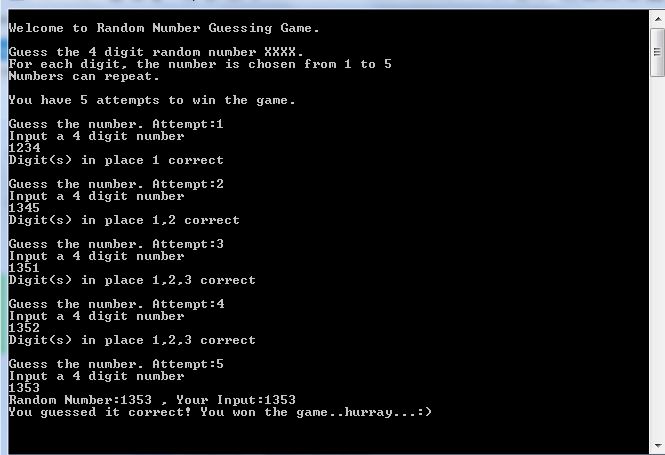
Happy Coding!!!!
Many years of experience in software design, development and architecture. Skilled in Microsoft .Net technology, Cloud computing, Solution Design, Software Architecture, Enterprise integration, Service Oriented and Microservices based Application Development. Currently, focusing on .Net Core, Web API, Microservices, Azure
 General
General  News
News  Suggestion
Suggestion  Question
Question  Bug
Bug  Answer
Answer  Joke
Joke  Praise
Praise  Rant
Rant  Admin
Admin 









