Introduction
I had a case where there were a set of notices on the side of a Window, and wanted to hide a control when there were no notices. I was initially puzzled on how to do this, but fortunately, the ObservableCollection has a Count property.
Using the Code
I have used some of the classes I developed in creating a flexible IValueConverter, the article describing these classes and code sample is here. This just made it easier, and I think that the converters and helper class described in this article are an excellent addition to any WPF project, and I think that using these converters makes the code much easier to read. I also inherit from MarkupExtension on my converters because it means that I can use the converters directly without first declaring them in XAML. Here is the XAML I use to Bind the Visibility property of the control that I want to hide if there are elements in a collection:
<TextBlock Grid.RowSpan="3"
Grid.Column="1"
HorizontalAlignment="Center"
VerticalAlignment="Center"
Foreground="Red"
Text="No names added"
Visibility="{Binding Names.Count,
Converter={local:IsEqualConverter},
ConverterParameter=0?Visible:Collapsed}" />
As can be seen, the Path I use is the Count property of the ObservableCollection Names. You can also see that because the IsEqualConverter is derived from MarkupExtension, I am able to specify the Converter with just {local:IsEqualConverter}. The ConverterParameter specifies the condition, which is the "0" before the "?" mark, and if that the value of Count is equal to that condition, then the first value after the "?" is used (Visible), otherwise the value after the ":" is used (Collapsed).
The Sample
The sample has an ItemsCollection and TextBlock on the right hand side of the Window, both filling up the whole right side. The TextBlock, which has the Text "No names added", and has its Visibility bound to the Count property of the ObservableCollection bound to the ItemsControl. The Converter converts the Count to a Visiblity.Visible if the Count value is 0, and a Visibility.Collapsed otherwise. In this case, the ConverterParameter contains information for the specific convert that this property is bound to necessary to determine the IValueConverter returns and on what conditions that IValueConverter returns each.
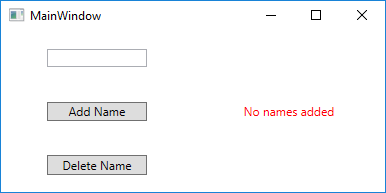
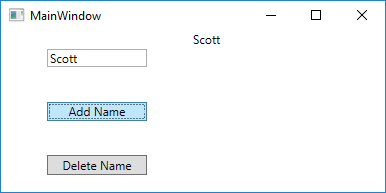
To use the sample, just add a name into the TextBox and click the "Add Name" Button. This will add the name to the items collection which cause the text "No names added" to disappear, and the name to appear in the ItemsControl. The "Delete Name" Button can be clicked to remove the name from the collection and the "No names added" text will reappear.
History
- 08/11/17: Initial version
Has been working as a C# developer on contract for the last several years, including 3 years at Microsoft. Previously worked with Visual Basic and Microsoft Access VBA, and have developed code for Word, Excel and Outlook. Started working with WPF in 2007 when part of the Microsoft WPF team. For the last eight years has been working primarily as a senior WPF/C# and Silverlight/C# developer. Currently working as WPF developer with BioNano Genomics in San Diego, CA redesigning their UI for their camera system. he can be reached at qck1@hotmail.com.
