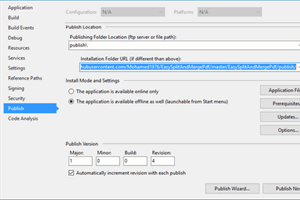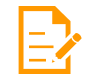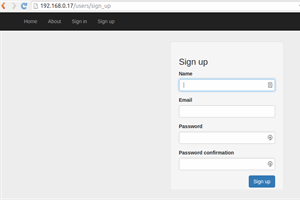- home
- articles
- quick answersQ&A
-
discussionsforums
- CodeProject.AI Server
- All Message Boards...
- Application Lifecycle>
- Design and Architecture
- Artificial Intelligence
- ASP.NET
- JavaScript
- Internet of Things
- C / C++ / MFC>
- C#
- Free Tools
- Objective-C and Swift
- Database
- Hardware & Devices>
- Hosting and Servers
- Java
- Linux Programming
- Python
- .NET (Core and Framework)
- Android
- iOS
- Mobile
- WPF
- Visual Basic
- Web Development
- Site Bugs / Suggestions
- Spam and Abuse Watch
- featuresfeatures
- communitylounge
- help?
Everything / DevOps / Deployment
Deployment
deployment
Great Reads
by Mohamed Kalmoua
This article describes how you can deploy your application using ClickOnce and Windows Installer technology.
by Habibur Rony
This will cover how to use Domain Driven Design in your application according to the Onion Architecture.
by Monjurul Habib
How to: ASP.
by DannyVarod
Fast,
Latest Articles
by Ruslan Shkarin
A step-by-step guide on how to easily perform code quality checks with AWS CodeBuild.
by ToughDev
How to install Microsoft Web Deploy on Win7
by Sauradipta Chaudhury
This is a coding solution to use Application Settings and Connection Strings sections under Configuration Menu in Azure Functions V2.
by Arctype SQL
Easily deploy PostgreSQL pod in Kubernetes
All Articles
18 Dec 2015 by
5 May 2017 by Habibur Rony
This will cover how to use Domain Driven Design in your application according to the Onion Architecture. There are short descriptions about architecture Category / Style, N-Layer / N-Tier Architecture, Template Method Pattern and Facade Design Pattern.
3 Dec 2011 by Monjurul Habib
30 Sep 2013 by vinayak.ghanti
Hi i was also getting same error i solved it please follow the steps1.run the command prompt as administrator2.type the line in the command prompt below any one%windir%\Microsoft.NET\Framework\v4.0.30319\aspnet_regiis.exe...
6 Aug 2014 by DannyVarod
Fast, stable and powerful creation of NuGet packages
8 Feb 2020 by Aram Tchekrekjian
How to create and deploy your first ASP.NET Core Web API on IIS
3 May 2014 by Malik_Usman
Add the following line in Web.Config file and it will work.....it works in my case coz i had same problem.
7 Dec 2023 by Dave Kreskowiak
Quote: I would want to run the installer on both 32-bit and 64-bit target machine, as far as I know x86 option should work for both, or maybe I am wrong, The 32-bit installer will install on both 32 and 64-bit Windows, but on 64-bit Windows,...
23 Dec 2011 by Sergey Alexandrovich Kryukov
ISO usually means a DVD or CD image. Makes no sense to deliver it on a thumb drive.You have two practical options: 1) deliver installation on a thumb drive, could be either MSI or just executable with many files to be installed; in this case the software can be used after the user performs...
22 Jan 2012 by Espen Harlinn
Now it is mandatory to install the same * application to a windows XP computer without the service pack 2 installed and it seems that I can't install that service pack there.I'd try to convince the customer to upgrade XP to service pack 3. MS has made a serious effort when it comes to...
13 Aug 2014 by Sergey Alexandrovich Kryukov
Your dad needs to install the SQL server, period. Moreover, even though deployment of database service with the application is the acceptable practice, it all heavily depends on licensing models, actually available licenses and maybe business setting. Therefore, the choice #1 is still just...
30 Apr 2015 by BillWoodruff
Looks like you are using a hard-coded file-path to the images that is valid on your machine, and not valid on any other machine.What you need to do is embed the images in your Application as resources.Look at these CodeProject articles for examples of how to do that: [^].
21 Sep 2015 by Sander Rossel
28 Sep 2016 by Richard Deeming
That's not how SQL Server works. You don't copy the .mdf file to the client computer; you attach it to an existing instance of SQL Server, and have the client connect to that instance.If you're using the AttachDBFileName option, the user will need to have a copy of SQL Server Express...
23 Feb 2011 by Espen Harlinn
Hei Joachim!No you don't have to deploy the whole DevExpress package - that would probably not be quite legal.Let's say you use DXBars, you will find the list of assemblies to deploy together with your application under "WPF Controls > Products > DXBars > Product Information >...
16 Apr 2011 by OriginalGriff
If you use MSSQL in your application, then your user must have access to SQL Server to use it. However, it is not normal to ship SQL Express with your app setup - the user may already have SQL Server installed on an existing computer.If this is a single user database system, consider not...
9 Jul 2011 by Not Active
There are number of was to deploy an ASP.NET application. From a simple XCOPY operation to creating a setup packageTry these resourcesDeploying ASP.NET Websites on IIS 7.0 [^]http://www.15seconds.com/issue/030806.htm[^]
9 Jul 2011 by Wonde Tadesse
Here are some articles in addition to Mark's.1. How to deploy an ASP.NET Web application using Xcopy deployment[^]2. HOW TO: Deploy an ASP.NET Web Application Using the Copy Project Feature in Visual Studio .NET[^]
21 Jul 2011 by OriginalGriff
You should not include SQL Server in your installation. There are a couple of reasons:1) They may already have SQL Server installed on the network. If so, then they will presumably want to use that version.2) If they do have SQL server installed and you start proliferating SQL server Express...
5 Nov 2011 by Orcun Iyigun
Yes you can add a database install to your installer. Check the links in order to do it how:Hod do I do it in C#(Deployment)[^]Using a custom action add DB to your installer[^]Deploy your Application and Database[^]Good luck.
22 Jan 2012 by Richard MacCutchan
System libraries (such as KERNEL32.dll) are distributed with the OS and updated as required when a Service Pack is installed. You have built an application that makes use of some feature that requires SP2, so the target machine needs to be at the same level. Alternatively, remove the dependency...
23 May 2012 by ♥…ЯҠ…♥
After googling a lot, i came to know that we cannot create MSI and CAB file through VB6.0 application simultaneously.Actually I searched for exporting the DLL COM component as MSI and CAB as well.Then only i came to know that we can create a MSI and CAB file for COM deployment through...
10 Oct 2012 by Sergey Alexandrovich Kryukov
You need to go to the properties of each project and choose the property "Target Framework". It's usually goes under "Application" tab of "Properties" window.—SA
10 Dec 2013 by Sergey Alexandrovich Kryukov
When you decide what port number to use, always consult original IANA document of latest version: http://www.iana.org/assignments/service-names-port-numbers/service-names-port-numbers.xml[^].About...
16 Feb 2013 by OriginalGriff
Setup and deployment was never a part of VS2010 Express - it is part of the full (paid for) version, so if you need it, you should consider upgrading.It does however have ClickOnce[^] which may be enough for you.
1 Oct 2013 by OriginalGriff
You can't use an SQL database on a computer unless it has access (via the LAN perhaps) to an instance of SQL Server - because SQL server is there to insulate your program from the database file itself and allow it to be used in a multiuser environment. Any installation of SQL server will include...
8 Oct 2013 by Ron Beyer
Maybe this support link[^] might help?I've run into this before, if your main application is set to target AnyCPU and you have a DLL that is targeted as x86 or x64 it may give the exception because its loading in a different processor target than the DLL even though it runs fine on the...
9 Jan 2014 by Ziee-M
Hi all,I recently started testing my application in Release Build, The diffrence in execution speed is amazing (against debug mode).I have an event in the main method that save any exception that occur during execution and save it in a file.Here is the code[STAThread] ...
27 Jan 2014 by Andrey Chaschev
Describes how to install and use Bear to set up and manage Tomcat cluster
13 Aug 2014 by Jitendra Satpathy
I'm new to windows form development. So i have developed a windows form application for my dad.It uses a small portion of data base i have used sql server 2008 for designing the data base. Now i want to deploy the app so that it may run on my dad's pc without any need of installation of...
13 Feb 2018 by RickZeeland
27 Mar 2011 by Sander Rossel
No way helping you like this.Your question is basically "there is an error, please help."Since we cannot see inside your computer or code, nor that of your client, we cannot see what is wrong.The error message is also not giving us anything.I would double check if you really deployed...
3 Apr 2011 by AlexiAnna
You just create installation procedure from Visual Studio (I think but not shure: New Project --> Other Projects --> Setup Application)
6 Apr 2011 by Danang Prakoso
Sorry Guys, Problem,It turned out because i add a refference that i didnt need.Thank You(How to close this ticket?)
8 Apr 2011 by thatraja
"Load Report Failed"This error occurs by following scenarios.Invalid File pathInvalid File nameSo make sure your report files are exists in right path.BTW for Setup creation with Crystal Report, try below one.How to Crystal Report Merge Module[^]How to deploy Crystal...
18 Jun 2011 by Sergey Alexandrovich Kryukov
You can delete executable modules of some application only if the application is not running, so you need to abort the execution first.You can do it by using the method System.Diagnostics.Process.Kill. See...
29 Jul 2011 by OriginalGriff
Create a "Setup and Deployment" Project, which will install the app and required files (including the .NET framework) for you.You should not attempt to install SQL Server (Express or otherwise) at all:1) They may already have SQL Server installed on the network. If so, then they will...
17 Sep 2011 by Pradeep Shukla
There are issues reported related to WMI after installing SP3 on XP machines. http://social.technet.microsoft.com/Forums/en-US/itproxpsp/thread/7c00d810-0ecd-48b9-862e-69efa29beace/[^]You may want to revert and use SP2 or use WIN 7 as still no definite solution available yet.
3 Oct 2011 by Prerak Patel
No, you can't IMO.But why your QC team even bother. If they want to check, you can ask them to check it from Source Control.
15 Oct 2011 by Espen Harlinn
Try looking over one of these postings:asp.net wcf client configuration[^]Best regardsEspen Harlinn
5 Nov 2011 by OriginalGriff
You could use an SQLCE database - the drivers etc are fully included in the .NET framework, so no additional installation is required.See SqlCEConnection[^] It's the same as SQL Server as far as usage goes, except it is single user rather than multi user, and does not support stored...
14 Nov 2011 by Uday P.Singh
Check these out:Deploying ASP.NET Websites on IIS 7.0 [^]How to deploy ASP.NET Web Application on server[^]hope it helps :)
14 Nov 2011 by RaviRanjanKr
To know difference between website and webapplication you can take a look of MSDN-[Comparing Web Site Projects and Web Application Projects][^] articleReference Link :- ASP.NET: Web Site versus Web Application Project[^]and navigate this-[How to Deploy a Web Application in ASP.NET][^]link to...
14 Dec 2011 by koolprasad2003
try to put you referenced dll in GAC (C:\Windows\Assembly\). just drag and drop dll there you can't make copy, paste.
22 Dec 2011 by Smithers-Jones
Shouldn't your manufacturer be able to tell you, what kind of format suits them best? Ask them, and they will tell you, how they want to handle this.
12 Jan 2012 by leopard447
By default the Websetup project add virtual directory to an existing website on IIS. I want to create a new website during my installation process then add my virtual directory to this site. I know it can be achieved using custom installer code but i want to ask if there is any builtin support...
18 Jan 2012 by Sarvesh Kumar Gupta
3 Feb 2012 by thatraja
Check this articleDeploy SQL Server databases easily with an Installer class[^]
7 Mar 2012 by Lakamraju Raghuram
10 Apr 2012 by Mario Majčica
You can act directly on IIS for creating "alias" for your intranet website.Check here:http://www.it-notebook.org/iis/article/understanding_host_headers.htm[^]andhttp://support.microsoft.com/kb/308163[^]Cheers
26 Apr 2012 by Vipin_Arora
Hi,Here is the link for the same:http://balanagaraj.wordpress.com/2007/05/29/create-exe-or-setup-file-in-net-windows-application/[^]
26 Apr 2012 by uspatel
Use Set up and Deployement Project in Visual Studion.This link helps you,Seehttp://www.c-sharpcorner.com/UploadFile/vishnuprasad2005/SetupProjects12022005022406AM/SetupProjects.aspx[^]
26 Apr 2012 by Deepak_Sharma_
Hi,You can refer to the following article to create a setup of your application:http://deepak-sharma.net/2012/03/13/how-to-create-an-installer-for-a-winform-application-using-setup-project/[^]
26 Apr 2012 by SaurabhSavaliya
Hi, You have to merge you all application ans\d setting file in one and make only one exe setup file using setup and deploying project of visual studio. And also you can use ILMErge tools of microsoft to merge your setting files for demo follow the below link:Merging .NET assemblies...
25 Jun 2012 by Prasad_Kulkarni
Refer: Create database during installation of a .NET application - Version 2[^]Deploy your Application and Database[^]Creating setup With support for database creation Using VS.NET[^]More similar answers on CodeProject[^], have a look.
2 Jul 2012 by Sebastian T Xavier
Hello,This problem is solved. I could run the below script by creating a solution with the same name of my web setup project"C:\Progra~1\Microsoft Visual Studio 9.0\Common7\IDE\devenv" "C:\Users\Admin\Desktop\SebNewRESTSetup\SebNewRESTSetup.sln" /Build "Release" /Project...
13 Jul 2012 by Aarti Meswania
For windows application updates,no need to re-install application for each update.there are three solutions1.just replace client's exe file with your latest exe.(basic process for update is to detect the changes and replace with latest one.)2.use .net clickOnce feature ...
13 Jul 2012 by barneyman
You can manually create a patch between two MSI files as long as only files have changed - technically, you can also handle additions/removals of files too, but that relies on consistency of file ordering between the two MSI buildsExample of small update[^]If you want to do it...
9 Aug 2012 by Christian Amado
In your project, go to Properties --> Publish and click the Application files... button.Search for your dlls files and select Include from the DropDownList. Click Ok. Publish again. And everything going to work perfectly =)Hope you can find it useful.
4 Dec 2012 by anushripatil
In IIS Manager, when you go to the application pool for your website. for eg. Classic .NET App pool -->Advanced settings. Here you can change the framework from 4.0 to 2.0
10 Dec 2012 by VishwaKL
10 Dec 2012 by choudhary.sumit
24 Dec 2012 by Orcun Iyigun
Have a look at these two links:*Click Once Deployment[^] *Inno setup[^]--OR--You can add a bat file to run these two project simultaneously.For example: 1.In application folder, add two primary output files: x and y. 2.New a text document, and write: @echo off start...
23 Feb 2013 by Raul Iloc
There should be no problem. In step 3, (when you "Add->"Project Output") you should have "Content File" (of your "Web Site" project) selected, so you have to press on OK.The "Content File" is the "Output" of the "Web Site" so everthing should be OK.
12 Mar 2013 by Matej Hlatky
In the Visual Studio's Setup project, you have to increase Version number and VS will generate new ProductCode for your package and compile new MSI file. Make sure, that RemovePreviousVersion is True.For creating MSIs with patches (MSP files), look at the Windows Installer XML (WiX)[^], but...
6 May 2013 by Sergey Alexandrovich Kryukov
There is absolutely no difference between using a Web site in a LAN and on the whole Web.See also: http://en.wikipedia.org/wiki/Intranet[^].—SA
23 Jul 2013 by ZurdoDev
When something works in development and not in production I find it is often a matter of permissions or a missing dll.
13 Sep 2013 by ridoy
Check:How to Deploy VB.Net application[^]VB.NET application publish with MySQL database?[^]
29 Sep 2013 by Doudy_2020
I am trying to integrate SQL server 2012 install within my WPF C# (2010) application setup project. So that whenever my application is installing on a client machine, if would check for SQL server 2012 express, .net framework & crystal reports run time , if the client machine does not installed...
1 Oct 2013 by Mehdy Moini
24 Oct 2013 by Andrew797
I need to create a MSI package for a client, where with each release they can just download the latest version of the application.I am not entirely sure how this works.Is there a tutorial that will show how to accomplish this?I want the user to just be able to check for updates, and...
3 Nov 2013 by Bernhard Hiller
The thing to look at is the "connection string" which is normally set in the .exe.config file.That means: deploy your database somewhere, adjust the connection string in the .exe.config file, and then deploy your application with the modified .exe.config file. The last step (deploy the...
9 Jan 2014 by bowlturner
Another approach is to wrap the main code in a try catch. Not sure why there is a difference between debug and release.{//register the event try { AppDomain.CurrentDomain.UnhandledException += new...
9 Jan 2014 by Ziee-M
Ooops, it have nothing to do with Release nor debug, actually there was an exception occuring in the stream because the application is installed in the Programefiles so its an unauthorized access exception.Thanks to bowlturner and RyanDev for your assistance.
23 Jan 2014 by Member 10202727
put this code in web.config and check out your version of an toolkit type="System.Web.Configuration.SystemWebExtensionsSectionGroup, System.Web.Extensions, Version=3.5.0.0, Culture=neutral, PublicKeyToken=31BF3856AD364E35"> ...
4 Mar 2014 by Maciej Los
Have a look here: Deploying WPF Applications with ClickOnce[^] and follow the links on the left hand.
24 Jun 2014 by Jafarinejadvazifehkhorani
here is the walkthrough for doing thathttp://msdn.microsoft.com/en-us/library/aa983340%28v=vs.110%29.aspx[^]
10 Nov 2014 by Manas Bhardwaj
Did you check the documentation?Quote:This problem occurs because the Web site does not have the Directory Browsing feature enabled, and the default document is not configured.http://support.microsoft.com/kb/942062[^]
22 Jun 2015 by Itban Saeed Usmani
InstallShield LE is very simple tool providing the basic features of setup deployment. You should add the database file myfirstdatabase.db3 to your InstallShield LE project, it will be placed where executable resides. Now you can use relative path in your code to access the db file which will be...
1 Jul 2016 by Randy Kroeger
This is not really a question as it is another response to so many having this issue on occasion. I just thought I would post what my resolution was to this issue. ----------------------------------------------------------------------------I had been struggling with this issue and found...
13 Nov 2015 by Vyacheslav Voronenko
1 Feb 2016 by dan!sh
1. You can enable IIS using Windows features option in Program and features windows. (run -> appwiz.cpl -> Windows features on left)2. You can deploy application through visual studio's publish option.3. If you allow connection in your firewall settings, people can access the web...
29 Feb 2016 by ZurdoDev
If it isn't working then you are getting an error. And with system.IO functions, the error will tell you exactly what the problem is. And, since it works on your machine but not others the problem is 99% likely to be one of 2 issues. Either the path you are referencing in code is wrong and...
9 Jul 2016 by RickZeeland
The easiest way might be to use a ClickOnce installation and add SQL Server as a prerequisite, see: ClickOnce - Quick steps to Deploy, Install and Update Windows Based Client Applications[^] and: ClickOnce deployment vs. requestedExecutionLevel = requireAdministrator[^]In general it is not...
14 May 2016 by Abdisamad Khalif
You may solve this issue by setting the Copy Local attribute of your project's references to true!Instructions1- In Solution Explorer, click the Show All Files button to display the References node.2- Open the References node for the project.3- Right-click a reference in the...
13 Sep 2016 by Suvendu Shekhar Giri
Try following approach-1. Fix your IP if not already done2. Host your application in IIS3. Try to access the application in your boss's system using your IP If you face any problem, just right click on the appliction hosted in IIS and click browse. Then copy the url from address bar of...
1 Sep 2017 by Dave Kreskowiak
Yes, that's where they should go. Moving the files will break your app. IIS is configured to not return those files to the client so there's no way for the client to get at them. You have a much greater security risk in the code you've written than from the server sending those files to the...
13 Feb 2018 by Graeme_Grant
We use ClickOnce and it works well. I have written an article on it: Silent ClickOnce Installer for Winform & WPF in C# & VB[^]
19 Dec 2021 by OriginalGriff
You can't mix 32 bit and 64 bit components in the same application: a process if either 32 bit or 64, and cannot change while it is running. I told you this yesterday: 'Project_name. Exe' targeting 'AMD64' is not compatible with the project's...
23 Jun 2022 by OriginalGriff
The process you are looking for is called "decompilation" and it's going to produce something that will take an expert quite a lot of time to understand before he could even start to think of modifying it. It's also probably a malicious act given...
20 Feb 2023 by Richard MacCutchan
See Learn about building, deploying, and managing your apps on Heroku.[^]
18 Mar 2016 by Vyacheslav Voronenko
30 Jun 2016 by Randy Kroeger
30 Jun 2023 by Graeme_Grant
Which Package(s)? Make sure Build Action = Content, not None. Also, check out this article: Silent ClickOnce Installer for Winform & WPF in C# & VB[^]
7 May 2023 by ToughDev
7 Dec 2023 by Maciej Los
It is not recommended to embed over 2 GB data in a single installer file. I'd suggest using technique known as a bootstrapping. As you probably know, while installing Visual Studio, you get a small version of installer (network installer) which...
13 Jan 2024 by Ruslan Shkarin
A step-by-step guide on how to easily perform code quality checks with AWS CodeBuild.
28 Jun 2012 by Tim Corey
Managed code means you are using .NET code. What this error is saying is that it does not know how to handle ASP.NET pages. It sounds like ASP.NET is not properly registered on your IIS box. Here is a link that should help you get it...