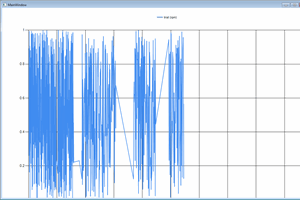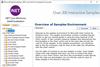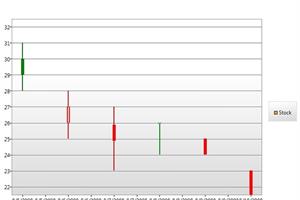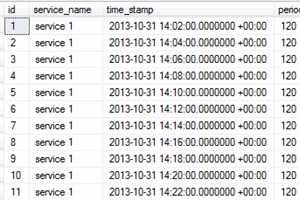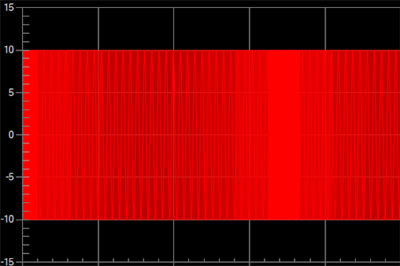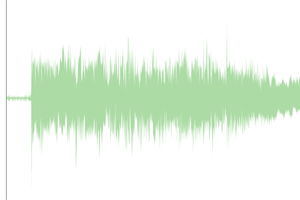- home
- articles
- quick answersQ&A
-
discussionsforums
- CodeProject.AI Server
- All Message Boards...
- Application Lifecycle>
- Design and Architecture
- Artificial Intelligence
- ASP.NET
- JavaScript
- Internet of Things
- C / C++ / MFC>
- C#
- Free Tools
- Objective-C and Swift
- Database
- Hardware & Devices>
- Hosting and Servers
- Java
- Linux Programming
- Python
- .NET (Core and Framework)
- Android
- iOS
- Mobile
- WPF
- Visual Basic
- Web Development
- Site Bugs / Suggestions
- Spam and Abuse Watch
- featuresfeatures
- communitylounge
- help?
Everything / Chart
Chart
chart
Great Reads
by Bharat Mallapur
Sample project to host MS-Chart in your WPF application
by Sunasara Imdadhusen
MS Test Result Viewer is a free open source library to convert MS Test result (.
by Angelo Cresta
.
Latest Articles
by Code Artist
Implementation of DynamicX-Largest-Triangle-Three-Bucket for chart data plotting
by Vishwas_R
Simple Audio Player to browse any song with Play /
by Vishwas_R
Create Angular dynamic chart with few simple steps using CanvasJS.
by Angelo Cresta
.
All Articles
16 Oct 2012 by Sunasara Imdadhusen
MS Test Result Viewer is a free open source library to convert MS Test result (.trx) file into HTML. It is also allowed you to perform MS Test on your test container project (.dll) file. This utility will work with simple command line arguments to generate test report in HTML format with excellent U
22 Apr 2021 by Angelo Cresta
12 Feb 2013 by V.
How to dynamically build a JQPlot graph through the code behind.
6 Nov 2013 by Sichen D
21 Oct 2023 by Code Artist
23 Dec 2011 by RaviRanjanKr
3 Apr 2012 by Maciej Los
16 Feb 2012 by Shahin Khorshidnia
8 Mar 2012 by Aaron Pate
I was just wondering, Is there a way I could display data from a serial port on a chart in real time, if not by just refreshing the web page?Basically I have a radio receiver hooked up to my computer by a serial port. I need to get the data so i can plot a chart that will show the frequency...
29 Mar 2012 by Sebastian T Xavier
14 May 2012 by hairy_hats
28 May 2012 by taha bahraminezhad Jooneghani
15 Jul 2012 by Douglas Smallish
21 Aug 2012 by pramod.hegde
7 Mar 2013 by Jegan Thiyagesan
3 Aug 2013 by André Kraak
You have duplicates because the orderPeriod field is in the SELECT statement.Remove this field from both the SELECT and GROUP BY and you should get a total for each product without duplicates.SELECT DISTINCT productName, SUM(quantity) AS Expr1 FROM WP_analytic WHERE (orderPeriod >=...
16 May 2014 by ZurdoDev
It could be a couple of issues which is what SA was getting at.See http://stackoverflow.com/questions/420659/unicode-characters-not-showing-in-system-windows-forms-textbox[^]The textbox does support Unicode but it may be the font you are using or it may be that the font you need is not...
20 Oct 2015 by Ravi Bhavnani
21 Feb 2017 by Bryian Tan
28 May 2020 by phil.o
4 Aug 2022 by Vishwas_R
Simple Audio Player to browse any song with Play / Pause, Stop options & a waveform generated using CanvasJS charts
17 Dec 2022 by Graeme_Grant
LiveCharts - LiveCharts2[^] is very simple to use. The documentation is very good with code samples given. From their documentation, ref: samples.bars.withBackground - LiveCharts2[^] 1. ViewModel using CommunityToolkit.Mvvm.ComponentModel;...
30 Jul 2023 by Graeme_Grant
14 May 2010 by Maximilien
11 Aug 2010 by E.F. Nijboer
16 Feb 2011 by JF2015
2 Jun 2011 by R. Hoffmann
Hi guys,Apologies in advance for the long post!I have to change the colours of the slices in a pie chart to automatic, using COM automation. In other words, I need to programmatically achieve the same as if I had right-clicked a pie chart in Excel (2007), selected "Format Data...
2 Jun 2011 by Maciej Los
2 Jun 2011 by Ruard
23 Jun 2011 by Pete O'Hanlon
Right - I've had a look at your code. The issue you're facing here is that you are doing everything on the UI thread - and you shouldn't do that. What I did was create a BackgroundWorker in which I read the data in and updated the ObservableCollection. I then marshalled the data back onto the UI...
25 Jul 2011 by #realJSOP
27 Jul 2011 by Dave Kreskowiak
Never heard of it.Your best source of information on that library is going to be the people who wrote it and put up forums dedicated to using their products. I know it probably seems to logical to be true, but click here[^] for the forums at VisiFires site.
30 Aug 2011 by joe_j
9 Sep 2011 by Manish V Mahajan
9 Sep 2011 by Simon Bang Terkildsen
6 Oct 2011 by virang_21
6 Oct 2011 by member60
6 Oct 2011 by koolprasad2003
6 Oct 2011 by raj ch
23 Dec 2011 by NandaKumer
1 Jan 2012 by Sergey Alexandrovich Kryukov
Where have you been? Even though 1256 charset would work in HTML page, it has been replaced with Unicode, which can be used to support nearly all languages in one text. ASP.NET supports Unicode; using anything else would be quite awkward; I don't even want to discuss it.Now, do you mean...
5 Jan 2012 by Wayne Gaylard
16 May 2012 by Pete O'Hanlon
17 May 2012 by TorstenH.
12 Jun 2012 by Sandeep Mewara
12 Jun 2012 by rohit_singhk
22 Jul 2012 by StianSandberg
MS Chart control can be used in .NET 3.5 also. Microsoft Chart Controls for Microsoft .NET Framework 3.5[^]Before this chart control you had to use a 3rd party component like ComponentOne, Telerik, DevExpress etc.You can build charts manually using either javascript, flash, imaging etc, but...
26 Jul 2012 by codeBegin
23 Aug 2012 by pramod.hegde
ChartSpace object is the main object in chart creation. Chart object and many properties to it are added later point of time.Whenever you are dealing with Office Open Xml please have Open XML SDK 2.0 Productivity Tool installed in your system. Create a chart in excel manually. Open up the...
3 Sep 2012 by Sandeep Mewara
21 Feb 2013 by Sergey Alexandrovich Kryukov
Can I unsee it?! :-)Suppose you wanted to say if (checkbox1.checked == true) { /* ... */ } and mixed up '==' (check for equality) with '=' (assignment) and lost the upper-case in "Checked" ("checked" would not compile). It happens. But isn't it obvious that if (checkbox1.checked == true) {...
15 Mar 2013 by Zoltán Zörgő
28 Jul 2013 by Brady Kelly
I need to chart entries to a car park over time, in a line graph, with time of day as an X axis and number of entries on the Y axis. This is easy and I have achieved it with a simple sum query, grouped by Hour.What I need to do is have one line in the chart for each day of the week. I have...
11 Nov 2013 by Handyman83
10 Jan 2014 by CPallini
No, you cannot use the chart control that way, as far as I know: you either draw yourself the map, using the GDI+ drawing primitives (or implementing your own char control, that in turn would use such graphical primitives) or use one of the available map controls (Google[^] and CodeProject[^]...
21 Jan 2014 by Dave Kreskowiak
I seriously doubt it's the Chart control doing that. It's been around for a long time and you're the only person to ever report such a behavior that I can find.Chances are far better that it's some kind of malware on the machine.
21 Jan 2014 by Ron Beyer
I use the chart control extensively and I do not have any problems on Windows 7 or Windows XP that causes all the files to disappear on the desktop.
4 Mar 2014 by Maciej Los
Have a look here: DateTime Structure[^]DateTime is always date and time of day. You should store date as a datetime data type, but you are able to display it in custom format: Custom Date and Time Format Strings[^].On SQL Server side, you can 'reject' time part, using CONVERT[^] function.
5 Mar 2014 by Pranav-BiTwiser
try this...var date_test = new Date("2011-07-14 11:23:00".replace(/-/g,"/"));
31 Mar 2014 by FarhanShariff
I have a DataTable as the following:new | Old | New_1| plot2.1 | 1.1 | 4.3 | 0.600.4 | 1.2 | 2.1 | 0.123.1 | 2.3 | 3.2 | 0.29I want to plot chart's with: 1new vs plot , Old vs plot, new_1 vs plot1 and save each of plots as images thus creating multiple chart images one...
12 May 2014 by Mehdi Gholam
28 Aug 2014 by Gihan Liyanage
7 Nov 2014 by Manas Bhardwaj
If I were you than instead of rebuilding, I would buy an existing component or reuse which is already available:And btw, why still Silverlight and not HTML5?Check these out:A WPF Custom Control for Zooming and...
24 Nov 2014 by Wastedtalent
To me this doesn't sound like you need 2 series on X, rather you need to concatenate the name and date into a single column in your query and then set that as your x series:string query = "select income, Cast(date as varchar) + ' ' + name from table user_pay";If you wanted to do display...
19 Feb 2015 by Ramza360
14 Apr 2015 by Sergey Alexandrovich Kryukov
You could find a lot of information on a good choice of charts libraries. See, for example:https://msdn.microsoft.com/en-us/magazine/dd453008.aspx[^],http://www.asp.net/web-pages/overview/data/7-displaying-data-in-a-chart[^],http://www.w3schools.com/aspnet/webpages_chart.asp[^].—SA
14 Apr 2015 by Maciej Los
30 Apr 2015 by Richard MacCutchan
8 Oct 2015 by Matt T Heffron
5 Nov 2015 by VR Karthikeyan
Hi, Use this in your code,chart1.Series[YourChartIndex].Points[Chart1_POINTINDEX].ToolTip = "Point Value";
27 Nov 2015 by OriginalGriff
Drop a Chart control on your form, and DataBind it to the same source as the DataGridView.Set the Series.XValueMember to the name of the property in your class you want along the X axis, and the Series.YValueMembers to the Y axis property.If you need to plot from two columns as one axis...
27 Apr 2016 by Tadit Dash (ତଡିତ୍ କୁମାର ଦାଶ)
So do like this.$(document).ready(function () { LoadBankCashList(), LoadBankCashFlowBarChart(); $("[id*=drpbankcashflowchartpaytype], [id*=drpbankcashflowchartpayid], [id*=drpbankcashflowchartdaterange]").bind("change", function () { LoadBankCashFlowBarChart(); ...
31 Jul 2016 by Suvendu Shekhar Giri
Not sure if my suggestion will help you or not but check this for a try-You can embed the chart control in a div with fixed height (and width, if needed) and set the style as following as per your needoverflow: scroll; /* always shows both the scroll bars */overflow: auto; /* shows the...
7 Jan 2017 by OriginalGriff
14 Mar 2017 by Graeme_Grant
18 Sep 2017 by Graeme_Grant
This link shows you how to do it correctly: Live Charts - WinForm Basic Line Chart sample with code[^]
8 Mar 2018 by CHill60
13 Jun 2018 by Ralf Meier
You stuck because the MSChart isn't able do do what you want to have. With the ChartArea\Area3DStyle you can tell the Chart that you like to have different (2D-) Series displayed behind each other - but that isn't the thing you want to have. For this you need another kind of Chart ... Here is a...
13 Jun 2018 by an0ther1
As per above comments. The issue was related to the database, in this case the Production server was using the wrong credentials. Changing the database connection string in the test environment to point to the production db assists with troubleshooting because it rules out the 2/3 of the...
16 Nov 2018 by CHill60
26 Dec 2018 by OriginalGriff
Google is your friend: Be nice and visit him often. He can answer questions a lot more quickly than posting them here... A very quick search gave nearly half a million hits: simple pie chart c - Google Search[^] Including this Codeproject article: Create Pie Chart Using Graphics in C# .NET[^]...
10 Feb 2019 by Code Artist
26 Apr 2019 by MadMyche
Separation of Concerns comes into play here. The Chart is presentation layer and should be one of the last things to do; easiest way to do it would be via JavaScript on the actual webpage. PHP is server-side, and will play the roles of the Business Layer as well as the Data Layer. So how do...
26 Apr 2019 by Patrice T
Quote: How to create graph in PHP First of all, php is server side language, it is used to prepare page that will be sent to client browser. JS and html are client side. There is basically 3 ways to make a graph in an html page. - The canvas which is manipulated on client side by some JS code....
11 Jun 2021 by OriginalGriff
14 May 2010 by Druks
26 May 2010 by YOGESH DHAGE
28 May 2010 by YOGESH DHAGE
11 Aug 2010 by huynhdangthai
11 Sep 2010 by Anh Chu
Hi,Is there anyway to fill the area under a curve with gradient-by-value using Zedgraph? I know how to that with the symbol, bar, and segment line. But I could not do it with the are under the curve. I would like to have something like: Dark red (the color of the area under the curve) at 0,...
11 Sep 2010 by Abhinav S
12 Sep 2010 by Anh Chu