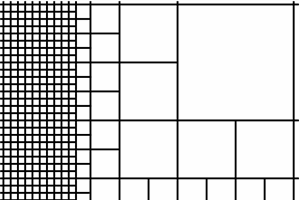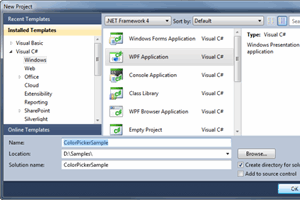- home
- articles
- quick answersQ&A
-
discussionsforums
- CodeProject.AI Server
- All Message Boards...
- Application Lifecycle>
- Design and Architecture
- Artificial Intelligence
- ASP.NET
- JavaScript
- Internet of Things
- C / C++ / MFC>
- C#
- Free Tools
- Objective-C and Swift
- Database
- Hardware & Devices>
- Hosting and Servers
- Java
- Linux Programming
- Python
- .NET (Core and Framework)
- Android
- iOS
- Mobile
- WPF
- Visual Basic
- Web Development
- Site Bugs / Suggestions
- Spam and Abuse Watch
- featuresfeatures
- communitylounge
- help?
Everything / WPF Extended Toolkit
WPF Extended Toolkit
WPF-Extended-Toolkit
Great Reads
by Dirk Bahle
Drawing large amounts of items quickly with WPF.
by Shemeer NS
Sample WPF application to demonstrate Color Canvas,
Latest Articles
by Dirk Bahle
Drawing large amounts of items quickly with WPF.
by Shemeer NS
Sample WPF application to demonstrate Color Canvas,
All Articles
15 Mar 2023 by
Your code has a few issues: 1. I can not see where you set the DataContext binding the ViewModel to the View. 2. Your button has two errors. Change:
24 Feb 2013 by D-Kishore
Dear Experts,In my WPF project we are using WPF Extended toolkit version 1.8.0Here i have taken CheckComboBox in XAML Like Below
20 Nov 2013 by Member 8840306
I am developing wpf application using C# without using any framework.until now i successfully performed following task on Datagrid. 1.Displaying data in Data-grid by binding with database table 2.Getting the selected row data from Data-grid based on primary keyHere is code for my...
22 Nov 2013 by Tesfamichael G.
If id is the primary key, the mode should be one way; besides it should be clearly noted on your data source "Security_details".Make sure you have primary key and the system knows that from the data source "Security_details" .
13 Feb 2014 by joginder-banger
try this link a complete information how to bind.........DataGrid Template Columns creation in Runtime (using C#) and DataBinding[^]
18 Apr 2014 by Shai Vashdi
Hi Shashank,Maybe you don't need MVVM. You should use MVVM only when you are writing a Business-Logic + UI and you want to separate them.If you are writing a control with UI-Logic you don't need to use MVVM! For example, lets say I've created a "Property Grid" control that reflects...
24 Jun 2014 by Rohit R Chavan
Hi if understand your question below is the solution you can give a try.You can simply use tooltip property of textbox and bind the text unless you dont want to do any complex or custom validations on your textbox.
9 Oct 2015 by Richard Deeming
A context menu is the menu that appears when you right-click on something. The color-picker's popup isn't a context menu, which is why the ContextMenuOpening event doesn't fire. And unless you've explicitly set the ContextMenu property, it will return null, which is why you're getting a...
7 Apr 2022 by Maciej Los
Start here: wpf gridview dropdownlist - Google Search[^] The first link in the search results leads to the solution: c# - GridView Combobox DataBinding WPF - Stack Overflow[^]
15 Feb 2013 by Harikumar Ramakrishnan
HiI have WPF user control which gives me exactly the similar functionaltity as the Hard Disk View (eg. C drive) when we opened the Windows Explorer. Likewise on top of Bar, I have 2 labels left top and right top positions. My WPF application have a ObservableCollection object contain,...
15 Feb 2013 by db7uk
Not 100% sure I get your question. Are you refering to binding the MainWindow to the values in the usercontrol?If so, you will need to add your usercontrol to the main window and give it a name (unique name / id). Once that is in place, your mainwindow elements can bind to the user control...
26 Feb 2013 by SleepyCrat
Sandeep,From what I gather you are declaring cdlist as a newly instanciated variable, but you are not filling it in with any data. Instead you are binding an empty list to your combobox. You need to add a method that returns you a list of ColectorDTO objects. Something like..cdlist =...
10 Apr 2013 by _Natula
This is my masked textbox from the WPF Extended Toolkit I don't want the user to enter incomplete value eg 45-781____ but it can be empty like __-_______I need to force the user to enter all 9 digits or leave it...
10 Apr 2013 by Ashwin_Nikam
You need to check the Length of Value entered in the MasketTextBox.Something like If ( MaskedtxtTaxId.Value.Length 0 ) Then 'display message "Value entered cannot be incomplete"End if
11 Apr 2013 by _Natula
var vPromptCharCount = MaskedtxtTaxId.Text.Count(x => x == '_'); if (count > 0 && count
17 Apr 2013 by klottim
Hello, have some problem with DateTime in Backgroundworker.Any solution for this one?I really need DateTime.This code don't work: private void bw_DoWork(object sender, DoWorkEventArgs e) { BackgroundWorker worker = sender as BackgroundWorker; ...
27 May 2013 by Member 9990662
Hi i have a XamDataGrid with three columns (Name, Age and VoterID Number). The data of Name and Age is obtained from the database and the voterID number is to be entered by the user. And also the text box should be enabled only if the age of the person is greater than 18( like some...
2 Jul 2013 by KCS1986
i am using masked text box i want the mask textbox to take max 7 digits and two decimals.for e.g 1234567.12.Currently i use mask as "dddddddddd".in my table the decimal precision is 9,2.so the user can able to put 8 digits so the arithmatic overflow exception is coming.can anybody suggest...
3 Jul 2013 by Denis Shemenko
Use the 0000000.00 mask instead of yours, and max digits set with MaxLength property of TextBox
30 Oct 2013 by kumar9avinash
2)there should be two text box one for x axis and one for y axis as the user enter value in the respective textbox the graph should plot according to respective value enter
4 Nov 2013 by Alexander Dymshyts
In your xaml code, where you have textBoxes, you should bind thier text properties to your viewModel. Then, when the property is changing, you should make your graph plot to this values. You can also do it via binding - in your graph in xaml code you should bind x and y values of axis to a...
22 Nov 2013 by Member 8920414
I am using Visual Studio 2012 and developing wpf application and i need to use grid view control .I search grid view by :right clicking toolbox -> choose items ->in tab WPF Components .But it is present and already checked in adjacent tab "Windows XAMAL component". After closing that i right...
22 Nov 2013 by Member 8840306
I am using Visual Studio 2012 and developing wpf application and i need to use grid view control .On right clicking toolbox and selecting Show all, Common xaml controls appear along with grid view.But they not active for use.why? Can any body tell me how i can use grid view in wpf form ?Thanks
23 Nov 2013 by Tesfamichael G.
You don't need to go through toolbox -> choose items ->in tab WPF Components.Actually the components are available by default. However if the current window is code windows (a window were you can not drop a control into), the case you have mentioned could happen.Please explain it to me.
23 Nov 2013 by Tesfamichael G.
You don't need to go through toolbox -> choose items ->in tab WPF Components.Actually the components are available by default. However if the current window is code windows (a window were you can not drop a control into), the case you have mentioned could happen.Please explain it to me.
24 Nov 2013 by Irina Pykhova
Common XAML tab is for Windows Store applications and can't be used in WPF. It was hidden intentionally. When you selected to show hidden tabs, all the stuff which can't be used gets disabled. The same thing will always happen if you show something inappropriate for the current application.You...
5 Jan 2014 by kunal2u
I want to bind 'Id' field to tag of image which inside column of xceed datagrid.
10 Feb 2014 by ankitkamdar
How can I get DataGrid cell value At Execution Time in WPF.Actually Problem Is That I Take To Columns in datagrid one is string and another column is Combobox and I cant get Combobox value so how can i get Combobox value???? i want to store it in a variable
10 Apr 2014 by Shashank Mishra
Hi All,I am converting my WPF application over MVVM architecture. There is one xaml in my application which uses Property Grid and display data using it. Now for MVVM architecture i have to do all this through binding. I have gone through around 100+ articles but didn't get any appropriate...
28 Apr 2014 by Shai Vashdi
Hi Shashank,Thank you for your comment :)I've took the liberty to write a simple style MVVM View-First using Extended WPF Toolkit PropertyGrid:http://wpftoolkit.codeplex.com/wikipage?title=PropertyGrid[^]The MainWindow.cs:
8 May 2014 by Avinash6474
Hi All,Currently we are doing a application in Microsoft Visual Studio 2008 (.Net 3.5) using some of the latest features like WPF, WCF,DevExpressComponent ver 9.0 and the development for the same has almost completed.However, clients have shown their interest in migrating the developed...
14 May 2014 by Justin Shepertycki
In terms of DevExpress you'll have to review their Breaking Changes backlog. It all depends on which controls you are using in your projects. If you can, wait a little while longer and move to version 14 which is due out in the near...
19 May 2014 by Fahad Ishfaq Chaudhary
I have a class and i want to display it's object data in tree view.When i use simple window in WPF the data is displaying but when i use mui:ModernWindow the tree is not displaying.Please help me out.
19 May 2014 by Abhinav S
Here are some links -Searchable WPF TreeView[^]A simple TreeView example[^]Using the WPF Tree View with Multiple Levels[^]
11 Jun 2014 by Sergey Alexandrovich Kryukov
There are too issues here: 1) how to show an image; 2) how to layout multiple images if their number is not known at the build time.There can be many solutions of the second problem, depending on how sophisticated to layout behavior should be. In a pretty simple case, it could be just...
22 Jun 2014 by Nitin Go
I want to show my text box as Process Box(Flow Chart Process Box).Following code change looks of text box but it will be not editable now.Please help.Thanks in advance.
11 Oct 2021 by Nitin Go
My code is following.But it display nothing in tool tip.Please help.Thanks in advance. ...
22 Oct 2014 by SirLearnAlot
I solved the problem. I changed selectedValue method to selectedIndex, then I changed each option to correspond with index values from 0 - 2.Provided working code, thanks to all who tried to help!private void Tracking_Button_Click(object sender, RoutedEventArgs e) { ...
24 Jun 2015 by OriginalGriff
We do not condone, support or assist in the distribution of copyrighted material in any way, form or manner. This is a professional site for professional developers. If you want to know how to find such things, you need to visit a hacking site: but be sure to disable all firewalls and...
25 Aug 2015 by Member 11695285
Greatings All,This is my first post on the board. I am a Newbie to WPF and C# programming and I have been trying my best to learn as I go. Currently I am working on a project for work and I hit a stumbling block. I have 2 Checkcombobox controls I have populated with data. The first...
25 Aug 2015 by Member 11892033
25 Aug 2015 by Richard Deeming
This is a well-known problem with WPF/WinForms interop, often referred to as the "airspace" issue. WinForms controls added to a WPF window have severe limitations:WPF and Win32 Interoperation Overview[^]HwndHost cannot be rotated, scaled, skewed, or otherwise affected by a...
2 Sep 2015 by Saini Sumit
I want to create a WPF nested datagrid which will have a fixed header and sub-header.Below are some points which are required to create the nested grid control:- 1. The Main grid rows will have data aligned to the Main header columns and the nested grid rows will have data aligned to the...
9 Oct 2015 by Ziya1995
Situation: I have ColorPicker in Canvas.Goal: To use events of ContextMenu.Problem: The ContextMenuOpening event doesn't fire and the ContextMenu.Opened event results error as many other events.Notes:1. I mean a drop menu by "ContextMenu", but i don't know what "ContextMenu" exactly...
28 Dec 2015 by Akki Challa
29 Dec 2015 by adityaswami89
You need to add a data template with a textbox in it as shown below :
4 Jan 2016 by Akki Challa
i am able to populate as shown xml in tree view but i need to edit tag values like NONE,NEW,NONE,NONE,NONE,NONE,NONE AND ETC USING WPF WITH MVVM. HELP ME ASAP.
18 Feb 2016 by NitishIgate
Hi,I have a application build in WPF 3.5.We are rendering a web page , in WPF application in WebBrowser control of WPF.We need to show a usercontrol as an Popup on top of WPF-WebBrowser control.Have browsed over web and found its an AirSpace problem.Any clue/soln regarding the...
18 Feb 2016 by Richard Deeming
The WebBrowser control is just a thin wrapper around an ActiveX control. As such, it suffers from airspace problems in WPF applications, and there's no easy way to resolve that.Mitigating Airspace Issues In WPF Applications - Presentation Source - Site Home - MSDN Blogs[^](This was going...
18 Feb 2016 by NitishIgate
Don't we have any sample project relates to the same. Can we do the same using Popup Expander ?
1 Jun 2016 by sunilsvsnlr2007
Is any one suggest how to play VR Mode video in wpf media element?In youtube you can find VR mode videos... We have to play VR Model videos in WPF.Thanks in Advance....What I have tried:I tried to load VR Mode video using Media element its simply playing the video.
11 Jun 2016 by Richard MacCutchan
There are lots of samples at http://www.codeproject.com/KB/WPF/[^].
25 Dec 2016 by Member 11152823
Hi guys.I try to a project develop with HardCodet NotifyIcon Wpf but i have a error like "XamlParseException" when i use hardcodet notify icon dll.I to examined sample and tutorial project but i have still a error.What reason this?I use VS2013 NET4.5.I thank you.....What I have...
25 Dec 2016 by Afzaal Ahmad Zeeshan
That exception means that your XAML has some illegal characters or markup in the source file, and there were problems in parsing the markup. Check that file by opening it again; Visual Studio will show the maximum of support there. Target frameworks are relevant a lot, as this exception is...
23 Jun 2018 by Member 13427032
Hi im using this on wpf does any body knows how to set the date and time now? when opening the date and time picker? What I have tried: ...
23 Jun 2018 by Gerry Schmitz
Initialize the binding with the desired date time: SelectedDateTime (which should be a member of your "view model").
19 Jun 2019 by Member 10738387
i'm New to WPF, started creating a WPF application with ExtendedDataGrid/wpfextended, when i try to implement ExtendedDataGrid in the TabControl like below,
28 May 2019 by Gerry Schmitz
Considering you are "new" to WPF, why are you bothering with "ExtendedGridControl" when WPF has a "native" datagrid control? For all intents the "extended grid" is a "3rd party" grid that stood in until WPF got a "native" grid (a few years ago). Use the native WPF data grid control. The...
19 Jun 2019 by PureNsanity
That problem means something has already registered that DependencyProperty name on that class. Normally this happens for one of two reasons: 1. The DependencyProperty field was not declared as static. 2. There was a cut and paste error re-registering the same name for a different...
31 Jan 2021 by RickZeeland
Maybe one of these: best-and-fastest-graphic-controls-for-wpf-c[^] (see the remark about Live Charts below) For more, see: c# - WPF chart controls - Stack Overflow[^]
24 Sep 2020 by DoingWork
Is there any library for WPF (XAML code) that contains Shapes or Geometries of Electronic Components like Fuse, Transformer, Wire, Resister, Diode and etc What I have tried:
24 Sep 2020 by Dave Kreskowiak
Probably doesn't exist. You're best source for component outlines is probably going to be for PCB layout software like Eagle. That have large numbers of libraries of components that have outlines for the device itself as well as pad layout and...
30 Sep 2020 by Gerry Schmitz
You're not "reinventing the wheel" when your only other alternative is to "buy" the wheel. That's what commerce and trade are all about and why I don't make my own shoes. And if it was that easy, there comes the question of "fair use": MS could...
14 Jun 2021 by Dinesh Kudale
In MainWindow.xaml: It is a 'Block1' tab window inside...
23 May 2022 by Reza jafery
The blink cursor can be seen in Word 2019 and 2010: If you look closely, you'll see that the cursor in Word 2019 progressively fades and returns. Also when you press the Enter key, the cursor advances slowly to the next line. Word 2010: Click...
3 Sep 2022 by mojtabahakimian
I am using C# WPF and currently, I am loading some data from the database in Datagrid. I loading more than 24,000 rows from a table in the database into DataGridComboBoxColumn, the problem is that when I open the Combobox it is very slow so it...
6 Sep 2022 by mojtabahakimian
I have C# WPF project that is save data from DataGrid into a Table in SQL Server Database In Database I have two tables as Factor and Commodity that related to each other and -The ItemsSource of the DatGrid is filled from the Factor table -The...
18 Sep 2022 by Shradha Deep
I wanted to create a transparent overlay window on top active window. The overlay window consists of canvas and dynamic buttons. I am able to draw overlay window but the position is not correct with respect to active window. I am passing same...
16 Mar 2023 by elfenliedtopfan5
Good morning i am trying to change the button context via code so by default button has no text when i try and set context for the button this is what i have so far What I have tried: xaml
31 Mar 2023 by KUMAR619
Hi All, Before negative voting I would like to read my question to fully understand my situation. I am working on WPF application where we create a portable tool for specific function. My problem is that we are facing DLL Hijacking issue when...
23 May 2022 by Richard MacCutchan
10 Apr 2013 by stibee
try this.private void MaskedtxtTaxId_LostKeyboardFocus(object sender, KeyboardFocusChangedEventArgs e){ if (((MaskedTextBox)sender).MaskedTextProvider.AssignedEditPositionCount
17 Apr 2013 by Pheonyx
It would appear you are cross threading the application. You need to use delegates if you want other threads to be able to interact with user controls (even just reading them).You could take advantage of this code snippetCode Snippet private void button1_Click(object sender, EventArgs...
13 Feb 2014 by khurram ali lashari
Try this.. string yourvariable = dataGridView1.Rows[1].Cells[1].Value.ToString()//here i assume your combox box is in the second cell of datagrid view You can Change it Like this Cells[0]
19 May 2021 by Chris Copeland
Realistically, no WPF doesn't really support embedding windows inside other windows. I believe Microsoft decided that having this sort of hierarchy (MDI) was bad practise, so generally the idea is that you create user controls for the content. ...
29 May 2014 by Shemeer NS
Sample WPF application to demonstrate Color Canvas, Color Picker using Extended WPF Toolkit
19 May 2014 by Member 9415646
20 Oct 2014 by Garth J Lancaster
I presume you've stepped through it with a debugger - put a breakpoint for example in [Tracking_Button_Click] and made sure the button click is going into any of the handlers Are you running under elevation ?There's a discussion here that has a few things that might help - more reading...
23 Nov 2019 by Member 14665657
WPFvisifre.charts is dependent on WPFtoolkit . Both these are outdated. can anyone suggest libraries that can be used for charts in WPF project What I have tried: nuget package managers has extendedWPF toolkit but not sure whether they are as powerful as visifire
25 Jun 2014 by Rohit R Chavan
OK, if you want to show the tooltip wrapped then try below code. you need to add Tooltip Control to handle this.You can change the width of text block according to your requirement.I have set as 200. Hope...
11 Jun 2016 by Swati Saparia
HELLO ALLPlease suggest me a solution to design Id card control or panel in wpf which allow me to zoom add dynamic textbox labels image box and that control will again user can resize according to need.What I have tried:I have tried multiple solutions on net but can't figure it out.
11 Oct 2021 by virendra_mgm
7 Apr 2022 by Puneet Dubey
example if click the datagridview row he open dropdown menu select and submit What I have tried: i am not try anything give full code these type of i am beginer on this language
22 Oct 2014 by SirLearnAlot
Hello Everyone, I made a form (WPF User Control) with a textbox called Tracking_Num, a comboBox called Courier_List, and a button called Tracking_Button. The idea is the user selects a courier, enters the tracking number, and hits track to launch the default browser and track the package using...
26 Feb 2013 by Badshah78652
I am trying to bind profile from the list of collectorDTO to Combobox in wpf from list of data, Please find the code belowList cdlist = new List();cbProfile.ItemsSource = cdlist;cbProfile.DisplayMemberPath = "Profile"; cbProfile.SelectedValuePath =...
31 Dec 2013 by kunal2u
I have implemented paging control in user control. But my paging control is not filtering data when I am using it in user control. Since source code is huge I am giving link to it. Please go through it and help me.http://www.4shared.com/folder/p2ah8TjF/_online.html[^].
10 Jun 2014 by Nitin Go
I need to create editable path control.Is it possible?If not please suggest any other options.I am using path because i need to create some own design.like rectangle,arrows.Thanks in advance.
30 Jun 2014 by Nitin Go
I am working on creating flow chart tool.I need to create elbow double-arrow connectors in wpf.Please guide how can i achieve this.Thanks in Advance.....
15 Feb 2015 by shajahan pothuvachola
Can anybody help me to check all items loaded in checkcombobox wpf xtended tool
8 Jun 2015 by Deepak97
I am a beginner in MEF. According to my requirement I have to show the multiple plugin UI according to the selection of plugin. For that I have to pass plugin related data to the external plugin UserControl.[InheritedExport(typeof(IConnect))]public interface IConnect{}Below code is...
30 Sep 2020 by DoingWork
I want to convert Visio Shapes to Path Data. Then I want to use these path data in Xaml (WPF) If I spend my time on re-inventing the wheel, it will take too much time Any Help ? What I have tried: I have spent very large time on Shapes and...
16 Mar 2023 by elfenliedtopfan5
in xzaml and yes the code try { Elfenlied = WeakReferenceMessenger .Default .Send(); } ...