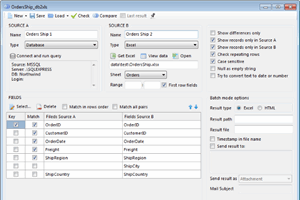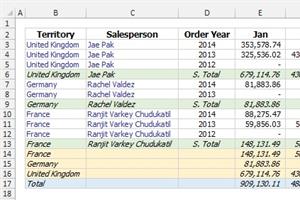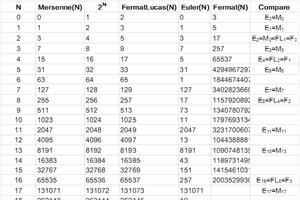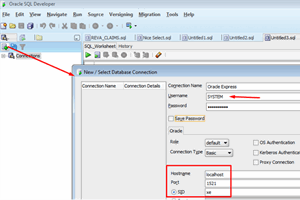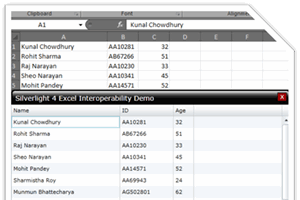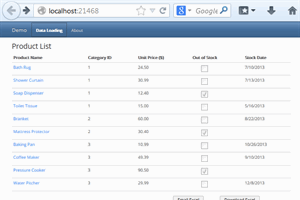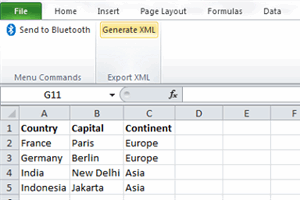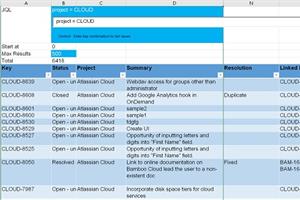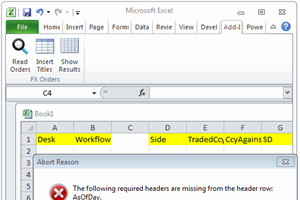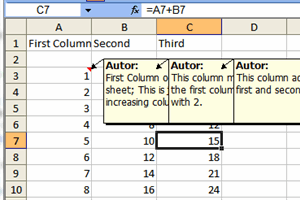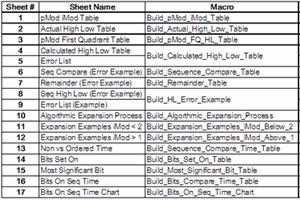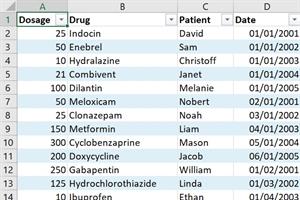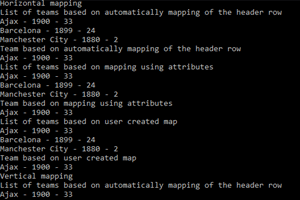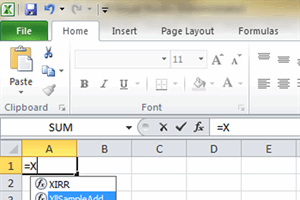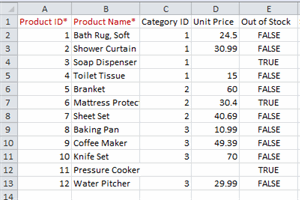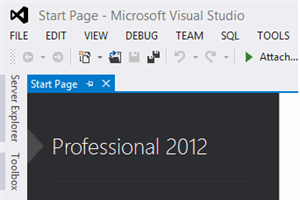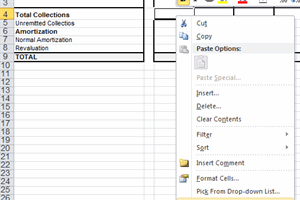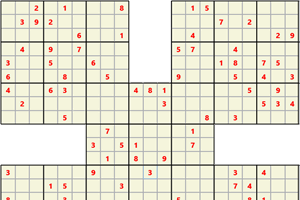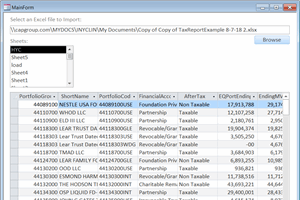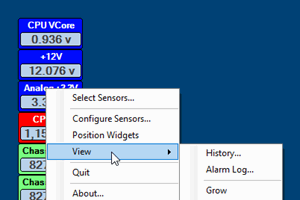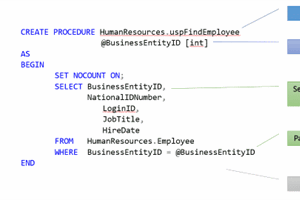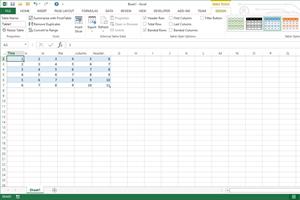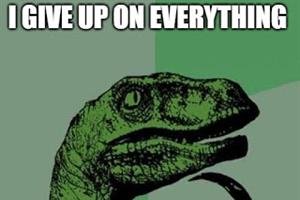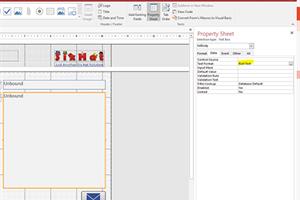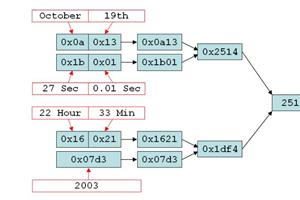- home
- articles
- quick answersQ&A
-
discussionsforums
- CodeProject.AI Server
- All Message Boards...
- Application Lifecycle>
- Design and Architecture
- Artificial Intelligence
- ASP.NET
- JavaScript
- Internet of Things
- C / C++ / MFC>
- C#
- Free Tools
- Objective-C and Swift
- Database
- Hardware & Devices>
- Hosting and Servers
- Java
- Linux Programming
- Python
- .NET (Core and Framework)
- Android
- iOS
- Mobile
- WPF
- Visual Basic
- Web Development
- Site Bugs / Suggestions
- Spam and Abuse Watch
- featuresfeatures
- communitylounge
- help?
Everything / Productivity Apps and Services / Microsoft Office / Microsoft Excel
Microsoft Excel
MS-Excel
Great Reads
by Alex Pumpet
A simple program for comparing table data from two sources - SQL databases,
by yuvalsol
Create professional-looking Excels (Filters,
by Bert O Neill
Query Hadoop using Microsoft oriented technologies (C#,
Latest Articles
by Gustav Brock
Format amounts in VBA using the Indian number format for currency and amounts
by IvanFeng
With AutoExcel,
All Articles
20 Mar 2018 by
23 May 2018 by yuvalsol
31 May 2016 by William Hey
29 Dec 2015 by Bert O Neill
Query Hadoop using Microsoft oriented technologies (C#, SSIS, SQL Server, Excel etc.)
31 May 2010 by Kunal Chowdhury «IN»
3 Jan 2013 by WebMaster
I guess you can do by this way: At server-side, you define some web services.At Android application, you define servie that run in background, and invoke to those web servies in a interval you defined before.To invoke web services from Android application, you can use open source lib named...
17 Aug 2012 by Clifford Nelson
30 Aug 2017 by simonp_ca
Use Excel worksheet's cells as pixels to render real image (for fun and experiment)
31 May 2016 by William Hey
25 Nov 2017 by Daniel Carvalho Liedke
13 Jun 2013 by Adam Tibi
5 Jun 2014 by Shenwei Liu
26 Aug 2011 by Brian C Hart
24 Sep 2012 by Maciej Los
23 Jul 2013 by Christian Del Bianco
31 Oct 2013 by Debopam Pal
How to bring data from Entity model to Excel file using LINQ.
11 May 2015 by markgwatts
16 Jan 2016 by Glenn Lloyd
7 Sep 2018 by Clifford Nelson
12 Jul 2011 by Sergey Alexandrovich Kryukov
30 Jan 2013 by Mantu Singh
15 Jan 2016 by Dave Kreskowiak
14 Aug 2019 by essentialSQL
19 Jan 2020 by CPallini
12 Jul 2011 by DanHodgson88
28 Dec 2011 by Abhinav S
12 Apr 2012 by Fredrik Bornander
9 Jul 2012 by Volynsky Alex
Try to use something: Excel::_ApplicationPtr XL; .... Excel::_WorkbookPtr workbook = XL->Workbooks->Add(Excel::xlWorksheet); Excel::_WorksheetPtr worksheet = XL->ActiveSheet; worksheet->Name = "last page"; worksheet = XL->Worksheets->Add(); // adding...
26 Feb 2013 by Kuthuparakkal
24 Apr 2013 by Sergey Alexandrovich Kryukov
8 Jan 2014 by Pete O'Hanlon
19 May 2014 by Mehdi Gholam
13 Aug 2014 by Sergey Alexandrovich Kryukov
It is not related to WPF, as I already noted in my comment to the question. Three most usual approaches are: 1) using Office interop assembly, 2) using Open XML SDK, 3) using 3rd-party products, mostly based on Open XML standard and directly forming the file of .xslx data structure.I would...
22 May 2017 by Bassam Abdul-Baki
21 Dec 2018 by Member 3471983
30 Jul 2019 by Lee P Richardson
Fighting File Downloads and Dinosaurs with NSwag via ASP.NET Boilerplate
12 May 2020 by Maciej Los
14 Mar 2011 by fjdiewornncalwe
23 Mar 2011 by OriginalGriff
Access provides autonumber: it is called an "autoNumber" field, surprise, surprise. Also unsurprisingly, it is numeric only...I would keep the Voucher code separate: The Voucher number is the Autonumber field, the Date field is the TodayDate, and build the voucher code from that using...
14 Jul 2011 by OriginalGriff
OK, the code you have posted doesn't look too bad (apart from the SQL Injection Attack caveat I mentioned).So, first things first.Have you isolated that code, and tried it without the rest of your program, just to eliminate any other factors?How many rows do you expect it to return? How...
4 Dec 2011 by Wonde Tadesse
2 May 2012 by Maciej Los
Moved from commentIt's very interesting... I'm working with multiple files which size is between 40 - 125 MB. You use IMEX, so please, see a note from connectionstrings.com site:"Treating data as text(...) Use this one when you want to treat all data in the file as text, overriding Excels...
21 May 2012 by Prasad_Kulkarni
Please refer:Export the Datatable records to Excel sheet in C#.net:Export to EXCEL from Datatable in C#.Net[^]Similar discussion: Click here[^]Export a DataTable to Excel in ASP.NET[^]Following link shows how to import or export DataTable to Excel or HTML files by using...
3 Mar 2016 by MacParekh
20 Jun 2012 by Maciej Los
Yes, check the permissions to the shared folder. You need to be able to read/write into it. If the shared folder is inaccessible (not connected), you can't read the excel file.VB.NET, VB or VBA?VB.NETDim sFileName = "S:\newtestBook.xls"Dim exApp As Excel.Application = NothingDim...
9 Jul 2012 by enhzflep
Rather than indexes into the Sheets collection, you need to supply the function valid worksheet objects.Firing up a new instance of excel and recording 2 macros, we get the following code:1. Sheet added between Sheet2 & Sheet3 (right-click sheet 3, add new worksheet) ...
9 Nov 2012 by miteleda
14 Dec 2012 by thichhochoi
26 Mar 2013 by Sergey Alexandrovich Kryukov
There are at least three approaches:Don't writeusing Systems.Windows.Window;andusing Microsoft.Office.Interop.Excel;in the same file. Skip on one of those lines, or both. When a namespace is used, use fully-qualified names, such asMicrosoft.Office.Interop.Excel.Window myWindow =...
28 May 2013 by TnTinMn
I realize that you have already accepted an answer for this, but there is something that you can do to speed things up.Each cell (range) that you set requires a call across the interop boundary; this boundary crossing is the slow part. As you are filling a contiguous range of cells (a...
12 Sep 2013 by ridoy
There will noting be good after such a good answer from Maciej Los.I only extend it with other 2 links containing a sdk and one sample code that can help you:PDF to Excel SDK[^] A vb.net code for PDF to EXCEL conversion?[^]
4 Sep 2014 by ASP.NET Community
29 Nov 2013 by Sergey Vaselenko
Hello,You may use the following formula on a worksheet:=NOT(ISERROR(MATCH("*";$A$1:$A$10;0)))But, "~" must be specified as "~~". For example:=NOT(ISERROR(MATCH("~~";$A$1:$A$10;0)))VBA functions:Function MyMatch(ByVal lookup_value As Variant, ByVal lookup_range As Variant)...
11 Apr 2014 by Maciej Los
You did not provide enough information about your issue, especially about the reason of that behaviour. You did not provide your code too. Well, we can only guess...First of all, i'd suggest to read about Using early binding and late binding in Automation[^], Early and Late Binding (Visual...
24 Apr 2015 by Maciej Los
10 Jul 2015 by Mario Z
20 Feb 2016 by CHill60
See the comment from Sinisa Hajnal.They have provided a few reasons why a database is better than excel. There are several more, not least the fact that you would have to have Excel drivers installed on your server in order to access the data. That can be an expensive overhead that is just...
10 May 2016 by F-ES Sitecore
13 May 2016 by CHill60
17 May 2017 by Maciej Los
Assuming that you want to copy data from one sheet into another, when specific condition is meet (Level>1), you can achieve that in two ways: Using ADODB.Recordset[^] + Range.CopyFromRecordset method[^] This method is really fast! 'needs reference to Microsoft ActiveX Data Object Library x.x...
23 Jul 2017 by Richard MacCutchan
If Excel cannot repair the file there is not a great deal that you can do. However .xlsx files are zip archives, so you can try and fix it manually. Take a copy of the file but rename it to filename.zip. You can then use Windows "extract" to get all the individual parts of the workbook. The...
21 Aug 2017 by Graeme_Grant
3 Oct 2017 by Blutfaust
14 Jul 2019 by OriginalGriff
That isn't an average - it's a sum. The average is calculated by summing the other rows and dividing the sum by the number of elements you added together. In addition, that doesn't do anything particularly useful because it always sums the same row - including the location that you stick the...
28 Oct 2019 by stc.reseller
12 Sep 2019 by CHill60
You can get the last row used (or last column used) with max_row (or max_col) e.g. (NB untested) wb = openpyxl.load_workbook('mypath.xlsx') ws = wb.active mr = ws.max_row mc = ws.max_column MaxU has provided a helper function to do this at Append existing excel sheet with new dataframe using...
9 Dec 2019 by Maciej Los
I'd avoid of using Activate and Select methods, due to several reason. See: excel-vba - Avoid using SELECT or ACTIVATE | excel-vba Tutorial[^] How to Avoid the Select Method in VBA & Why - Excel Campus[^] Power Excel vba secret, avoid using select[^] The main idea to avoid using above methods...
18 Apr 2020 by Saket Pawar
5 May 2020 by MadMyche
18 Jan 2010 by PeterFortuin
I have created a excel template with Visual Studio (c#) to fill the worksheet with some data. On this worksheet I want to add some conditional formatting of the cells. I want the user of the template to fill in a "Yes" or a "No" and make the cell green / red depending on the value of the cell....
9 Mar 2010 by Dan Mos
3 Jun 2010 by Rajitha Wimalasooriya
There are lot of logical as well as syntax errors in the code you have provided. I have tried to correct those with minimum changes to your original code.The below code should work,function my_function(){ var Excel; Excel = new ActiveXObject("Excel.Application"); ...
5 Aug 2010 by Christian Graus
25 Sep 2010 by shakil0304003
7 Oct 2010 by Sandeep Mewara
19 Dec 2010 by Brian C Hart
20 Dec 2010 by Slacker007
I did a simple search in Google and the first hit is this: See here[^]For future reference, you could have done this yourself. ;)
6 Jan 2011 by Slacker007
Here is a start: Clickety Wickety[^]I don't have much to go on from your original question but you want to research Office Interop and Office Automation as a start. There is a lot on this subject on the Web and here at Code Project.Depending on what version of Visual Studio you have you...
11 Jan 2011 by thatraja
SQL SERVER – Insert Multiple Records Using One Insert Statement – Use of UNION ALL[^]SQL SERVER – 2008 – Insert Multiple Records Using One Insert Statement – Use of Row Constructor[^][Edit]Importing Data to SQL Server from Excel using Bulk Insert[^][/Edit]
14 Jan 2011 by MrNickP
Hello, This would be the first time I've ever posted about a coding problem I have, usually I'm pretty good at researching the problem and finding my solutions but I'm at a loss now. My skills in programming have almost left me, so I guess you could deem me as a beginner for now till it...
6 Feb 2011 by Espen Harlinn
If I understand you correctly you may want to take a look at this:Example of Using Solver in Excel[^]copied from the page:You may want to solve a system of nonlinear equations in your homework. You can do this in a wide variety of ways, but a simple way to find a solution is to use...
13 Mar 2011 by OriginalGriff
AFAIK, you cannot run anything in Excel from Javascript: that would require giving the webpage access to the Client software and data.Not a good idea - you can see what use would be made of it by the script kiddies.