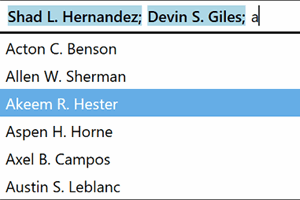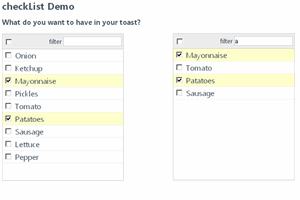- home
- articles
- quick answersQ&A
-
discussionsforums
- CodeProject.AI Server
- All Message Boards...
- Application Lifecycle>
- Design and Architecture
- Artificial Intelligence
- ASP.NET
- JavaScript
- Internet of Things
- C / C++ / MFC>
- C#
- Free Tools
- Objective-C and Swift
- Database
- Hardware & Devices>
- Hosting and Servers
- Java
- Linux Programming
- Python
- .NET (Core and Framework)
- Android
- iOS
- Mobile
- WPF
- Visual Basic
- Web Development
- Site Bugs / Suggestions
- Spam and Abuse Watch
- featuresfeatures
- communitylounge
- help?
Everything / ListBox
ListBox
ListBox
Great Reads
by Magnus_
public static void RemoveSelected(this ListControl source){ foreach (var item in source.
by Evren Yortuçboylu
A checkbox list jQuery UI widget with real time filtering functionality explained
by Paul_Williams
The difference between ListBox and CheckedListBox DataBinding.
Latest Articles
by Martin Henke (1971)
Edit Metadata for folders by using desktop.
by Michael Shpilt
A WPF tutorial on how to create FilteredListView: A ListView custom control with search filter that uses Throttling.
by davekahn
An easy way to control the lists of options in multiple related SELECT controls
All Articles
26 May 2021 by
21 Nov 2010 by OriginalGriff
14 May 2010 by Magnus_
21 Jan 2011 by Manfred Rudolf Bihy
23 Jan 2011 by Manfred Rudolf Bihy
18 Sep 2012 by Evren Yortuçboylu
A checkbox list jQuery UI widget with real time filtering functionality explained
17 Jan 2014 by Jochen Arndt
You may use GetScrollBarInfo()[^]:bool bVisible = false;SCROLLBARINFO SbVert;SbVert.cbSize = sizeof(SbVert);if (GetLBox().GetScrollBarInfo(OBJID_VSCROLL, &SbVert)){ // Index 0 of rgstate is the scrollbar itself // See SCROLLBARINFO in the MSDN if (0 == sbi.rgstate[0] &...
26 Dec 2016 by OriginalGriff
15 Aug 2011 by Paul_Williams
11 May 2012 by VJ Reddy
The following code can be used in the Click event of a Button, to find if any of the items in CheckedListBox is available in the ListBox. If available then the boolean flag notFound is set to false.bool notFound = true;checkedListBox1.Items.Cast().Select (s => { if...
10 Jul 2013 by Pheonyx
2 Feb 2014 by Karthik_Mahalingam
15 Feb 2011 by Nish Nishant
27 Jul 2011 by saurabhd13
19 Dec 2011 by KiranBabu M
Hello,I have some 1000 .jpg images in a folder, Now i want to display these images with image number in a listbox.For this i have taken a collection of images and set as listbox item source. but the application is very slow as it is loading all the images at a time in to listbox.so i...
17 Mar 2012 by ProEnggSoft
2 May 2012 by Maciej Los
Sandeep Mewara was trying to tell you to use selecteditem object, not ListBox1.SelectedItems(LBitmCounter). In my example i replaced it with oItemFor Each oItem As [Object] In ListBox1.SelectedItems If oItem.ToString = "Text 1" Then Action 1 ElseIf oItem.ToString = "Text 2"...
13 May 2013 by Aydin Homay
13 May 2013 by Aydin Homay
14 Jun 2013 by JNDIONYSIM
Check this link and scroll to Forms over Data Video Series section....http://msdn.microsoft.com/en-US/vstudio/bb466226.aspx[^]You will found a lot of interesting information ... You can do what you are asking for in visual studio 2012 with out writing a single line of code :)You can...
22 Aug 2013 by Richard MacCutchan
Use the CListBox::SetCurSel[^] function to clear the selection, probably in the OnKillFocus[^] override.
23 Mar 2014 by BillWoodruff
After playing with the CheckedListBox a while, I am convinced you will find it much easier to implement this using two ListBoxes. The ListBox offers you built-in sorting by setting its 'Sorted Property to 'true.If you still really wish to use a CheckedListBox, hopefully this code will give...
12 Jun 2015 by CHill60
Try thisstring input = "9000384454|130945522842|13098575900|917379563772|919014742532|99484575475";var items = input.Split(new []{'|'}, StringSplitOptions.RemoveEmptyEntries);listBox1.DataSource = items;
26 Dec 2016 by Philippe Mori
Well, that code look a lot more like school project code than professional code! Here are my suggestions:#1 Follows the nomenclature of the language/framework. In .NET, Pascal casing is normally used for classes and functions names (ClassName, FunctionName) . Variables should use camel...
23 Feb 2017 by Karthik_Mahalingam
try this, corrected code and custom search. private void btAdd_Click(object sender, EventArgs e) { string nameFamily = tbName.Text + " | " + tbFamily.Text; listnames.Items.Add(nameFamily + " | " + tbTell.Text); } private void...
7 Feb 2018 by Maciej Los
If you would like to split listbox item into parts, use ListBox.SelectedIndexChanged Event (System.Windows.Forms)[^] Then, inside that event, paste below code: Dim curItem As String = ListBox1.SelectedItem.ToString() Dim parts As String() = curItem.Split(New String(){","},...
14 Feb 2019 by OriginalGriff
2 Oct 2019 by Maciej Los
Wel... Start here: Ready-to-use serial port enumeration list box[^] For further details, please see: SerialPort.GetPortNames Method (System.IO.Ports) | Microsoft Docs[^] [EDIT] There's no guarantee that SerialPort.GetPortNames method will return the names of ports. But, there's work-around....
12 Mar 2020 by phil.o
12 Mar 2020 by Maciej Los
4 Aug 2020 by TheRealSteveJudge
First of all you must cast "sender" which is just an object to "ComboBox". Then you must get "SelectedValue". Finally you must get the files that are in the selected directory and use it as data source for the ListBox. private void...
7 Aug 2020 by Richard Deeming
22 Nov 2020 by PIEBALDconsult
Define a class, with the two values, a ToString for displaying them together, and a compare method which sorts by last then first.
29 Mar 2021 by Maciej Los
31 Jan 2022 by OriginalGriff
24 May 2020 by OriginalGriff
10 May 2010 by William Winner
I'm a little bit confused with what you are asking, but here is what it seems to me.You want a ListBox to show just a name. You want that when the ListBox Item is clicked, you can pull out from that item where the video file is. Is that correct?If so, there are a couple of options...
9 Jul 2010 by #realJSOP
9 Jul 2010 by DaveyM69
30 Dec 2010 by William Winner
What you would want to do is hook the textbox's TextChanged event. Because you've databound that textbox, the listbox has no knowledge of the textbox, so that's where you would have to start.So, in that event, you would just draw a box around the textbox with the color that is in the...
17 Jan 2011 by Manfred Rudolf Bihy
A ListBox has display strings those are the ones you see in the GUI and associated with each of these display strings is a value. So the DisplayMember of ListControl gives you the string as you see it in your GUI and the ValueMember property of ListControl (ListBox is derived from ListControl)...
24 Jan 2011 by Corinna John
21 Jan 2011 by Hiren solanki
21 Jan 2011 by Sergey Alexandrovich Kryukov
23 Jan 2011 by Henry Minute
10 Feb 2011 by #realJSOP
16 Feb 2011 by OriginalGriff
16 Feb 2011 by Espen Harlinn
8 Mar 2011 by Tarun.K.S
29 Mar 2011 by Henry Minute
31 Mar 2011 by BobJanova
If you inherit from UserControl you need to do everything yourself, including managing the list of items that are in the list box. For example, here is my control to solve a similar problem.
20 Apr 2011 by Maciej Los
1) Only for the first time (i=0) you can add parameter! For the next loop you must change it!or...2) Build query in run-time in this way:sSQL = "INSERT INTO Tracks (TrackTitle, TrackSeqNum) " & vbCrLf & _"VALUES( '" & ListBox3.Items(i) & "', '" & ListBox1.Items(i)"')"Then you need to...
17 Jun 2011 by trirnd
25 Jul 2011 by UJimbo
10 Aug 2011 by Mahendra.p25
12 Aug 2011 by KiranBabu M
21 Aug 2011 by H. S. Masud
24 Aug 2011 by H. S. Masud
I found the reason behind this, so the solution. I used a DockPanel to layout my UI. I put my status bar at the bottom, the ListBox on the Left and other items are on middle and top. There is a TextBlock in my StatusBar which has width and Height set to Auto. So, when I changed text of my...
5 Oct 2011 by Espen Harlinn
26 Oct 2011 by Orcun Iyigun
9 Nov 2011 by KiranBabu M
Hi all,i want to perform the drag and drop for items in a list box. list box items source is the collection List.i have two list boxes. listbox1 contains all the items. i will drag and drop the selected items from list box1 to list box2(the items should be copied to listbox2). now in...
6 Dec 2011 by S V Saichandra
9 Dec 2011 by Abhinav S
Obtain the value from the textbox and then use the FindString method inside a Listbox. See here[^].
19 Dec 2011 by Sergey Alexandrovich Kryukov
Showing one image at a time is usually fast enough, if the image is of the screen size or even more, but 1000 or so… no wonder it's too slow.You can try few different things. First, you can put only small thumbnail-size images in your list box. I hope you understand: not the images...
19 Dec 2011 by Amir Mahfoozi
8 Mar 2012 by Muthu Nadar
12 Apr 2012 by Wes Aday
You need to call reader.Read() before trying to access the data. In your example you are calling it after. Change your "do" loop to a "while" should fix it.while(reader.Read()){ tempVal = reader[0].ToString(); }
20 Apr 2012 by Umer Aziz Malik
3 Jun 2012 by vivek.bagdai
For File browser you need two thing1. Directory path (Directory which user selects)2. List of all file.for 1. Requirement you can use FileBrowser,and for 2.you have to add list box and load all file list in the below code will help//Here "c:\user\public\picture" is Directory...
8 Jul 2012 by Prasad_Kulkarni
Does google broken at your side?Multiselect in listbox search on Google[^] gave me About 135,000 results (0.13 seconds). Visit it sometimes.You can try MSDN also:ListBox Class[^] for detailed description with some examples.Or else search on CodeProject QA forums[^] for similar...
14 Aug 2012 by Zoltán Zörgő
Wait! You have confused everything! This has nothing to do with VisualStudio. And either you use WPF or WindowsForms control. PresentationFramework.dll is WPF, the link is for the WindowsForms control.To allow user to select all elements in wpf listbox look here:...
28 Oct 2012 by Cagri Kaynar
try this code lbItemsList.BeginUpdate(); lbItemsList.DataSource = null; lbItemsList.DataSource = shoppingBasket.OrderItems; lbItemsList.EndUpdate();
8 Dec 2012 by Crispanvarro
8 Dec 2012 by Krunal Rohit
16 Dec 2012 by Espen Harlinn
18 Feb 2013 by Marco Bertschi
You can use a list box with pictures [^] at the left hand side for the menu and when the selected index on the list box changes you can load another user control on the area on the right hand side.Use the OnSelectedItemChanged - Event[^] of the list view to find out when the listbox' index...
10 Apr 2013 by Sergey Alexandrovich Kryukov
I don't know how to talk with you (please see the comments to Solution 1). You probably need to know what are the involved directories. Please see my past comprehensive answers:How to find my programs directory ( executable directory),How to find my programs directory (current directory,...
10 May 2013 by Aydin Homay
6 Jun 2013 by rmerca
This is an alternative for "Checkbox List With Filtering jQuery Widget"
27 Jun 2013 by Jason Gleim
I'm going to expand my comment...ItemSource is meant to be bound to an object that supports property change notification. What you should do is implement INotifyPropertyChanged on your class (I'm assuming the code-behind for that page) then add a property for each ItemSource:public...
27 Jun 2013 by kpolecastro
Imagine the items in triplicate for the different listboxes Source="{Binding Source={x:Static Application.Current}, Path=CurrentList}" x:Key="CurrentList" /> > ...
28 Jun 2013 by OriginalGriff
Whenever you handle the SelectionChanged event, you have to check if there are any selected items - because if there aren't then you will get a null reference exception when you try to use the SelectedItem property. And you get the event when you clear the list!Just check at the top of your...
27 Jun 2013 by kpolecastro
To anyone that can help or show me a better way. I have tried to do this with an observable collection, a list based on a custom class, global/non-global collections, using the listbox's itemssource, synclocking, and finally emptying and manually entering in items.It tends to work fine, but...
27 Jun 2013 by Pheonyx
I've seen similar issues, and managed to fix them by re-working the code.The first change I would make would be with these:Try For I = Me.ParentListbox.Items.Count - 1 To 0 Step -1 Me.ParentListbox.Items.RemoveAt(I) NextCatchEnd TryTry For I =...
11 Jul 2013 by minalmt
Hi,I am looking for some help implementing two way drag and drop functionality between ListBox and DataGrid column in WPF. i have searched through the net and managed to grab drag-drop samples but they don't fulfill my needs, plus most of them are having some missing codes. My datagrid...
25 Jul 2013 by Richard MacCutchan
25 Aug 2013 by BillWoodruff
First, to the issue of other Controls "showing through:" unless you are using a UserControl that implements transparency (and getting a Windows Form UserControl to have any useful transparency is a dubious proposition), the only way any other control can "show through," is if it is placed on top...
5 Sep 2013 by Mike Meinz
Successful Example - Revised 5 Sep 2013 10:57 EDT to include RemoveAtThe following code works. I tested using Visual Studio 2012 on a Windows 8 PC. By using the Visual Studio Interactive Debugger, I determined that all visible rows in the ListBox are refreshed when a new row is added and...
19 Jan 2014 by olid4
2 Feb 2014 by Praveen_P
25 Feb 2014 by Maciej Los
You should forget about DAO. Use ADO.net[^]!How To Use ADO.NET to Retrieve and Modify Records in an Excel Workbook With Visual Basic .NET[^]Accessing Microsoft Office Data from .NET Applications[^]Using ADO.NET to work with Excel files[^]USING ADO AND ADO.NET WITH EXCEL: Resources and...
5 Jul 2019 by Ahmad_kelany
4 May 2014 by Peter Leow
3 Jun 2014 by Sergey Alexandrovich Kryukov
Please see my comment to the question, and also this:http://msdn.microsoft.com/en-us/library/c1sez4sc%28v=vs.110%29.aspx[^],http://msdn.microsoft.com/en-us/library/07wt70x2%28v=vs.110%29.aspx[^];alternatively, to request recursive...
11 Oct 2014 by BillWoodruff
8 Oct 2015 by Ramza360
First it makes a copy of the text in the DataTextBox.Text property.string data = DataTextBox.TextThen instantiates a new List, with the data returned by the Split call.List gradeString = new List(data.Split(new string[] { "\r\n" }, StringSplitOptions.RemoveEmptyEntries));The...