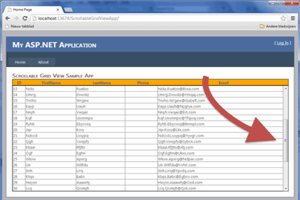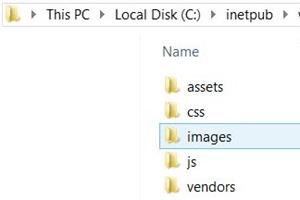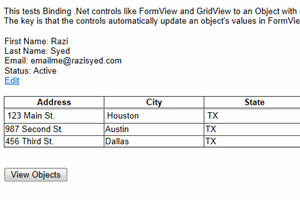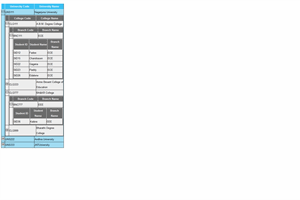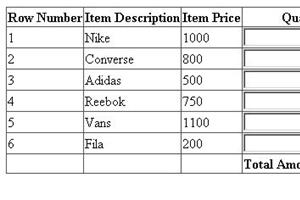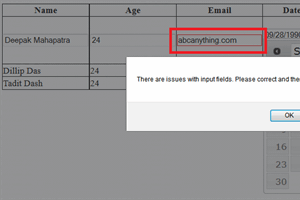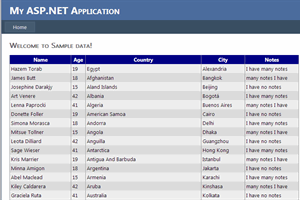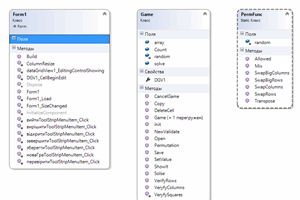- home
- articles
- quick answersQ&A
-
discussionsforums
- CodeProject.AI Server
- All Message Boards...
- Application Lifecycle>
- Design and Architecture
- Artificial Intelligence
- ASP.NET
- JavaScript
- Internet of Things
- C / C++ / MFC>
- C#
- Free Tools
- Objective-C and Swift
- Database
- Hardware & Devices>
- Hosting and Servers
- Java
- Linux Programming
- Python
- .NET (Core and Framework)
- Android
- iOS
- Mobile
- WPF
- Visual Basic
- Web Development
- Site Bugs / Suggestions
- Spam and Abuse Watch
- featuresfeatures
- communitylounge
- help?
Everything / Gridview
Gridview
Gridview
Great Reads
by Herre Kuijpers
Extending the standard ASP.
by OriginalGriff
When I add a log reader,
by Don Hoang
This post describes implementing ASP.
by Razi Syed
Easily bind a class to .
Latest Articles
by Telegram:@ArastoAhmadi
Tutorial to monitor database changes without using tools and by using a simpler trick
by Herre Kuijpers
Extending the standard ASP.
by Don Hoang
This post describes implementing ASP.
by SagSD
Bootstrap pagination for gridview with CSS only
All Articles
7 Sep 2020 by
8 Feb 2011 by OriginalGriff
2 Jul 2014 by Chakravarthi Elchuri
29 Jan 2012 by Wonde Tadesse
28 Jun 2012 by member60
14 Jul 2015 by ASP.NET Community
13 Jul 2016 by Vincent Maverick Durano
A simple demo that explains how to do calculations in a GridView using JavaScript.
27 Jun 2012 by Technoses
The above code will slow down the browser and the browser can hang when Rows in Grid will be 10000 or above.Please view the below suggestion:CS Codeprotected void grvGroups_RowDataBound(object sender, GridViewRowEventArgs e){ if (e.Row.RowType == DataControlRowType.DataRow) { ...
9 May 2012 by Sandeep Mewara
As I thought, your code behind confirmed it that you indeed are exporting your grid.The above exception occurs when one tries to export a GridView control to Word, Excel, PDF, CSV or any other formats. Here the .net compiler thinks that the control is not added to the form and is rendered,...
5 May 2012 by Sandeep Mewara
To freeze Gridview header, try:Step 1:Create a CSS class as following.HeaderFreez{ position:relative ; top:expression(this.offsetParent.scrollTop); z-index: 10;}Step 2:Set Gridview's HeaderStyle CssClass as follows CssClass="HeaderFreez"
17 Dec 2012 by AshishChaudha
There are many scenarios in which the data can be bound in a Gridview, in which various operation other than provided by default by gridview needs to be implemented. In this article we will try to bind such operations with some more features.
17 Sep 2013 by TrushnaK
30 Jul 2014 by Tadit Dash (ତଡିତ୍ କୁମାର ଦାଶ)
We will explore the technique in jQuery to validate the ASP.NET GridView.
19 Mar 2010 by Mohd Arshad Malik
However, you did not provide your handler function which is used to update the data in grid... as you discussed in your question.My suggestion is, if you need to update or add data through a form or external interface (then grid), your approach to connect data through connected mode using...
13 Apr 2011 by m@dhu
29 Jan 2012 by Sergey Alexandrovich Kryukov
Please see the part of MSDN documentation of numeric format string: http://msdn.microsoft.com/en-us/library/dwhawy9k.aspx[^].Locate the section "The Currency ("C") Format Specifier" and search by the keyword "currency" through all of this text for code samples, specification and related...
5 May 2012 by Mohamed Mitwalli
Hi , Check this Articles .Gridview with Fixed Header[^]Gridview Fixed Headers[^]http://geekswithblogs.net/thanigai/archive/2009/05/05/gridview-fixed-header.aspx[^]Best RegardsM.Mitwalli
21 May 2012 by Prasad_Kulkarni
Please refer:Export the Datatable records to Excel sheet in C#.net:Export to EXCEL from Datatable in C#.Net[^]Similar discussion: Click here[^]Export a DataTable to Excel in ASP.NET[^]Following link shows how to import or export DataTable to Excel or HTML files by using...
29 Jan 2013 by Tadit Dash (ତଡିତ୍ କୁମାର ଦାଶ)
Please follow the solution in How to validate textbox inside gridview to accept numeric values only[^].HTML:JAVASCRIPT://Restrict the user to key-in chrectors and other special...
10 Feb 2013 by Muthuraja Irullandi
5 Mar 2013 by willington.d
6 Sep 2013 by JayJanarthanan
18 Sep 2013 by Prasad_Kulkarni
8 Oct 2013 by Ron Beyer
10 Oct 2013 by Madhu Nair
17 Nov 2013 by Hazem Torab
Generate reasonable sample data for you GridView without using databases.
18 Dec 2013 by CPallini
16 Jan 2014 by it.sudhiryadav
I am using gridView. I have some auto generated columns and some generated by me. Now the column which I have generated is displayed first and then the auto generated columns. I want to display auto generated columns first and then my generated columns.IMP Note 1 :- I can't use this (for...
16 Jan 2014 by Karthik_Mahalingam
21 Feb 2014 by Ivan Tsurkan
31 Jul 2014 by _Amy
1 Jul 2016 by Vincent Maverick Durano
A quick example on how to implement GridView row highlighting and retain selected row on postbacks.
2 Jul 2019 by phil.o
You cannot define a default value for an array as a parameter, because this way the default value has to be a compile-time constant. You can however test for a null value, and assign the default value accordingly: void MyMethod(string[] datakeyNames = null) { datakeyNames = datakeyNames ??...
2 Jul 2019 by #realJSOP
17 May 2010 by raju melveetilpurayil
6 Oct 2010 by Sunasara Imdadhusen
1 Nov 2010 by Mohd Wasif
3 Nov 2010 by Sunasara Imdadhusen
18 Mar 2011 by That's Aragon
29 Mar 2011 by KimberlyKetchum
I have posted this question in a few other forums and have not gotten any replies. I have also tried searching online for an answer and have not been able to find one. Basically, I have a webpage where I display some account information in a gridview. The end user can sort the data by the...
13 Apr 2011 by Pong D. Panda
21 Apr 2011 by AeonBlue
I have a custom gridview with an export to excel feature, a column for edit/delete buttons in each row that is populated, and a footer that allows for new items to be added.Somthing a little like this: Showing 1-8 of 8 Results per page: 25 50...
23 Apr 2011 by Wonde Tadesse
Well, the easiest solution is to restrict the number of characters that are going to be displayed on each columns. So If the value that is going to be displayed greater that the fixed size say 50, then add additional control dynamically or make visible if exist and once you do that will show the...
3 Jul 2011 by Wonde Tadesse
17 Jul 2011 by thatraja
Try this which solved the OP's questionDynamically Assign Parameter to SqlDataSource Parameter Collection[^]
17 Jul 2011 by Abhinav S
1 Aug 2011 by Abhinav S
15 Aug 2011 by senthil sennu
protected void Button_Click(object sender, EventArgs e){ foreach (GridViewRow itemrow in GridView1.Rows) { CheckBox cbview = (CheckBox)(itemrow.Cells[0].FindControl("viewdata")); if (cbview.Checked) { string value = GetObjectType(itemrow.Cells[2].Controls[1]); ...
2 Oct 2011 by André Kraak
7 Oct 2011 by genious Developer
10 Oct 2011 by André Kraak
As far as I could find there is not standard way to do this, you will need to subclass the DataGridView and take care of the painting yourself.You also need to set the background colour of all columns to transparent.See this SO answer: Set datagrid view background to transparent[^].As...
31 Oct 2011 by Måns Tånneryd
How to get WPF ListBox items with the same look-and-feel as items in a WPF ListView.
4 Nov 2011 by Abhinav S
14 Nov 2011 by Mehul Harry
Hi Biradar,Could you please contact our support team here and they can help you find a solution for that?http://www.devexpress.com/Support/Center/CreateIssue.aspx?issuetype=Question[^]Thanks!-Mehul
20 Nov 2011 by Sunasara Imdadhusen
Hi,Please modify your code as per following:[+]" style="display:none">Note: this would only work if CourseCatID has Unique value.Thanks,Imndadhusen
20 Nov 2011 by Mehdi Gholam
22 Dec 2011 by OriginalGriff
27 Dec 2011 by Sunasara Imdadhusen
30 Dec 2011 by Sarvesh Kumar Gupta
6 Jan 2012 by Supriya Srivastav
Call a js function on OnClientClick event of button.e.g.if the button in gridview is like,
6 Jan 2012 by uspatel
you can use as ScriptManager.RegisterStartupScript( this, typeof(Page), "Alert", "alert('" + sMessage + "');", false);on button onclick event.
17 Feb 2012 by vonDy
i have a gridview and a textboxall i wanna do is a searching textbox that on each onkeyup the gridview contents changedi did this part althoughthe problem is when the page postback, the focus on textbox lost.And when i write code in code-behind as textbox.focus(), all the element...
21 Feb 2012 by Varun Sareen
22 Apr 2012 by Mohamed Mitwalli
20 May 2012 by vangapally Naveen Kumar
first you have to store excel data in datatable,you can store data in datatable asstring constring="Provider=Microsoft.Jet.OLEDB.4.0;Data Source=C:\MySpreadsheet.XLS;Extended Properties=""Excel 8.0;HDR=Yes;IMEX=2"""datatable dt=new datatable();Oledbconnection con=new...
1 Jun 2012 by Prasad_Kulkarni
Please refer some links, you will surely get some reference to move on:Changing the color of a row in a GridView in ASP.NET[^]Change the GridView row color on click without postback[^]How to make a Gridview Row Color/ Cell Color/ Text Color[^]Similar discussion:Change the color of...
5 Jun 2012 by thatraja
Here couple of solutionsGridView - Show headers on empty data source[^]
22 Jun 2012 by Prasad_Kulkarni
24 Jun 2012 by Prasad_Kulkarni
Refer:How to Fixed GridView's Header and Footer when scrolling?[^]Gridview with Fixed Header[^]Similar Threads:fix the header of gridview[^]gridview scroll with fixed header and footer[^]And don't forget CodeProject[^] search
28 Jun 2012 by Mohamed Mitwalli
10 Aug 2012 by csharpbd
hi, here an example i use "ProductInfo" class for GridView DataSource, "dtgView" my GridView and "lblPageInfo Label for display page information. You need to GridView AllowPaging="True" and generate OnPageIndexChanging="dtgView_PageIndexChanging" Event for paging your GridView. then need...
28 Aug 2012 by bhagirathimfs
These links may help youhttp://csharpdotnetfreak.blogspot.com/2012/06/sorting-gridview-columns-headers-aspnet.html[^]http://stackoverflow.com/questions/702600/sorting-and-paging-with-gridview-asp-net[^]
10 Sep 2012 by Sergey Alexandrovich Kryukov
Please see my comment to the question: of course this is possible and easy, but you need to clarify what is your image.If this is a bitmap, you usually use the class:...
1 Oct 2012 by Ahmed Mandur
26 Oct 2012 by adriancs
16 Jan 2013 by __TR__
26 Feb 2013 by AshishChaudha
12 Mar 2013 by Am Gayathri
19 Mar 2013 by _Amy
25 Mar 2013 by Sergey Alexandrovich Kryukov
28 May 2013 by Tadit Dash (ତଡିତ୍ କୁମାର ଦାଶ)
GridViewGridView Class[^].Quote:Displays the values of a data source in a table where each column represents a field and each row represents a record. The GridView control enables you to select, sort, and edit these items.Inheritance HierarchySystem.Object System.Web.UI.Control ...
12 Jun 2013 by yourfriendaks
10 Sep 2013 by Richard MacCutchan
25 Sep 2013 by Tadit Dash (ତଡିତ୍ କୁମାର ଦାଶ)
ProblemIt is a typo mistake.SolutionThat is DataSource, not DataSoure.In your code "c" is missing.So. code will be like...protected void Gridview1_PageIndexChanging(object sender, GridViewPageEventArgs e){ GridView1.PageIndex = e.NewPageIndex; GridView1.DataSource =...
11 Oct 2013 by ASP.NET Community
The question regarding how to check/uncheck CheckBoxes within a GridView control using JavaScript has been asked many times. Here is a quick
17 Oct 2013 by Javier Tirado Pampín
26 Oct 2013 by VICK
NOTE: not familiar with VB.. but you can use any of the online converter's to convert the example code in VB. or at least this will give you some idea.You can use Gridview's onRowDataBound event for this purpose.Get the Editbutton from specific row in this method as each row is bounded...
19 Nov 2013 by Sergey Alexandrovich Kryukov
27 Nov 2013 by OriginalGriff
Numeric values do not have a "number of digits" which they remember. Only when you actually output them as strings to the user or a file can you specific exactly how they are displayed.There are a number of things wrong with your code:decimal temp= 6900 * ( 5 / 100);Is not "345.0000": it is...
15 Dec 2013 by Tadit Dash (ତଡିତ୍ କୁମାର ଦାଶ)