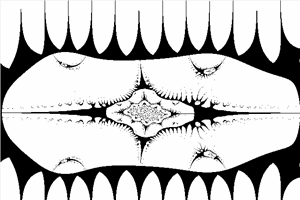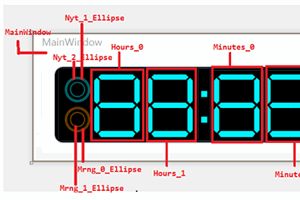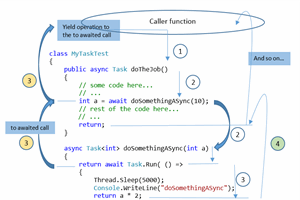- home
- articles
- quick answersQ&A
-
discussionsforums
- CodeProject.AI Server
- All Message Boards...
- Application Lifecycle>
- Design and Architecture
- Artificial Intelligence
- ASP.NET
- JavaScript
- Internet of Things
- C / C++ / MFC>
- C#
- Free Tools
- Objective-C and Swift
- Database
- Hardware & Devices>
- Hosting and Servers
- Java
- Linux Programming
- Python
- .NET (Core and Framework)
- Android
- iOS
- Mobile
- WPF
- Visual Basic
- Web Development
- Site Bugs / Suggestions
- Spam and Abuse Watch
- featuresfeatures
- communitylounge
- help?
Everything / AsyncTask
AsyncTask
AsyncTask
Great Reads
by Miguel Diaz Kusztrich
An infinite set of biological shape fractals in the complex plain
by ss9o9o9o
Transferring backup files from a remote SQL Server and Dynamic SQL Connection with Restore utility.
by Eduardo Antonio Cecilio Fernandes
How to handle asynchronous tasks in Android Activities
Latest Articles
by Miguel Diaz Kusztrich
An infinite set of biological shape fractals in the complex plain
by Swapnil Dhage
This is a helper/
by Daniel JXHV
No more ORM,
by SubhamoyBurman
Use of Task Parallel Library and Async/
All Articles
27 Nov 2017 by
An infinite set of biological shape fractals in the complex plain
14 Sep 2016 by ZurdoDev
As mentioned in comments the server should handle that for you. If you find that your server cannot handle the load then you implement load balancing or some other technique but your code will stay the same, essentially.
19 Mar 2015 by Rahul121616
Following is the Jquery code for the change event whenever the file uploaded or changed. var document1FileUpload = $('#Document1FileUpload');var fileNameTextBox1= $('#fileNameTextBox1');document1FileUpload.die(); document1FileUpload.live('change', function () { ...
7 Oct 2014 by Nosey Parker
19 Nov 2014 by Sandeep Londhe
Hello Everyone, I am creating an app where i have the requirement to upload the image with different details:For Example I Have To Upload Following Details With Image As Well:1. Latitude2. Longitude3. IMEIAnd Have To Use AsyncTask. But I am having problem using AsyncTask With It....
8 Dec 2014 by Santiago Fabian
8 Dec 2014 by Assil
Looks to me that ThirdPartyAPI.HttpRequest is asynchronous method, in which case there should be some method or property in ThirdPartyAPI that indicates whether the HttpRequest is still busy or done..and that very API could be used in lieu of if(response != null)Can you look into that?
16 Dec 2014 by User1454
HI everyone, Using asynctask in android, for tcp/ip connection how can i ensure client is connected or not. I have to disconnect connection using asynctask manually. Please help how to do????????????????This is the code i used: public class MyClientTask extends...
26 Feb 2015 by phil.o
31 Mar 2015 by Andy Lanng
4 Mar 2016 by braop
29 Mar 2016 by arslan afzal bhatti
i want to upload the video by using youtube upload data api but unfortunately when i tried to upload the video it generate the errot that A Task was Cancelled This error is generate due to this line of code await videosInsertRequest.UploadAsync(); in my code i already have apply the ...
29 Mar 2016 by arslan afzal bhatti
12 Jul 2016 by biru2910
When compiler reaches onPostExecute and trying to run execute JSONArray the linejsonArray=jsonObject.getJSONArray("server_response");throws an exception:org.json.JSONException like: "Value[{"code":"login_true","name":"hhh","email":"hhh"}] of type org.json.JSONArray cannot be...
16 Jan 2018 by Member 4611734
I have an Excel vsto application in c#, I want to insert a UDf defined in C# as a formula in Excel in such a way that as soon as user types in excel cell like Myfunction( ,i.e. as soon as she opens the parenthesis, predictive search should be shown for first parameter may be inside a winform in...
16 Jan 2018 by bernova
16 Jan 2018 by David_Wimbley
8 May 2018 by Pascualito
Should I use Async or simply Sync methods in my WebApi aplication? I use mvc5 and EF 6. The operations are mainly CRUDs and listing ( select against the database ) and the DB queries are running quite fast. The system is used by about 1000 concurrents users. Do I gain performance using...
31 May 2018 by Richard Deeming
21 Mar 2019 by Amod Kumar Chandra
I am facing following issue NETSDK1064 Package AsyncUsageAnalyzers, version 1.0.0-alpha003 was not found. It might have been deleted since NuGet restore. Otherwise, NuGet restore might have only partially completed, which might have been due to maximum path length restrictions. Can anyone help...
21 Mar 2019 by Richard Deeming
It's a pre-release package, so you'll need the IncludePreRelease flag to install it: Install-Package AsyncUsageAnalyzers -Version 1.0.0-alpha003 -IncludePrerelease Pre-release versions in NuGet packages | Microsoft Docs[^] NB: That package has not been updated in four years, and the GitHub...
25 Jun 2021 by OriginalGriff
26 Jun 2021 by honey the codewitch
29 Jun 2021 by Richard Deeming
5 Jul 2022 by Telstra
I have this code in which I am calling a stored procedure and that stored procedure will return 1 or 0 based upon its execution. public async Task CreateData(int id, string name) { return await...
16 Nov 2022 by Graeme_Grant
There is a lot wrong here. 1. The method that you want to await is not marked as async 2. The asynchronous call to PerformWriteRequestAsync in method WriteMultipleCoilsAsync is not awaited. You should have: private async void...
16 Nov 2022 by Richard Deeming
Graeme (Solution 1) is correct that you should avoid async void[^] wherever possible. Unfortunately, that doesn't address the actual problem. Your two WriteMultipleCoilsAsync methods return Task, not Task. That means there is no result...
7 Jul 2014 by Eduardo Antonio Cecilio Fernandes
How to handle asynchronous tasks in Android Activities
20 Aug 2014 by sgoleary
19 Jul 2015 by Revanth Ramesh
Futuristic Talking 7-Segment Time Display Widget in WPF
25 Nov 2015 by Amir Dashti
17 Mar 2016 by Daniel JXHV
No more ORM, EF, A Stored Procedure direct Access framework for JavaScript.
26 Feb 2015 by Member 9308808
14 Sep 2016 by Member 11528655
I have created on web service which receives request from one mobile application and forward it to one another server,and it reply back to the mobile application with the response which my web service has received.Now my question is, how i can handle multiple requests from multiple mobile...
31 May 2018 by Member 13801408
29 Jun 2021 by thrainder
16 Nov 2022 by Paul Dietz
I could use some help getting the WriteMultipleCoilsAsync task to run. I'm getting the error message Cannot assign void to an implicitly-typed variable on the Task.Run statement. I need to capture the response message from...