WinForms, WPF, and Avalonia LogViewer controls for live viewing of ILogger entries with full colorization support, and more for C# and VB on Windows, MacOS and Linux using Microsoft Logger, Serilog, NLog, and Log4Net + Logging Demystified
Introduction
I was working on a solution that required a Viewer for Logger entries in the app itself for live viewing of what was happening behind the scene.
I wanted something prettier than the console output and something that could be added to a Winforms, WPF, or Avalonia application that felt part of the application, and possibly something that a user may need to view - i.e., User Friendly, not the following:
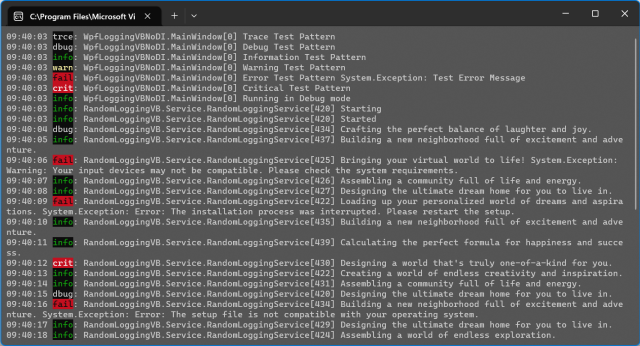
The requirements for the LoggerViewer are:
- Defined as a control that could be added or injected via dependency injection
- Native for WinForms, WPF, and Avalonia applications
- Support multiple Operating Systems - Windows, MacOS, Linux
- Support multiple Logging Frameworks - Microsoft (default), Serilog, and NLog
- Support colorization (custom colors as a bonus)
- Dependency Injection (DI) and non-DI usage
- MVVM (Model View ViewModel design pattern) and non-MVVM usage
- History viewable in any list control, a
ListView / DataGrid control - Selectable auto-scrolling to keep the latest entry visible
- AppSettings.Json file support for configurable logging
- Capture framework API logging
- Work in parallel with other Loggers
We will be looking into Logging - how it works and look at the framework code that makes it work.
As we will be covering WPF, WinForms, and Avalonia project types, Microsoft and Serilog loggers, and also using / not using Dependency Injection, this article will be a bit lengthy.
If you are not interested in how it all works, then see the animations in the Preview section below, download the code, and run the application(s) that are applicable to your use case in the language that you work in.
Preview
Before we get started, let's look at what we want to achieve. The WPF, WinForms, and Avalonia versions of the LogViewerControl look almost identical and work the same for both the C# & VB versions.
Here is a GIF with default colorization for the WinForms version in C#, using Dependency Injection and data-binding:

Here is a GIF with custom colorization for the WPF version, minimal implementation in VB, no Dependency injection, three lines of code:

Lastly, here is proof that you can develop an application for Mac OS using VB, yes Visual Basic, using the Avalonia Framework! Whilst VB is not supported out-of-the-box, as there are no included Application, Class, or Control library templates with the exception of a Github repository that is not complete, I will cover how to get VB to use the Avalonia framework for both application and control project types.

Note: The three animated GIFs may take a moment to load...
Contents
Prerequisites
The code that accompanies this article is for .NET Core only. Version 7.03 was used and Nullable is enabled. However, if required, it can be modified to support .NET 3.1 or later.
The solution was built using Visual Studio 2022 v17.4.5 and fully tested with Rider 2022.3.2.
The Nuget Packages that were used for this article are listed in the Nuget Packages reference section at the end of this article.
The AppSettings helper class was used to simplify reading the configuration settings from the appsettings*.json files. There is an article that deep-dives into how this works: .NET App Settings Demystified (C# & VB | CodeProject).
If you are not familiar with Logging, then take a moment to read this Logging in .NET | Microsoft Learn which covers the fundamentals.
As we are implementing a Custom Logger and Provider, and you're not familiar with creating a custom logger and provider, please take a moment to read Implement a custom logging provider in .NET | Microsoft Learn.
We will also be covering Dependency Injection (DI). I provide solutions that use and do not use DI, so DI is not essential. If you are interested in learning more, please read this: Dependency injection in .NET | Microsoft Learn.
Lastly, we will be covering MVVM (Model View ViewModel design pattern). I provide solutions that use and do not use MVVM, so MVVM is not essential. If you are interested in learning more, please read this: Model-View-ViewModel (MVVM) | Microsoft Learn.
Solution Setup
As we are covering 3 project types, the structure of the solution attempts to minimize duplication of code. Also, the projects are broken into 4 parts: Application, Controls, Core, and Background Service:
- The application demonstrates how to implement in your own applications.
- Controls are what you add to your own applications for the UI component.
- Core contains common code, application type-specific code, and custom logger implementations. The custom logger implementations are independent of the controls, and choose which one or roll your own for another logger framework.
- The Background Service is simply a dummy service to simulate the generation of logging messages. The Service is common to all application types.
Logging Flow
We can simplify the design concept with the diagram below:

The logic flow, as per the diagram above, is as follows:
- Application logs an event (
Trace, Debug, Information, Warning, Error, or Critical) with the appropriate information. - The
Logger Framework passes the Log Event to all registered Loggers, including our custom logger(s). - The
Loggers store the Log Event in the DataStore. - The
LogViewer control receives a data-binding notification and displays the Log Event.
Application Architecture
The application architecture is the same for all application types:

NOTES
- Application, Controls, and Common parts are UI & application type dependant.
- Logger Providers are Logging Framework specific.
- Controls and Common parts are application type specific.
- Logger Providers, Random Logging Service, and Controls are all independent of each other.
Solution Architecture
Both VB and C# solutions are included and have identical layouts. The only difference is the VB version has VB at the end of the project name.

NOTES
- The application project names are made up of 3 parts: [Application Type][Logger][Implementation]
- Application Type: Avalonia, WinForms, Wpf
- Logger: Logger (Default .NET Implementation) or Serilog
- Implementation: DI = Dependency Injection; NoDI = Manual / No Dependency Injection
- For supporting Projects, the Name Suffix identifies the project type:
- .Core for common code
- .Avalonia, .WinForms, .Wpf for application-specific types
How Does Logging Work?
Before we dig into the solutions, let us quickly look at how the .NET Logging Framework works.
There are three parts:
- Logger
- Registering Loggers
- Processing Log Entries
We will be using the Microsoft Logger Framework. This will allow us to not only capture the application's logging but all .NET Framework and 3rd-party library logging.
The implementation in this article will be using a singleton DataStore for storage, Custom Logger, and Logging Provider. There is also a Configuration class for custom options, like custom colorization.
This is just a brief summation and look at the internal code. If you require more information, please see the links provided above and in the Reference section at the end of this article.
Logger Internals
Loggers are made up of four parts:
- Logger - logging implementation
- LoggingProvider - generates the Logger instance
- Processor / Storage - where the logger outputs the logging to
- Configuration (optional) - parameters for generating output

Every time the LoggingFactory creates a Logger instance, the LoggingFactory will cycle through all of the registered Logger Providers and generate internal Logger instances for the returned concrete Logger. All calls to the Log method on the concrete Logger will cycle through all of the internal Logger instances.

To understand this better, let's look at the code in the .NET Framework LoggerFactory class that creates the Logger instance that we use:
public ILogger CreateLogger(string categoryName)
{
if (CheckDisposed())
{
throw new ObjectDisposedException(nameof(LoggerFactory));
}
lock (_sync)
{
if (!_loggers.TryGetValue(categoryName, out Logger? logger))
{
logger = new Logger(CreateLoggers(categoryName));
(logger.MessageLoggers, logger.ScopeLoggers) = ApplyFilters(logger.Loggers);
_loggers[categoryName] = logger;
}
return logger;
}
}
private LoggerInformation[] CreateLoggers(string categoryName)
{
var loggers = new LoggerInformation[_providerRegistrations.Count];
for (int i = 0; i < _providerRegistrations.Count; i++)
{
loggers[i] = new LoggerInformation(_providerRegistrations[i].Provider,
categoryName);
}
return loggers;
}
internal readonly struct LoggerInformation
{
public LoggerInformation(ILoggerProvider provider, string category) : this()
{
ProviderType = provider.GetType();
Logger = provider.CreateLogger(category);
Category = category;
ExternalScope = provider is ISupportExternalScope;
}
public ILogger Logger { get; }
public string Category { get; }
public Type ProviderType { get; }
public bool ExternalScope { get; }
}
Here, we see everything being wired up, including the LoggerProvier generating the internal Loggers via the CreateLoggers method.
Then, every time we Log an entry via our Logger, the information is passed to every internal Logger.
Here is the concrete .NET Framework internal Logger that is substantiated by the LoggerFactory. We will look specifically at the Log method:
internal sealed class Logger : ILogger
{
public void Log<TState>(LogLevel logLevel, EventId eventId, TState state,
Exception? exception, Func<TState, Exception?,
string> formatter)
{
MessageLogger[]? loggers = MessageLoggers;
if (loggers == null)
{
return;
}
List<Exception>? exceptions = null;
for (int i = 0; i < loggers.Length; i++)
{
ref readonly MessageLogger loggerInfo = ref loggers[i];
if (!loggerInfo.IsEnabled(logLevel))
{
continue;
}
LoggerLog(logLevel, eventId, loggerInfo.Logger, exception,
formatter, ref exceptions, state);
}
if (exceptions != null && exceptions.Count > 0)
{
ThrowLoggingError(exceptions);
}
static void LoggerLog(LogLevel logLevel, EventId eventId, ILogger logger,
Exception? exception, Func<TState,
Exception?, string> formatter,
ref List<Exception>? exceptions, in TState state)
{
try
{
logger.Log(logLevel, eventId, state, exception, formatter);
}
catch (Exception ex)
{
exceptions ??= new List<Exception>();
exceptions.Add(ex);
}
}
}
}
Here, we can see it passes the information to all registered internal Loggers.
Custom Loggers
The .NET Framework has a default Microsoft Logger Framework that can be used. There are also many 3rd-party Logging Framework. This article will look at two (2) Logging Frameworks:
- Microsoft Logger Framework (built-in)
- Serilog Logger Framework for structured logging
The LogViewerControl uses the built-in logging framework. For Serilog, we will look at how to create a custom sink (logger) and hook into the built-in logging framework.
Shared Logging Data
Before we look at implementing custom loggers, we need to set up log entry storage and logger configuration.
Storage - LogDataStore and LogModel classes
public interface ILogDataStore
{
ObservableCollection<LogModel> Entries { get; }
void AddEntry(LogModel logModel);
}
public class LogDataStore : ILogDataStore
{
#region Fields
private static readonly SemaphoreSlim _semaphore = new(initialCount: 1);
#endregion
#region Properties
public ObservableCollection<LogModel> Entries { get; } = new();
#endregion
#region Methods
public virtual void AddEntry(LogModel logModel)
{
_semaphore.Wait();
Entries.Add(logModel);
_semaphore.Release();
}
#endregion
}
Public Interface ILogDataStore
ReadOnly Property Entries As ObservableCollection(Of LogModel)
Sub AddEntry(logModel As LogModel)
End Interface
Public Class LogDataStore : Implements ILogDataStore
#Region "Fields"
Private Shared ReadOnly _semaphore = New SemaphoreSlim(initialCount:=1)
#End Region
#Region "Properties"
Public ReadOnly Property Entries As ObservableCollection(Of LogModel) _
= New ObservableCollection(Of LogModel) _
Implements ILogDataStore.Entries
#End Region
#Region "Methods"
Public Overridable Sub AddEntry(logModel As LogModel) _
Implements ILogDataStore.AddEntry
_semaphore.Wait()
Entries.Add(logModel)
_semaphore.Release()
End Sub
#End Region
End Class
The data model to hold each log entry:
public class LogModel
{
#region Properties
public DateTime Timestamp { get; set; }
public LogLevel LogLevel { get; set; }
public EventId EventId { get; set; }
public object? State { get; set; }
public string? Exception { get; set; }
public LogEntryColor? Color { get; set; }
#endregion
}
Public Class LogModel
#Region "Properties"
Public Property Timestamp As Date
Public Property LogLevel As LogLevel
Public Property EventId As EventId
Public Property State As Object
Public Property Exception As String
Public Property Color As LogEntryColor
#End Region
End Class
NOTES: The LogDataStore class is initialized as a singleton. To process any entries added to the LogDataStore class, an ObservableCollection<T> is used. For the application to process entries, all that is required is listening to the CollectionChanged event for this collection. This will be covered later in the article in the section ???.
Configuration - DataStoreLoggerConfiguration class and LogEntryColor class
The DataStoreLoggerConfiguration class is for optional customization.
public class DataStoreLoggerConfiguration
{
#region Properties
public EventId EventId { get; set; }
public Dictionary<LogLevel, LogEntryColor> Colors { get; } = new()
{
[LogLevel.Trace] = new() { Foreground = Color.DarkGray },
[LogLevel.Debug] = new() { Foreground = Color.Gray },
[LogLevel.Information] = new(),
[LogLevel.Warning] = new() { Foreground = Color.Orange},
[LogLevel.Error] = new()
{ Foreground = Color.White, Background = Color.OrangeRed },
[LogLevel.Critical] = new()
{ Foreground=Color.White, Background = Color.Red },
[LogLevel.None] = new(),
};
#endregion
}
Public Class DataStoreLoggerConfiguration
#Region "Properties"
Public Property EventId As EventId
Public Property Colors As Dictionary(Of LogLevel, LogEntryColor) = _
New Dictionary(Of LogLevel, LogEntryColor) From
{
{LogLevel.Trace, New LogEntryColor() With {.Foreground = Color.DarkGray}},
{LogLevel.Debug, New LogEntryColor() With {.Foreground = Color.Gray}},
{LogLevel.Information, New LogEntryColor()},
{LogLevel.Warning, New LogEntryColor() With {.Foreground = Color.Orange}},
{LogLevel.Error, New LogEntryColor() With _
{.Foreground = Color.White, .Background = Color.OrangeRed}},
{LogLevel.Critical, New LogEntryColor() With _
{.Foreground = Color.White, .Background = Color.Red}},
{LogLevel.None, New LogEntryColor()}
}
#End Region
End Class
The data model to hold each log level display colors:
public class LogEntryColor
{
public Color Foreground { get; set; } = Color.Black;
public Color Background { get; set; } = Color.Transparent;
}
Public Class LogEntryColor
Property Foreground As Color = Color.Black
Property Background As Color = Color.Transparent
End Class
Custom Microsoft Logger Implementation
Microsoft Loggers are made up of two parts, in this case:
Logger - DataStoreLoggerLoggingProvider - DataStoreLoggerProvider which will generate the DataStoreLogger instance
Logger - DataStoreLogger class
public class DataStoreLogger: ILogger
{
#region Constructor
public DataStoreLogger(
string name,
Func<DataStoreLoggerConfiguration> getCurrentConfig,
ILogDataStore dataStore)
{
(_name, _getCurrentConfig) = (name, getCurrentConfig);
_dataStore = dataStore;
}
#endregion
#region Fields
private readonly ILogDataStore _dataStore;
private readonly string _name;
private readonly Func<DataStoreLoggerConfiguration> _getCurrentConfig;
#endregion
#region methods
public IDisposable BeginScope<TState>(TState state)
where TState : notnull => default!;
public bool IsEnabled(LogLevel logLevel) => true;
public void Log<TState>(
LogLevel logLevel,
EventId eventId,
TState state,
Exception? exception,
Func<TState, Exception, string> formatter)
{
if (!IsEnabled(logLevel))
return;
DataStoreLoggerConfiguration config = _getCurrentConfig();
_dataStore.AddEntry(new()
{
Timestamp = DateTime.UtcNow,
LogLevel = logLevel,
EventId = eventId.Id == 0 && config.EventId != 0 ?
config.EventId : eventId,
State = state,
Exception = exception?.Message ??
(logLevel == LogLevel.Error ? state?.ToString() ?? "" : ""),
Color = config.Colors[logLevel],
});
Debug.WriteLine(
$"--- [{logLevel.ToString()[..3]}]
{_name} - {formatter(state, exception!)}");
}
#endregion
}
Public Class DataStoreLogger : Implements ILogger
#Region "Constructors"
Public Sub New(name As String, getCurrentConfig _
As Func(Of DataStoreLoggerConfiguration), dataStore As ILogDataStore)
_name = name
_getCurrentConfig = getCurrentConfig
_dataStore = dataStore
End Sub
#End Region
#Region "Fields"
Private ReadOnly _dataStore As ILogDataStore
Private ReadOnly _name As String
Private ReadOnly _getCurrentConfig As Func(Of DataStoreLoggerConfiguration)
#End Region
#Region "Methods"
Public Function BeginScope(Of TState)(state As TState) As IDisposable
Implements ILogger.BeginScope
Return Nothing
End Function
Public Function IsEnabled(logLevel As LogLevel) As Boolean
Implements ILogger.IsEnabled
Return True
End Function
Public Overridable Sub Log(Of TState)(
logLevel As LogLevel, eventId As EventId,
state As TState, exception As Exception,
formatter As Func(Of TState, Exception, String))
Implements ILogger.Log
If Not IsEnabled(logLevel) Then
Return
End If
Dim exMessage As String = String.Empty
If exception IsNot Nothing Then
If String.IsNullOrEmpty(exception.Message) Then
If logLevel = LogLevel.Error AndAlso state IsNot Nothing Then
exMessage = state.ToString()
End If
Else
exMessage = exception.Message
End If
End If
Dim internalEventId As EventId = eventId
Dim config As DataStoreLoggerConfiguration = _getCurrentConfig()
If eventId.Id = 0 AndAlso config.EventId.Id <> 0 Then
internalEventId = config.EventId
End If
_dataStore.AddEntry(New LogModel() With
{
.Timestamp = Now,
.LogLevel = logLevel,
.EventId = internalEventId,
.State = state,
.Exception = exMessage,
.Color = config.Colors(logLevel)
})
Debug.WriteLine(
$"--- [{logLevel.ToString()(0.3)}] {_name} - {formatter(state, exception)}")
End Sub
#End Region
End Class
NOTES: The Log method in the custom DataStoreLogger adds the log to our LogDataStore.
Logger Provider - DataStoreLoggerProvider class
public class DataStoreLoggerProvider: ILoggerProvider
{
#region Constructor
public DataStoreLoggerProvider(
IOptionsMonitor<DataStoreLoggerConfiguration> config,
ILogDataStore dataStore)
{
_dataStore = dataStore;
_currentConfig = config.CurrentValue;
_onChangeToken = config.OnChange(
updatedConfig => _currentConfig = updatedConfig);
}
#endregion
#region fields
private DataStoreLoggerConfiguration _currentConfig;
private readonly IDisposable? _onChangeToken;
protected readonly ILogDataStore _dataStore;
protected readonly ConcurrentDictionary<string, DataStoreLogger> _loggers = new();
#endregion
#region Methods
public ILogger CreateLogger(string categoryName)
=> _loggers.GetOrAdd(categoryName, name
=> new DataStoreLogger(name, GetCurrentConfig, _dataStore));
protected DataStoreLoggerConfiguration GetCurrentConfig()
=> _currentConfig;
public void Dispose()
{
_loggers.Clear();
_onChangeToken?.Dispose();
}
#endregion
}
Public Class DataStoreLoggerProvider : Implements ILoggerProvider
#Region "Constructors"
Public Sub New(config As IOptionsMonitor(Of DataStoreLoggerConfiguration),
dataStore As ILogDataStore)
_dataStore = dataStore
_currentConfig = config.CurrentValue
_onChangeToken = config.OnChange(Sub(updatedConfig) _currentConfig = updatedConfig)
End Sub
#End Region
#Region "Fields"
Private _currentConfig As DataStoreLoggerConfiguration
Private ReadOnly _onChangeToken As IDisposable
Protected ReadOnly _dataStore As ILogDataStore
Protected ReadOnly _loggers As ConcurrentDictionary(Of String, DataStoreLogger) =
New ConcurrentDictionary(Of String, DataStoreLogger)()
#End Region
#Region "Methods"
Public Overridable Function CreateLogger(categoryName As String) As ILogger
Implements ILoggerProvider.CreateLogger
Return _loggers.GetOrAdd(categoryName,
Function(name)
New DataStoreLogger(name, AddressOf GetCurrentConfig, _dataStore)
End Function)
End Function
Protected Function GetCurrentConfig() As DataStoreLoggerConfiguration
Return _currentConfig
End Function
Public Sub Dispose() Implements IDisposable.Dispose
_loggers.Clear()
_onChangeToken?.Dispose()
End Sub
#End Region
End Class
NOTES: When the DataStoreLogger is created, the DataStoreLoggerConfiguration and LogDataStore are injected.
Registering Microsoft Loggers
Microsoft Loggers are Registered as a Framework HostApplicationBuilder service via the ILoggingBuilder.
Here is the trimmed code for the .NET Framework HostApplicationBuilder class:
public sealed class HostApplicationBuilder
{
private readonly ServiceCollection _serviceCollection = new();
public HostApplicationBuilder(HostApplicationBuilderSettings? settings)
{
Logging = new LoggingBuilder(Services);
}
public IServiceCollection Services => _serviceCollection;
public IServiceCollection Services => _serviceCollection;
public ILoggingBuilder Logging { get; }
private sealed class LoggingBuilder : ILoggingBuilder
{
public LoggingBuilder(IServiceCollection services)
{
Services = services;
}
public IServiceCollection Services { get; }
}
}
Registration - ServicesExtension class
The registration of the LogDataStore, DataStoreLoggerConfiguration, and DataStoreLoggerProvider classes are abstracted to an extension method in the ServicesExtension class:
public static class ServicesExtension
{
public static ILoggingBuilder AddDefaultDataStoreLogger(this ILoggingBuilder builder)
{
builder.Services.TryAddEnumerable(
ServiceDescriptor.Singleton<ILoggerProvider, DataStoreLoggerProvider>());
return builder;
}
public static ILoggingBuilder AddDefaultDataStoreLogger(
this ILoggingBuilder builder,
Action<DataStoreLoggerConfiguration> configure)
{
builder.AddDefaultDataStoreLogger();
builder.Services.Configure(configure);
return builder;
}
}
Public Module ServicesExtension
<Extension>
Public Function AddDefaultDataStoreLogger(builder As ILoggingBuilder) _
As ILoggingBuilder
builder.Services.TryAddEnumerable(
ServiceDescriptor.Singleton(Of ILoggerProvider, DataStoreLoggerProvider))
Return builder
End Function
<Extension>
Public Function AddDefaultDataStoreLogger( _
builder As ILoggingBuilder,
configure As Action(Of DataStoreLoggerConfiguration)) As ILoggingBuilder
builder.AddDefaultDataStoreLogger()
builder.Services.Configure(configure)
Return builder
End Function
End Module
Dependency Injection
Here is an example of wiring up the Dependency Injection with the default configuration:
HostApplicationBuilder builder = Host.CreateApplicationBuilder();
builder.AddLogViewer();
builder.Logging.AddDefaultDataStoreLogger();
_host = builder.Build();
Dim builder As HostApplicationBuilder = Host.CreateApplicationBuilder()
builder.AddLogViewer()
builder.Logging.AddDefaultDataStoreLogger()
_host = builder.Build()
Or, if a custom configuration is to be used:
HostApplicationBuilder builder = Host.CreateApplicationBuilder();
builder.AddLogViewer();
builder.Logging.AddDefaultDataStoreLogger(options =>
{
options.Colors[LogLevel.Trace] = new()
{
Foreground = Color.White,
Background = Color.DarkGray
};
options.Colors[LogLevel.Debug] = new()
{
Foreground = Color.White,
Background = Color.Gray
};
options.Colors[LogLevel.Information] = new()
{
Foreground = Color.White,
Background = Color.DodgerBlue
};
options.Colors[LogLevel.Warning] = new()
{
Foreground = Color.White,
Background = Color.Orchid
};
});
_host = builder.Build();
Dim builder As HostApplicationBuilder = Host.CreateApplicationBuilder()
builder.AddLogViewer()
builder.Logging.AddDefaultDataStoreLogger(
Sub(options)
options.Colors(LogLevel.Trace) = New LogEntryColor() With
{
.Foreground = Color.White,
.Background = Color.DarkGray
}
options.Colors(LogLevel.Debug) = New LogEntryColor() With
{
.Foreground = Color.White,
.Background = Color.Gray
}
options.Colors(LogLevel.Information) = New LogEntryColor() With
{
.Foreground = Color.White,
.Background = Color.DodgerBlue
}
options.Colors(LogLevel.Warning) = New LogEntryColor() With
{
.Foreground = Color.White,
.Background = Color.Orchid
}
End Sub)
_host = builder.Build()
To create a logger, you can Inject an instance into a class constructor:
public class RandomLoggingService : BackgroundService
{
#region Constructors
public RandomLoggingService(ILogger<RandomLoggingService> logger)
=> _logger = logger;
#endregion
#region Fields
private readonly ILogger _logger;
#endregion
}
Public Class RandomLoggingService : Inherits BackgroundService
#Region "Constructors"
Public Sub New(logger As ILogger(Of RandomLoggingService))
_logger = logger
End Sub
#End Region
#Region "Fields"
Private _logger As ILogger
#End Region
End Class
Or request an instance manually:
ILogger<class_name> logger
= _host.Services.GetRequiredService<ILogger<class_name>>();
Dim logger As ILogger(Of class_name)
= _host.Services.GetRequiredService(Of ILogger(Of class_name))
And here is a sample screenshot of the logger instance with substantiated logger internals:

Manually (without Dependency Injection)
If not using Dependency Injection, it is still possible to register one or more loggers. We will require a singleton class to hold the registration and Factory method for generating Logger instances.
Here is the LoggingHelper class used with the sample applications in this article:
public static class LoggingHelper
{
#region Constructors
static LoggingHelper()
{
string value = AppSettings<string>.Current("Logging:LogLevel", "Default")
?? "Information";
Enum.TryParse(value, out LogLevel logLevel);
Factory = LoggerFactory.Create(builder => builder
.AddDataStoreLogger()
.AddSimpleConsole(options =>
{
options.SingleLine = true;
options.TimestampFormat = "hh:mm:ss ";
})
.SetMinimumLevel(logLevel));
}
#endregion
#region Properties
public static ILoggerFactory Factory { get; }
#endregion
}
Public Module LoggingHelper
#Region "Constructors"
Sub New()
Dim value As String = AppSettings(Of String).Current("Logging:LogLevel", "Default")
If String.IsNullOrWhiteSpace(value) Then
value = "Information"
End If
Dim logLevel As LogLevel
If Not [Enum].TryParse(value, logLevel) Then
logLevel = LogLevel.Information
End If
Factory = LoggerFactory.Create(
Sub(builder)
builder.AddDataStoreLogger()
builder.AddSimpleConsole(
Sub(options)
options.SingleLine = True
options.TimestampFormat = "hh:mm:ss "
End Sub)
builder.SetMinimumLevel(logLevel)
End Sub)
End Sub
#End Region
#Region "Properties"
Public ReadOnly Property Factory As ILoggerFactory
#End Region
End Module
Or, if a custom configuration is to be used:
public static class LoggingHelper
{
#region Constructors
static LoggingHelper()
{
string value = AppSettings<string>.Current("Logging:LogLevel", "Default")
?? "Information";
Enum.TryParse(value, out LogLevel logLevel);
Factory = LoggerFactory.Create(builder => builder
.AddDataStoreLogger(options =>
{
options.Colors[LogLevel.Trace] = new()
{
Foreground = Color.White,
Background = Color.DarkGray
};
options.Colors[LogLevel.Debug] = new()
{
Foreground = Color.White,
Background = Color.Gray
};
options.Colors[LogLevel.Information] = new()
{
Foreground = Color.White,
Background = Color.DodgerBlue
};
options.Colors[LogLevel.Warning] = new()
{
Foreground = Color.White,
Background = Color.Orchid
};
})
.AddSimpleConsole(options =>
{
options.SingleLine = true;
options.TimestampFormat = "hh:mm:ss ";
})
.SetMinimumLevel(logLevel));
}
#endregion
#region Properties
public static ILoggerFactory Factory { get; }
#endregion
}
Public Module LoggingHelper
#Region "Constructors"
Sub New()
Dim value As String = AppSettings(Of String).Current("Logging:LogLevel", "Default")
If String.IsNullOrWhiteSpace(value) Then
value = "Information"
End If
Dim logLevel As LogLevel
If Not [Enum].TryParse(value, logLevel) Then
logLevel = LogLevel.Information
End If
Factory = LoggerFactory.Create(
Sub(builder)
builder.AddDataStoreLogger(
Sub(options)
options.Colors(LogLevel.Trace) = New LogEntryColor() With
{
.Foreground = Color.White,
.Background = Color.DarkGray
}
options.Colors(LogLevel.Debug) = New LogEntryColor() With
{
.Foreground = Color.White,
.Background = Color.Gray
}
options.Colors(LogLevel.Information) = New LogEntryColor() With
{
.Foreground = Color.White,
.Background = Color.DodgerBlue
}
options.Colors(LogLevel.Warning) = New LogEntryColor() With
{
.Foreground = Color.White,
.Background = Color.Orchid
}
End Sub)
builder.AddSimpleConsole(
Sub(options)
options.SingleLine = True
options.TimestampFormat = "hh:mm:ss "
End Sub)
builder.SetMinimumLevel(logLevel)
End Sub)
End Sub
#End Region
#Region "Properties"
Public ReadOnly Property Factory As ILoggerFactory
#End Region
End Module
To create a logger, use the Factory method of the LoggingHelper class above:
Logger<class_name> logger
= new Logger<class_name>(LoggingHelper.Factory);
Dim logger As Logger(Of class_name)
= New Logger(Of class_name)(LoggingHelper.Factory)
NOTE
When creating Loggers, the class needs to be substantiated/created. If the class is not, an error will be thrown.
Creating the logger as a constructor parameter is acceptable. For example, the following is acceptable:
RandomLoggingService service
= new(new Logger<RandomLoggingService>(LoggingHelper.Factory));
Dim service As RandomLoggingService
= New RandomLoggingService(New Logger(Of RandomLoggingService)(LoggingHelper.Factory))
And here is a sample screenshot of the logger instance with substantiated logger internals:

Custom Serilog Logger Implementation
Serilog Sinks (Loggers) have a different implementation to the Microsoft Logger implementation. However, to work with the Microsoft Logging Framework, Serilog implements the Logger Provider so the Microsoft Logging Framework can pass data to the Serilog sinks (Logger implementations).
Logger - DataStoreLoggerSink class
public class DataStoreLoggerSink : ILogEventSink
{
protected readonly Func<ILogDataStore> _dataStoreProvider;
private readonly IFormatProvider? _formatProvider;
private readonly Func<DataStoreLoggerConfiguration>? _getCurrentConfig;
public DataStoreLoggerSink(Func<ILogDataStore> dataStoreProvider,
Func<DataStoreLoggerConfiguration>?
getCurrentConfig = null,
IFormatProvider? formatProvider = null)
{
_formatProvider = formatProvider;
_dataStoreProvider = dataStoreProvider;
_getCurrentConfig = getCurrentConfig;
}
public void Emit(LogEvent logEvent)
{
LogLevel logLevel = logEvent.Level switch
{
LogEventLevel.Verbose => LogLevel.Trace,
LogEventLevel.Debug => LogLevel.Debug,
LogEventLevel.Warning => LogLevel.Warning,
LogEventLevel.Error => LogLevel.Error,
LogEventLevel.Fatal => LogLevel.Critical,
_ => LogLevel.Information
};
DataStoreLoggerConfiguration config =
_getCurrentConfig?.Invoke() ?? new DataStoreLoggerConfiguration();
EventId eventId = EventIdFactory(logEvent);
if (eventId.Id == 0 && config.EventId != 0)
eventId = config.EventId;
string message = logEvent.RenderMessage(_formatProvider);
string exception =
logEvent.Exception?.Message ?? (logEvent.Level >= LogEventLevel.Error
? message
: string.Empty);
LogEntryColor color = config.Colors[logLevel];
AddLogEntry(logLevel, eventId, message, exception, color);
}
protected virtual void AddLogEntry(
LogLevel logLevel,
EventId eventId,
string message,
string exception,
LogEntryColor color)
{
ILogDataStore? dataStore = _dataStoreProvider.Invoke();
if (dataStore == null)
return;
dataStore.AddEntry(new()
{
Timestamp = DateTime.UtcNow,
LogLevel = logLevel,
EventId = eventId,
State = message,
Exception = exception,
Color = color
});
}
private static EventId EventIdFactory(LogEvent logEvent)
{
EventId eventId;
if (!logEvent.Properties.TryGetValue("EventId", out LogEventPropertyValue? src))
return new();
int? id = null;
string? eventName = null;
StructureValue? value = src as StructureValue;
LogEventProperty? idProperty
= value!.Properties.FirstOrDefault(x => x.Name.Equals("Id"));
if (idProperty is not null)
id = int.Parse(idProperty.Value.ToString());
LogEventProperty? nameProperty
= value.Properties.FirstOrDefault(x => x.Name.Equals("Name"));
if (nameProperty is not null)
eventName = nameProperty.Value.ToString().Trim('"');
eventId = new EventId(id ?? 0, eventName ?? string.Empty);
return eventId;
}
}
Public Class DataStoreLoggerSink : Implements ILogEventSink
Protected ReadOnly _dataStoreProvider As Func(Of ILogDataStore)
Private ReadOnly _formatProvider As IFormatProvider
Private ReadOnly _getCurrentConfig As Func(Of DataStoreLoggerConfiguration)
Public Sub New(dataStoreProvider As Func(Of ILogDataStore),
Optional getCurrentConfig As Func(Of DataStoreLoggerConfiguration) = Nothing,
Optional formatProvider As IFormatProvider = Nothing)
_dataStoreProvider = dataStoreProvider
_formatProvider = formatProvider
_getCurrentConfig = getCurrentConfig
End Sub
Public Sub Emit(logEvent As LogEvent) Implements ILogEventSink.Emit
Dim logLevel As LogLevel
Select Case logEvent.Level
Case LogEventLevel.Verbose : logLevel = LogLevel.Trace
Case LogEventLevel.Debug : logLevel = LogLevel.Debug
Case LogEventLevel.Warning : logLevel = LogLevel.Warning
Case LogEventLevel.Error : logLevel = LogLevel.Error
Case LogEventLevel.Fatal : logLevel = LogLevel.Critical
Case Else : logLevel = LogLevel.Information
End Select
Dim config As DataStoreLoggerConfiguration = If(_getCurrentConfig Is Nothing,
New DataStoreLoggerConfiguration(),
_getCurrentConfig.Invoke())
Dim eventId As EventId = EventIdFactory(logEvent)
If eventId.Id = 0 AndAlso config.EventId <> 0 Then
eventId = config.EventId
End If
Dim message As String = logEvent.RenderMessage(_formatProvider)
Dim exception As String = If(logEvent.Exception Is Nothing,
If(logEvent.Level >= LogEventLevel.Error, message, String.Empty),
logEvent.Exception.Message)
Dim color As LogEntryColor = config.Colors(logLevel)
AddLogEntry(logLevel, eventId, message, exception, color)
End Sub
Protected Overridable Sub AddLogEntry(logLevel As LogLevel, eventId As EventId,
message As String, exception As String,
color As LogEntryColor)
Dim dataStore As ILogDataStore = _dataStoreProvider.Invoke()
If dataStore Is Nothing Then
Return
End If
dataStore.AddEntry(
New LogModel() With
{
.Timestamp = DateTime.UtcNow,
.LogLevel = logLevel,
.EventId = eventId,
.State = message,
.Exception = exception,
.Color = color
})
End Sub
Private Shared Function EventIdFactory(logEvent As LogEvent) As EventId
Dim eventId As EventId
Dim src As LogEventPropertyValue
If Not logEvent.Properties.TryGetValue("EventId", src) Then
Return New EventId()
End If
Dim id As Integer = Nothing
Dim eventName As String = Nothing
Dim value As StructureValue = DirectCast(src, StructureValue)
Dim idProperty As LogEventProperty
= value.Properties.FirstOrDefault(Function(x) x.Name.Equals("Id"))
If idProperty IsNot Nothing Then
id = Integer.Parse(idProperty.Value.ToString())
End If
Dim nameProperty As LogEventProperty
= value.Properties.FirstOrDefault(Function(x) x.Name.Equals("Name"))
If nameProperty IsNot Nothing Then
eventName = nameProperty.Value.ToString().Trim(""""c)
End If
eventId = New EventId(
If(id = Nothing, 0, id),
If(String.IsNullOrWhiteSpace(eventName), String.Empty, eventName))
Return eventId
End Function
End Class
Configuring the Custom Sink - DataStoreLoggerSinkExtensions class
Unlike the Microsoft ILoggerProvider implementation, the passing of configuration to the custom sink is done differently. There is no Provider, so we encapsulate the process within an extension method.
public static class DataStoreLoggerSinkExtensions
{
public static LoggerConfiguration DataStoreLoggerSink
(
this LoggerSinkConfiguration loggerConfiguration,
Func<ILogDataStore> dataStoreProvider,
Action<DataStoreLoggerConfiguration>? configuration = null,
IFormatProvider formatProvider = null!
)
=> loggerConfiguration.Sink(
new DataStoreLoggerSink(
dataStoreProvider,
GetConfig(configuration),
formatProvider));
private static Func<DataStoreLoggerConfiguration> GetConfig(
Action<DataStoreLoggerConfiguration>? configuration)
{
DataStoreLoggerConfiguration data = new();
configuration?.Invoke(data);
return () => data;
}
}
Public Module DataStoreLoggerSinkExtensions
<Extension>
Public Function DataStoreLoggerSink(loggerConfiguration As LoggerSinkConfiguration,
dataStoreProvider As Func(Of ILogDataStore),
Optional configuration As Action_
(Of DataStoreLoggerConfiguration) = Nothing,
Optional formatProvider As IFormatProvider = Nothing) _
As LoggerConfiguration
Return loggerConfiguration.Sink(
New DataStoreLoggerSink(dataStoreProvider,
GetConfig(configuration),
formatProvider))
End Function
Private Function GetConfig(configuration As Action(Of DataStoreLoggerConfiguration))
As Func(Of DataStoreLoggerConfiguration)
Dim data As DataStoreLoggerConfiguration = New DataStoreLoggerConfiguration()
If configuration IsNot Nothing Then
configuration.Invoke(data)
End If
Return Function() data
End Function
End Module
Registering Sinks (Loggers)
Serilog has two methods of registering Sinks:
- Manually in code
- Via
appsetting* configuration file
As we need to inject the Sink configuration, we will be using the first method for the custom sink, however, the SeriLog configuration and other sinks will be done via the appsetting* configuration file. Below is the configuration used in this article:
"Logging": {
"LogLevel": {
"Default": "Information",
"System.Net.Http.HttpClient": "Information"
}
},
"Serilog": {
"Using": [ "Serilog.Sinks.File" ],
"LevelSwitches": { "controlSwitch": "Information" },
"MinimumLevel": {
"Default": "Information",
"Override": {
"Microsoft": "Information"
}
},
"WriteTo": [
{
"Name": "Console",
"Args": {
"outputTemplate":
"[{Timestamp:HH:mm:ss} {Level:u3}] {EventId.Name} |
{Message:lj} {NewLine}{Exception}"
}
},
{
"Name": "File",
"Args": {
"path": "c:\\WIP\\LogData\\log-.txt",
"rollingInterval": "Day",
"rollOnFileSizeLimit": true,
"outputTemplate": "{Timestamp:G} {Message}{NewLine:1}{Exception:1}"
}
},
{
"Name": "File",
"Args": {
"path": "c:\\WIP\\LogData\\log-.json",
"rollingInterval": "Day",
"rollOnFileSizeLimit": true,
"formatter": "Serilog.Formatting.Json.JsonFormatter"
}
}
],
"Enrich": [ "FromLogContext", "WithMachineName", "WithProcessId", "WithThreadId" ]
}
}
Dependency Injection
Wiring up Logging with Serilog for use with the .NET Logging Framework is different to the Microsoft implementation. We need to manually inject the LogDataStore reference after the host service but create the Serilog Logger, and pass the Configuration via Dependency Injection before the service is built. We do this using a Lambda expression (inline delegate method) that will be called every time a Logger instance is created.
Here is an example of wiring up the Dependency Injection with the default configuration:
HostApplicationBuilder builder = Host.CreateApplicationBuilder();
builder.AddLogViewer();
IServiceCollection services = builder.Services;
services.AddLogging(configure: cfg =>
{
Log.Logger = new LoggerConfiguration()
.ReadFrom.Configuration(builder.Configuration)
.WriteTo.DataStoreLoggerSink(
dataStoreProvider: () => _host!.Services.TryGetService<ILogDataStore>()!)
.CreateLogger();
cfg.ClearProviders()
.AddSerilog(Log.Logger);
});
_host = builder.Build();
Dim builder As HostApplicationBuilder = Host.CreateApplicationBuilder()
builder.AddLogViewer()
Dim services As IServiceCollection = builder.Services
services.AddLogging(
Sub(cfg)
Log.Logger = New LoggerConfiguration() _
.ReadFrom.Configuration(builder.Configuration) _
.WriteTo.DataStoreLoggerSink(
Function() _host.Services.TryGetService(Of ILogDataStore)) _
.CreateLogger()
cfg.ClearProviders() _
.AddSerilog(Log.Logger)
End Sub)
_host = builder.Build()
Or, if a custom configuration is to be used:
HostApplicationBuilder builder = Host.CreateApplicationBuilder();
builder.AddLogViewer();
IServiceCollection services = builder.Services;
services.AddLogging(configure: cfg =>
{
Log.Logger = new LoggerConfiguration()
.ReadFrom.Configuration(builder.Configuration)
.WriteTo.DataStoreLoggerSink(
dataStoreProvider: () => _host!.Services.TryGetService<ILogDataStore>()!,
options =>
{
options.Colors[LogLevel.Trace] = new()
{
Foreground = Color.White,
Background = Color.DarkGray
};
options.Colors[LogLevel.Debug] = new()
{
Foreground = Color.White,
Background = Color.Gray
};
options.Colors[LogLevel.Information] = new()
{
Foreground = Color.White,
Background = Color.DodgerBlue
};
options.Colors[LogLevel.Warning] = new()
{
Foreground = Color.White,
Background = Color.Orchid
};
})
.CreateLogger();
cfg.ClearProviders()
.AddSerilog(Log.Logger);
});
_host = builder.Build();
Dim builder As HostApplicationBuilder = Host.CreateApplicationBuilder()
builder.AddLogViewer()
Dim services As IServiceCollection = builder.Services
services.AddLogging(
Sub(cfg)
Log.Logger = New LoggerConfiguration() _
.ReadFrom.Configuration(builder.Configuration) _
.WriteTo.DataStoreLoggerSink(
Function() _host.Services.TryGetService(Of ILogDataStore),
Sub(options)
options.Colors(LogLevel.Trace) = New LogEntryColor() With
{
.Foreground = Color.White,
.Background = Color.DarkGray
}
options.Colors(LogLevel.Debug) = New LogEntryColor() With
{
.Foreground = Color.White,
.Background = Color.Gray
}
options.Colors(LogLevel.Information) = New LogEntryColor() With
{
.Foreground = Color.White,
.Background = Color.DodgerBlue
}
options.Colors(LogLevel.Warning) = New LogEntryColor() With
{
.Foreground = Color.White,
.Background = Color.Orchid
}
End Sub) _
.CreateLogger()
cfg.ClearProviders() _
.AddSerilog(Log.Logger)
End Sub)
_host = builder.Build()
NOTE
- We store a reference to the
Logger factory instance so that when the application closes, we can flush the buffers for all sinks, like for file or remote storage.
To create a logger, you can Inject an instance into a class constructor:
public class RandomLoggingService : BackgroundService
{
#region Constructors
public RandomLoggingService(ILogger<RandomLoggingService> logger)
=> _logger = logger;
#endregion
#region Fields
private readonly ILogger _logger;
#endregion
}
Public Class RandomLoggingService : Inherits BackgroundService
#Region "Constructors"
Public Sub New(logger As ILogger(Of RandomLoggingService))
_logger = logger
End Sub
#End Region
#Region "Fields"
Private _logger As ILogger
#End Region
End Class
Or request an instance manually:
ILogger<class> logger = _host.Services.GetRequiredService<ILogger<class>>();
Dim logger As ILogger(Of class_name) =
_host.Services.GetRequiredService(Of ILogger(Of class_name))
And here is a sample screenshot of the logger instance with substantiated logger internals:

Manually (without Dependency Injection)
If not using Dependency Injection, it is still possible to register one or more loggers. We will require a singleton class to hold the registration and Factory method for generating Logger instances.
Here is the LoggingHelper class used with the sample applications in this article.
public static class LoggingHelper
{
#region Constructors
static LoggingHelper()
{
IConfigurationRoot configuration = new ConfigurationBuilder()
.Initialize()
.Build();
Log.Logger = new LoggerConfiguration()
.ReadFrom.Configuration(configuration)
.WriteTo.DataStoreLoggerSink(
dataStoreProvider: () => MainControlsDataStore.DataStore)
.CreateLogger();
Factory = LoggerFactory.Create(loggingBuilder
=> loggingBuilder.AddSerilog(Log.Logger));
}
#endregion
#region Properties
public static ILoggerFactory Factory { get; }
#endregion
#region Methods
public static void CloseAndFlush()
=> Log.CloseAndFlush();
#endregion
}
Public Module LoggingHelper
#Region "Constructors"
Sub New()
Dim configuration As IConfigurationRoot = New ConfigurationBuilder() _
.Initialize() _
.Build()
Log.Logger = New LoggerConfiguration() _
.ReadFrom.Configuration(configuration) _
.WriteTo.DataStoreLoggerSink(Function() MainControlsDataStore.DataStore) _
.CreateLogger()
Factory = LoggerFactory.Create(
Sub(LoggingBuilder)
LoggingBuilder.AddSerilog(Log.Logger)
End Sub)
End Sub
#End Region
#Region "Properties"
Public ReadOnly Property Factory As ILoggerFactory
#End Region
#Region "Methods"
Friend Sub CloseAndFlush()
Log.CloseAndFlush()
End Sub
#End Region
End Module
Or, if a custom configuration is to be used:
public static class LoggingHelper
{
#region Constructors
static LoggingHelper()
{
IConfigurationRoot configuration = new ConfigurationBuilder()
.Initialize()
.Build();
Log.Logger = new LoggerConfiguration()
.ReadFrom.Configuration(configuration)
.WriteTo.DataStoreLoggerSink(
dataStoreProvider: () => MainControlsDataStore.DataStore,
options =>
{
options.Colors[LogLevel.Trace] = new()
{
Foreground = Color.White,
Background = Color.DarkGray
};
options.Colors[LogLevel.Debug] = new()
{
Foreground = Color.White,
Background = Color.Gray
};
options.Colors[LogLevel.Information] = new()
{
Foreground = Color.White,
Background = Color.DodgerBlue
};
options.Colors[LogLevel.Warning] = new()
{
Foreground = Color.White,
Background = Color.Orchid
};
}
)
.CreateLogger();
Factory = LoggerFactory.Create(loggingBuilder =>
loggingBuilder.AddSerilog(Log.Logger));
}
#endregion
#region Properties
public static ILoggerFactory Factory { get; }
#endregion
#region Methods
public static void CloseAndFlush()
=> Log.CloseAndFlush();
#endregion
}
Public Module LoggingHelper
#Region "Constructors"
Sub New()
Dim configuration As IConfigurationRoot = New ConfigurationBuilder() _
.Initialize() _
.Build()
Log.Logger = New LoggerConfiguration() _
.ReadFrom.Configuration(configuration) _
.WriteTo.DataStoreLoggerSink(
Function() MainControlsDataStore.DataStore,
Sub(options)
options.Colors(LogLevel.Trace) = New LogEntryColor() With
{
.Foreground = Color.White,
.Background = Color.DarkGray
}
options.Colors(LogLevel.Debug) = New LogEntryColor() With
{
.Foreground = Color.White,
.Background = Color.Gray
}
options.Colors(LogLevel.Information) = New LogEntryColor() With
{
.Foreground = Color.White,
.Background = Color.DodgerBlue
}
options.Colors(LogLevel.Warning) = New LogEntryColor() With
{
.Foreground = Color.White,
.Background = Color.Orchid
}
End Sub) _
.CreateLogger()
Factory = LoggerFactory.Create(Sub(LoggingBuilder)
LoggingBuilder.AddSerilog(Log.Logger))
End Sub
#End Region
#Region "Properties"
Public ReadOnly Property Factory As ILoggerFactory
#End Region
#Region "Methods"
Friend Sub CloseAndFlush()
Log.CloseAndFlush()
End Sub
#End Region
End Module
To create a logger, use the Factory method of the LoggingHelper class above:
Logger<class> logger = new Logger<class>(LoggingHelper.Factory);
Dim logger As Logger(Of class_name) = New Logger(Of class_name)(LoggingHelper.Factory)
NOTE
When creating Loggers, the class needs to be substantiated/created. If the class is not, an error will be thrown.
Creating the logger as a constructor parameter is acceptable. For example, the following is acceptable:
RandomLoggingService service =
new(new Logger<RandomLoggingService>(LoggingHelper.Factory));
Dim service As RandomLoggingService =
New RandomLoggingService(New Logger(Of RandomLoggingService)(LoggingHelper.Factory))
And here is a sample screenshot of the logger instance with substantiated logger internals:

Custom NLog Target Logger Implementation (NEW)
NLog Targets (Loggers) have a different implementation to the Microsoft Logger implementation. However, to work with the Microsoft Logging Framework, NLog implements the Logger Provider internally so the Microsoft Logging Framework can pass data to the NLog Targets (Logger implementations).
When implementing a custom NLog target, the target must be registered, and then enabled in the configuration file. We will be implementing the NLog configuration in the appsetting*.json file.
Logger - DataStoreLoggerTarget class
[Target("DataStoreLogger")]
public class DataStoreLoggerTarget : TargetWithLayout
{
#region Fields
private ILogDataStore? _dataStore;
private DataStoreLoggerConfiguration? _config;
#endregion
#region methods
protected override void InitializeTarget()
{
IServiceProvider serviceProvider = ResolveService<IServiceProvider>();
_dataStore = serviceProvider.GetRequiredService<ILogDataStore>();
IOptionsMonitor<DataStoreLoggerConfiguration>? options
= serviceProvider.GetService<IOptionsMonitor<DataStoreLoggerConfiguration>>();
_config = options?.CurrentValue ?? new DataStoreLoggerConfiguration();
base.InitializeTarget();
}
protected override void Write(LogEventInfo logEvent)
{
MsLogLevel logLevel
= (MsLogLevel)Enum.ToObject(typeof(MsLogLevel), logEvent.Level.Ordinal);
string message = RenderLogEvent(Layout, logEvent);
EventId eventId = (EventId)logEvent.Properties["EventId"];
_dataStore?.AddEntry(new()
{
Timestamp = DateTime.UtcNow,
LogLevel = logLevel,
EventId = eventId.Id == 0 &&
(_config?.EventId.Id ?? 0) != 0
? _config!.EventId
: eventId,
State = message,
Exception = logEvent.Exception?.Message ??
(logLevel == MsLogLevel.Error ? message : ""),
Color = _config!.Colors[logLevel],
});
Debug.WriteLine(
$"--- [{logLevel.ToString()[..3]}]
{message} - {logEvent.Exception?.Message ?? "no error"}");
}
#endregion
}
<target("datastorelogger")>
Public Class DataStoreLoggerTarget : Inherits TargetWithLayout
#Region "Fields"
Private _dataStore As ILogDataStore
Private _config As DataStoreLoggerConfiguration
#End Region
#Region "methods"
Protected Overrides Sub InitializeTarget()
Dim serviceProvider As IServiceProvider = ResolveService(Of IServiceProvider)()
_dataStore = serviceProvider.GetRequiredService(Of ILogDataStore)
Dim options As IOptionsMonitor(Of DataStoreLoggerConfiguration) _
= serviceProvider.GetService(Of IOptionsMonitor(Of DataStoreLoggerConfiguration))
_config =
If(options Is Nothing, _
New DataStoreLoggerConfiguration(), _
options.CurrentValue)
MyBase.InitializeTarget()
End Sub
Protected Overrides Sub Write(logEvent As LogEventInfo)
Dim logLevel As MsLogLevel
= [Enum].ToObject(GetType(MsLogLevel), logEvent.Level.Ordinal)
Dim message As String = RenderLogEvent(Layout, logEvent)
Dim eventId As EventId = logEvent.Properties("EventId")
If eventId.Id = 0 AndAlso _config.EventId.Id <> 0 Then
eventId = _config.EventId
End If
Dim exMessage As String = String.Empty
If logEvent.Exception IsNot Nothing Then
If String.IsNullOrEmpty(logEvent.Exception.Message) Then
If logLevel = MsLogLevel.Error AndAlso message IsNot Nothing Then
exMessage = message.ToString()
End If
Else
exMessage = logEvent.Exception.Message
End If
End If
_dataStore.AddEntry(New LogModel() With
{
.Timestamp = Date.UtcNow,
.LogLevel = logLevel,
.EventId = eventId,
.State = message,
.Exception = exMessage,
.Color = _config.Colors(logLevel)
})
Debug.WriteLine(
$"--- [{logLevel.ToString()(0.3)}] {message} - " +
$"{If(String.IsNullOrWhiteSpace(exMessage), "no error", exMessage)}")
MyBase.Write(logEvent)
End Sub
#End Region
End Class
Configuring the Custom Target - ServicesExtension class
public static class ServicesExtension
{
public static ILoggingBuilder AddNLogTargets(
this ILoggingBuilder builder, IConfiguration config)
{
LogManager
.Setup()
.SetupExtensions(extensionBuilder =>
extensionBuilder.RegisterTarget<DataStoreLoggerTarget>("DataStoreLogger"));
builder
.ClearProviders()
.SetMinimumLevel(MsLogLevel.Trace)
.AddNLog(config,
new NLogProviderOptions
{
IgnoreEmptyEventId = false,
CaptureEventId = EventIdCaptureType.Legacy
});
return builder;
}
public static ILoggingBuilder AddNLogTargets(
this ILoggingBuilder builder, IConfiguration config,
Action<DataStoreLoggerConfiguration> configure)
{
builder.AddNLogTargets(config);
builder.Services.Configure(configure);
return builder;
}
}
Public Module ServicesExtension
<extension>
Public Function AddNLogTargets( _
builder As ILoggingBuilder, config As IConfiguration) As ILoggingBuilder
LogManager _
.Setup() _
.SetupExtensions(
Sub(extensionBuilder) _
extensionBuilder.RegisterTarget(Of DataStoreLoggerTarget)
("DataStoreLogger"))
builder _
.ClearProviders() _
.SetMinimumLevel(MsLogLevel.Trace) _
.AddNLog(config,
New NLogProviderOptions With
{
.IgnoreEmptyEventId = False,
.CaptureEventId = EventIdCaptureType.Legacy
})
Return builder
End Function
<extension>
Public Function AddNLogTargets( _
builder As ILoggingBuilder, config As IConfiguration, _
configure As Action(Of DataStoreLoggerConfiguration)) As ILoggingBuilder
builder.AddNLogTargets(config)
builder.Services.Configure(configure)
Return builder
End Function
End Module
Registering Targets (Loggers)
NLog has two methods of registering Sinks:
- Manually in code
- Via
appsetting* configuration file
As we need to inject the Target configuration, we will be using the second method for the custom target, and registering the Custom Target in code, as above. Below is the configuration used in this article:
{
"Logging": {
"LogLevel": {
"Default": "Information",
"System.Net.Http.HttpClient": "Information"
}
},
"NLog": {
"throwConfigExceptions": true,
"targets": {
"async": true,
"logconsole": {
"type": "Console",
"layout": "${longdate}|${level}|${message} |
${all-event-properties} ${exception:format=tostring}"
},
"DataStoreLogger": {
"type": "DataStoreLogger",
"layout": "${message}"
}
},
"rules": [
{
"logger": "*",
"minLevel": "Info",
"writeTo": "logconsole, DataStoreLogger"
}
]
}
}
Dependency Injection
The ServicesExtension class and appsetting* configuration file wires up the registration of the Targets, including our custom target , and configures NLog to work with the .NET Logging Framework. Now we need to tell the Host to use NLog Logging.
Here is an example of wiring up the Dependency Injection with the default configuration:
HostApplicationBuilder builder = Host.CreateApplicationBuilder();
builder.AddLogViewer();
builder.Logging.AddNLogTargets(builder.Configuration);
_host = builder.Build();
Dim builder As HostApplicationBuilder = Host.CreateApplicationBuilder()
builder.AddLogViewer()
builder.Logging.AddNLogTargets(builder.Configuration);
_host = builder.Build()
Or, if a custom configuration is to be used:
HostApplicationBuilder builder = Host.CreateApplicationBuilder();
builder.AddLogViewer();
builder.Logging.AddNLogTargets(builder.Configuration, options =>
{
options.Colors[LogLevel.Trace] = new()
{
Foreground = Color.White,
Background = Color.DarkGray
};
options.Colors[LogLevel.Debug] = new()
{
Foreground = Color.White,
Background = Color.Gray
};
options.Colors[LogLevel.Information] = new()
{
Foreground = Color.White,
Background = Color.DodgerBlue
};
options.Colors[LogLevel.Warning] = new()
{
Foreground = Color.White,
Background = Color.Orchid
};
});
_host = builder.Build();
Dim builder As HostApplicationBuilder = Host.CreateApplicationBuilder()
builder.AddLogViewer()
builder.Logging.AddNLogTargets(
builder.Configuration,
Sub(options)
options.Colors(LogLevel.Trace) = New LogEntryColor() With
{
.Foreground = Color.White,
.Background = Color.DarkGray
}
options.Colors(LogLevel.Debug) = New LogEntryColor() With
{
.Foreground = Color.White,
.Background = Color.Gray
}
options.Colors(LogLevel.Information) = New LogEntryColor() With
{
.Foreground = Color.White,
.Background = Color.DodgerBlue
}
options.Colors(LogLevel.Warning) = New LogEntryColor() With
{
.Foreground = Color.White,
.Background = Color.Orchid
}
End Sub)
_host = builder.Build()
To create a logger, you can Inject an instance into a class constructor:
public class RandomLoggingService : BackgroundService
{
#region Constructors
public RandomLoggingService(ILogger<RandomLoggingService> logger)
=> _logger = logger;
#endregion
#region Fields
private readonly ILogger _logger;
#endregion
}
Public Class RandomLoggingService : Inherits BackgroundService
#Region "Constructors"
Public Sub New(logger As ILogger(Of RandomLoggingService))
_logger = logger
End Sub
#End Region
#Region "Fields"
Private _logger As ILogger
#End Region
End Class
Or request an instance manually:
ILogger<class> logger
= _host.Services.GetRequiredService<ILogger<class>>();
Dim logger As ILogger(Of class_name)
= _host.Services.GetRequiredService(Of ILogger(Of class_name))
And here is a sample screenshot of the logger instance with substantiated logger internals:

Manually (without Dependency Injection)
If not using Dependency Injection, it is still possible to register one or more loggers.
We will need to wrap the ServicesExtension used for Dependency Injection to use the non-DI version of LogDataStore class:
public static class ServicesExtension
{
public static ILoggingBuilder AddNLogTargetsNoDI(
this ILoggingBuilder builder, IConfiguration config)
{
builder.Services.AddSingleton(MainControlsDataStore.DataStore);
builder.AddNLogTargets(config);
return builder;
}
public static ILoggingBuilder AddNLogTargetsNoDI(
this ILoggingBuilder builder, IConfiguration config,
Action<DataStoreLoggerConfiguration> configure)
{
builder.AddNLogTargetsNoDI(config);
builder.Services.Configure(configure);
return builder;
}
}
Public Module ServicesExtension
<extension>
Public Function AddNLogTargetsNoDI( _
builder As ILoggingBuilder, _
config As IConfiguration) As ILoggingBuilder
builder.Services.AddSingleton(MainControlsDataStore.DataStore)
builder.AddNLogTargets(config)
Return builder
End Function
<extension>
Public Function AddNLogTargetsNoDI( _
builder As ILoggingBuilder, config As IConfiguration, _
configure As Action(Of DataStoreLoggerConfiguration)) As ILoggingBuilder
builder.AddNLogTargetsNoDI(config)
builder.Services.Configure(configure)
Return builder
End Function
End Module
We will also require a singleton class to hold the registration and Factory method for generating Logger instances. Here is the LoggingHelper class used with the sample applications in this article.
public static class LoggingHelper
{
#region Constructors
static LoggingHelper()
{
string value = AppSettings<string>
.Current("Logging:LogLevel", "Default") ?? "Information";
Enum.TryParse(value, out LogLevel logLevel);
IConfigurationRoot configuration = new ConfigurationBuilder()
.Initialize()
.Build();
Factory = LoggerFactory.Create(builder => builder
.AddNLogTargetsNoDI(configuration)
.SetMinimumLevel(logLevel));
}
#endregion
#region Properties
public static ILoggerFactory Factory { get; }
#endregion
}
Public Module LoggingHelper
#Region "Constructors"
Sub New()
Dim value As String = AppSettings(Of String) _
.Current("Logging:LogLevel", "Default")
If String.IsNullOrWhiteSpace(value) Then
value = "Information"
End If
Dim logLevel As LogLevel
If Not [Enum].TryParse(value, logLevel) Then
logLevel = LogLevel.Information
End If
Dim configuration As IConfigurationRoot = New ConfigurationBuilder() _
.Initialize() _
.Build()
Factory = LoggerFactory.Create(
Sub(builder)
builder.AddNLogTargetsNoDI(configuration)
builder.SetMinimumLevel(logLevel)
End Sub)
End Sub
#End Region
#Region "Properties"
Public ReadOnly Property Factory As ILoggerFactory
#End Region
End Module
Or, if a custom configuration is to be used:
public static class LoggingHelper
{
#region Constructors
static LoggingHelper()
{
string value = AppSettings<string>
.Current("Logging:LogLevel", "Default") ?? "Information";
Enum.TryParse(value, out LogLevel logLevel);
IConfigurationRoot configuration = new ConfigurationBuilder()
.Initialize()
.Build();
Factory = LoggerFactory.Create(builder => builder
.AddNLogTargetsNoDI(configuration, options =>
{
options.Colors[LogLevel.Trace] = new()
{
Foreground = Color.White,
Background = Color.DarkGray
};
options.Colors[LogLevel.Debug] = new()
{
Foreground = Color.White,
Background = Color.Gray
};
options.Colors[LogLevel.Information] = new()
{
Foreground = Color.White,
Background = Color.DodgerBlue
};
options.Colors[LogLevel.Warning] = new()
{
Foreground = Color.White,
Background = Color.Orchid
};
})
.SetMinimumLevel(logLevel));
}
#endregion
#region Properties
public static ILoggerFactory Factory { get; }
#endregion
}
Public Module LoggingHelper
#Region "Constructors"
Sub New()
Dim value As String = AppSettings(Of String) _
.Current("Logging:LogLevel", "Default")
If String.IsNullOrWhiteSpace(value) Then
value = "Information"
End If
Dim logLevel As LogLevel
If Not [Enum].TryParse(value, logLevel) Then
logLevel = LogLevel.Information
End If
Dim configuration As IConfigurationRoot = New ConfigurationBuilder() _
.Initialize() _
.Build()
Factory = LoggerFactory.Create(
Sub(builder)
builder.AddNLogTargetsNoDI(
configuration,
Sub(options)
options.Colors(LogLevel.Trace) = New LogEntryColor() With
{
.Foreground = Color.White,
.Background = Color.DarkGray
}
options.Colors(LogLevel.Debug) = New LogEntryColor() With
{
.Foreground = Color.White,
.Background = Color.Gray
}
options.Colors(LogLevel.Information) = New LogEntryColor() With
{
.Foreground = Color.White,
.Background = Color.DodgerBlue
}
options.Colors(LogLevel.Warning) = New LogEntryColor() With
{
.Foreground = Color.White,
.Background = Color.Orchid
}
End Sub)
builder.SetMinimumLevel(logLevel)
End Sub)
End Sub
#End Region
#Region "Properties"
Public ReadOnly Property Factory As ILoggerFactory
#End Region
End Module
To create a logger, use the Factory method of the LoggingHelper class above:
Logger<class> logger
= new Logger<class>(LoggingHelper.Factory);
Dim logger As Logger(Of class_name)
= New Logger(Of class_name)(LoggingHelper.Factory)
NOTE:
- When creating
Loggers, the class needs to be substantiated/Created. If the class is not, an error will be thrown.
Creating the logger as a constructor parameter is acceptable. For example, the following is acceptable:
RandomLoggingService service
= new(new Logger<RandomLoggingService>(LoggingHelper.Factory));
Dim service As RandomLoggingService
= New RandomLoggingService(New Logger(Of RandomLoggingService)(LoggingHelper.Factory))
And here is a sample screenshot of the logger instance with substantiated logger internals:

Custom Apache Log4Net Appender Logger Implementation
Whilst Log4Net supports the .NET Framework (.NET Core 1.0 providing .NET Standard 1.3), Log4Net was the most involved to implement as there were:
- No native support for Dependency Injection for both the Logging system and Custom Appenders
- No support for logging with the
EventID or other custom properties
Doing research, I did find an open source project huorswords / Microsoft.Extensions.Logging.Log4Net.AspNetCore on GitHub that supported Dependency Injection with the .NET Framework, however, was missing requirements for:
- No Dependency Injection for Custom Appenders
- No support for logging with the
EventID or other custom properties
You can read more about this project here: How to use Log4Net with ASP.NET Core for logging | DotNetThoughts Blog. Please note, the name of the project is a little misleading. It is not specific to just AspNetCore. It will work with other application project types.
Adding missing parts to Microsoft.Extensions.Logging.Log4Net.AspNetCore
Whilst two (2) key requirements were missing, it is an open-source project, so we can update the project with the missing parts. The following section will cover how we achieved this by adding backward-compatible support with the current implementation to avoid any breaking changes.
I will be creating a pull request for the missing parts. However, for now, I have included the updated project with the download for this article.
Adding EventID support
There was no official documentation on how to add features to the internal Log4Net logger. Luckily, I found on the official Log4Net repository an example of how to do this: http://svn.apache.org/logging/log4net.
There are three (3) parts to adding EventId support:
- Wrap the base Log4Net
Logger implementation (Interface + Class) - Update
Log4NetLogger class in Microsoft.Extensions.Logging.Log4Net.AspNetCore to use the new logger class
Following is the implementation used:
-
Logger wrapper
a. IEventIDLog Interface
public interface IEventIDLog : ILog
{
void Log(EventId eventId, LoggingEvent loggingEvent);
}
b. EventIDLogImpl class
public class EventIDLogImpl : LogImpl, IEventIDLog
{
public EventIDLogImpl(log4net.Core.ILogger logger)
: base(logger) { }
#region Implementation of IEventIDLog
public void Log(EventId eventId, LoggingEvent loggingEvent)
{
if (!(eventId.Id == 0 && string.IsNullOrWhiteSpace(eventId.Name)))
loggingEvent.Properties[nameof(EventId)] = eventId;
Logger.Log(loggingEvent);
}
#endregion
}
-
Update Log4NetLogger class
I will only be showing the changes made - we change the implementation and now can inject the missing EventId reference.
public class Log4NetLogger : ILogger
{
private readonly IEventIDLog eventIdLogger;
public void Log<TState>(
LogLevel logLevel,
EventId eventId,
TState state,
Exception exception,
Func<TState, Exception, string> formatter)
{
if (!this.IsEnabled(logLevel))
{
return;
}
EnsureValidFormatter(formatter);
var candidate = new MessageCandidate<TState>(
logLevel, eventId, state, exception, formatter);
LoggingEvent loggingEvent = options.LoggingEventFactory.CreateLoggingEvent(
in candidate, eventIdLogger.Logger, options, externalScopeProvider);
if (loggingEvent == null)
return;
this.eventIdLogger.Log(eventId, loggingEvent);
}
}
Adding Dependency Injection support for the Appender support
This has 2 parts:
- Wrapping the base
AppenderSkeleton class with DI support - Updating the
Log4NetProvider class to prepare the AppenderSkeleton class for DI support
Following is the implementation used:
-
ServiceAppenderSkeleton wrapper class for DI support
We define an internal explicit method for setting the DI service provider reference and a protected method that can be used from within our custom appender to resolve any required dependencies.
internal interface IAppenderServiceProvider
{
IServiceProvider ServiceProvider { set; }
}
public abstract class ServiceAppenderSkeleton
: AppenderSkeleton, IServiceAppenderSkeleton, IDisposable
{
private IServiceProvider _serviceProvider;
IServiceProvider IAppenderServiceProvider.ServiceProvider
{
set => _serviceProvider = value;
}
protected T ResolveService<T>() where T : class
{
if (_serviceProvider == null)
return default;
return _serviceProvider.GetService<T>();
}
public void Dispose() => _serviceProvider = null;
}
-
Updating the Log4NetProvider class
I will only be showing the changes made to add a DI service provider reference to the Appenders that implement the IAppenderServiceProvider interface.
public class Log4NetProvider : ILoggerProvider, ISupportExternalScope
{
#region IOC implementation
public Log4NetProvider(IServiceProvider serviceCollection)
: this(new Log4NetProviderOptions(), serviceCollection)
{
}
public Log4NetProvider(string log4NetConfigFileName,
IServiceProvider serviceProvider)
: this(new Log4NetProviderOptions(log4NetConfigFileName),
serviceProvider)
{
}
public Log4NetProvider(Log4NetProviderOptions options,
IServiceProvider serviceProvider)
{
this.serviceProvider = serviceProvider;
this.SetOptionsIfValid(options);
Assembly loggingAssembly = GetLoggingReferenceAssembly();
this.CreateLoggerRepository(loggingAssembly)
.ConfigureLog4NetLibrary(loggingAssembly);
}
private IServiceProvider serviceProvider;
#endregion
private Log4NetProvider ConfigureLog4NetLibrary(Assembly assembly)
{
if (this.options.UseWebOrAppConfig)
{
XmlConfigurator.Configure(this.Repository);
return this;
}
if (!this.options.ExternalConfigurationSetup)
{
string fileNamePath = CreateLog4NetFilePath(assembly);
if (this.options.Watch)
{
XmlConfigurator.ConfigureAndWatch(
this.Repository,
new FileInfo(fileNamePath));
}
else
{
var configXml = ParseLog4NetConfigFile(fileNamePath);
if (this.options.PropertyOverrides != null
&& this.options.PropertyOverrides.Any())
{
configXml = UpdateNodesWithOverridingValues(
configXml,
this.options.PropertyOverrides);
}
XmlConfigurator.Configure(this.Repository,
configXml.DocumentElement);
}
}
this.InjectServices();
return this;
}
private void InjectServices()
{
if (this.Repository is null)
return;
IEnumerable<IAppenderServiceProvider> adapters =
this.Repository
.GetAppenders()
.OfType<IAppenderServiceProvider>();
foreach (IAppenderServiceProvider adapter in adapters)
adapter.ServiceProvider = serviceProvider;
}
}
Logger - DataStoreLoggerAppender class
public class DataStoreLoggerAppender : AppenderServiceProvider
{
#region Fields
private ILogDataStore? _dataStore;
private DataStoreLoggerConfiguration? _options;
private IServiceProvider? _serviceProvider;
#endregion
#region Methods
protected override void Append(LoggingEvent loggingEvent)
{
if (_serviceProvider is null)
Initialize();
LogLevel logLevel = loggingEvent.Level.Value switch
{
int.MaxValue => LogLevel.None,
120000 => LogLevel.Debug,
90000 => LogLevel.Critical,
70000 => LogLevel.Error,
60000 => LogLevel.Warning,
20000 => LogLevel.Trace,
_ => LogLevel.Information
};
DataStoreLoggerConfiguration config = _options ??
new DataStoreLoggerConfiguration();
EventId? eventId = (EventId?)loggingEvent.LookupProperty(nameof(EventId));
eventId = eventId is null && config.EventId.Id != 0 ?
config.EventId : eventId;
string message = loggingEvent.RenderedMessage ?? string.Empty;
string exceptionMessage = loggingEvent.GetExceptionString();
_dataStore!.AddEntry(new()
{
Timestamp = DateTime.UtcNow,
LogLevel = logLevel,
EventId = eventId ?? new(),
State = message,
Exception = exceptionMessage,
Color = config.Colors[logLevel],
});
Debug.WriteLine($"--- [{logLevel.ToString()[..3]}] {message}
- {exceptionMessage ?? "no error"}");
}
private void Initialize()
{
_serviceProvider = ResolveService<IServiceProvider>();
_dataStore = _serviceProvider.GetRequiredService<ILogDataStore>();
_options = _serviceProvider.GetService<DataStoreLoggerConfiguration>();
}
#endregion
}
Public Class DataStoreLoggerAppender : Inherits ServiceAppenderSkeleton
#Region "Fields"
Private _dataStore As ILogDataStore
Private _options As DataStoreLoggerConfiguration
Private _serviceProvider As IServiceProvider
#End Region
#Region "Methods"
Protected Overrides Sub Append(loggingEvent As LoggingEvent)
If _serviceProvider Is Nothing Then
Initialize()
End If
Dim logLevel As LogLevel
Select Case loggingEvent.Level.Value
Case Integer.MaxValue : logLevel = LogLevel.None
Case 120000 : logLevel = LogLevel.Debug
Case 90000 : logLevel = LogLevel.Critical
Case 70000 : logLevel = LogLevel.Error
Case 60000 : logLevel = LogLevel.Warning
Case 20000 : logLevel = LogLevel.Trace
Case Else : logLevel = LogLevel.Information
End Select
Dim config As DataStoreLoggerConfiguration =
If(_options Is Nothing, New DataStoreLoggerConfiguration, _options)
Dim eventId As EventId = loggingEvent.LookupProperty(NameOf(eventId))
eventId = If(eventId = Nothing AndAlso config.EventId.Id <> 0, _
config.EventId, eventId)
Dim message As String = loggingEvent.RenderedMessage
Dim exceptionMessage = loggingEvent.GetExceptionString()
_dataStore.AddEntry(
New LogModel() With
{
.Timestamp = Date.UtcNow,
.LogLevel = logLevel,
.State = message,
.Exception = exceptionMessage,
.Color = config.Colors(logLevel)
})
Debug.WriteLine($"--- [{logLevel.ToString()(0.3)}] {message}" +
" - {If(String.IsNullOrWhiteSpace(exceptionMessage), _
"no error", exceptionMessage)}")
End Sub
Private Sub Initialize()
_serviceProvider = ResolveService(Of IServiceProvider)()
_dataStore = _serviceProvider.GetRequiredService(Of ILogDataStore)
_options = _serviceProvider.GetService(Of DataStoreLoggerConfiguration)
End Sub
#End Region
End Class
Configuring the Custom Appender - ServicesExtension class
public static class ServicesExtension
{
public static ILoggingBuilder AddLog4Net_
(this ILoggingBuilder builder, IConfiguration config)
=> builder
.ClearProviders()
.AddLog4Net(config.GetLog4NetConfiguration());
public static ILoggingBuilder AddLog4Net(this ILoggingBuilder builder,
IConfiguration config, Action<DataStoreLoggerConfiguration> configure)
{
builder
.AddLog4Net(config)
.Services.Configure(configure);
return builder;
}
public static Log4NetProviderOptions? GetLog4NetConfiguration(
this IConfiguration configuration)
=> configuration
.GetSection("Log4NetCore")
.Get<Log4NetProviderOptions>();
}
Public Module ServicesExtension
<extension>
Public Function AddLog4Net(builder As ILoggingBuilder,
config As IConfiguration) As ILoggingBuilder
builder _
.ClearProviders() _
.AddLog4Net(config.GetLog4NetConfiguration())
Return builder
End Function
<extension>
Public Function AddLog4Net(builder As ILoggingBuilder,
config As IConfiguration, _
configure As Action(Of DataStoreLoggerConfiguration))
As ILoggingBuilder
builder.AddLog4Net(config)
builder.Services.Configure(configure)
Return builder
End Function
<extension>
Private Function GetLog4NetConfiguration(configuration As IConfiguration)
As Log4NetProviderOptions
Return configuration _
.GetSection("Log4NetCore") _
.Get(Of Log4NetProviderOptions)
End Function
End Module
Registering Appenders (Loggers)
Log4Net is restricted to using an XML config file. Default name is log4net.config. It is possible to change the name of this file. However, for the purpose of this article, we will not be focusing on this.
="1.0"="utf-8"
<log4net>
<appender name="DebugAppender" type="log4net.Appender.DebugAppender" >
<layout type="log4net.Layout.PatternLayout">
<conversionPattern value="%date
[%thread] %-5level %logger - %message%newline" />
</layout>
</appender>
<appender name="ConsoleAppender" type="log4net.Appender.ConsoleAppender">
<threshold value="ALL" />
<layout type="log4net.Layout.PatternLayout">
<conversionPattern value="%date
[%thread] %-5level %logger - %message%newline" />
</layout>
</appender>
<appender name="DataStoreLogger"
type="Log4Net.Appender.LogView.Core.DataStoreLoggerAppender">
<threshold value="ALL" />
</appender>
<root>
<Level value="ALL" />
<appender-ref ref="DebugAppender" />
<appender-ref ref="ConsoleAppender" />
<appender-ref ref="DataStoreLogger" />
</root>
</log4net>
Luckily, the Microsoft.Extensions.Logging.Log4Net.AspNetCore project includes support for overriding values in the log4net.config file. This allows us to support different configurations for each launch profile using appsettings*.json file(s).
Here is our appsettings.Production.json file:
{
"Logging": {
"LogLevel": {
"Default": "Trace",
"System.Net.Http.HttpClient": "Trace"
}
},
"Log4NetCore": {
"Name": "Log4NetLogViewer_Prod",
"LoggerRepository": "LogViewerRepository",
"OverrideCriticalLevelWith": "Critical",
"Watch": false,
"UseWebOrAppConfig": false,
"PropertyOverrides": [
{
"XPath": "/log4net/appender[@name='ConsoleAppender']/layout/conversionPattern",
"Attributes": {
"Value": "%date [%thread] %-5level | %logger | %message%newline"
}
},
{
"XPath": "/log4net/appender[@name='ConsoleAppender']/threshold",
"Attributes": {
"Value": "Warn"
}
},
{
"XPath": "/log4net/appender[@name='DataStoreLogger']/threshold",
"Attributes": {
"Value": "Warn"
}
}
]
}
}
NOTES
- The default logging levels in the log4net.config is for all levels, however, for Production/Release, the appsettings.Production.json file overrides with
Warn for Warning, Error, and Critical levels.
Dependency Injection
The ServicesExtension class and log4net.config configuration file wires up the registration of the Appenders, including our custom appender, and configures Log4Het to work with the .NET Logging Framework. Now we need to tell the Host to use Log4Net Logging.
Here is an example of wiring up the Dependency Injection with the default configuration:
HostApplicationBuilder builder = Host.CreateApplicationBuilder();
builder.AddLogViewer();
builder.Logging.AddLog4Net(builder.Configuration);
_host = builder.Build();
Dim builder As HostApplicationBuilder = Host.CreateApplicationBuilder()
builder.AddLogViewer()
builder.Logging.AddLog4Net(builder.Configuration)
_host = builder.Build()
Or, if a custom configuration is to be used:
HostApplicationBuilder builder = Host.CreateApplicationBuilder();
builder.AddLogViewer();
builder.Logging.AddLog4Net(builder.Configuration, options =>
{
options.Colors[LogLevel.Trace] = new()
{
Foreground = Color.White,
Background = Color.DarkGray
};
options.Colors[LogLevel.Debug] = new()
{
Foreground = Color.White,
Background = Color.Gray
};
options.Colors[LogLevel.Information] = new()
{
Foreground = Color.White,
Background = Color.DodgerBlue
};
options.Colors[LogLevel.Warning] = new()
{
Foreground = Color.White,
Background = Color.Orchid
};
});
_host = builder.Build();
Dim builder As HostApplicationBuilder = Host.CreateApplicationBuilder()
builder.AddLogViewer()
builder.Logging.AddLog4Net(
builder.Configuration,
Sub(options)
options.Colors(LogLevel.Trace) = New LogEntryColor() With
{
.Foreground = Color.White,
.Background = Color.DarkGray
}
options.Colors(LogLevel.Debug) = New LogEntryColor() With
{
.Foreground = Color.White,
.Background = Color.Gray
}
options.Colors(LogLevel.Information) = New LogEntryColor() With
{
.Foreground = Color.White,
.Background = Color.DodgerBlue
}
options.Colors(LogLevel.Warning) = New LogEntryColor() With
{
.Foreground = Color.White,
.Background = Color.Orchid
}
End Sub)
_host = builder.Build()
To create a logger, you can Inject an instance into a class constructor:
public class RandomLoggingService : BackgroundService
{
#region Constructors
public RandomLoggingService(ILogger<RandomLoggingService> logger)
=> _logger = logger;
#endregion
#region Fields
private readonly ILogger _logger;
#endregion
}
Public Class RandomLoggingService : Inherits BackgroundService
#Region "Constructors"
Public Sub New(logger As ILogger(Of RandomLoggingService))
_logger = logger
End Sub
#End Region
#Region "Fields"
Private _logger As ILogger
#End Region
End Class
Or request an instance manually:
ILogger<class> logger
= _host.Services.GetRequiredService<ILogger<class>>();
Dim logger As ILogger(Of class_name)
= _host.Services.GetRequiredService(Of ILogger(Of class_name))
And here is a sample screenshot of the logger instance with substantiated logger internals:

Manually (without Dependency Injection)
If not using Dependency Injection, it is still possible to register one or more loggers.
We will need to wrap the ServicesExtension used for Dependency Injection to use the non-DI version of LogDataStore class:
public static class ServicesExtension
{
public static ILoggingBuilder AddLog4NetNoDI(this ILoggingBuilder builder,
IConfiguration config)
{
builder.Services.AddSingleton(MainControlsDataStore.DataStore);
builder.AddLog4Net(config);
return builder;
}
public static ILoggingBuilder AddLog4NetNoDI(this ILoggingBuilder builder,
IConfiguration config, Action<DataStoreLoggerConfiguration> configure)
{
builder.AddLog4NetNoDI(config);
builder.Services.Configure(configure);
return builder;
}
}
Public Module ServicesExtension
<extension>
Public Function AddLog4NetNoDI(builder As ILoggingBuilder,
config As IConfiguration) As ILoggingBuilder
builder.Services.AddSingleton(MainControlsDataStore.DataStore)
builder.AddLog4Net(config)
Return builder
End Function
<extension>
Public Function AddLog4NetNoDI(builder As ILoggingBuilder,
config As IConfiguration, configure As Action(Of DataStoreLoggerConfiguration))
As ILoggingBuilder
builder.AddLog4NetNoDI(config)
builder.Services.Configure(configure)
Return builder
End Function
End Module
We will also require a singleton class to hold the registration and Factory method for generating Logger instances. Here is the LoggingHelper class used with the sample applications in this article.
public static class LoggingHelper
{
#region Constructors
static LoggingHelper()
{
string value = AppSettings<string>
.Current("Logging:LogLevel", "Default") ?? "Information";
Enum.TryParse(value, out LogLevel logLevel);
IConfigurationRoot configuration = new ConfigurationBuilder()
.Initialize()
.Build();
Factory = LoggerFactory.Create(builder => builder
.AddLog4NetNoDI(configuration)
.SetMinimumLevel(logLevel));
}
#endregion
#region Properties
public static ILoggerFactory Factory { get; }
#endregion
}
Public Module LoggingHelper
#Region "Constructors"
Sub New()
Dim value As String = AppSettings(Of String) _
.Current("Logging:LogLevel", "Default")
If String.IsNullOrWhiteSpace(value) Then
value = "Information"
End If
Dim logLevel As LogLevel
If Not [Enum].TryParse(value, logLevel) Then
logLevel = LogLevel.Information
End If
Dim configuration As IConfigurationRoot = New ConfigurationBuilder() _
.Initialize() _
.Build()
Factory = LoggerFactory.Create(
Sub(builder)
builder.AddLog4NetNoDI(configuration)
builder.SetMinimumLevel(logLevel)
End Sub)
End Sub
#End Region
#Region "Properties"
Public ReadOnly Property Factory As ILoggerFactory
#End Region
End Module
Or, if a custom configuration is to be used:
public static class LoggingHelper
{
#region Constructors
static LoggingHelper()
{
string value = AppSettings<string>
.Current("Logging:LogLevel", "Default") ?? "Information";
Enum.TryParse(value, out LogLevel logLevel);
IConfigurationRoot configuration = new ConfigurationBuilder()
.Initialize()
.Build();
Factory = LoggerFactory.Create(builder => builder
.AddLog4NetNoDI(configuration, options =>
{
options.Colors[LogLevel.Trace] = new()
{
Foreground = Color.White,
Background = Color.DarkGray
};
options.Colors[LogLevel.Debug] = new()
{
Foreground = Color.White,
Background = Color.Gray
};
options.Colors[LogLevel.Information] = new()
{
Foreground = Color.White,
Background = Color.DodgerBlue
};
options.Colors[LogLevel.Warning] = new()
{
Foreground = Color.White,
Background = Color.Orchid
};
})
.SetMinimumLevel(logLevel));
}
#endregion
#region Properties
public static ILoggerFactory Factory { get; }
#endregion
}
Public Module LoggingHelper
#Region "Constructors"
Sub New()
Dim value As String = AppSettings(Of String) _
.Current("Logging:LogLevel", "Default")
If String.IsNullOrWhiteSpace(value) Then
value = "Information"
End If
Dim logLevel As LogLevel
If Not [Enum].TryParse(value, logLevel) Then
logLevel = LogLevel.Information
End If
Dim configuration As IConfigurationRoot = New ConfigurationBuilder() _
.Initialize() _
.Build()
Factory = LoggerFactory.Create(
Sub(builder)
builder.AddLog4NetNoDI(
configuration,
Sub(options)
options.Colors(LogLevel.Trace) = New LogEntryColor() With
{
.Foreground = Color.White,
.Background = Color.DarkGray
}
options.Colors(LogLevel.Debug) = New LogEntryColor() With
{
.Foreground = Color.White,
.Background = Color.Gray
}
options.Colors(LogLevel.Information) = New LogEntryColor() With
{
.Foreground = Color.White,
.Background = Color.DodgerBlue
}
options.Colors(LogLevel.Warning) = New LogEntryColor() With
{
.Foreground = Color.White,
.Background = Color.Orchid
}
End Sub)
builder.SetMinimumLevel(logLevel)
End Sub)
End Sub
#End Region
#Region "Properties"
Public ReadOnly Property Factory As ILoggerFactory
#End Region
End Module
To create a logger, use the Factory method of the LoggingHelper class above:
Logger<class> logger
= new Logger<class>(LoggingHelper.Factory);
Dim logger As Logger(Of class_name)
= New Logger(Of class_name)(LoggingHelper.Factory)
NOTE
- When creating
Loggers, the class needs to be substantiated/Created. If the class is not, an error will be thrown.
Creating the logger as a constructor parameter is acceptable. For example, the following is acceptable:
RandomLoggingService service
= new(new Logger<RandomLoggingService>(LoggingHelper.Factory));
Dim service As RandomLoggingService
= New RandomLoggingService(New Logger(Of RandomLoggingService)(LoggingHelper.Factory))
And here is a sample screenshot of the logger instance with substantiated logger internals:

Processing Log Entries
We have our LogDataStore class storing all the Log Entries from all libraries and the application based on the minimal LogLevel retrieved from the appsettings*.json configuration file.
Dependency Injection
The LogDataStore class is registered as a singleton. It can be injected into the class:
public class MyConsumer
{
#region Constructors
public MyConsumer(ILogDataStore dataStore)
=> _dataStore = dataStore;
#endregion
#region Properties
private ILogDataStore? _dataStore;
#endregion
}
Public Class MyConsumer
#Region "Constructors"
Public Sub New(dataStore As ILogDataStore)
_dataStore = dataStore
End Sub
#End Region
#Region "Fields"
Private _dataStore As ILogDataStore
#End Region
End Class
Or request an instance manually:
public class MyConsumer
{
#region Constructors
public MyConsumer(IServiceProvider serviceProvider)
=> _dataStore = serviceProvider.GetRequiredService<LogDataStore>();
#endregion
#region Properties
private ILogDataStore? _dataStore;
#endregion
}
Public Class MyConsumer
#Region "Constructors"
Public Sub New(serviceProvider As IServiceProvider)
_dataStore = serviceProvider.GetRequiredService(Of LogDataStore)
End Sub
#End Region
#Region "Fields"
Private _dataStore As ILogDataStore
#End Region
End Class
We need to register MyConsumer class for dependency Injection to wire everything up:
HostApplicationBuilder builder = Host.CreateApplicationBuilder();
builder.Services.AddSingleton<LogDataStore>();
builder.Services.AddTransient<MyConsumer>();
_host = builder.Build();
Dim builder As HostApplicationBuilder = Host.CreateApplicationBuilder()
builder.Services.AddSingleton(Of LogDataStore)
builder.Services.AddTransient(Of MyConsumer)
_host = builder.Build()
Manually (without Dependency Injection)
The Data Store needs to be held in a singleton class so that it can be shared between the logger (producer) and the consumer class.
Here is the MainControlsDataStore class that will hold the shared Data Store:
public static class MainControlsDataStore
{
public static ILogDataStore DataStore { get; } = new();
}
Public Module MainControlsDataStore
Public Property DataStore As ILogDataStore = New LogDataStore()
End Module
We can pass an instance on the Data Store to the consumer class for IOC (inversion of control) allowing for future upgrading of the application/library for Dependency Injection or a different implementation:
public class MyConsumer
{
public MyConsumer(ILogDataStore dataStore)
=> _dataStore = dataStore;
private LogDataStore? _dataStore;
}
Public Class MyConsumer
#Region "Constructors"
Public Sub New(dataStore As ILogDataStore)
_dataStore = dataStore
End Sub
#End Region
#Region "Fields"
Private _dataStore As ILogDataStore
#End Region
End Class
To use the MyConsumer class, we inject the DataStore:
MyConsumer instance = new MyConsumer(MainControlsDataStore.DataStore);
Dim instance As MyConsumer = new MyConsumer(MainControlsDataStore.DataStore)
Listening for New Entries
When we substance the MyConsumer class, and reference the LogDataStore class, we need to listen to the Entries property CollectionChanged event manually or let data binding do all of the work.
Manual Handling of the CollectionChanged Events
public class MyConsumer
{
public MyConsumer(LogDataStore dataStore)
{
_dataStore = dataStore;
_dataStore.Entries.CollectionChanged += OnCollectionChanged;
}
private ILogDataStore? _dataStore;
private void OnCollectionChanged
(object? sender, NotifyCollectionChangedEventArgs e)
{
if (e.NewItems?.Count > 0)
{
}
if (e.OldItems?.Count > 0)
{
}
}
}
Public Class MyConsumer
#Region "Constructors"
Public Sub New(ByVal dataStore As LogDataStore)
_dataStore = dataStore
_dataStore.Entries.CollectionChanged += AddressOf OnCollectionChanged
End Sub
#End Region
#Region "Fields"
Private _dataStore As ILogDataStore
#End Region
#Region "Methods"
Private Sub OnCollectionChanged(sender As Object,
e As NotifyCollectionChangedEventArgs)
If e.NewItems?.Count > 0 Then
End If
If e.OldItems?.Count > 0 Then
End If
End Sub
#End Region
End Class
LogViewerControl Implementation
The Logger code is in two parts:
- Common code -
LogViewer.Core project = shared code - Application type-specific control implementation
- WinForms specific -
LogViewer.WinForms project = WinForm wrapper code for the Common Code - Wpf specific -
LogViewer.Wpf project = Wpf wrapper code for the Common Code - Avalonia specific -
LogViewer.Avalonia project = Avalonia wrapper code for the Common Code
The reason for this is that we need to marshall back to the UI thread. The method to do this for all application types is slightly different. A DispatcherHelper class is included for Wpf and WinForms. Avalonia does not require the same, they have a simple-to-use implementation. Below, you can see the differences in the implementation:
DispatcherHelper Class
The Logger framework utilizes a thread separate from the UI thread to maintain performance. Consuming Log Entries and showing them on the UI requires marshalling to the UI thread. The abstraction of marshalling will be handled by a DispatcherHelper class. The DispatcherHelper class Execute method takes a delegate and will identify if it is on the UI thread or not and will switch, if required, before invoking the delegate.
Usage for Wpf and WinForms is very simple:
DispatcherHelper.Execute(() => delegate_method());
Execute(Sub() delegate_method())
Or you can inline the delegate_method():
DispatcherHelper.Execute(() =>
{
});
Execute(Sub()
End Sub)
Usage in Avalonia is very similar:
await Dispatcher.UIThread.InvokeAsync(() => delegate_method());
Await Dispatcher.UIThread.InvokeAsync(Sub() delegate_method())
Or you can inline the delegate_method():
await Dispatcher.UIThread.InvokeAsync(() =>
{
});
Await Dispatcher.UIThread.InvokeAsync(
Sub()
End Sub)
public static class DispatcherHelper
{
public static void Execute(Action action)
{
if (Application.OpenForms.Count == 0)
{
action.Invoke();
return;
}
try
{
if (Application.OpenForms[0]!.InvokeRequired)
Application.OpenForms[0]!.Invoke(action);
else
action.Invoke();
}
catch (Exception)
{
}
}
}
Public Module DispatcherHelper
Public Sub Execute(action As Action)
If Application.OpenForms.Count = 0 Then
action.Invoke()
Return
End If
Try
If Application.OpenForms(0).InvokeRequired Then
Application.OpenForms(0).Invoke(action)
Else
action.Invoke()
End If
Catch ex As Exception
End Try
End Sub
End Module
WPF Implementation
public static class DispatcherHelper
{
public static void Execute(Action action)
{
if (Application.Current is null || Application.Current.Dispatcher is null)
return;
Application.Current.Dispatcher.BeginInvoke
( DispatcherPriority.Background, action);
}
}
Public Module DispatcherHelper
Public Sub Execute(action As Action)
If Application.Current Is Nothing OrElse _
Application.Current.Dispatcher Is Nothing Then
Return
End If
Application.Current.Dispatcher.BeginInvoke(DispatcherPriority.Background, action)
End Sub
End Module
Common code - LogViewer.Core Project
This was covered in the sections above for the DataStoreLogger, DataStoreLoggerProvider, DataStoreLoggerConfiguration, LogDataStore, LogModel, and LogEntryColor classes. For WPF, we will cover the LogViewerControlViewModel class and the ILogDataStoreImpl interface in the WPF LogViwerControl implementation section.
LoggerExtensions Class
Two methods are included:
Emit method - a performant wrapper for the Log methodTestPattern method - a helper method for viewing the output formatting of all LogLevel types (for debugging purposes only)
public static class LoggerExtensions
{
public static void Emit(this ILogger logger, EventId eventId,
LogLevel logLevel, string message, Exception? exception = null,
params object?[] args)
{
if (logger is null)
return;
switch (logLevel)
{
case LogLevel.Trace:
logger.LogTrace(eventId, message, args);
break;
case LogLevel.Debug:
logger.LogDebug(eventId, message, args);
break;
case LogLevel.Information:
logger.LogInformation(eventId, message, args);
break;
case LogLevel.Warning:
logger.LogWarning(eventId, exception, message, args);
break;
case LogLevel.Error:
logger.LogError(eventId, exception, message, args);
break;
case LogLevel.Critical:
logger.LogCritical(eventId, exception, message, args);
break;
}
}
public static void TestPattern(this ILogger logger, EventId eventId)
{
Exception exception = new Exception("Test Error Message");
logger.Emit(eventId, LogLevel.Trace, "Trace Test Pattern");
logger.Emit(eventId, LogLevel.Debug, "Debug Test Pattern");
logger.Emit(eventId, LogLevel.Information, "Information Test Pattern");
logger.Emit(eventId, LogLevel.Warning, "Warning Test Pattern");
logger.Emit(eventId, LogLevel.Error, "Error Test Pattern", exception);
logger.Emit(eventId, LogLevel.Critical, "Critical Test Pattern", exception);
}
}
Public Module LoggerExtensions
<Extension>
Sub Emit(logger As ILogger, eventId As EventId,
logLevel As LogLevel, message As String, ParamArray args As Object())
logger.Emit(eventId, logLevel, message, Nothing, args)
End Sub
<Extension>
Sub Emit(logger As ILogger, eventId As EventId,
logLevel As LogLevel, message As String, [exception] As Exception,
ParamArray args As Object())
If logger Is Nothing Then
Return
End If
If Not logger.IsEnabled(logLevel) Then
Return
End If
Select Case logLevel
Case LogLevel.Trace
logger.LogTrace(eventId, message, args)
Case LogLevel.Debug
logger.LogDebug(eventId, message, args)
Case LogLevel.Information
logger.LogInformation(eventId, message, args)
Case LogLevel.Warning
logger.LogWarning(eventId, message, args)
Case LogLevel.[Error]
logger.LogError(eventId, [exception], message, args)
Case LogLevel.Critical
logger.LogCritical(eventId, message, args)
End Select
End Sub
<Extension>
Sub TestPattern(logger As ILogger, Optional eventId As EventId = Nothing)
Dim exception As Exception = New Exception("Test Error Message")
logger.Emit(eventId, LogLevel.Trace, "Trace Test Pattern")
logger.Emit(eventId, LogLevel.Debug, "Debug Test Pattern")
logger.Emit(eventId, LogLevel.Information, "Information Test Pattern")
logger.Emit(eventId, LogLevel.Warning, "Warning Test Pattern")
logger.Emit(eventId, LogLevel.Error, "Error Test Pattern", exception)
logger.Emit(eventId, LogLevel.Critical, "Critical Test Pattern", exception)
End Sub
End Module
ViewModel: LogViewerControlViewModel Class
For the Dependency Injection implementations for WinForms, WPF, and Avalonia a common LogViewerControlViewModel class to reference the singleton LogDataStore instance for monitoring manually (WinForms) or via Data Binding (WPF) in the LogViewControl control.
public class LogViewerControlViewModel : ViewModel, ILogDataStoreImpl
{
#region Constructor
public LogViewerControlViewModel(ILogDataStore dataStore)
{
DataStore = dataStore;
}
#endregion
#region Properties
public ILogDataStore DataStore { get; set; }
#endregion
}
Public Class LogViewerControlViewModel
Inherits ViewModel
Implements ILogDataStoreImpl
#Region "Constructors"
Public Sub New(store As ILogDataStore)
DataStore = store
End Sub
#End Region
#Region "Properties"
Public ReadOnly Property DataStore As ILogDataStore _
Implements ILogDataStoreImpl.DataStore
#End Region
End Class

Now we can create the control itself. For WinForms, the code-behind will be looked at. If you want to see the UserControl design, download and inspect the designer code.
Code Behind
public partial class LogViewerControl : UserControl
{
#region Constructors
public LogViewerControl()
{
InitializeComponent();
ListView.SetDoubleBuffered();
Disposed += OnDispose;
}
public LogViewerControl(LogViewerControlViewModel viewModel) : this()
=> RegisterLogDataStore(viewModel.DataStore);
#endregion
#region Fields
private ILogDataStore? _dataStore;
private static readonly SemaphoreSlim _semaphore = new(initialCount: 1);
#endregion
#region Methods
public void RegisterLogDataStore(ILogDataStore dataStore)
{
_dataStore = dataStore;
AddListViewItems(_dataStore.Entries);
_dataStore.Entries.CollectionChanged += OnCollectionChanged;
}
private void OnCollectionChanged(object? sender, NotifyCollectionChangedEventArgs e)
{
if (e.NewItems?.Count > 0)
{
AddListViewItems(e.NewItems.Cast<LogModel>());
ExclusiveDispatcher(() =>
{
if (CanAutoScroll.Checked)
ListView.Items[^1].EnsureVisible();
});
}
if (e.OldItems?.Count > 0)
{
}
}
private void AddListViewItems(IEnumerable<LogModel> logEntries)
{
ExclusiveDispatcher(() =>
{
foreach (LogModel item in logEntries)
{
ListViewItem lvi = new ListViewItem
{
Font = new(ListView.Font, FontStyle.Regular),
Text = item.Timestamp.ToString("G"),
ForeColor = item.Color!.Foreground,
BackColor = item.Color.Background
};
lvi.SubItems.Add(item.LogLevel.ToString());
lvi.SubItems.Add(item.EventId.ToString());
lvi.SubItems.Add(item.State?.ToString() ?? string.Empty);
lvi.SubItems.Add(item.Exception ?? string.Empty);
ListView.Items.Add(lvi);
}
});
}
private void ExclusiveDispatcher(Action action)
{
_semaphore.Wait();
DispatcherHelper.Execute(action.Invoke);
_semaphore.Release();
}
private void OnDispose(object? sender, EventArgs e)
{
Disposed -= OnDispose;
if (_dataStore is null)
return;
_dataStore.Entries.CollectionChanged -= OnCollectionChanged;
}
#endregion
}
Public Class LogViewerControl
#Region "Constructors"
Public Sub New()
InitializeComponent()
ListView.SetDoubleBuffered()
AddHandler Disposed, AddressOf OnDispose
End Sub
Public Sub New(viewModel As LogViewerControlViewModel)
Me.New()
RegisterLogDataStore(viewModel.DataStore)
End Sub
#End Region
#Region "Fields"
Private _dataStore As ILogDataStore
Private Shared ReadOnly _semaphore As SemaphoreSlim =
New SemaphoreSlim(initialCount:=1)
#End Region
#Region "Methods"
Public Sub RegisterLogDataStore(datastore As ILogDataStore)
_dataStore = datastore
AddListViewItems(_dataStore.Entries)
AddHandler _dataStore.Entries.CollectionChanged, AddressOf OnCollectionChanged
End Sub
Private Sub OnCollectionChanged(sender As Object, e As NotifyCollectionChangedEventArgs)
If e.NewItems IsNot Nothing AndAlso e.NewItems.Count > 0 Then
AddListViewItems(e.NewItems.Cast(Of LogModel))
ExclusiveDispatcher(
Sub()
If CanAutoScroll.Checked Then
ListView.Items(ListView.Items.Count - 1).EnsureVisible()
End If
End Sub)
End If
If e.OldItems IsNot Nothing AndAlso e.OldItems.Count > 0 Then
End If
End Sub
Private Sub AddListViewItems(logEntries As IEnumerable(Of LogModel))
ExclusiveDispatcher(
Sub()
For Each item As LogModel In logEntries
Dim lvi As ListViewItem = New ListViewItem With
{
.Font = New Font(ListView.Font, FontStyle.Regular),
.Text = item.Timestamp.ToString("G"),
.ForeColor = item.Color.Foreground,
.BackColor = item.Color.Background
}
lvi.SubItems.Add(item.LogLevel.ToString())
lvi.SubItems.Add(item.EventId.ToString())
lvi.SubItems.Add(If(item.State Is Nothing, String.Empty, item.State.ToString()))
lvi.SubItems.Add(If(item.Exception Is Nothing, String.Empty,
item.Exception.ToString()))
ListView.Items.Add(lvi)
Next
End Sub)
End Sub
Private Sub ExclusiveDispatcher(action As Action)
_semaphore.Wait()
Execute(Sub() action.Invoke())
_semaphore.Release()
End Sub
Private Sub OnDispose(sender As Object, e As EventArgs)
RemoveHandler Disposed, AddressOf OnDispose
If _dataStore Is Nothing Then
Return
End If
RemoveHandler _dataStore.Entries.CollectionChanged, AddressOf OnCollectionChanged
End Sub
#End Region
End Class
The LogViewerControl has two controls:
ListView control - main display of log entriesCheckBox control - toggles auto-scrolling of the ListView control
The code simply references the LogDataStore instance, and listens to the Entries collection for changes. As Items are added, a ListViewItem is created, formatted, and added to the ListView control.
It also listens for when the LogViewerControl is disposed of and dereferences all events to avoid memory leaks.
Here is a GIF with default colorization in action:

WPF - LogViewerControl

We will use Data-Binding to manage the event handling when new Log Entries are added.
Code-behind
public partial class LogViewerControl
{
public LogViewerControl() => InitializeComponent();
private void OnLayoutUpdated(object? sender, EventArgs e)
{
if (!CanAutoScroll.IsChecked == true)
return;
if (DataContext is null)
return;
LogModel? item = (DataContext as ILogDataStoreImpl)
?.DataStore.Entries.LastOrDefault();
if (item is null)
return;
ListView.ScrollIntoView(item);
}
}
Public Class LogViewerControl
Public Sub New()
InitializeComponent()
End Sub
Private Sub OnLayoutUpdated(sender As Object, e As EventArgs)
If Not CanAutoScroll.IsChecked Then
Return
End If
If DataContext Is Nothing Then
Return
End If
Dim store As ILogDataStoreImpl = DirectCast(DataContext, ILogDataStoreImpl)
Dim item As LogModel = store.DataStore.Entries.LastOrDefault()
If item Is Nothing Then
Return
End If
ListView.ScrollIntoView(item)
End Sub
End Class
We need to support:
- Dependency Injection with MVVM
- No Dependency Injection and MVVM
- No Dependency Injection and manual data binding in code behind
For MVVM, the LogDataStore will be on a Model or ViewModel. The last option may have the LogDataStore exposed as a property on the Window or a UserControl. The control requires access to the LogDataStore for both scenarios. The LogViewControl requires a common Interface to the property:
public interface ILogDataStoreImpl
{
public LogDataStore DataStore { get; }
}
Public Interface ILogDataStoreImpl
ReadOnly Property DataStore As ILogDataStore
End Interface
User Interface
The XAML focuses on the Data-Binding in the ListView control:
<ListView x:Name="ListView"
ItemsSource="{Binding DataStore.Entries}"
LayoutUpdated="OnLayoutUpdated">
<ListView.Resources>
<Style TargetType="{x:Type ListViewItem}">
<Setter Property="HorizontalContentAlignment" Value="Stretch"/>
<Setter Property="BorderBrush" Value="Silver"/>
<Setter Property="BorderThickness" Value="0,0,0,1"/>
<Setter Property="Foreground" Value="{Binding Color.Foreground,
Converter={StaticResource ColorConverter}}" />
<Setter Property="Background" Value="{Binding Color.Background,
Converter={StaticResource ColorConverter}}" />
</Style>
</ListView.Resources>
<ListView.View>
<GridView>
<GridViewColumn Header="Time" Width="140">
<GridViewColumn.CellTemplate>
<DataTemplate>
<TextBlock Text="{Binding Timestamp}"/>
</DataTemplate>
</GridViewColumn.CellTemplate>
</GridViewColumn>
<GridViewColumn Header="Level" Width="80">
<GridViewColumn.CellTemplate>
<DataTemplate>
<TextBlock Text="{Binding LogLevel}"/>
</DataTemplate>
</GridViewColumn.CellTemplate>
</GridViewColumn>
<GridViewColumn Header="Event Id" Width="120">
<GridViewColumn.CellTemplate>
<DataTemplate>
<TextBlock Text="{Binding EventId}"/>
</DataTemplate>
</GridViewColumn.CellTemplate>
</GridViewColumn>
<GridViewColumn Header="State" Width="300">
<GridViewColumn.CellTemplate>
<DataTemplate>
<TextBlock Text="{Binding State}"/>
</DataTemplate>
</GridViewColumn.CellTemplate>
</GridViewColumn>
<GridViewColumn Header="Exception" Width="300">
<GridViewColumn.CellTemplate>
<DataTemplate>
<TextBlock Text="{Binding Exception}"/>
</DataTemplate>
</GridViewColumn.CellTemplate>
</GridViewColumn>
</GridView>
</ListView.View>
</ListView>
NOTE: Download the solution to see the full implementation of the UI.
As the DataStoreLogger is being used by both WinForms and WPF project types, System.Drawing.Color class was used in the DataStoreLoggerConfiguration class. So for WPF, we need to convert the Color type class System.Windows.Media.Color and return a SolidColorBrush.
public class ChangeColorTypeConverter : IValueConverter
{
public object Convert(object value, Type targetType, object parameter,
CultureInfo culture)
{
SysDrawColor sysDrawColor = (SysDrawColor)value;
return new SolidColorBrush(Color.FromArgb(
sysDrawColor.A,
sysDrawColor.R,
sysDrawColor.G,
sysDrawColor.B));
}
public object ConvertBack(object value, Type targetType, object parameter,
CultureInfo culture)
=> throw new NotImplementedException();
}
Public Class ChangeColorTypeConverter : Implements IValueConverter
Public Function Convert(value As Object, targetType As Type,
parameter As Object, culture As CultureInfo)
As Object Implements IValueConverter.Convert
Dim sysDrawColor As SysDrawColor = DirectCast(value, SysDrawColor)
Return New SolidColorBrush(Color.FromArgb(
sysDrawColor.A,
sysDrawColor.R,
sysDrawColor.G,
sysDrawColor.B))
End Function
Public Function ConvertBack(value As Object, targetType As Type,
parameter As Object, culture As CultureInfo)
As Object Implements IValueConverter.ConvertBack
Throw New NotImplementedException
End Function
End Class
Here is a GIF with custom colorization in action:

Avalonia - LogViewerControl

We will use Data-Binding to manage the event handling when new Log Entries are added.
The implementation is different for Avalonia as the controls are not identical. Here, we use a DataGrid whereas we use a ListView for WPF. For the auto-scroll, there are subtle differences from WPF. Below, you can see how we handle the Scrolling into view differently from WPF as items are added.
Code-behind
public partial class LogViewerControl : UserControl
{
public LogViewerControl()
=> InitializeComponent();
private ILogDataStoreImpl? vm;
private LogModel? item;
private void OnDataContextChanged(object? sender, EventArgs e)
{
if (DataContext is null)
return;
vm = (ILogDataStoreImpl)DataContext;
vm.DataStore.Entries.CollectionChanged += OnCollectionChanged;
}
private void OnCollectionChanged
(object? sender, NotifyCollectionChangedEventArgs e)
=> item = MyDataGrid.Items.Cast<LogModel>().LastOrDefault();
private void OnLayoutUpdated(object? sender, EventArgs e)
{
if (CanAutoScroll.IsChecked != true || item is null)
return;
MyDataGrid.ScrollIntoView(item, null);
item = null;
}
private void OnDetachedFromLogicalTree(object? sender,
LogicalTreeAttachmentEventArgs e)
{
if (vm is null) return;
vm.DataStore.Entries.CollectionChanged -= OnCollectionChanged;
}
}
Partial Public Class LogViewerControl : Inherits UserControl
Private _vm As ILogDataStoreImpl
Private _model As LogModel
Private MyDataGrid As DataGrid
Private CanAutoScroll As CheckBox
Sub New()
InitializeComponent()
End Sub
Private Sub InitializeComponent(Optional loadXaml As Boolean = True)
If loadXaml Then
AvaloniaXamlLoader.Load(Me)
End If
MyDataGrid = FindNameScope().Find("MyDataGrid")
CanAutoScroll = FindNameScope().Find("CanAutoScroll")
End Sub
Private Shadows Sub OnDataContextChanged(sender As Object, e As EventArgs)
If DataContext Is Nothing Then
Return
End If
_vm = DirectCast(DataContext, ILogDataStoreImpl)
AddHandler _vm.DataStore.Entries.CollectionChanged,
AddressOf OnCollectionChanged
End Sub
Private Sub OnCollectionChanged(sender As Object,
e As NotifyCollectionChangedEventArgs)
_model = MyDataGrid.Items.Cast(Of LogModel).LastOrDefault()
End Sub
Private Sub OnLayoutUpdated(sender As Object, e As EventArgs)
If CanAutoScroll.IsChecked <> True OrElse _model Is Nothing Then
Return
End If
MyDataGrid.ScrollIntoView(_model, Nothing)
_model = Nothing
End Sub
Private Shadows Sub OnDetachedFromLogicalTree(sender As Object,
e As LogicalTreeAttachmentEventArgs)
If _vm Is Nothing Then
Return
End If
RemoveHandler _vm.DataStore.Entries.CollectionChanged,
AddressOf OnCollectionChanged
End Sub
End Class
We need to support:
- Dependency Injection with MVVM
- No Dependency Injection and MVVM
- No Dependency Injection and manual data binding in code behind
For MVVM, the LogDataStore will be on a Model or ViewModel. The last option may have the LogDataStore exposed as a property on the Window or a UserControl. The control requires access to the LogDataStore for both scenarios. The LogViewControl requires a common Interface to the property:
public interface ILogDataStoreImpl
{
public LogDataStore DataStore { get; }
}
Public Interface ILogDataStoreImpl
ReadOnly Property DataStore As ILogDataStore
End Interface
User Interface
The XAML focuses on the Data-Binding in the ListView control:
<Grid>
<Grid.RowDefinitions>
<RowDefinition />
<RowDefinition Height="Auto" />
</Grid.RowDefinitions>
<Grid.Resources>
<converters:ChangeColorTypeConverter x:Key="ColorConverter" />
<converters:EventIdConverter x:Key="EventIdConverter"/>
<SolidColorBrush x:Key="ColorBlack">Black</SolidColorBrush>
<SolidColorBrush x:Key="ColorTransparent">Transparent</SolidColorBrush>
</Grid.Resources>
<Grid.Styles>
<Style Selector="DataGridRow">
<Setter Property="Padding" Value="0" />
<Setter Property="Foreground" Value="{Binding Color.Foreground,
Converter={StaticResource ColorConverter},
ConverterParameter={StaticResource ColorBlack}}" />
<Setter Property="Background" Value="{Binding Color.Background,
Converter={StaticResource ColorConverter},
ConverterParameter={StaticResource ColorTransparent}}" />
</Style>
<Style Selector="DataGridCell.size">
<Setter Property="FontSize" Value="11" />
<Setter Property="Padding" Value="0" />
</Style>
</Grid.Styles>
<DataGrid x:Name="MyDataGrid"
Items="{Binding DataStore.Entries}" AutoGenerateColumns="False"
CanUserSortColumns="False"
LayoutUpdated="OnLayoutUpdated">
<DataGrid.Columns>
<DataGridTextColumn CellStyleClasses="size"
Header="Time" Width="150"
Binding="{Binding Timestamp}"/>
<DataGridTextColumn CellStyleClasses="size"
Header="Level" Width="90"
Binding="{Binding LogLevel}" />
<DataGridTextColumn CellStyleClasses="size"
Header="Event Id" Width="120"
Binding="{Binding EventId,
Converter={StaticResource EventIdConverter}}" />
<DataGridTextColumn CellStyleClasses="size"
Header="State" Width="300"
Binding="{Binding State}" />
<DataGridTextColumn CellStyleClasses="size"
Header="Exception" Width="300"
Binding="{Binding Exception}" />
</DataGrid.Columns>
</DataGrid>
</Grid>
NOTE: Download the solution to see the full implementation of the UI.
As the DataStoreLogger is being used by both WinForms and WPF project types, System.Drawing.Color class was used in the DataStoreLoggerConfiguration class. So for WPF, we need to convert the Color type class System.Windows.Media.Color and return a SolidColorBrush.
public class ChangeColorTypeConverter : IValueConverter
{
public object Convert(object value, Type targetType,
object parameter, CultureInfo culture)
{
SysDrawColor sysDrawColor = (SysDrawColor)value;
return new SolidColorBrush(Color.FromArgb(
sysDrawColor.A,
sysDrawColor.R,
sysDrawColor.G,
sysDrawColor.B));
}
public object ConvertBack(object value, Type targetType,
object parameter, CultureInfo culture)
=> throw new NotImplementedException();
}
Public Class ChangeColorTypeConverter : Implements IValueConverter
Public Function Convert(value As Object, targetType As Type,
parameter As Object, culture As CultureInfo)
As Object Implements IValueConverter.Convert
Dim sysDrawColor As SysDrawColor = DirectCast(value, SysDrawColor)
Return New SolidColorBrush(Color.FromArgb(
sysDrawColor.A,
sysDrawColor.R,
sysDrawColor.G,
sysDrawColor.B))
End Function
Public Function ConvertBack(value As Object, targetType As Type,
parameter As Object, culture As CultureInfo)
As Object Implements IValueConverter.ConvertBack
Throw New NotImplementedException
End Function
End Class
Unlike in WPF, we need to extract as String value from the EventId class as Avalonia data-binding for the DataGrid control does not use the ToString() method of the class.
public class EventIdConverter : IValueConverter
{
public object Convert(object? value, Type targetType,
object? parameter, CultureInfo culture)
{
if (value is null)
return "0";
EventId eventId = (EventId)value;
return eventId.ToString();
}
public object ConvertBack(object? value, Type targetType,
object? parameter, CultureInfo culture)
=> new EventId(0, value?.ToString() ?? string.Empty);
}
Public Class EventIdConverter : Implements IValueConverter
Public Function Convert(value As Object, targetType As Type,
parameter As Object, culture As CultureInfo)
As Object Implements IValueConverter.Convert
If value Is Nothing Then
Return "0"
End If
Dim eventId As EventId = DirectCast(value, EventId)
Return eventId.ToString()
End Function
Public Function ConvertBack(value As Object, targetType As Type,
parameter As Object, culture As CultureInfo)
As Object Implements IValueConverter.ConvertBack
Return New EventId(0, If(value Is Nothing, String.Empty, value.ToString()))
End Function
End Class
Here is a GIF with custom colorization in action:

Using the LogViewControl
We have created the custom Logger, we have a common Data Store to share all of the log entries, and created a LogViewerControl, now we can use.
Registration - ServicesExtension class
The registration of the LogViewerControl and LogViewerControlViewModel are abstracted to an extension method in the ServicesExtension class:
public static class ServicesExtension
{
public static HostApplicationBuilder AddLogViewer(this HostApplicationBuilder builder)
{
builder.Services.AddSingleton<ILogDataStore, Logging.LogDataStore>();
builder.Services.AddSingleton<LogViewerControlViewModel>();
builder.Services.AddTransient<LogViewerControl>();
return builder;
}
}
Public Module ServicesExtension
<Extension>
Public Function AddLogViewer(builder As HostApplicationBuilder) _
As HostApplicationBuilder
builder.Services.AddSingleton(Of ILogDataStore, Logging.LogDataStore)
builder.Services.AddSingleton(Of LogViewerControlViewModel)
builder.Services.AddTransient(Of LogViewerControl)
Return builder
End Function
End Module
NOTES
- The
LogViewerControlViewModel class is registered as a singleton for the shared LogDataStore instance required for the DataStoreLogger to share log entries with the LogViewerControl. - Each time the
LogViewerControl is substantiated, the shared LogViewerControlViewModel instance will be manually wired up in the host LogViewerControl control.
MainForm Code-Behind
The MainForm Designer has a Panel control named HostPanel for hosting the LogViewerControl. Below, we can see that the LogViewerControl is injected into MainForm and it is added to the HostPanel.
public partial class MainForm : Form
{
#region Constructors
public MainForm(MainControlsDataStore controlsDataStore)
{
InitializeComponent();
HostPanel.AddControl(controlsDataStore.LogViewer);
}
#endregion
}
Public Class MainForm
#Region "Constructors"
Sub New(controlsDataStore As MainControlsDataStore)
InitializeComponent()
HostPanel.AddControl(controlsDataStore.LogViewer)
End Sub
#End Region
End Class
The AddControl is an extension method encapsulating the code to do the task:
public static class ControlsExtension
{
public static void AddControl(this Panel panel, Control control)
{
panel.Controls.Add(control);
control.Dock = DockStyle.Fill;
control.BringToFront();
}
}
Public Module ControlsExtension
<Extension>
Public Sub AddControl(panel As Panel, control As Control)
panel.Controls.Add(control)
control.Dock = DockStyle.Fill
control.BringToFront()
End Sub
End Module
Registration - Bootstrapper class (C#)
We can not use Dependency Injection in a static class, in this case, the Program class in a WinForms application. So we add a Bootstrapper class and point to an instance:
internal static class Program
{
#region Bootstrap
[STAThread]
static void Main() => _ = new Bootstrapper();
#endregion
}
Then in the Bootstrapper class, we can wire up the Dependencies:
HostApplicationBuilder builder = Host.CreateApplicationBuilder();
builder.Logging.AddDefaultDataStoreLogger();
builder.Services
.AddSingleton<MainControlsDataStore>()
.AddSingleton<MainForm>();
_host = builder.Build();
Usage
Once registered, we can show the MainForm from the Bootstrapper class:
Application.Run(_host.Services.GetRequiredService<MainForm>());
Registration - ApplicationEvents class
VB.NET wires up the WinForms app differently to C#:
Partial Friend Class MyApplication
Protected Overrides Function OnStartup( _
eventArgs As ApplicationServices.StartupEventArgs) As Boolean
InitializeDI()
Return MyBase.OnStartup(eventArgs)
End Function
Private Sub InitializeDI()
Dim builder As HostApplicationBuilder = Host.CreateApplicationBuilder()
builder.Logging.AddDefaultDataStoreLogger()
Dim services As IServiceCollection = builder.Services
services _
.AddSingleton(Of MainControlsDataStore) _
.AddSingleton(Of MainForm)
_host = builder.Build()
End Sub
End Class
For Manual with no Dependency Injection, we Add the LogViewControl control directly on the Form then we register the LogDataStore instance manually with the LogViewControl control.
MainForm Code-Behind
public partial class MainForm : Form
{
public Form1()
{
InitializeComponent();
RandomLoggingService service =
new(new Logger<RandomLoggingService>(LoggingHelper.Factory));
_ = service.StartAsync(CancellationToken.None);
LogViewerControl.RegisterLogDataStore(MainControlsDataStore.DataStore);
}
}
Public Class MyMainForm
Sub New()
InitializeComponent()
Dim service As RandomLoggingService =
New RandomLoggingService
(New Logger(Of RandomLoggingService)(LoggingHelper.Factory))
Dim task As Task = service.StartAsync(CancellationToken.None)
LogViewerControl.RegisterLogDataStore(MainControlsDataStore.DataStore)
End Sub
End Class
WPF - Dependency Injection
There is a lot of overlap with how the WinForms implementation.
Registration - ServicesExtension class
The registration of the LogViewerControl and LogViewerControlViewModel are abstracted to an extension method in the ServicesExtension class. The Setting of the DataContext is also done at the time of substantiation by Dependency Injection:
public static class ServicesExtension
{
public static HostApplicationBuilder AddLogViewer(this HostApplicationBuilder builder)
{
builder.Services.AddSingleton<ILogDataStore, Logging.LogDataStore>();
builder.Services.AddSingleton<LogViewerControlViewModel>();
builder.Services.AddTransient(service => new LogViewerControl
{
DataContext = service.GetRequiredService<LogViewerControlViewModel>()
});
return builder;
}
}
Public Module ServicesExtension
<Extension>
Public Function AddLogViewer(builder As HostApplicationBuilder, _
Optional config As Action(Of DataStoreLoggerConfiguration) = Nothing) _
As HostApplicationBuilder
builder.Services.AddSingleton(Of ILogDataStore, Logging.LogDataStore)
builder.Services.AddSingleton(Of LogViewerControlViewModel)
builder.Services.AddTransient(
Function(service) New LogViewerControl() With
{
.DataContext = service.GetRequiredService(Of LogViewerControlViewModel)
})
Return builder
End Function
End Module
NOTES
- The
LogViewerControlViewModel class is registered as a singleton for the shared LogDataStore instance required for the DataStoreLogger to share log entries with the LogViewerControl. - Each time the
LogViewerControl is substantiated, the DataContext will be automatically set to the shared LogViewerControlViewModel instance.
MainWindow - LogViewerControl Host
The are many different ways to Host a UserControl. The method that I use is the ContentControl.
<Window x:Class="WpfLoggingDI.MainWindow"
xmlns="http://schemas.microsoft.com/winfx/2006/xaml/presentation"
xmlns:x="http://schemas.microsoft.com/winfx/2006/xaml"
mc:Ignorable="d"
xmlns:d="http://schemas.microsoft.com/expression/blend/2008"
xmlns:mc="http://schemas.openxmlformats.org/markup-compatibility/2006"
xmlns:control="clr-namespace:LogViewer.Wpf;assembly=LogViewer.Wpf"
xmlns:viewModels="clr-namespace:LogViewer.Core.ViewModels;assembly=LogViewer.Core"
Title="C# WPF MVVM | LogViewer Control Example - Dot Net 7.0"
WindowStartupLocation="CenterScreen" Height="634" Width="600">
<Window.Resources>
<DataTemplate DataType="{x:Type viewModels:LogViewerControlViewModel}">
<control:LogViewerControl />
</DataTemplate>
</Window.Resources>
<ContentControl Grid.Row="1" Content="{Binding LogViewer}" />
</Window>
We register the MainWindow for Dependency Injection to inject the LogViewerControl via the MainViewModel class. The MainViewModel will expose the LogViewerControlViewModel, data binding using a template will initialize the LogViewControl.
MainViewModel Class
public class MainViewModel : ViewModel
{
#region Constructor
public MainViewModel(LogViewerControlViewModel logViewer)
{
LogViewer = logViewer;
}
#endregion
#region Properties
public LogViewerControlViewModel LogViewer { get; }
#endregion
}
Public Class MainViewModel : Inherits Viewmodel
#Region "Constructor"
Public Sub New(logViewer As LogViewerControlViewModel)
Me.LogViewer = logViewer
End Sub
#End Region
#Region "Properties"
Public Property LogViewer As LogViewerControlViewModel
#End Region
End Class
Registration - App (C#) / Application (VB) Class
HostApplicationBuilder builder = Host.CreateApplicationBuilder();
builder.Logging.AddDataStoreLogger();
builder.Services.
.AddSingleton<MainViewModel>()
.AddSingleton<MainWindow>(service => new MainWindow
{
DataContext = service.GetRequiredService<MainViewModel>()
});
_host = builder.Build();
Dim builder As HostApplicationBuilder = Host.CreateApplicationBuilder()
builder.Logging.AddDefaultDataStoreLogger()
Dim services As IServiceCollection = builder.Services
services _
.AddSingleton(Of MainViewModel) _
.AddSingleton(Of MainWindow)(
Function(service) New MainWindow() With
{
.DataContext = service.GetRequiredService(Of MainViewModel)
})
_host = builder.Build()
Usage
Once registered, we can show the MainWindow from the App class:
MainWindow = _host.Services.GetRequiredService<MainWindow>();
MainWindow.Show();
MainWindow = _host.Services.GetRequiredService(Of MainWindow)()
MainWindow.Show()
WPF - Manually (without Dependency Injection)
For Manual with no Dependency Injection, we add the LogViewControl control directly on the Window, store a reference to the LogDataStore instance manually as a Property on the Window, then set the DataContext of the LogViewControl control to the Window and let Data Binding wire up the LogViewControl control.
MainWindow XAML - LogViewerControl Host
<Window x:Class="WpfLoggingNoDI.MainWindow"
xmlns="http://schemas.microsoft.com/winfx/2006/xaml/presentation"
xmlns:x="http://schemas.microsoft.com/winfx/2006/xaml"
mc:Ignorable="d"
xmlns:d="http://schemas.microsoft.com/expression/blend/2008"
xmlns:mc="http://schemas.openxmlformats.org/markup-compatibility/2006"
xmlns:control="clr-namespace:LogViewer.Wpf;assembly=LogViewer.Wpf"
Title="C# WINFORMS MINIMAL | LogViewer Control Example - Dot Net 7.0"
WindowStartupLocation="CenterScreen" Height="634" Width="600">
<control:LogViewerControl x:Name="LogViewerControl" />
</Window>
MainWindow Code-behind
public partial class MainWindow : ILogDataStoreImpl
{
public MainWindow()
{
InitializeComponent();
RandomLoggingService service =
new(new Logger<RandomLoggingService>(LoggingHelper.Factory));
_ = service.StartAsync(CancellationToken.None);
DataStore = MainControlsDataStore.DataStore;
LogViewerControl.DataContext = this;
}
public ILogDataStore DataStore { get; init; }
}
Class MainWindow : Implements ILogDataStoreImpl
Sub New()
InitializeComponent()
Dim service As RandomLoggingService =
New RandomLoggingService(New Logger_
(Of RandomLoggingService)(LoggingHelper.Factory))
Dim task As Task = service.StartAsync(CancellationToken.None)
DataStore = MainControlsDataStore.DataStore
LogViewerControl.DataContext = Me
End Sub
Public Property DataStore As ILogDataStore Implements ILogDataStoreImpl.DataStore
End Class
Avalonia - Dependency Injection
There is a lot of overlap with the WPF implementation, so if you are familiar with WPF, then this should feel very familiar to you.
Registration - ServicesExtension class
The registration of the LogViewerControlViewModel is abstracted to an extension method in the ServicesExtension class. The setting of the DataContext is also done at the time of substantiation by Dependency Injection:
public static class ServicesExtension
{
public static HostApplicationBuilder AddLogViewer
(this HostApplicationBuilder builder)
{
builder.Services.AddSingleton<ILogDataStore, LogDataStore>();
builder.Services.AddSingleton<LogViewerControlViewModel>();
return builder;
}
}
Public Module ServicesExtension
<Extension>
Public Function AddLogViewer(builder As HostApplicationBuilder,
Optional config As Action(Of DataStoreLoggerConfiguration)
= Nothing) As HostApplicationBuilder
builder.Services.AddSingleton(Of ILogDataStore, Logging.LogDataStore)
builder.Services.AddSingleton(Of LogViewerControlViewModel)
Return builder
End Function
End Module
NOTES
- The
LogViewerControlViewModel class is registered as a singleton for the shared LogDataStore instance required for the DataStoreLogger to share log entries with the LogViewerControl. - Each time the
LogViewerControl is substantiated, the DataContext will be manually set to the shared LogViewerControlViewModel instance.
MainWindow - LogViewerControl Host
The are many different ways to Host a UserControl. The method that I use is the ContentControl.
<Window x:Class="AvaloniaLoggingDI.Views.MainWindow"
xmlns="https://github.com/avaloniaui"
xmlns:x="http://schemas.microsoft.com/winfx/2006/xaml"
x:Name="Window"
xmlns:control="clr-namespace:LogViewer.Avalonia;assembly=LogViewer.Avalonia"
xmlns:d="http://schemas.microsoft.com/expression/blend/2008"
xmlns:mc="http://schemas.openxmlformats.org/markup-compatibility/2006"
mc:Ignorable="d" d:DesignWidth="800" d:DesignHeight="450"
Title="C# AVALONIA | LogViewer Control Example - Dot Net 7.0"
Icon="/Assets/avalonia-logo.ico"
WindowStartupLocation="CenterScreen" Height="634" Width="600">
<control:LogViewerControl DataContext="{Binding LogViewer}" />
</Window>
MainViewModel class
public class MainViewModel : ViewModelBase
{
#region Constructor
public MainViewModel(LogViewerControlViewModel logViewer)
{
LogViewer = logViewer;
}
#endregion
#region Properties
public LogViewerControlViewModel LogViewer { get; }
#endregion
}
Public Class MainViewModel : Inherits ViewModelBase
#Region "Constructor"
Public Sub New(logViewer As LogViewerControlViewModel)
Me.LogViewer = logViewer
End Sub
#End Region
#Region "Properties"
Public Property LogViewer As LogViewerControlViewModel
#End Region
End Class
Registration - App Class
HostApplicationBuilder builder = Host.CreateApplicationBuilder();
builder.Logging.AddDefaultDataStoreLogger();
builder.Services.
.AddSingleton<MainViewModel>()
.AddSingleton<MainViewModel>()
.AddSingleton<MainWindow>(service => new MainWindow
{
DataContext = service.GetRequiredService<MainViewModel>()
});
_host = builder.Build();
Dim builder As HostApplicationBuilder = Host.CreateApplicationBuilder()
builder.Logging.AddDefaultDataStoreLogger()
Dim services As IServiceCollection = builder.Services
services _
.AddSingleton(Of MainViewModel) _
.AddSingleton(Of MainWindow)(
Function(service) New MainWindow() With
{
.DataContext = service.GetService(Of MainViewModel)
})
_host = builder.Build()
Usage
Once registered, we can show the MainWindow from the App class:
desktop.MainWindow = _host.Services.GetRequiredService<MainWindow>();
desktop.MainWindow = _host.Services.GetRequiredService(Of MainWindow)
Avalonia - Manually (without Dependency Injection)
For Manual with no Dependency Injection, we Add the LogViewControl control directly on the Window, store a reference to the LogDataStore instance manually as a Property on the Window, then set the DataContext of the LogViewControl control to the Window and let Data Binding wire up the LogViewControl control.
MainWindow XAML - LogViewerControl Host
<Window x:Class="AvaloniaLoggingNoDI.Views.MainWindow"
xmlns="https://github.com/avaloniaui"
xmlns:x="http://schemas.microsoft.com/winfx/2006/xaml"
x:Name="Window"
xmlns:control="clr-namespace:LogViewer.Avalonia;assembly=LogViewer.Avalonia"
mc:Ignorable="d"
xmlns:d="http://schemas.microsoft.com/expression/blend/2008"
xmlns:mc="http://schemas.openxmlformats.org/markup-compatibility/2006"
Title="C# AVALONIA MINIMAL | LogViewer Control Example - Dot Net 7.0"
Icon="/Assets/avalonia-logo.ico"
WindowStartupLocation="CenterScreen" Height="634" Width="600">
<control:LogViewerControl x:Name="LogViewerControl" />
</Window>
MainWindow Code-behind
public partial class MainWindow : ILogDataStoreImpl
{
public MainWindow()
{
InitializeComponent();
RandomLoggingService service =
new(new Logger<RandomLoggingService>(LoggingHelper.Factory));
_ = service.StartAsync(CancellationToken.None);
DataStore = MainControlsDataStore.DataStore;
LogViewerControl.DataContext = this;
}
public LogDataStore DataStore { get; init; }
}
Partial Public Class MainWindow : Inherits Window : Implements ILogDataStoreImpl
Private LogViewerControl As LogViewerControl
Sub New()
InitializeComponent()
Dim service As RandomLoggingService =
New RandomLoggingService_
(New Logger(Of RandomLoggingService)(LoggingHelper.Factory))
Dim task As Task = service.StartAsync(CancellationToken.None)
DataStore = MainControlsDataStore.DataStore
LogViewerControl.DataContext = Me
End Sub
Private Sub InitializeComponent(Optional loadXaml As Boolean = True)
If loadXaml Then
AvaloniaXamlLoader.Load(Me)
End If
LogViewerControl = FindNameScope().Find("LogViewerControl")
End Sub
Public Property DataStore As ILogDataStore Implements ILogDataStoreImpl.DataStore
End Class
Generating Sample Log Messages
The last thing that we need to do is generate Log messages to simulate a live application. For this, I will be using a BackgroundService. The BackgroundService service class is used for creating long-running tasks for ASP.NET background tasks, or Windows Services. We can use also it in desktop applications however, unlike ASP.NET, requires manual activation and shutting down.
We will take advantage of the .NET Framework HostedServices. HostedServices can manage one or more background tasks in our application.
Background Service - RandomLoggingService Class
public class RandomLoggingService : BackgroundService
{
#region Constructors
public RandomLoggingService(ILogger<RandomLoggingService> logger)
=> _logger = logger;
#endregion
#region Fields
#region Injected
private readonly ILogger _logger;
#endregion
private readonly List<string> _messages = new()
{
"Bringing your virtual world to life!",
};
readonly List<string> _eventNames = new()
{
"OnButtonClicked",
};
readonly List<string> _errorMessages = new()
{
"Error: Could not connect to the server. Please check your internet connection.",
};
private readonly Random _random = new();
private static readonly EventId EventId =
new(id: 0x1A4, name: "RandomLoggingService");
#endregion
#region BackgroundService
protected override async Task ExecuteAsync(CancellationToken stoppingToken)
{
_logger.Emit(EventId, LogLevel.Information, "Started");
while (!stoppingToken.IsCancellationRequested)
{
await Task.Delay(1000, stoppingToken).ConfigureAwait(false);
if (stoppingToken.IsCancellationRequested)
return;
GenerateLogEntry();
}
_logger.Emit(EventId, LogLevel.Information, "Stopped");
}
public Task StartAsync()
=> StartAsync(CancellationToken.None);
public override async Task StartAsync(CancellationToken cancellationToken)
{
await Task.Yield();
_logger.Emit(EventId, LogLevel.Information, "Starting");
await base.StartAsync(cancellationToken).ConfigureAwait(false);
}
public Task StopAsync()
=> StopAsync(CancellationToken.None);
public override async Task StopAsync(CancellationToken cancellationToken)
{
_logger.Emit(EventId, LogLevel.Information, "Stopping");
await base.StopAsync(cancellationToken).ConfigureAwait(false);
}
#endregion
#region Methods
private void GenerateLogEntry()
{
LogLevel level = _random.Next(0, 100) switch
{
< 50 => LogLevel.Information,
< 65 => LogLevel.Debug,
< 75 => LogLevel.Trace,
< 85 => LogLevel.Warning,
< 95 => LogLevel.Error,
_ => LogLevel.Critical
};
if (level < LogLevel.Error)
{
_logger.Emit(GenerateEventId(), level, GetMessage());
return;
}
_logger.Emit(GenerateEventId(), level, GetMessage(),
new Exception(_errorMessages[_random.Next(0, _errorMessages.Count)]));
}
private EventId GenerateEventId()
{
int index = _random.Next(0, _eventNames.Count);
return new EventId(id: 0x1A4 + index, name: _eventNames[index]);
}
private string GetMessage()
=> _messages[_random.Next(0, _messages.Count)];
#endregion
}
Public Class RandomLoggingService : Inherits BackgroundService
#Region "Constructors"
Public Sub New(logger As ILogger(Of RandomLoggingService))
_logger = logger
End Sub
#End Region
#Region "Fields"
#Region "Injects"
Private _logger As ILogger
#End Region
Private ReadOnly _messages As List(Of String) = New List(Of String) From {
"Bringing your virtual world to life!",
}
Private ReadOnly _eventNames As List(Of String) = New List(Of String)() From {
"OnButtonClicked",
}
Private ReadOnly _errorMessages As List(Of String) = New List(Of String)() From {
"Error: Could not connect to the server. Please check your internet connection.",
}
Private ReadOnly _random As Random = New Random()
Private Shared ReadOnly EventId As EventId
= New EventId(id:=&H1A4, name:="RandomLoggingService")
#End Region
#Region "BackgroundService"
Protected Overrides Async Function ExecuteAsync(
stoppingToken As CancellationToken) As Task
_logger.Emit(EventId, LogLevel.Information, "Started")
While Not stoppingToken.IsCancellationRequested
Await Task.Delay(1000, stoppingToken).ConfigureAwait(False)
GenerateLogEntry()
End While
_logger.Emit(EventId, LogLevel.Information, "Stopped")
End Function
Public Overrides Async Function StartAsync(
cancellationToken As CancellationToken) As Task
Await Task.Yield()
_logger.Emit(EventId, LogLevel.Information, "Starting")
Await MyBase.StartAsync(cancellationToken).ConfigureAwait(False)
End Function
Public Overrides Async Function StopAsync(
cancellationToken As CancellationToken) As Task
_logger.Emit(EventId, LogLevel.Information, "Stopping")
Await MyBase.StopAsync(cancellationToken).ConfigureAwait(False)
End Function
#End Region
#Region "Methods"
Private Sub GenerateLogEntry()
Dim level As LogLevel
Select Case _random.Next(0, 100)
Case < 50 : level = LogLevel.Information
Case < 65 : level = LogLevel.Debug
Case < 75 : level = LogLevel.Trace
Case < 85 : level = LogLevel.Warning
Case < 95 : level = LogLevel.Error
Case Else : level = LogLevel.Critical
End Select
If level < LogLevel.Error Then
_logger.Emit(GenerateEventId(), level, GetMessage())
Return
End If
_logger.Emit(GenerateEventId(), level, GetMessage(),
New Exception(_errorMessages(_random.Next(0, _errorMessages.Count))))
End Sub
Private Function GenerateEventId() As EventId
Dim index As Integer = _random.[Next](0, _eventNames.Count)
Return New EventId(id:=&H1A4 + index, name:=_eventNames(index))
End Function
Private Function GetMessage() As String
Return _messages(_random.[Next](0, _messages.Count))
End Function
#End Region
End Class
Dependency Injection
Using the Background Service is a two-part process:
- We need to set the scope of the class and register the service
- Manually start the hosting service that manages all registered Background Services
Registration
public static class ServicesExtension
{
public static HostApplicationBuilder AddRandomBackgroundService(
this HostApplicationBuilder builder)
{
builder.Services.AddSingleton<RandomLoggingService>();
builder.Services.AddHostedService(service
=> service.GetRequiredService<RandomLoggingService>());
return builder;
}
}
Public Module ServicesExtension
<Extension>
Public Function AddRandomBackgroundService(builder As HostApplicationBuilder)
As HostApplicationBuilder
builder.Services.AddSingleton(Of RandomLoggingService)
builder.Services.AddHostedService(
Function(service) service.GetRequiredService(Of RandomLoggingService))
Return builder
End Function
End Module
Usage
HostApplicationBuilder builder = Host.CreateApplicationBuilder();
builder.AddRandomBackgroundService();
_host = builder.Build();
_ = _host.StartAsync(_cancellationTokenSource.Token);
Dim builder As HostApplicationBuilder = Host.CreateApplicationBuilder()
builder.AddRandomBackgroundService()
_host = builder.Build()
Dim task As Task = _host.StartAsync(_cancellationTokenSource.Token)
Manually (without Dependency Injection)
RandomLoggingService service =
new(new Logger<RandomLoggingService>(LoggingHelper.Factory));
_ = service.StartAsync(_cancellationTokenSource.Token);
Dim service As RandomLoggingService = New RandomLoggingService_
(New Logger(Of RandomLoggingService)(LoggingHelper.Factory))
Dim task As Task = _host.StartAsync(_cancellationTokenSource.Token)
LoggerMessageAttribute (C# only)
In .Net 6.0, support for compile-time source generated performant logging APIs via the LoggerMessageAttribute.
Microsoft has documentation that covers usage called Compile-time logging source generation. The logging constraints listed that must be followed are:
- Logging methods must be partial and return
void. - Logging method names must not start with an underscore.
- Parameter names of logging methods must not start with an underscore.
- Logging methods may not be defined in a nested type.
- Logging methods cannot be generic.
- If a logging method is
static, the ILogger instance is required as a parameter.
Other constraints not listed are:
- An Event Id is required and is a
static parameter. - The optional Event Name is a
static parameter. - Exceptions must be included in the message and is not a separate field.
The coming .NET 8.0 (as of the time of writing this article) has added more flexibility with the constructor parameters that can be passed however the static fields remain. You can read more here: Expanding LoggerMessageAttribute Constructor Overloads for Enhanced Functionality.
With the above constraints in mind, we can now update the code:
- Each application project required a dedicated
Logging method with a LoggerMessageAttribute decorator. - Every Event Name requires its own dedicated
Logging method.
Dedicated Application Logging Method
public static partial class ApplicationLog
{
private const string AppName = "WpfLoggingAttrDI";
[LoggerMessage (EventId = 0, EventName = AppName, Message = "{msg}")]
public static partial void Emit(ILogger logger, LogLevel level, string msg);
public static void Emit(ILogger logger, LogLevel level,
string msg, Exception exception)
=> Emit(logger, level, $"{msg} - {exception}");
}
To call, we simply use:
ApplicationLog.Emit(logger, logLevel, message);
IF there is an exception, then:
ApplicationLog.Emit(logger, logLevel, message, exception);
Dedicated RandomServiceLog Method
As we have multiple Event Names, each requires its own dedicated Logging method. Below, I set up a Lookup table to simplify calling the correct method and also share the Event Names.
public static partial class RandomServiceLog
{
public static Dictionary<string, Action<ILogger, LogLevel, string>> Events = new()
{
["OnButtonClicked"] = LogOnButtonClicked,
["OnMenuItemSelected"] = LogOnMenuItemSelected,
["OnWindowResized"] = LogOnWindowResized,
["OnDataLoaded"] = LogOnDataLoaded,
["OnFormSubmitted"] = LogOnFormSubmitted,
["OnTabChanged"] = LogOnTabChanged,
["OnItemSelected"] = LogOnItemSelected,
["OnValidationFailed"] = LogOnValidationFailed,
["OnNotificationReceived"] = LogOnNotificationReceived,
["OnApplicationStarted"] = LogOnApplicationStarted,
["OnUserLoggedIn"] = LogOnUserLoggedIn,
["OnUploadStarted"] = LogOnUploadStarted,
["OnDownloadCompleted"] = LogOnDownloadCompleted,
["OnProgressUpdated"] = LogOnProgressUpdated,
["OnNetworkErrorOccurred"] = LogOnNetworkErrorOccurred,
["OnPaymentSuccessful"] = LogOnPaymentSuccessful,
["OnProfileUpdated"] = LogOnProfileUpdated,
["OnSearchCompleted"] = LogOnSearchCompleted,
["OnFilterChanged"] = LogOnFilterChanged,
["OnLanguageChanged"] = LogOnLanguageChanged
};
public static void Emit(ILogger logger, EventId eventId,
LogLevel level, string message, Exception? exception = null)
=> Events[eventId.Name!].Invoke(logger, level, exception is null ?
message : $"{message} - {exception}");
[LoggerMessage (EventId = 101, EventName = "OnButtonClicked", Message = "{msg}")]
private static partial void LogOnButtonClicked(ILogger logger,
LogLevel level, string msg);
[LoggerMessage (EventId = 102,
EventName = "OnMenuItemSelected", Message = "{msg}")]
private static partial void LogOnMenuItemSelected(ILogger logger,
LogLevel level, string msg);
[LoggerMessage (EventId = 103, EventName = "OnWindowResized", Message = "{msg}")]
private static partial void LogOnWindowResized(ILogger logger,
LogLevel level, string msg);
[LoggerMessage (EventId = 104, EventName = "OnDataLoaded", Message = "{msg}")]
private static partial void LogOnDataLoaded(ILogger logger,
LogLevel level, string msg);
[LoggerMessage (EventId = 105, EventName = "OnFormSubmitted", Message = "{msg}")]
private static partial void LogOnFormSubmitted(ILogger logger,
LogLevel level, string msg);
[LoggerMessage (EventId = 106, EventName = "OnTabChanged", Message = "{msg}")]
private static partial void LogOnTabChanged(ILogger logger,
LogLevel level, string msg);
[LoggerMessage (EventId = 107, EventName = "OnItemSelected", Message = "{msg}")]
private static partial void LogOnItemSelected(ILogger logger,
LogLevel level, string msg);
[LoggerMessage (EventId = 108, EventName = "OnValidationFailed",
Message = "{msg}")]
private static partial void LogOnValidationFailed(ILogger logger,
LogLevel level, string msg);
[LoggerMessage (EventId = 109, EventName = "OnNotificationReceived",
Message = "{msg}")]
private static partial void LogOnNotificationReceived(ILogger logger,
LogLevel level, string msg);
[LoggerMessage (EventId = 110, EventName = "OnApplicationStarted",
Message = "{msg}")]
private static partial void LogOnApplicationStarted(ILogger logger,
LogLevel level, string msg);
[LoggerMessage (EventId = 111, EventName = "OnUserLoggedIn", Message = "{msg}")]
private static partial void LogOnUserLoggedIn(ILogger logger,
LogLevel level, string msg);
[LoggerMessage (EventId = 112, EventName = "OnUploadStarted", Message = "{msg}")]
private static partial void LogOnUploadStarted(ILogger logger,
LogLevel level, string msg);
[LoggerMessage (EventId = 113, EventName = "OnDownloadCompleted",
Message = "{msg}")]
private static partial void LogOnDownloadCompleted(ILogger logger,
LogLevel level, string msg);
[LoggerMessage (EventId = 114, EventName = "OnProgressUpdated",
Message = "{msg}")]
private static partial void LogOnProgressUpdated(ILogger logger,
LogLevel level, string msg);
[LoggerMessage (EventId = 115, EventName = "OnNetworkErrorOccurred",
Message = "{msg}")]
private static partial void LogOnNetworkErrorOccurred(ILogger logger,
LogLevel level, string msg);
[LoggerMessage (EventId = 116, EventName = "OnPaymentSuccessful",
Message = "{msg}")]
private static partial void LogOnPaymentSuccessful(ILogger logger,
LogLevel level, string msg);
[LoggerMessage (EventId = 117, EventName = "OnProfileUpdated",
Message = "{msg}")]
private static partial void LogOnProfileUpdated(ILogger logger,
LogLevel level, string msg);
[LoggerMessage (EventId = 118, EventName = "OnSearchCompleted",
Message = "{msg}")]
private static partial void LogOnSearchCompleted(ILogger logger,
LogLevel level, string msg);
[LoggerMessage (EventId = 119, EventName = "OnFilterChanged",
Message = "{msg}")]
private static partial void LogOnFilterChanged(ILogger logger,
LogLevel level, string msg);
[LoggerMessage (EventId = 120, EventName = "OnLanguageChanged",
Message = "{msg}")]
private static partial void LogOnLanguageChanged(ILogger logger,
LogLevel level, string msg);
}
Note: Above, each unique Event Name has a unique Event Id. This is not compulsory, but highly recommended.
To call, we simply use:
RandomServiceLog.Emit("Event_Name", logger, LogLevel.Information, "message goes here");
Updating the RandomLoggingService Class
We can now update the RandomLoggingService class:
public class RandomLoggingService : BackgroundService
{
#region Constructors
public RandomLoggingService(ILogger<RandomLoggingService> logger)
{
_logger = logger;
_eventNames = RandomServiceLog.Events.Keys.ToList();
}
#endregion
#region Fields
#region Injected
private readonly ILogger _logger;
#endregion
private readonly List<string> _messages = new()
{
"Bringing your virtual world to life!",
"Preparing a new world of adventure for you.",
"Calculating the ideal balance of work and play.",
"Generating endless possibilities for you to explore.",
"Crafting the perfect balance of life and love.",
"Assembling a world of endless exploration.",
"Bringing your imagination to life one pixel at a time.",
"Creating a world of endless creativity and inspiration.",
"Designing the ultimate dream home for you to live in.",
"Preparing for the ultimate life simulation experience.",
"Loading up your personalized world of dreams and aspirations.",
"Building a new neighborhood full of excitement and adventure.",
"Creating a world full of surprise and wonder.",
"Generating the ultimate adventure for you to embark on.",
"Assembling a community full of life and energy.",
"Crafting the perfect balance of laughter and joy.",
"Bringing your digital world to life with endless possibilities.",
"Calculating the perfect formula for happiness and success.",
"Generating a world of endless imagination and creativity.",
"Designing a world that's truly one-of-a-kind for you."
};
private readonly IReadOnlyList<string> _eventNames;
private readonly List<string> _errorMessages = new()
{
"Error: Could not connect to the server. Please check your internet connection.",
"Warning: Your computer's operating system is not compatible with this software.",
"Error: Insufficient memory. Please close other programs and try again.",
"Warning: Your graphics card drivers may be outdated.
Please update them before playing.",
"Error: The installation file is corrupt. Please download a new copy.",
"Warning: Your computer may be running too hot.
Please check the temperature and cooling system.",
"Error: The required DirectX version is not installed on your computer.",
"Warning: Your sound card may not be supported.
Please check the system requirements.",
"Error: The installation directory is full.
Please free up space and try again.",
"Warning: Your computer's power supply may not be sufficient.
Please check the requirements.",
"Error: The installation process was interrupted.
Please restart the setup.",
"Warning: Your antivirus software may interfere with the game.
Please add it to the exception list.",
"Error: The required Microsoft library is not installed.",
"Warning: Your input devices may not be compatible.
Please check the system requirements.",
"Error: The installation process failed. Please contact support for assistance.",
"Warning: Your network speed may cause lag and disconnections.",
"Error: The setup file is not compatible with your operating system.",
"Warning: Your computer's resolution may cause display issues.",
"Error: The required Microsoft .NET Framework is not installed on your computer.",
"Warning: Your keyboard layout may cause input errors. Please check the settings."
};
private readonly Random _random = new();
private static readonly EventId EventId = new(id: 0x1A4, name: "RandomLoggingService");
#endregion
#region BackgroundService
protected override async Task ExecuteAsync(CancellationToken stoppingToken)
{
ApplicationLog.Emit(_logger, LogLevel.Information, "Started");
while (!stoppingToken.IsCancellationRequested)
{
await Task.Delay(1000, stoppingToken).ConfigureAwait(false);
if (stoppingToken.IsCancellationRequested)
return;
GenerateLogEntry();
}
ApplicationLog.Emit(_logger, LogLevel.Information, "Stopped");
}
public Task StartAsync()
=> StartAsync(CancellationToken.None);
public override async Task StartAsync(CancellationToken cancellationToken)
{
await Task.Yield();
ApplicationLog.Emit(_logger, LogLevel.Information, "Starting");
await base.StartAsync(cancellationToken).ConfigureAwait(false);
}
public Task StopAsync()
=> StopAsync(CancellationToken.None);
public override async Task StopAsync(CancellationToken cancellationToken)
{
ApplicationLog.Emit(_logger, LogLevel.Information, "Stopping");
await base.StopAsync(cancellationToken).ConfigureAwait(false);
}
#endregion
#region Methods
private void GenerateLogEntry()
{
LogLevel level = _random.Next(0, 100) switch
{
< 50 => LogLevel.Information,
< 65 => LogLevel.Debug,
< 75 => LogLevel.Trace,
< 85 => LogLevel.Warning,
< 95 => LogLevel.Error,
_ => LogLevel.Critical
};
if (level < LogLevel.Error)
{
RandomServiceLog.Emit(_logger, GenerateEventId(),
level, message: GetMessage());
return;
}
RandomServiceLog.Emit(_logger, GenerateEventId(), level, message: GetMessage(),
new Exception(_errorMessages[_random.Next(0, _errorMessages.Count)]));
}
private EventId GenerateEventId()
{
int index = _random.Next(0, _eventNames.Count);
return new EventId(id: 0x1A4 + index, name: _eventNames[index]);
}
private string GetMessage()
=> _messages[_random.Next(0, _messages.Count)];
#endregion
}
To see the updated RandomLoggingService in action, download the code and run the WpfLoggingAttrDI project in the MSlogger/Attribute solution folder.
Summary
We covered how logging works; how to create, register, and use a custom logger & provider with customization for WinForms WPF, and Avalonia application types in both C# & VB. We looked at the internal code of .NET for working with loggers & providers. We created custom controls for WinForms WPF, and Avalonia application types in both C# & VB, to consume the logs from a custom logger, using Microsoft's Default Logger and a 3rd-party SeriLog structured logger. We also covered how to use the custom loggers and the custom control for both Dependency Injection and manual wiring up. Lastly, we created the .NET Framework Background Service for emulating an application generating log entries.
Whilst this article was long and thorough, creating Custom Loggers and consuming the content generate is not complicated, regardless of application type and how the application is wired up, either manually or via Dependency Injection.
All source code, both C# and VB, is provided in the link at the top of this article. To use in your own project, copy all of the required libraries for the application type, add a reference to the LogViewer control project + the type of logger project, and then follow the guidelines for usage.
If you have any questions, please post below and I would be more than happy to answer.
References
Documentation, Articles, etc.
-
.NET (Core) 7.0 Framework
-
Avalonia UI
-
Serilog
-
NLog
-
Log4Net
Nuget Packages
-
.NET (Core) 7.0 Framework
-
Avalonia
-
Serilog
-
NLog
-
Log4Net
History
- 23rd March, 2023 - v1.00 - Initial release
- 28th March, 2023 - v1.10 - Added support for NLOG logging platform + WinForms, WPF, and Avalonia sample DI & no-DI applications (x6); fixed an issue in
LogViewer.Winforms project where possible "index out of range" exception occasionally occurs - 29th March, 2023 - v1.20 = Added support for Apache Log4Net logging Services + WinForms, WPF, and Avalonia sample DI & no-DI applications (x6); various code cleanup and optimizations
- 20th April, 2023 - v1.20a - rezipped project using Microsoft's File Explorer "Compress to Zip"
- 12th September, 2023 - v1.30 - Added LoggerMessageAttribute (C# only) section
This member has not yet provided a Biography. Assume it's interesting and varied, and probably something to do with programming.
 General
General  News
News  Suggestion
Suggestion  Question
Question  Bug
Bug  Answer
Answer  Joke
Joke  Praise
Praise  Rant
Rant  Admin
Admin 










