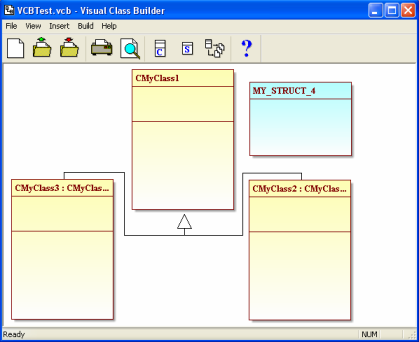
Introduction
This article is about a free C++ code generator tool. The code generator does what its name says: it generates
source code based on an object model (like a UML class diagram), which represents
the logical
structure of your classes. It also helps you develop your applications faster
and change things inside their structure, using a graphical user interface.
Using the Application
This submission is a tool, so the source code will not be discussed here.
Instead, I will discuss how to use the tool.
The code generator has a graphical user interface by which you can build and manipulate
simple UML class definitions on the screen. To insert a new class, select the Insert->Class... option from the main menu. The new class object will appear on
the screen. You can place it wherever you want by dragging it.
Similarly, to insert a new struct, select Insert->Struct... from the main menu and the new struct object will
appear on the screen.
To change a class's settings, double click on the class object. The following dialog box will
appear:

Here, you can change the names of the class and its header and implementation files.
You can also add author
information and a short class description.
On the next page you can add member variables and properties to your class:

The settings on this tab page will be easily recognizable by C++ developers,
so I will not waste space in this article by explaining them all in detail.
The interesting option here is the Declare as property checkbox
which, when enabled, will cause a pair of accessor methods (GetPropertyName() and
SetPropertyName()) to be added to read/write values directly to the
member variable. You have to specify a name for the property before you add it.
The next tab page is for class methods:

Just as you can add member variables, you can also add class methods by declaring them
on this tab page. A default method body will
be generated in the class implementation file.
There are also additional class settings that you can change:

Here you can add inheritance parents to this class (the classes that current class
is derived from), include MFC precompiled
headers, and turn on/off comment generation. Comments are important since the code can turn into
a real mess later,
and you will not be able to find what you need if you don't add explanations to what you
create.
Working with structs is simpler than working with classes so I will not take
the time to explain it.
Using the Results
After you build your class diagram you can select Build->Generate files option from the main menu and VisualClassBuilder will generate the required C++ files in the default output directory for you. From there, you can
add them to your Visual Studio (or other) project.
Also, you can print the class diagram you have built by selecting File->Print from the main menu. To
save your work, use File->Save. To load a saved project, use File->Open.
Points of Interest
I needed a tool like this one to speed up my work on different projects that use
a similar class structure, so that I could avoid
having to write the same source code multiple times.
VisualClassBuilder v1.0 features:
- Class generation
- Struct generation
- Class inheritance support
- MFC precompiled header support
- Comments generation
- Project saving/loading
- Class diagram printing
He has a master degree in Computer Science at Faculty of Electronics in Nis (Serbia), and works as a C++/C# application developer for Windows platforms since 2001. He likes traveling, reading and meeting new people and cultures.
 General
General  News
News  Suggestion
Suggestion  Question
Question  Bug
Bug  Answer
Answer  Joke
Joke  Praise
Praise  Rant
Rant  Admin
Admin 












 ):
):