Introduction
How do we make an entire Web Page editable or readonly based on certain conditions without using a bunch of If else conditions? While searching for an answer to this question, I came across lots of ways, i.e., as follows:
- We can create two different views and can call based on the required condition:
@if (readonly)
{
@Html.DisplayForView()
}
else
{
@Html.EditorForView()
}
In this, we will need to create two different partial views, which seems to be code redundancy.
- The second approach I found is to set the
If else condition in the @Html.Control:
@Html.EditorFor(x => x.Name,IsReadonly ? (object) new
{ htmlAttributes = new { @readonly = "readonly"} }
: new { htmlAttributes = new { @readonly = ""} })
In this case, if my form has multiple EditorFor, then it becomes a tedious job to do the conditioning and also, your view becomes clumsy and heavy.
So just to manage everything in one place, I created a Custom HTML Helper and set the readonly attribute based on the Page Mode which I managed to pass using ViewBag. Following is the code for the same.
Index.cshtml
@{
Layout = null;
}
@using CustomHTMLHelperPageMode.Helper
@model CustomHTMLHelperPageMode.Models.User
<!DOCTYPE html>
<html>
<head>
<meta name="viewport" content="width=device-width" />
<title>Index</title>
<link rel="stylesheet"
href="https://maxcdn.bootstrapcdn.com/bootstrap/3.4.0/css/bootstrap.min.css">
<!--
<script src="https://ajax.googleapis.com/ajax/libs/jquery/3.3.1/jquery.min.js"></script>
<!--
<script src="https://maxcdn.bootstrapcdn.com/bootstrap/3.4.0/js/bootstrap.min.js"></script>
</head>
<body>
<div>
@using (Html.BeginForm())
{
<div class="container">
<div class="form-group">
@Html.LabelFor(model => model.Name)
@Html.PageModeTextBoxFor(model => model.Name,
new { htmlAttributes = new { @class = "form-control" } })
</div>
<div class="form-group">
@Html.LabelFor(model => model.Phone)
@Html.PageModeTextBoxFor(model => model.Phone,
new { htmlAttributes = new { @class = "form-control" } })
</div>
<div class="form-group">
@Html.LabelFor(model => model.Email)
@Html.PageModeTextBoxFor(model => model.Email,
new { htmlAttributes = new { @class = "form-control" } })
</div>
<div class="form-group">
@Html.LabelFor(model => model.Address)
@Html.PageModeTextBoxFor(model => model.Address,
new { htmlAttributes = new { @class = "form-control" } })
</div>
@if (ViewBag.PageMode != "View")
{
<input type="submit" value="Create" class="btn btn-default" />
}
</div>
}
</div>
</body>
</html>
HomeController.cs
using System;
using System.Collections.Generic;
using System.Linq;
using System.Web;
using System.Web.Mvc;
namespace CustomHTMLHelperPageMode.Controllers
{
public class HomeController : Controller
{
public ActionResult Index()
{
return View();
}
public ActionResult ViewIndex()
{
ViewBag.PageMode = "View";
return View("Index");
}
}
}
PageModeTextBox.cs (Helper)
using System;
using System.Collections.Generic;
using System.Web.Mvc.Html;
namespace CustomHTMLHelperPageMode.Helper
{
public static class PageModeTextBox
{
public static System.Web.Mvc.MvcHtmlString PageModeTextBoxFor<TModel, TValue>
(this System.Web.Mvc.HtmlHelper<TModel> html,
System.Linq.Expressions.Expression<Func<TModel, TValue>> expression,
object htmlAttributes = null, bool readOnly = false)
{
System.Web.Mvc.ModelMetadata oModelMetadata =
System.Web.Mvc.ModelMetadata.FromLambdaExpression(expression, html.ViewData);
Dictionary<string, object> dynamicAttribute = new Dictionary<string, object>();
foreach(var prop in htmlAttributes.GetType().GetProperties())
{
if(prop.Name== "htmlAttributes")
{
var propValue = prop.GetValue(htmlAttributes, null);
foreach (var innerProp in propValue.GetType().GetProperties())
{
dynamicAttribute.Add(innerProp.Name, innerProp.GetValue(propValue, null));
}
}
else
{
dynamicAttribute.Add(prop.Name, prop.GetValue(prop));
}
}
if (html.ViewBag.PageMode == "View")
{
if (dynamicAttribute.ContainsKey("readonly") == false)
{
dynamicAttribute.Add("readonly", "read-only");
}
}
return (html.TextBoxFor(expression, dynamicAttribute));
}
}
}
User.cs (Model)
using System.ComponentModel;
namespace CustomHTMLHelperPageMode.Models
{
public class User
{
[DisplayName("Name")]
public string Name { get; set; }
[DisplayName("Contact No")]
public string Phone { get; set; }
[DisplayName("Email")]
public string Email { get; set; }
[DisplayName("Address")]
public string Address { get; set; }
}
}
Edit Mode
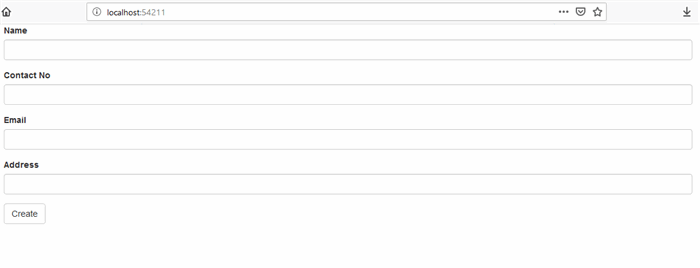
View Mode

The sample code is available on GitHub.
If any of the readers have an improved and better workflow for the above requirement, I would like to add the same to my knowledge.
CODE IT !!!
This member has not yet provided a Biography. Assume it's interesting and varied, and probably something to do with programming.
 General
General  News
News  Suggestion
Suggestion  Question
Question  Bug
Bug  Answer
Answer  Joke
Joke  Praise
Praise  Rant
Rant  Admin
Admin 






