Introduction
When it comes to modern web development, JSON is one of the well-known technologies when you require exchanging information between different applications. Before JSON, XML was used (and is still being used in various applications and technologies) to do this job. But compared to XML, JSON is less verbose (like XML, JSON doesn’t have a closing tag), and it will make the JSON data somewhat smaller in size, ultimately making the data flow much faster. Perhaps the most significant advantage that JSON has over XML is that JSON is a subset of JavaScript, so the code to parse and package it fits very naturally into JavaScript code. This seems highly beneficial for JavaScript programs and that happens to be a good reason for JSON to be very popular among web application developers.
However using XML or JSON is up to the personal preference and the requirement.
Prior to SQL Server 2016, there’s wasn’t any support for JSON in the earlier editions. So native JSON support is one of the new features which Microsoft introduced in SQL Server 2016.
Prior to SQL Server 2016, there are other databases which support JSON.
- MongoDB
- CouchDB
- eXistDB
- Elastisearch
- BaseX
- MarkLogic
- OrientDB
- Oracle Database
- PostgresSQL
- Riak
But my main focus in this post will be the JSON support in SQL Server 2016.
In order to support JSON, in SQL 2016, the following inbuilt functions have been introduced:
ISJSONJSON_VALUEJSON_QUERYJSON_MODIFYOPENJSONFOR JSON
There’s no specific data type in SQL Server to be used for JSON (unlike XML). You have to use NVARCHAR when you interact with JSON in SQL Server.
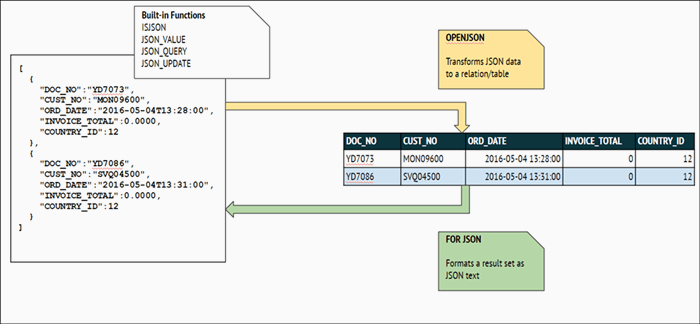
This is how we assign JSON data to a variable.
DECLARE @varJData AS NVARCHAR(4000)
SET @varJData =
N'{
"OrderInfo":{
"Tag":"#ONLORD_12546_45634",
"HeaderInfo":{
"CustomerNo":"CUS0001",
"OrderDate":"04-Jun-2016",
"OrderAmount":1200.00,
"OrderStatus":"1",
"Contact":["+0000 000 0000000000",
"info@abccompany.com", "finance@abccompany.com"]
},
"LineInfo":[
{"ProductNo":"P00025", "Qty":3, "Price":200},
{"ProductNo":"P12548", "Qty":2, "Price":300}
]
}
}'
We will look closely at how the aforementioned functions can be used with some sample.
ISJSON()
As the name implies, ISJSON function is used to validate a given JSON string. The function will return an INT value and if the provided string is properly formatted as JSON, it will return 1, else it will return 0.
Example:
SELECT ISJSON(@varJData)
JSON_VALUE()
JSON_VALUE function can be used to return a scalar value from a JSON string.
Example:
DECLARE @varJData AS NVARCHAR(4000)
SET @varJData =
N'{
"OrderInfo":{
"Tag":"#ONLORD_12546_45634",
"HeaderInfo":{
"CustomerNo":"CUS0001",
"OrderDate":"04-Jun-2016",
"OrderAmount":1200.00,
"OrderStatus":"1",
"Contact":["+0000 000 0000000000",
"info@abccompany.com", "finance@abccompany.com"]
},
"LineInfo":[
{"ProductNo":"P00025", "Qty":3, "Price":200},
{"ProductNo":"P12548", "Qty":2, "Price":300}
]
}
}'
SELECT JSON_VALUE(@varJData,'$.OrderInfo.Tag')
SELECT JSON_VALUE(@varJData,'$.OrderInfo.HeaderInfo.CustomerNo')
Please note that the provided key is case sensitive and instead of ‘Tag’ if you pass ‘tag’ it will return a NULL since the function cannot find the key.
SELECT JSON_VALUE(@varJData,'$.OrderInfo.tag')
In such a case, if you require seeing the exact error or the root cause, you need to specify ‘strict’ prior to the key. For example:
SELECT JSON_VALUE(@varJData,'strict $.OrderInfo.tag')
This will return the following error message instead of returning a NULL value.
Msg 13608, Level 16, State 1, Line 62
Property cannot be found on the specified JSON path.
Also, JSON_VALUE can be used to fetch an element from a simple array (not an object array). In our sample JSON, there are two arrays, which are ‘Contact’ and ‘LineInfo’, where the first being a simple string array and the latter is an object array.
Suppose we require fetching only the phone number from the contact details, we can use the following query:
SELECT JSON_VALUE(@varJData,'$.OrderInfo.HeaderInfo.Contact[0]')
Also, this can be used when we require fetching an attribute from an array element as well. Suppose we require getting the product number from the first element of the ‘LineInfo’, we could use:
SELECT JSON_VALUE(@varJData, '$.OrderInfo.LineInfo[0].ProductNo')
JSON_QUERY()
JSON_QUERY function is used when you require extracting an array of data or an object from a JSON. And we can extract the contact details and the line details which are arrays in this scenario as follows:
SELECT JSON_QUERY(@varJData, '$.OrderInfo.HeaderInfo.Contact')
SELECT JSON_QUERY(@varJData, '$.OrderInfo.LineInfo')
And this can be used to fetch a certain element from an object array. Suppose we want to fetch details for the second product in the LineInfo section, we can use the following:
SELECT JSON_QUERY(@varJData, '$.OrderInfo.LineInfo[1]')
**Note: If the JSON text contains duplicate properties - for example, two keys with the same name on the same level- the JSON_VALUE and JSON_QUERY functions will return the first value that matches the path.
JSON_MODIFY()
JSON_MODIFY function updates the value of a property in a JSON string and returns the updated JSON string. The syntax for this function is as follows:
JSON_MODIFY(expression, path, new_value)
Using this function, you can either Update, Insert, Delete or Append a value to the JSON string. We will see each of these operations using the above JSON string.
Updating an Existing Value
In order to update an existing value, you need to provide the exact path followed by the value which should be updated to.
SET @varJData = JSON_MODIFY(@varJData,'$.OrderInfo.Tag','#NEWTAG_00001')
SELECT JSON_VALUE(@varJData,'$.OrderInfo.Tag')
Deleting an Existing Value
In order to delete an existing value, you need to provide the exact path followed by the value ‘NULL’.
SET @varJData = JSON_MODIFY(@varJData,'$.OrderInfo.Tag',NULL)
SELECT JSON_VALUE(@varJData,'$.OrderInfo.Tag')
PRINT @varJData
When the value is printed, you can see that the ‘Tag’ attribute has been completely removed from the JSON string.

Inserting a Value
In order to insert an attribute along with a value, you need to provide a path which isn’t currently available in the JSON followed by the value. If the provided path is already present, then the existing value will be replaced by the new value. The new value will always be added at the end of the existing JSON string.
SET @varJData = JSON_MODIFY(@varJData,'$.OrderInfo.Batch','#B_100000')
SELECT JSON_VALUE(@varJData,'$.OrderInfo.Batch')
PRINT @varJData

Appending a Value
In order to append an existing array in a JSON, you need to use ‘append’ before the path. Suppose we require adding another element to the
SET @varJData = JSON_MODIFY
(@varJData, 'append $.OrderInfo.HeaderInfo.Contact','+0010 111 1111111111')
SELECT JSON_QUERY(@varJData,'$.OrderInfo.HeaderInfo.Contact')

JSON_MODIFY can only manipulate a single value at a time. Therefore, if the requirement is to change multiple values within a single query, you need to use JSON_MODIFY function multiple times. Suppose we require changing the ‘ProductNo’ and the ‘Price’ of the first product in the ‘LineInfo’, we could use the following syntax.
SET @varJData =
JSON_MODIFY(
JSON_MODIFY(@varJData,'$.OrderInfo.LineInfo[0].ProductNo','P99999')
,'$.OrderInfo.LineInfo[0].Price'
,150
)

FOR JSON
FOR JSON functionality is used when we are required to export SQL Tabular data as JSON data. This is very similar to the functionality of ‘FOR XML’. Each row will be formatted as a JSON object and values in cells will be generated as values of those respective JSON objects. Column names (or aliases) will be used as key names. Based on the options provided, there are two variations in ‘FOR JSON’ usage.
FOR JSON AUTO - This will automatically create nested JSON sub-arrays based on the table hierarchy used in the query. (similar to FOR XML AUTO)FOR JSON PATH - This enables you to define the structure of output JSON using the column names/aliases. If you put dot-separated names in the column aliases, JSON properties will follow the naming convention. (This is similar to FOR XML PATH where you can use slash-separated paths)
In order to illustrate the aforementioned concepts, we need to prepare some sample data. Please use the following scripts to generate the necessary data.
CREATE TABLE OrderHeader(
TAG VARCHAR(24)
,ORD_NO VARCHAR(10)
,CUST_NO VARCHAR(8)
,ORD_DATE DATE
,ORD_AMOUNT MONEY
,ORD_STATUS TINYINT
)
CREATE TABLE OrderLine(
ORD_NO VARCHAR(10)
,LINE_NO INT
,PROD_NO VARCHAR(8)
,ORD_QTY INT
,ITEM_PRICE MONEY
)
CREATE TABLE CustomerContact(
CONT_ID INT
,CUST_NO VARCHAR(8)
,CONTACT_DETAILS VARCHAR(24)
)
INSERT INTO dbo.OrderHeader(TAG,ORD_NO,CUST_NO,ORD_DATE,ORD_AMOUNT,ORD_STATUS)
VALUES('#ONLORD_12546_45634','ORD_1021','CUS0001','04-Jun-2016',1200.00,1)
INSERT INTO dbo.OrderLine(ORD_NO,LINE_NO,PROD_NO,ORD_QTY,ITEM_PRICE)
VALUES ('ORD_1021',1,'P00025',3,200.00), ('ORD_1021',1,'P12548',2,300.00)
INSERT INTO dbo.CustomerContact(CONT_ID, CUST_NO, CONTACT_DETAILS)
VALUES (1,'CUS0001','+0000 000 0000000000') ,_
(2,'CUS0001','info@abccompany.com'),(3,'CUS0001','finance@abccompany.com')
Extracting Data as JSON using FOR JSON AUTO
SELECT
H.TAG
,H.ORD_NO
,H.CUST_NO
,H.ORD_DATE
,H.ORD_AMOUNT
,H.ORD_STATUS
,L.ORD_NO
,L.LINE_NO
,L.PROD_NO
,L.ORD_QTY
,L.ITEM_PRICE
FROM
dbo.OrderHeader AS H
JOIN dbo.OrderLine AS L
ON L.ORD_NO = H.ORD_NO
WHERE
H.ORD_NO = 'ORD_1021'
FOR JSON AUTO
You will get a similar result which is shown below:
[
{
"TAG":"#ONLORD_12546_45634",
"ORD_NO":"ORD_1021",
"CUST_NO":"CUS0001",
"ORD_DATE":"2016-06-04",
"ORD_AMOUNT":1200.0000,
"ORD_STATUS":1,
"L":[
{"ORD_NO":"ORD_1021","LINE_NO":1,
"PROD_NO":"P00025","ORD_QTY":3,"ITEM_PRICE":200.0000},
{"ORD_NO":"ORD_1021","LINE_NO":1,
"PROD_NO":"P12548","ORD_QTY":2,"ITEM_PRICE":300.0000}
]
}
]
As described previously, ‘FOR JSON AUTO’ will simply convert the column names or aliases as keys and produce the JSON. Table aliases will be used to create sub arrays.
But we could get a similar resultset like what we had in our previous examples by tweaking the above select statement as follows:
SELECT
H.TAG AS Tag
,H.ORD_NO AS OrderNo
,H.CUST_NO AS CustNo
,H.ORD_DATE AS OrderDate
,H.ORD_AMOUNT AS OrderAmount
,H.ORD_STATUS AS OrderStatus
,LineInfo.ORD_NO AS [OrderNo]
,LineInfo.LINE_NO AS [LineNo]
,LineInfo.PROD_NO AS [ProdNo]
,LineInfo.ORD_QTY AS [Qty]
,LineInfo.ITEM_PRICE AS [ItemPrice]
FROM
dbo.OrderHeader AS H
JOIN dbo.OrderLine AS LineInfo
ON LineInfo.ORD_NO = H.ORD_NO
WHERE
H.ORD_NO = 'ORD_1021'
FOR JSON AUTO, ROOT ('OrderInfo')
Then, we will be able to get the following JSON string.
{
"OrderInfo":[
{
"Tag":"#ONLORD_12546_45634",
"OrderNo":"ORD_1021",
"CustNo":"CUS0001",
"OrderDate":"2016-06-04",
"OrderAmount":1200.0000,
"OrderStatus":1,
"LineInfo":[
{"OrderNo":"ORD_1021","LineNo":1,
"ProdNo":"P00025","Qty":3,"ItemPrice":200.0000},
{"OrderNo":"ORD_1021","LineNo":1,
"ProdNo":"P12548","Qty":2,"ItemPrice":300.0000}
]
}
]
}
Extracting Data as JSON using FOR JSON PATH
We can use the FOR JSON PATH functionality to format the output JSON the way we require easily. But there’s a restriction when we use ‘FOR JSON PATH’ to extract data, which is that you cannot have the same column name (or alias) duplicated among multiple columns. This will result in an error.
We will see how the details will be fetched using ‘FOR JSON PATH’.
SELECT
H.TAG
,H.ORD_NO
,H.CUST_NO
,H.ORD_DATE
,H.ORD_AMOUNT
,H.ORD_STATUS
,L.LINE_NO
,L.PROD_NO
,L.ORD_QTY
,L.ITEM_PRICE
FROM
dbo.OrderHeader AS H
JOIN dbo.OrderLine AS L
ON L.ORD_NO = H.ORD_NO
WHERE
H.ORD_NO = 'ORD_1021'
FOR JSON PATH
We will get the following JSON result:
[
{
"TAG":"#ONLORD_12546_45634",
"ORD_NO":"ORD_1021",
"CUST_NO":"CUS0001",
"ORD_DATE":"2016-06-04",
"ORD_AMOUNT":1200.0000,
"ORD_STATUS":1,
"LINE_NO":1,
"PROD_NO":"P00025",
"ORD_QTY":3,
"ITEM_PRICE":200.0000
},
{
"TAG":"#ONLORD_12546_45634",
"ORD_NO":"ORD_1021",
"CUST_NO":"CUS0001",
"ORD_DATE":"2016-06-04",
"ORD_AMOUNT":1200.0000,
"ORD_STATUS":1,
"LINE_NO":1,
"PROD_NO":"P12548",
"ORD_QTY":2,
"ITEM_PRICE":300.0000
}
]
Advantage in using ‘FOR JSON PATH’ is that you have the ability to control the structure using the column names/aliases. When dot separated aliases are used, JSON properties will follow the naming convention. Please consider the below query and the results.
SELECT
H.TAG AS 'HeaderInfo.Tag'
,H.ORD_NO AS 'HeaderInfo.OrderNo'
,H.CUST_NO AS 'HeaderInfo.CustNo'
,H.ORD_DATE AS 'HeaderInfo.OrderDate'
,H.ORD_AMOUNT AS 'HeaderInfo.OrderAmount'
,H.ORD_STATUS AS 'HeaderInfo.OrderStatus'
,L.ORD_NO AS 'LineInfo.OrderNo'
,L.LINE_NO AS 'LineInfo.LineNo'
,L.PROD_NO AS 'LineInfo.ProdNo'
,L.ORD_QTY AS 'LineInfo.Qty'
,L.ITEM_PRICE AS 'LineInfo.ItemPrice'
FROM
dbo.OrderHeader AS H
JOIN dbo.OrderLine AS L
ON L.ORD_NO = H.ORD_NO
WHERE
H.ORD_NO = 'ORD_1021'
FOR JSON PATH
You will see the following JSON result.
[
{
"HeaderInfo":{
"Tag":"#ONLORD_12546_45634",
"OrderNo":"ORD_1021",
"CustNo":"CUS0001",
"OrderDate":"2016-06-04",
"OrderAmount":1200.0000,
"OrderStatus":1
},
"LineInfo":{"OrderNo":"ORD_1021","LineNo":1,_
"ProdNo":"P00025","Qty":3,"ItemPrice":200.0000}
},
{
"HeaderInfo":{
"Tag":"#ONLORD_12546_45634",
"OrderNo":"ORD_1021",
"CustNo":"CUS0001",
"OrderDate":"2016-06-04",
"OrderAmount":1200.0000,
"OrderStatus":1
},
"LineInfo":{"OrderNo":"ORD_1021","LineNo":1,_
"ProdNo":"P12548","Qty":2,"ItemPrice":300.0000}
}
]
OPENJSON
OPENJSON is a table value function which will go through a given JSON string and returns a relational table with its contents. It’ll iterate through JSON object arrays, elements and generates a row for each element. There are two variations of this functionality.
- Without a pre-defined schema where the values will be returned as key-value pairs including its type to identify what sort of value is being returned.
- With a well-defined schema. This schema will be provided by us in the
OPENJSON statement.
OPENJSON Without a Pre-defined Schema
We will use the following JSON data string to find out the types which will be returned based on the data type.
{ "Null Data":null, "String Data":"Some String Data", "Numeric Data": 1000.00, "Boolean Data": true, "Array Data":["A","B","C"], "Object Data":{"SomeKey":"Some Value"} }
DECLARE @vJSON AS NVARCHAR(4000) = N'{
"Null Data":null,
"String Data":"Some String Data",
"Numeric Data": 1000.00,
"Boolean Data": true,
"Array Data":["A","B","C"],
"Object Data":{"SomeKey":"Some Value"}
}';
SELECT * FROM OPENJSON(@vJSON)

With some realistic set of JSON data.
DECLARE @vJSON AS NVARCHAR(4000) = N'{
"Tag":"#ONLORD_12546_45634",
"OrderNo":"ORD_1021",
"CustNo":"CUS0001",
"OrderDate":"2016-06-04",
"OrderAmount":1200.0000,
"OrderStatus":1
}';
SELECT * FROM OPENJSON(@vJSON)

OPENJSON with a Pre-defined Schema
We will use the same JSON string which we have used in the previous example and generate the result set with a pre-defined schema.
DECLARE @vJSON AS NVARCHAR(4000) = N'{
"Tag":"#ONLORD_12546_45634",
"OrderNo":"ORD_1021",
"CustNo":"CUS0001",
"OrderDate":"2016-06-04",
"OrderAmount":1200.0000,
"OrderStatus":1
}';
SELECT * FROM OPENJSON(@vJSON) WITH(
Tag VARCHAR(24)
,OrderNo VARCHAR(8)
,CustNo VARCHAR(8)
,OrderDate DATE
,OrderAmount MONEY
,OrderStatus INT
)

This is basically what has been provided to support with JSON data in SQL 2016 natively. Hope this would be helpful for you.
My passion lies in building business intelligence and data-based solutions, writing about things I work with and talking about it. New technologies relevant to my line of work interest me and I am often seen playing with early releases of such technologies.
My current role involves architecting and building a variety of data solutions, providing database maintenance and administration support, building the organization’s data practice, and training and mentoring peers.
My aspiration over the next several years is to achieve higher competency and recognition in the field of Data Analytics and move into a career of data science.
Specialities: SQL Server, T-SQL Development, SQL Server Administration, SSRS, SSIS, C#, ASP.Net, Crystal Reports
 General
General  News
News  Suggestion
Suggestion  Question
Question  Bug
Bug  Answer
Answer  Joke
Joke  Praise
Praise  Rant
Rant  Admin
Admin 







