Introduction
Today, we will learn how to determine in which browser your application is currently running. I hope you will like it.
Background
As you all know, nowadays, it is important that our application must work in all the browsers. We cannot force our clients to work with only selected browsers. It is our duty to make our application work with all the browsers. Most of the applications may encounter some issues with browser compatibility. I encountered some issues too. To make our application work with all the browsers, you must get the browser details at run time, only then we can write the relevant code depending on the browser. Here, we will do that.
Using the Code
Here I am using Visual Studio 2012. What I will do is create a default page and when the page runs, we will fetch the browser details from the server.
So Let Us Start
Here, I will share two methods to do that.
Method 1
In this method, we will use a page with the following code:
<%@ Page Language="C#" AutoEventWireup="true"
CodeFile="Default.aspx.cs" Inherits="_Default" %>
<!DOCTYPE html>
<html xmlns="http://www.w3.org/1999/xhtml">
<head runat="server">
<title>Check in which browser your are running your application – SibeesPassion</title>
<style>
tr {
border: 1px solid #ccc;
padding: 5px;
text-align: center;
}
</style>
</head>
<body>
<form id="form1″ runat="server">
<div>
<%= Request.Browser.Browser %>
</div>
</form>
</body>
</html>
We are fetching a variable Request.Browse. The browser that is generated by ASP.NET at run time, which means, when we run our application, the call reaches the server and the server will generate the variable that contains the details about the browser.
If you run the page in any browser, you will get the output as follows:
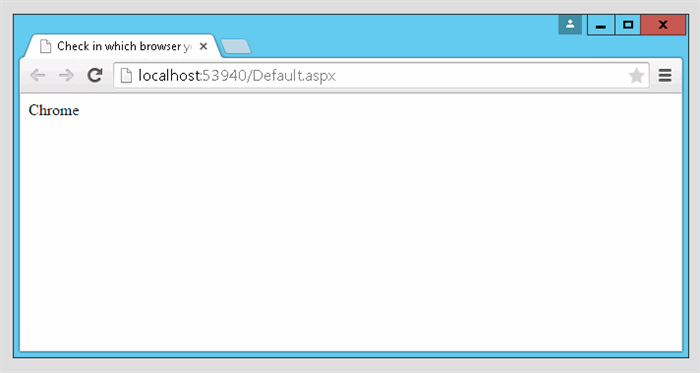
Figure 1: Google Chrome

Figure 2: Internet Explorer

Figure 3: Firefox (Mozilla)
Now, we will go to our second method.
Method 2
In this method, we are fetching few more browser details. For this, please see the following code.
C#
using System;
using System.Collections.Generic;
using System.Linq;
using System.Web;
using System.Web.UI;
using System.Web.UI.WebControls;
using System.Web.Configuration;
public partial class _Default : System.Web.UI.Page
{
protected void Page_Load(object sender, EventArgs e)
{
HttpBrowserCapabilities myBrowser = Request.Browser;
Response.Write("<p>Browser Capabilities:</p>");
Response.Write("Type = " + myBrowser.Type + "<br>");
Response.Write("Name = " + myBrowser.Browser + "<br>");
Response.Write("Version = " + myBrowser.Version + "<br>");
Response.Write("Major Version = " +
myBrowser.MajorVersion + "<br>");
Response.Write("Minor Version = " +
myBrowser.MinorVersion + "<br>");
Response.Write("Platform = " + myBrowser.Platform + "<br>");
Response.Write("Is Beta = " + myBrowser.Beta + "<br>");
Response.Write("Is Crawler = " + myBrowser.Crawler + "<br>");
Response.Write("Is AOL = " + myBrowser.AOL + "<br>");
Response.Write("Is Win16 = " + myBrowser.Win16 + "<br>");
Response.Write("Is Win32 = " + myBrowser.Win32 + "<br>");
Response.Write("Supports Frames = " +
myBrowser.Frames + "<br>");
Response.Write("Supports Tables = " +
myBrowser.Tables + "<br>");
Response.Write("Supports Cookies = " +
myBrowser.Cookies + "<br>");
Response.Write("Supports VB Script = " +
myBrowser.VBScript + "<br>");
Response.Write("Supports JavaScript = " +
myBrowser.JavaScript + "<br>");
Response.Write("Supports Java Applets = " +
myBrowser.JavaApplets + "<br>");
Response.Write("Supports ActiveX Controls = " +
myBrowser.ActiveXControls + "<br>");
Response.Write("CDF = " + myBrowser.CDF + "<br>");
}
}
VB.NET
Imports System.Collections.Generic
Imports System.Linq
Imports System.Web
Imports System.Web.UI
Imports System.Web.UI.WebControls
Imports System.Web.Configuration
Public Partial Class _Default
Inherits System.Web.UI.Page
Protected Sub Page_Load(sender As Object, e As EventArgs)
Dim myBrowser As HttpBrowserCapabilities = Request.Browser
Response.Write("<p>Browser Capabilities:</p>")
Response.Write("Type = " + myBrowser.Type + "<br>")
Response.Write("Name = " + myBrowser.Browser + "<br>")
Response.Write("Version = " + myBrowser.Version + "<br>")
Response.Write("Major Version = " +
myBrowser.MajorVersion + "<br>")
Response.Write("Minor Version = " +
myBrowser.MinorVersion + "<br>")
Response.Write("Platform = " + myBrowser.Platform + "<br>")
Response.Write("Is Beta = " + myBrowser.Beta + "<br>")
Response.Write("Is Crawler = " + myBrowser.Crawler + "<br>")
Response.Write("Is AOL = " + myBrowser.AOL + "<br>")
Response.Write("Is Win16 = " + myBrowser.Win16 + "<br>")
Response.Write("Is Win32 = " + myBrowser.Win32 + "<br>")
Response.Write("Supports Frames = " + myBrowser.Frames + "<br>")
Response.Write("Supports Tables = " + myBrowser.Tables + "<br>")
Response.Write("Supports Cookies = " + myBrowser.Cookies + "<br>")
Response.Write("Supports VB Script = " +
myBrowser.VBScript + "<br>")
Response.Write("Supports JavaScript = " +
myBrowser.JavaScript + "<br>")
Response.Write("Supports Java Applets = " +
myBrowser.JavaApplets + "<br>")
Response.Write("Supports ActiveX Controls = " +
myBrowser.ActiveXControls + "<br>")
Response.Write("CDF = " + myBrowser.CDF + "<br>")
End Sub
End Class
What we do on the preceding code is, we are creating an object for HttpBrowserCapabilities and fetching the details from that object. Very simple. Now if you run your page, you will get the output as follows:

Figure 4: Chrome.

Figure 5: Internet Explorer

Figure 6: Firefox (Mozilla)
Conclusion
I hope you will like this post. Please share your valuable thoughts and comments. Your feedback is always welcome.
Thanks in advance. Happy coding!
 General
General  News
News  Suggestion
Suggestion  Question
Question  Bug
Bug  Answer
Answer  Joke
Joke  Praise
Praise  Rant
Rant  Admin
Admin 








