Before we start, let's define what a Median is first, in layman's terms, the Median is the “middle number” in a sorted list of numbers.
So in a sample like:
3, 4, 5, 8, 10, 11, 100
The middle number which is the median as well is number 8 as you have 3 numbers before and after number 8, now what if there are two numbers in the middle and that will happen if there is an even amount of numbers, in that case we need to find the middle two numbers, then get their average or add them (the 2 middle numbers) together and divide them by 2 so on the example earlier let's try to add another number:
3, 4, 5, 8, 10, 11, 100, 101
So here the middle number is 8 and 10 and their average is 9, so that's the median number.
Now you know what median is, now we try to apply that in SQL, there are a lot of solutions but mostly, it uses cursors or complex TSQL queries as it's not directly supported by TSQL, and here are the only grouping functions available. Isn’t it good to add the median function in the next versions of SQL:
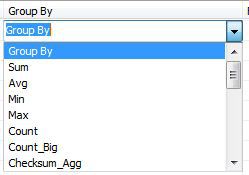
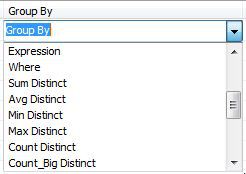
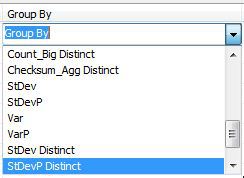
Thanks to CTE or common table expressions, things got easier.
So let's get started. Let's say you have this table and you want to calculate the median price for each product:
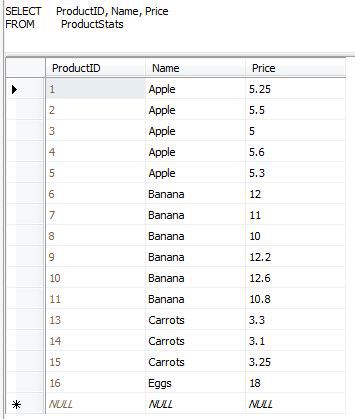
Now to view it easily, you can sort it by Price and get the middle numbers:

Now to achieve that on TSQL, here is the code:
With
MedianResults
as
(
Select
Name,Price ,
Row_Number() OVER(Partition by Name Order by Price) as A,
Row_Number() OVER(Partition by Name Order by Price desc) as B
from ProductStats
)
Select Name, Avg(Price) as Median
From MedianResults
Where Abs(A-B)<=1
Group by Name
Doing that, the results will yield:
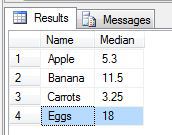
UPDATE!!!
One of the article readers DEK46656 found a bug on the above post and it happens if you have values that are “tied”, the ROW_NUMBER result is not “aligned” as you might want, and it produces an incorrect value. As he suggested I used a set with tied numbers such as
3, 4, 5, 8, 101, 101, 101, 101
and in that set it should output 54.5 but it did not and instead it's outputting 8 instead as the ROW_NUMBERS becomes unaligned when you use similar value digits. So his solution was this:
WITH
ResultA
AS
(SELECT Name, Price, ROW_NUMBER() _
OVER ( PARTITION BY Name ORDER BY Price ) AS A FROM ProductStats),
ResultB
AS
(SELECT Name, Price, A, ROW_NUMBER() _
OVER ( PARTITION BY Name ORDER BY Price DESC, A DESC ) AS B FROM ResultA)
SELECT
Name,
Avg(Price) as Median
FROM ResultB
WHERE Abs(A - B) <= 1
GROUP BY Name
and I totally agree! Thanks DEK46656.








 General
General  News
News  Suggestion
Suggestion  Question
Question  Bug
Bug  Answer
Answer  Joke
Joke  Praise
Praise  Rant
Rant  Admin
Admin 







