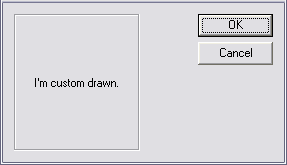
Abstract
A simple implementation of the memory device context for the WTL.
Objective
The ATL and the WTL are missing some of the advanced drawing tools that are present in other libraries and frameworks. This article, and the included source code, provides one such advanced tool: a memory device context.
Discussion
Developers quickly learn that drawing directly on the client area of a window causes flicker. Most professional applications use a technique known as "double buffered drawing". All drawing operations are performed on a plane that is invisible to the user. When the scene has been fully rendered on the hidden plane, its contents are copied to the plane seen by the user in a single pass.
The WTL does not currently support double buffered drawing. However, it is very simple to implement. The header file, "AtlGdi.h" contains a class that implements a Windows Device Context. There are several subclasses of the CDC object for use in a variety of situations. However, there is no "Memory Device Context" included in the WTL. This document describes how to perform double-buffering with the Win32 SDK, and demonstrates a WTL implementation, based on the CDC class.
Double-buffering with the SDK
While it is not necessary to understand how double-buffering is performed in the SDK, it is of interest to see how it works in relation to the CMemDC described by this article.
While the initialization code for the memory DC can be located in the WM_CREATE message handler of the window it will be used with, this does not work when an existing window is subclassed. This is because the window has to be created before it is subclassed, so the WM_CREATE message is never seen by the subclass. Therefore, it is usually desirable to add that code to the WM_PAINT message handler, with a check to see if the initialization has already occurred. An example of creating and using a memory DC:
int WndProc( HWND hWnd, UINT msg, WPARAM wParam, LPARAM lParam )
{
static HDC hMemDC = 0;
static HBITMAP hBitmap = 0;
int width, height;
HDC hDC;
PAINTSTRUCT ps;
switch( msg )
{
case WM_PAINT:
{
if( ! hMemDC )
{
width = GetSystemMetrics( SM_CXSCREEN );
height = GetSystemMetrics( SM_CYSCREEN );
hDC = GetDC( hWnd );
hMemDC = CreateCompatibleDC( hDC );
hBitmap = CreateCompatibleBitmap( hDC, width, height );
SelectBitmap( hMemDC, hBitmap );
ReleaseDC( hWnd, hDC );
}
...
BeginPaint( hWnd, &ps );
BitBlt( ps.hdc,
ps.rcPaint.left,
ps.rcPaint.top,
ps.rcPaint.right - ps.rcPaint.left,
ps.rcPaint.bottom - ps.rcPaint.top,
hMemDC,
ps.rcPaint.left,
ps.rcPaint.top,
SRCCOPY );
EndPaint( hWnd, &ps );
}
case WM_DESTROY:
{
DeleteDC( hMemDC );
PostQuitMessage( 0 );
}
}
}
Double-buffering with the WTL
The class presented with this article uses virtually the same code, but is based upon the WTL CDC class. The WM_PAINT handler in the application creates an instance of CMemDC with the window handle as an argument:
void OnPaint( HDC )
{
if( ! m_memDC )
{
m_memDC = new CMemDC( *this );
}
...
}
The CMemDC constructor creates the memory DC and the bitmap internally:
CMemDC( HWND hWnd )
: CDC( )
, m_bitmap( 0 )
, m_hWnd( 0 )
{
ATLASSERT( hWnd );
m_hWnd = hWnd;
int width = ::GetSystemMetrics( SM_CXSCREEN );
int height = ::GetSystemMetrics( SM_CYSCREEN );
CClientDC dc( hWnd );
CreateCompatibleDC( dc );
m_bitmap.CreateCompatibleBitmap( dc, width, height );
SelectBitmap( m_bitmap );
}
The application need only reference the memory DC object instead of creating a CPaintDC within the WM_PAINT handler:
void OnPaint( HDC )
{
...
RECT cRect;
GetClientRect( &cRect );
m_memDC->FillSolidRect( &cRect, GetSysColor( COLOR_BTNFACE ) );
m_memDC->DrawEdge( &cRect, EDGE_ETCHED, BF_ADJUST | BF_RECT );
m_memDC->DrawText( _T( "I'm custom drawn."), 17, &cRect,
DT_CENTER | DT_SINGLELINE | DT_VCENTER );
...
}
Then, when the invisible memory DC has been completely painted, its contents can be copied to the visible window simply by calling its Paint function:
void OnPaint( HDC )
{
...
m_memDC->Paint( );
}
Also supplied is a Repaint function, which can be used to refresh the visible window when processing other messages.
Conclusion
Although the implementation of the Memory Device Context class is very simple, it may be one of the most useful classes in a programmer's toolbox. Without this class, or something similar, there is no way to draw on the screen without a great deal of flicker.
License
This article has no explicit license attached to it, but may contain usage terms in the article text or the download files themselves. If in doubt, please contact the author via the discussion board below.
A list of licenses authors might use can be found here.
 General
General  News
News  Suggestion
Suggestion  Question
Question  Bug
Bug  Answer
Answer  Joke
Joke  Praise
Praise  Rant
Rant  Admin
Admin 







 Look at the class CBufferDC in my article:
Look at the class CBufferDC in my article: