Introduction
How much do we use DataBinding in WPF? I would say a lot… I guess DataBinding is one of the biggest features of this platform. Sometimes we need to debug the values that are passed in the Binding, yet since the data binding is created by the XAML parser we do not have any way to create a Visual Studio breakpoint and step into the code…
Implementing the Solution
One way for debugging data binding is to use a converter and set a breakpoint in the Convert method. This can be cumbersome to work with since you have to create a dummy Converter and set breakpoints inside it. It would be nice if there is a way in which one can just enter a flag in the Binding and the debugger would break to let you check out the Binding values. This can be achieved by using markup extensions. Markup extensions are basically a way in which one can create instances of specific objects from XAML. For example {Binding PropertyX} is a markup extension to create a Binding object. So what we can do is basically create a markup extension that returns a Converter that we can use to debug the Binding. The converter calls the Break method of the Debugger class to force a breakpoint in the Convert method.
The markup extension for our converter would look something like this…
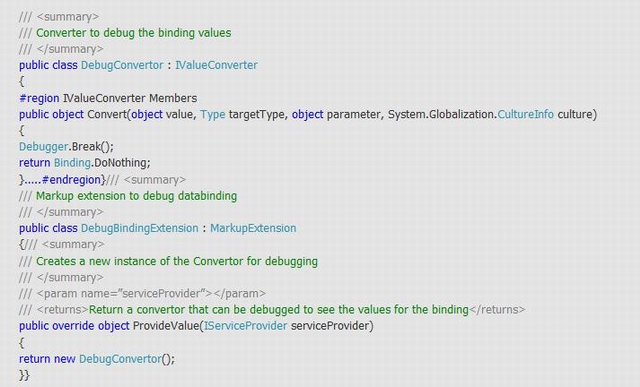
Basically the most important part is the ProvideValue method of the markup extension. Here we create an instance of the converter and return it. Now what we need to do is to make the Binding use this markup extension in order to use the DebugConverter (that will automatically break the debugger so that you can debug your Binding). The following XAML shows how easy it is to use the extension:
<Window x:Class="DebuggingDataBinding.Window1"
xmlns=http://schemas.microsoft.com/winfx/2006/xaml/presentation
xmlns:x=http://schemas.microsoft.com/winfx/2006/xaml
xmlns:local="clr-namespace:DebuggingDataBinding"
Title="Window1" Height="300" Width ="300">
<Grid Height="{Binding RelativeSource =
{RelativeSource AncestorType={ x:Type Window}}, Path =Height,
Converter={local:DebugBinding }}">
...
</Grid>
</Window>
Basically the Converter={local:DebugBinding} does the whole thing. It will create an instance of the Converter and return it to the binding Converter property. So there you have it - a simple, yet handy markup extension to debug data binding.
 General
General  News
News  Suggestion
Suggestion  Question
Question  Bug
Bug  Answer
Answer  Joke
Joke  Praise
Praise  Rant
Rant  Admin
Admin 





