Sending emails from Flash using .NET is really simple - all you need is a Flash Interface that sends the request to an ASPX page. Here are the things you need.
- And ASPX Page that accepts the request (in this sample, let's call it EmailSender.aspx)
- A Flash frontend for users to post their messages (in this sample, let's call it EmailForm.fla)
- And Action Script class to process the message (in this sample, let's call it EmailForm.as)
Step 1
Create EmailForm.fla and add the following objects with the following properties:
Name: Type = Input Text, Name = txtName
Email Address: Type = Input Text, Name =txtEmailAddress
Subject: Type = Input Text, Name =txtSubject
Message: Type = Input Text, Name =txtMessage
Error: Type = Dynamic Text, Name =txtError
Send Email Button: Type = Button, Name =btnSendEmail
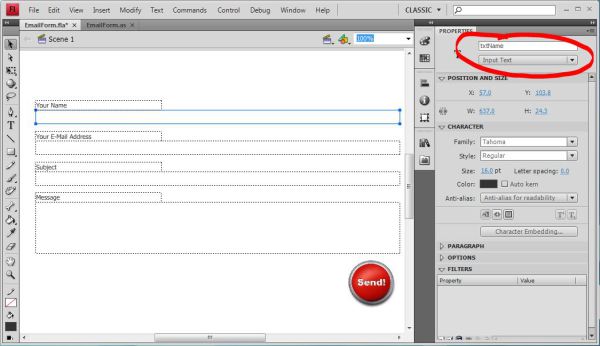
Email Form Properties
Step 2
Create an AS file, called EmailForm.as and save it in the same directory create and add these codes.

New AS
package
{
import flash.display.MovieClip;
import flash.display.SimpleButton;
import flash.events.MouseEvent;
import flash.utils.Timer;
import flash.events.*;
import flash.net.URLLoader;
import flash.net.URLVariables;
import flash.net.URLRequest;
import flash.net.URLRequestMethod;
import flash.net.URLLoaderDataFormat;
import flash.ui.ContextMenu;
import flash.ui.ContextMenuItem;
import flash.net.navigateToURL;
public class EmailForm extends MovieClip
{
private var oTimer:Timer;
private var bCheckStatus:Boolean=false;
public function EmailForm()
{
init();
initListener();
}
private function init():void
{
}
private function initListener():void
{
btnSendEmail.addEventListener(MouseEvent.MOUSE_DOWN,controlFields);
}
private function controlFields(m:MouseEvent):void
{
if(txtName.text!=''&&txtEmailAddress.text!=''&&txtSubject.text!=''&&txtMessage.text!='')
{
if(CheckEmail(txtEmailAddress.text))
{
bCheckStatus=true;
sendEmail();
}
else
{
bCheckStatus=false;
txtError.text='Email Address is Invalid';
toggleAlert();
}
}
else
{
bCheckStatus=false;
txtError.text='You need to fill in required fields';
toggleAlert();
}
}
private function toggleAlert():void
{
oTimer=new Timer(2000,1);
oTimer.addEventListener('timer',cancel);
oTimer.start();
}
private function cancel(t:TimerEvent):void
{
txtError.text='';
if(bCheckStatus)
{
txtName.text='';
txtEmailAddress.text='';
txtSubject.text='';
txtMessage.text='';
}
bCheckStatus=false;
}
private function sendEmail():void
{
var oEmailFields:URLVariables=new URLVariables();
oEmailFields.sEmail=txtEmailAddress.text;
oEmailFields.sMessage=txtMessage.text;
oEmailFields.sSubject=txtSubject.text;
oEmailFields.sName=txtName.text;
var oRequest:URLRequest=new URLRequest();
oRequest.url='EmailSender.aspx';
oRequest.method=URLRequestMethod.POST;
oRequest.data=oEmailFields;
var oLoader:URLLoader=new URLLoader();
oLoader.dataFormat=URLLoaderDataFormat.VARIABLES;
addListeners(oLoader);
try
{
loader.load(oRequest);
}
catch (error:Error)
{
trace('Page Not Found');
}
}
private function addListeners(d:IEventDispatcher):void
{
d.addEventListener(Event.OPEN,Initialize);
d.addEventListener(ProgressEvent.PROGRESS,inProgress);
d.addEventListener(Event.COMPLETE,Completed);
d.addEventListener(HTTPStatusEvent.HTTP_STATUS,HTTPStatus);
d.addEventListener(SecurityErrorEvent.SECURITY_ERROR,SecurityError);
d.addEventListener(IOErrorEvent.IO_ERROR,IOError);
}
private function Initialize(e:Event):void
{
txtError.text='Sending ...';
}
private function inProgress(e:ProgressEvent):void
{
txtError.text='Sending ...';
}
private function Completed(e:Event):void
{
var loader:URLLoader=URLLoader(e.target);
var vars:URLVariables=new URLVariables(loader.data);
if(vars.answer=='ok')
txtError.text='Message Sent';
else
txtError.text='Error (Message not Sent)!!!';
toggleAlert();
}
private function SecurityError(e:SecurityErrorEvent):void
{
txtError.text='Error (Security)!!!';
}
private function HTTPStatus(e:HTTPStatusEvent):void {}
private function IOError(e:IOErrorEvent):void
{
txtError.text='Error (IO)!!!';
}
public function CheckEmail(s:String):Boolean
{
var x:Number;
var y:Number=0;
var boolTest:Boolean=new Boolean();
for(var i:Number=0;i<s.length;i++)
{
if(s.charAt(i)==' ')
{
boolTest=false;
break;
}
if(s.charAt(i)=='@')
{
x=i;
y++;
}
else if(i>x&&s.charAt(i)=='.'&&s.charAt(s.length-1)!='.')
{
y++
boolTest=true
break;
}
else
{
if(i==s.length-1)
{
boolTest=false;
break;
}
}
}
return boolTest;
}
}
}
Step 3
Use that class on your EmailForm.fla:

Declare Class
Step 4
Create the EmailSender.aspx file and copy these codes:
using System;
using System.Collections.Generic;
using System.Web;
using System.Web.UI;
using System.Web.UI.WebControls;
using System.Net.Mail;
public partial class _Default : System.Web.UI.Page
{
protected void Page_Load(object sender, EventArgs e)
{
if (Request.Form["sEmail"] != null)
{
string sPOSTEmail = Request.Form["sEmail"].ToString();
string sPOSTMessage = Request.Form["sMessage"].ToString();
string sPOSTSubject = Request.Form["sSubject"].ToString();
string sPOSTName = Request.Form["sName"].ToString();
MailMessage oMailMessage = new MailMessage();
SmtpClient oSMTPClient = new SmtpClient();
MailAddress oFromAddress = new MailAddress(sPOSTEmail, sPOSTName);
string sEmailUser = "XXXXXXXXXXXXXX";
string sEmailPassword = "XXXXXXXXXXXXXXXXX";
string sEmailServer = "XXXXXXXXXXXXXXXXX";
int iEmailServerSMTPPort = 25;
oSMTPClient.Host = sEmailServer;
oSMTPClient.Port = iEmailServerSMTPPort;
System.Net.NetworkCredential oCredentials =
new System.Net.NetworkCredential(sEmailUser, sEmailPassword);
oSMTPClient.Credentials = oCredentials;
oMailMessage.From = oFromAddress;
oMailMessage.To.Add("XXXXXXXXXXXXXXXXXXXXXXX");
oMailMessage.Subject = sPOSTSubject;
oMailMessage.IsBodyHtml = true;
oMailMessage.Body = sPOSTMessage;
oSMTPClient.Send(oMailMessage);
}
}
}
Step 5
You're ready to rock and roll, you can publish your site now.






 General
General  News
News  Suggestion
Suggestion  Question
Question  Bug
Bug  Answer
Answer  Joke
Joke  Praise
Praise  Rant
Rant  Admin
Admin 





