Simple 2D Drawing Component that can be used in a WinForm applications. It allows you to create a simple 2D Drawing with scaling, zooming, scrolling, centering and resizing in your application. You can also save your drawing as an image or print it.
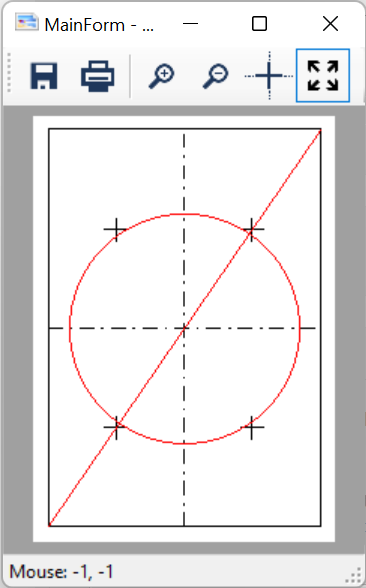
Introduction
Simple generic WinForm 2D drawing components with scaling, zooming, scrolling, centering and resizing is not so easy to find. In CodeProject, there are a lot of publications relative to this subject but they are all specific to projects, coded for WPF or in C++. Many are for Picture resizing and zooming, but few for simple WinForm 2D drawing. This project uses a simple PictureBox to manage the drawing, so it is not necessary to have a lot of code behind.
How It Works
The DrawingWindow component is a simple UserControl with a PictureBox inside. The PictureBox contains a bitmap which is filled with a user drawing callback event. The size of the bitmap, the background color, scale, zoom factor and margins are all properties of the control. The coordinate system is referenced at the lower-left corner taking account of the margins. The bitmap is positioned in the control according to scale, zoom factor and scrolling position.

Using the Code
To use the DrawingWindow UserControl, simply put it inside a Form or another UserControl, set the properties and connect the events.
The Properties

In this example, the DrawingSize is A4 format, 210 mm x 297 mm. The initial ZoomFactor is set to 2.
To Zoom In or Out, simply set the ZoomFactor to another value like this.
DrawClientCenterPoint property is used for debugging only!
drawingWindow.ZoomFactor *= 2;
drawingWindow.ZoomFactor /= 2;
The Events
public EventHandler<PaintEventArgs> DrawingPaint;
public EventHandler<MouseEventArgs> DrawingMouseMove;
The DrawingPaint event is the callback to draw. The PaintEventArgs is the same as standard paint events. It contains the Graphics object sets with a matrix translation according to the rectangle you define, i.e., (210;297) in this example.
The Methods
public void Redraw();
public void Center();
public void ResizeDrawing(bool resize);
public Image GetImage(float zoomFactor, Rectangle bounce);
The ResizeDrawing function has a parameter resize (true/false) telling the component to resize always when the client rectangle is resizing.
History
- 21st October, 2022: Initial version
This member has not yet provided a Biography. Assume it's interesting and varied, and probably something to do with programming.
 General
General  News
News  Suggestion
Suggestion  Question
Question  Bug
Bug  Answer
Answer  Joke
Joke  Praise
Praise  Rant
Rant  Admin
Admin 






