If you are working with WinForms or WPF, you will more than likely run into some long running operation that you would like to run in a new thread. A novice may actually try and create a new Thread, which is ok, but that means you are responsible for the entire lifecycle of your new thread. Which gets tricky.
A better approach would be to use the ThreadPool or use a BackgroundWorker component which uses the ThreadPool beneath the surface.
However, even using these approaches, the cardinal rule is that the control is owned by 1 thread, the thread that created the controls. That is typically the UI thread. So when you try and update the controls from a background thread, you will run into problems.
This code demonstrates the problem with cross thread calls:
1: using System;
2: using System.Collections.Generic;
3: using System.Linq;
4: using System.Text;
5: using System.Windows;
6: using System.Windows.Controls;
7: using System.Windows.Data;
8: using System.Windows.Documents;
9: using System.Windows.Input;
10: using System.Windows.Media;
11: using System.Windows.Media.Imaging;
12: using System.Windows.Navigation;
13: using System.Windows.Shapes;
14: using System.ComponentModel;
15: using System.Windows.Threading;
16:
17: namespace BackgroundThread
18: {
19:
20:
21: public partial class Window1 : Window
22: {
23: private Int32 currentCount = 0;
24: private Int32 maxCount = 500;
25: private float factor = 0;
26:
27: public Window1()
28: {
29: InitializeComponent();
30:
31: }
32:
33: private void btnGo_Click(object sender, RoutedEventArgs e)
34: {
35: factor = (float)100 / maxCount;
36:
37: BackgroundWorker bgWorker = new BackgroundWorker();
38: bgWorker.WorkerReportsProgress = true;
39: bgWorker.WorkerSupportsCancellation = false;
40:
41:
42: bgWorker.DoWork += (s2, e2) =>
43: {
44: for (currentCount = 0;
45: currentCount < maxCount; currentCount++)
46: {
47: lstItems.Items.Add(
48: String.Format("Count {0}", currentCount));
49: }
50: };
51:
52:
53: bgWorker.ProgressChanged += (s3, e3) =>
54: {
55: pgbar.Value = e3.ProgressPercentage;
56: };
57:
58: bgWorker.RunWorkerAsync();
59:
60: }
61: }
62: }
Which when run will result in the following:
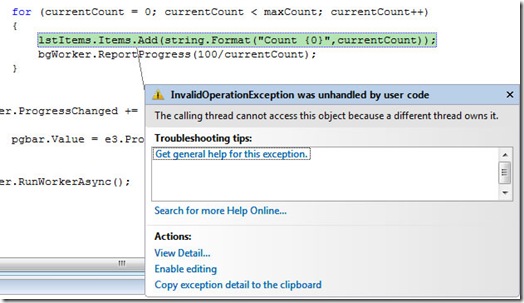
So how can we fix this, well we could use the Dispatcher.Invoke around the offending items, but perhaps a more elegant solution may be to use a extension method.
1: public static class WPFThreadingExtensions
2: {
3: 4: 5: 6: 7: 8: 9: 10: public static void InvokeIfRequired(
11: this DispatcherObject control,
12: Action methodcall,
13: DispatcherPriority priorityForCall)
14: {
15:
16: if (control.Dispatcher.Thread != Thread.CurrentThread)
17: control.Dispatcher.Invoke(priorityForCall, methodcall);
18: else
19: methodcall();
20: }
21: }
Which we can then use in our code as simply as follows:
1: factor = (float)100 / maxCount;
2:
3: BackgroundWorker bgWorker = new BackgroundWorker();
4: bgWorker.WorkerReportsProgress = true;
5: bgWorker.WorkerSupportsCancellation = false;
6:
7:
8: bgWorker.DoWork += (s2, e2) =>
9: {
10: for (currentCount = 0;
11: currentCount < maxCount; currentCount++)
12: {
13:
14: this.InvokeIfRequired(() =>
15: {
16: lstItems.Items.Add(
17: String.Format("Count {0}", currentCount));
18: },
19: DispatcherPriority.Background);
20:
21: bgWorker.ReportProgress((int)(factor * (currentCount + 1)));
22:
23: }
24: };
25:
26:
27: bgWorker.ProgressChanged += (s3, e3) =>
28: {
29: this.InvokeIfRequired(() =>
30: {
31: pgbar.Value = e3.ProgressPercentage;
32: },
33: DispatcherPriority.Background);
34:
35:
36: };
37:
38: bgWorker.RunWorkerAsync();
39:
40: }
Which when run allows cross threaded calls to be marshaled to the correct Dispatcher object.

Hope this helps!
 General
General  News
News  Suggestion
Suggestion  Question
Question  Bug
Bug  Answer
Answer  Joke
Joke  Praise
Praise  Rant
Rant  Admin
Admin 






