Declaration
I am not an Indian and conversion I made below is based on the
knowledge I gained after reading and understanding how the Hindi
(Indian) numbering system works. So, please leave comments where
improvements are required. Thanks!
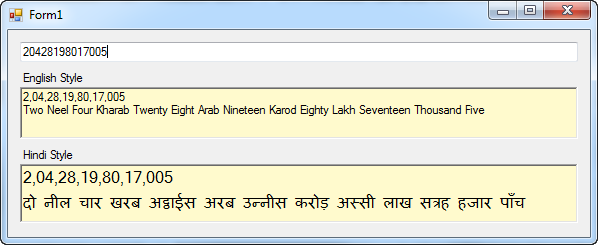
Introduction
I recently, post an article to convert numbers to words and then I
realize that the same logic can be used to convert any other language so
here I am starting with Hindi (Indian) language but using
Unicode to
get the converted numbers in Native language. As you know, the benefit
of Unicode, you don’t have to install the font and can display the
Native language in web pages as well.
The entire conversion relies on
these three arrays. Now, similar arrays can be developed for another
languages and conversion can be made. Granted you have to understand how
the numbering logic works for that language.
Indonesian and
Chinese are coming soon!
Private HundredHindiDigitArray() = _
{"", "एक", "दो", "तीन", "चार", "पाँच", "छह", "सात", "आठ", "नौ", "दस", _
"ग्यारह", "बारह", "तेरह", "चौदह", "पन्द्रह", "सोलह", "सत्रह", "अठारह", "उन्नीस", "बीस", _
"इक्कीस", "बाईस", "तेईस", "चौबीस", "पच्चीस", "छब्बीस", "सत्ताईस", "अट्ठाईस", "उनतीस", "तीस", _
"इकतीस", "बत्तीस", "तैंतीस", "चौंतीस", "पैंतीस", "छत्तीस", "सैंतीस", "अड़तीस", "उनतालीस", "चालीस", _
"इकतालीस", "बयालीस", "तैंतालीस", "चौवालीस", "पैंतालीस", "छियालीस", "सैंतालीस", "अड़तालीस", "उनचास", "पचास", _
"इक्यावन", "बावन", "तिरेपन", "चौवन", "पचपन", "छप्पन", "सत्तावन", "अट्ठावन", "उनसठ", "साठ", _
"इकसठ", "बासठ", "तिरेसठ", "चौंसठ", "पैंसठ", "छियासठ", "सड़सठ", "अड़सठ", "उनहत्तर", "सत्तर", _
"इकहत्तर", "बहत्तर", "तिहत्तर", "चौहत्तर", "पचहत्तर", "छिहत्तर", "सतहत्तर", "अठहत्तर", "उनासी", "अस्सी", _
"इक्यासी", "बयासी", "तिरासी", "चौरासी", "पचासी", "छियासी", "सत्तासी", "अट्ठासी", "नवासी", "नब्बे", _
"इक्यानबे", "बानबे", "तिरानबे", "चौरानबे", "पंचानबे", "छियानबे", "सत्तानबे", "अट्ठानबे", "निन्यानबे"}
Private HigherDigitHindiNumberArray() = {"", "", "सौ", "हजार", "लाख", "करोड़", "अरब", "खरब", "नील"}
Private HigherDigitSouthAsianStringArray() As String = {"", "", "Hundred", "Thousand", "Lakh", "Karod", _
"Arab", "Kharab", "Neel"}
Private SouthAsianCodeArray() As String = {"1", "22", "3", "4", "42", "5", "52", "6", "62", "7", "72", _
"8", "82", "9", "92"}
Private EnglishCodeArray() As String = {"1", "22", "3"}
Private SingleDigitStringArray() As String = {"", "One", "Two", "Three", "Four", "Five", "Six", "Seven", _
"Eight", "Nine", "Ten"}
Private DoubleDigitsStringArray() As String = {"", "Ten", "Twenty", "Thirty", "Forty", "Fifty", "Sixty", _
"Seventy", "Eighty", "Ninety"}
Private TenthDigitStringArray() As String = {"Ten", "Eleven", "Tweleve", "Thirteen", "Fourteen", _
"Fifteen", "Sixteen", "Seventeen", "Eighteen", "Nineteen"} Background
Hindi numbering
system, like other South Asian numbering system, is very alike. The last
three digits from right are ready in one way then then higher order
digits are read similar to the 10th place digit but with a suffix of
higher order digit word.
Example:
12,12,112 = Twelve lakh twelve thousand one hundred twelve
12,00,000 = Twelve lakh
12,000 = twelve thousand
112 = one hundred twelve
12,12,112 = बारह लाख बारह हजार एक सौ बारह
12,00,000 = बारह लाख
12,000
=
बारह हजार
112
= एक सौ बारह
Code Flow
The entire process is basically array and
string manipulation. The primary goal is to find the correct index
corresponding to the number and its position and then pulling the
corresponding word out of the array shown above.
Below is the main function that converts giving number to Hindi words.
Zero is exceptional case so we have to be careful at every step when
working with digit zero. The very first thing we do is convert the given
number to string and then to an array, by calling
NumberToArray for example, 1234 to “1234” then to {1, 2, 3, 4}.
Now the fun begins. We first find out in which place the given digits falls in like, unit, tenth, hundredth, and so on by using
SouthAsianCodeArray.
The logic behind this array is very simple, explained later in the
article. Once we know the place of the digit we can trisect the case as
if it’s in unit place, tenth place and other place. When working with
these numbers, we take advantage of both backward (
i variable) and forward (
<code>j variable) indices.
Private Function HindiStyle() As String
Dim amountString As String = Amount.ToString
If Amount = 0 Then Return "शून्य"
If amountString.Length > 15 Then Return "That's too long..."
Dim amountArray() As Integer = NumberToArray(amountString)
Dim j As Integer = 0
Dim digit As Integer = 0
Dim result As String = ""
Dim separator As String = ""
Dim higherDigitHindiString As String = ""
Dim codeIndex As String = ""
For i As Integer = amountArray.Length To 1 Step -1
j = amountArray.Length - i
digit = amountArray(j)
codeIndex = SouthAsianCodeArray(i - 1)
higherDigitHindiString = HigherDigitHindiNumberArray(CInt(codeIndex.Substring(0, 1)) - 1)
If codeIndex = "1" Then
result = result & separator & HundredHindiDigitArray(digit)
ElseIf codeIndex.Length = 2 And digit <> 0 Then
Dim suffixDigit As Integer = amountArray(j + 1)
Dim wholeTenthPlaceDigit As Integer = digit * 10 + suffixDigit
result = result & separator & HundredHindiDigitArray(wholeTenthPlaceDigit) & " " & _
higherDigitHindiString
i -= 1
ElseIf digit <> 0 Then
result = result & separator & HundredHindiDigitArray(digit) & " " & higherDigitHindiString
End If
separator = " "
Next
Return RemoveSpaces(result)
End Function Remove extra spaces:
During
the process a space or two get attached in between the words so for the cleanup
I use the <span style="font-size: 10pt; line-height: 115%; font-family: 'Courier New'; ">RegEx</span><span style="font-size: 12pt; line-height: 115%; font-family: 'Times New Roman', serif; "> </span>and call the RemoveSpaces function as:
Private Function RemoveSpaces(ByVal word As String) As String
Dim regEx As New System.Text.RegularExpressions.Regex(" ")
Return regEx.Replace(word, " ").Trim
End Function Number formatting (or grouping):
There
is another public function
FormatNumber
which basically calls a private
FormatNumberPerLanguage
in the Converter class. This FormatNumberPerLanguage will format
group based on the provided regional name which is “hi-IN” in this case. A simple use of CultureInfo class.
Private Function FormatNumberPerLanguage(ByVal culterInfoName As String)
Dim ci As New System.Globalization.CultureInfo(culterInfoName)
ci.NumberFormat.NumberDecimalDigits = 0
Return Me.Amount.ToString("N", ci)
End Function
Points of Interest
These arrays that helps to find the place where the numbers falls in
are quite important and interesting. For example, in 123456 number, from
right, 1 is at 6th position. Now from the <span style="font-size: 10pt; line-height: 115%; font-family: 'Courier New'; ">AsianCodeArray</span> the 6th item is "52" which tells two things:
a) the given number is in tenth position (of some order)
b) and the higher order is in Lakh's position because of the first letter of 52 is 5 and 4th item (5-1 = 4) in HigherDigitSouthAsianStringArray or HigherDigitHindiNumberArray is Lakh or लाख
This is how I determine the higher order prefixing word!
See Also
This is just an example of using the logic developed in this
Convert Numbers to Words
page. Using similar logic we can convert to several native languages.
If time permits, I soon will post such conversion for other native
languages.
I am not a programer but like to monkey around with the codes. I started with Excel VBA then jumped to VB.NET and spending my time at home with codes. CodeProject helped me a lot to learn and I am always thankful to all the individuals to make this happen.
Grow upwards and onwards!
 General
General  News
News  Suggestion
Suggestion  Question
Question  Bug
Bug  Answer
Answer  Joke
Joke  Praise
Praise  Rant
Rant  Admin
Admin 










