Introduction
This is an article/code snippet for datagrid update operation and delete operation with custom error message and enabling/disabling grid operations depending on various conditions.
Code
Let's begin in a step by step manner:
Step 1: Add Datagrid to webform.
Step 2: Disable auto generate column false.
Step 3: Now go to column property and create columns that you need.
Step 4: Add Edit Button and Delete button, and convert them as template columns (if you need to enable and disable them depending on conditions).
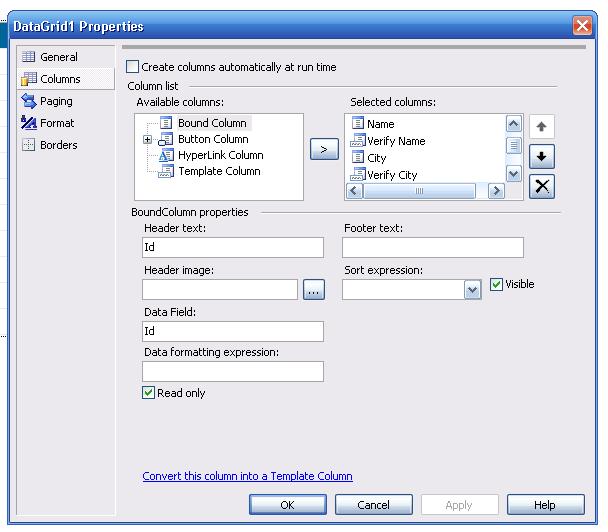
Generating Events for Grid
We need Edit and Delete Grid Event and first we need to add the event handlers:
private void InitializeComponent()
{
this.DataGrid1.PageIndexChanged +=
new System.Web.UI.WebControls.DataGridPageChangedEventHandler
(this.DataGrid1_PageIndexChanged);
this.DataGrid1.CancelCommand +=
new System.Web.UI.WebControls.DataGridCommandEventHandler
(this.DataGrid1_CancelCommand);
this.DataGrid1.EditCommand +=
new System.Web.UI.WebControls.DataGridCommandEventHandler
(this.DataGrid1_EditCommand);
this.DataGrid1.UpdateCommand +=
new System.Web.UI.WebControls.DataGridCommandEventHandler
(this.DataGrid1_UpdateCommand);
}
Now we will add the events as follows:
public void DataGrid1_EditCommand
(object source, System.Web.UI.WebControls.DataGridCommandEventArgs e)
{
DataGrid1.EditItemIndex = e.Item.ItemIndex;
BindData();
}
public void DataGrid1_CancelCommand
(object source, System.Web.UI.WebControls.DataGridCommandEventArgs e)
{
DataGrid1.EditItemIndex = -1;
BindData();
}

public void DataGrid1_UpdateCommand
(object source, System.Web.UI.WebControls.DataGridCommandEventArgs e)
{
System.Web.UI.WebControls.TableCell Id =
new System.Web.UI.WebControls.TableCell();
System.Web.UI.WebControls.TableCell Name =
new System.Web.UI.WebControls.TableCell();
System.Web.UI.WebControls.TableCell City =
new System.Web.UI.WebControls.TableCell();
System.Web.UI.WebControls.TextBox NameVer =
new System.Web.UI.WebControls.TextBox();
System.Web.UI.WebControls.TextBox CityVer =
new System.Web.UI.WebControls.TextBox();
Id = (System.Web.UI.WebControls.TableCell)e.Item.Cells[0];
Name = (System.Web.UI.WebControls.TableCell)e.Item.Cells[1];
NameVer = (System.Web.UI.WebControls.TextBox)e.Item.Cells[2].Controls[1];
City = (System.Web.UI.WebControls.TableCell)e.Item.Cells[3];
CityVer = (System.Web.UI.WebControls.TextBox)e.Item.Cells[4].Controls[1];
if (Name.Text.Trim() == NameVer.Text.Trim() &&
City.Text.Trim() == CityVer.Text.Trim())
{
string Qry = "UPDATE User_Info SET Name =' " + Name.Text +
"',City ='" + City.Text + "',Status = 1 WHERE Id= " + Id.Text;
SqlCommand myCommand = new SqlCommand(Qry, conn);
myCommand.CommandType = CommandType.Text;
conn.Open();
myCommand.ExecuteNonQuery();
conn.Close();
DataGrid1.EditItemIndex = -1;
BindData();
ShowMessage("Value Updated Successfully");
}
ShowMessage("Value Not Valid");
}
public void DataGrid1_PageIndexChanged
(object source, System.Web.UI.WebControls.DataGridPageChangedEventArgs e)
{
DataGrid1.CurrentPageIndex = e.NewPageIndex;
BindData();
}
protected void DataGrid1_DeleteCommand(object source, DataGridCommandEventArgs e)
{
System.Web.UI.WebControls.TableCell Id =
new System.Web.UI.WebControls.TableCell();
Id = (System.Web.UI.WebControls.TableCell)e.Item.Cells[0];
string Qry = "Delete from User_Info WHERE Id=" + Id.Text + "and status =1 ";
SqlCommand myCommand = new SqlCommand(Qry, conn);
myCommand.CommandType = CommandType.Text;
conn.Open();
int ans = myCommand.ExecuteNonQuery();
conn.Close();
DataGrid1.EditItemIndex = -1;
BindData();
if (ans ==1 ) ShowMessage("Value Deleted Successfully");
else ShowMessage("Not allowed to Deleted non verified Records");
}
Now in page load, we need to load the data on the grid as follows:
protected void Page_Load(object sender, System.EventArgs e)
{
if (!Page.IsPostBack)
{
BindData();
}
}
public void BindData()
{
SqlCommand myCommand = new SqlCommand
("select Id , Name , City , Phone , Status from User_Info", conn);
myCommand.CommandType = CommandType.Text;
SqlDataAdapter myAdapter = new SqlDataAdapter(myCommand);
DataSet ds = new DataSet();
myAdapter.Fill(ds, "tblPerson");
conn.Open();
myCommand.ExecuteNonQuery();
DataGrid1.DataSource = ds;
DataGrid1.DataBind();
conn.Close();
}
JavaScript is used to show custom message as below:
private void ShowMessage(string msgtext)
{
String msgString = "<script language="JavaScript">";
msgString += "window.alert('" + msgtext + "');";
msgString += "</script>";
Page.RegisterStartupScript("showmessage", msgString);
}
Following code is used to enable/disable the edit/delete links:
public bool checkStatus(object data)
{
int val = Int32.Parse(data.ToString());
if (val == 1)
return false;
else
return true;
}
public string SetText(object data, object refcol, string title)
{
switch (title)
{
case "Status": if (Convert.ToInt16(refcol.ToString()) == 1)
return "Already Verified";
else
return "Verify";
case "Delete": if (Convert.ToInt16(refcol.ToString()) == 1)
return "Delete";
else
return "Verify First";
default: if (Convert.ToInt16(refcol.ToString()) == 1)
return data.ToString();
else
return "";
}
return "";
}
You need some code in the HTML page as well. Please refer to the code for that.
History
- 25th October, 2008: Initial post
