Editors Note: the source code files have a hard coded path so ensure that the demo and source files are unzipped to
the root directory of your C: drive with folder names turned on so the proper directory structure is created.
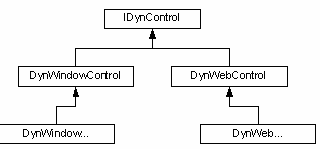


Introduction
One of the selling points of VS.NET is the ability to share a common data source such as a database with both Windows client
applications and Web applications. Thus, VS.NET provides GUI capability through the System.Web.UI.WebControls
namespace and the System.Windows.Forms namespace.
Unfortunately, VS.NET requires that you design each GUI separately for the two respective technologies. Furthermore, naming
conventions, usage, and GUI controls are slightly different between the two technologies. This all results in a complicated development
effort, probably supported by two separate teams, which in itself increases the complexity of developing a product that supports both
technologies.
This article demonstrates a methodology for unifying these two technologies. By using a resource file, the same GUI can be generated
in Window Forms or Web Forms. To demonstrate this capability, I have taken a GUI from an actual product currently being developed
in VC++ 6.0. I have ported the GUI over to C# and demonstrate several GUI components supported both in Web Forms and Window Forms.
The GUI is one component of several that manages inventory, work orders, labor, and billing for a boat yard here in beautiful
Stonington, CT.
This article is Part I of a several part series in which I demonstrate a unified framework for Web Forms and Window Forms
development. Following will be:
Part II: An interface layer for GUI events
This article will delve into handling GUI events through an interface layer. Because the dynamic forms classes do not let
you derive controls, and thus implement event handlers within the child classes, an interface layer must be used to handle events.
Part II will enhance the demonstration program in Part I by adding events.
Part III: Interfacing with control data and managing data lifetime
As with events, dynamically generated controls need an interface layer for storing and retrieving data. This issue is
complicated by the Web Forms environment, which "forgets" all application wide data whenever a page is loaded. This issue is
addressed here so that Web Forms and Window Forms operate seamlessly to the application logic. Part II will enhance the
demonstration program in Part II by adding data management capabilities.
Part IV: Decoupling the database schema from the application schema
Application, or 'business logic' should not mirror the database schema, as this creates redundancy. In this part, I introduce
a generalized method for interfacing with a database, building on the data management techniques discussed in Part III. Part IV will
enhance the demonstration program in Part III by completing the application so that customer information can be stored and retrieved
from the database.
Why Support Both Web Forms and Windows Forms?
The primary reason for supporting Web Forms is remote access capability, the ability for the customer (in my case, the business) to access their operations from a browser. Management might wish to do this in order to check on the status of a work order, and accounting may wish to view inventory usage, etc.
So the question is, why not have the in-house personnel use a browser also? I would say that there are two reasons: a Windows
Forms application can be customized in ways that a Web Forms application can't (or at least not easily), and secondly, performance.
A Windows Forms application can maintain application-wide data, whereas a Web Forms application must save this information and
retrieve it whenever the page is reloaded. Furthermore, this information is session specific, making things a bit more complicated.
In the program being developed for the boatyard, there isn't a lot of application-wide data, but what there is, is very useful
for performance reasons.
Limitations
I have not implemented all GUI controls, especially such things as tab controls, style sheets, trees, etc. There are some
GUI elements that simply don't translate from web browser to Window application. However, I expect to update this technology
frequently and will post updates when they become available. Also, some of the cosmetics of the GUIs are poorly implemented, and
I intend to keep working on these as well.
The IDynControl Interface
The integration of these two technologies is accomplished with a straight forward object model design, as illustrated in the
diagram at the beginning of the article.
IDynControl is an interface class that is inherited by DynWindowControl and
DynWebControl. These two classes serve as base classes for each technology-specific control (illustrated as DynWindow
and DynWeb in the UML diagram at the top of the page). The purpose of these two base classes is essentially to provide implementations to common and shared functionality of
all controls in each of the respective technologies. The child classes implement any control specific functionality.
The implementation of IDynControl is straight forward:
namespace dynFormLib
{
public interface IDynControl
{
void AddEvent(System.EventHandler ev);
System.Windows.Forms.Control GetWindowCtrl();
System.Web.UI.Control GetWebCtrl();
string GetCaption();
string GetAttribute();
uint GetStyle();
void SetCaption(string caption);
void SetAttribute(string attribute);
void SetStyle(uint style);
}
}
It includes some placeholders for future features, and specifies to very important methods:
GetWindowCtrl()
GetWebCtrl()
These methods return the object instantiated for the specific technology, which is used internally in the form manager.
The application (whether a Web Form or Windows Forms application) should never use these methods to directly manipulate a control
unless there is a very specialized requirement to do so. Instead, the application should use the IDynControl
interface class for control manipulation. This class can be expanded to provide the necessary symmetrical implementations for both
Web Forms and Window Forms.
The DynWebControl Class
The
DynWebControl is the base class for all classes that encapsulate Web controls. As you can see from the code,
it incorporates some standard initialization in the
Create method and defines default behavior for the abstract methods
in the interface class. This is especially useful, because we probably won't need specific implementations of the interface
class methods for each control. Note especially how the
GetWindowCtrl() and
GetWebCtrl() methods are
handled. Also note that this class encapsulates the base class for all web controls:
System.Web.UI.WebControls.WebControl. Ultimately, because of implementation differences, the
GetCaption()
and
SetCaption() methods have to be handled by the specific child classes--for some reason, the
Text property is not a member of the web control base class, whereas it is in the window control base class. Go
ask Microsoft.
public class DynWebControl : IDynControl
{
public virtual System.Windows.Forms.Control GetWindowCtrl()
{ return null; }
public virtual System.Web.UI.Control GetWebCtrl()
{ return ctrl; }
public virtual void Create(int x, int y, int sx, int sy,
string text, string name)
{
ctrl.Style["POSITION"] = "absolute";
ctrl.Style["LEFT"] = x.ToString() + "px";
ctrl.Style["TOP"] = y.ToString() + "px";
ctrl.Style["WIDTH"] = sx.ToString() + "px";
ctrl.Style["HEIGHT"] = sy.ToString() + "px";
ctrl.Font.Size = 9;
ctrl.Font.Name = "MS Sans Serif";
}
public virtual void AddEvent(System.EventHandler ev) {}
public virtual string GetCaption() { return ""; }
public virtual string GetAttribute() { return ""; }
public virtual uint GetStyle() {return 0;}
public virtual void SetCaption(string s) {}
public virtual void SetAttribute(string s) {}
public virtual void SetStyle(uint style) {}
protected System.Web.UI.WebControls.WebControl ctrl;
}
The DynWindowControl Class
The DynWindowControl is very similar to the DynWebControl class, as illustrated:
public class DynWindowControl : IDynControl
{
public virtual System.Windows.Forms.Control GetWindowCtrl()
{ return ctrl; }
public virtual System.Web.UI.Control GetWebCtrl()
{ return null; }
public virtual void Create(int x, int y, int sx, int sy,
string text, string name)
{
ctrl.Location=new Point(x, y);
ctrl.Size=new Size(sx, sy);
ctrl.Text=text;
ctrl.Name=name;
}
public virtual void AddEvent(System.EventHandler ev) {}
public virtual string GetCaption() { return ctrl.Text; }
public virtual string GetAttribute() { return ""; }
public virtual uint GetStyle() { return 0; }
public virtual void SetCaption(string s) { ctrl.Text=s; }
public virtual void SetAttribute(string s) {}
public virtual void SetStyle(uint style) {}
protected System.Windows.Forms.Control ctrl;
}
An Example Control Implementation
I'll use a button as an example of a control created for both Web and Window Forms. The Web Form control is implemented as
follows:
public class DynWebButton : DynWebControl
{
public override void Create(int x, int y, int sx, int sy,
string text, string name)
{
ctrl = new System.Web.UI.WebControls.Button();
((System.Web.UI.WebControls.Button)ctrl).Text = text;
base.Create(x, y, sx, sy, text, name);
}
}
This is a very simplistic implementation, and doesn't offer any of the rich set of styles, etc., that buttons can have. This is
true for all of the controls implemented in the source code. I plan on expanding this capability.
The button control for the Window Form is implemented as follows:
public class DynWindowButton : DynWindowControl
{
public override void Create(int x, int y, int sx, int sy,
string text, string name)
{
ctrl = new System.Windows.Forms.Button();
base.Create(x, y, sx, sy, text, name);
}
}
Note the similarity in implementation.
The IDynForm Interface
As you may have guessed, the System.Windows.Forms.Form is also derived using a class that interfaces
with IDynForm.
public interface IDynForm
{
void AddControl(IDynControl ctrl);
}
In the current prototype, there is no similar construct for web forms, so the derived class simply interfaces with
IDynForm directly. This interface class has only one method: AddControl. This is used by the application
to add an IDynControl object to the form. Because the form "knows" whether it is a Web Form or Window Form, it invokes
the correct Get... method, to get either the Web or Window control instance.
Loading Controls
Loading controls is currently implemented in a brute force way. In Part IV, I will change this implementation to read the "resource file" directly out of the database. Currently, a structure supports the information necessary for control creation, plus some features I will be using in later articles:
public struct ControlInfo
{
public ControlInfo(string type, Point pos, Size size,
string name, string text, string var, string varList)
{
this.type = type;
this.pos = pos;
this.size = size;
this.name = name;
this.text = text;
this.var = var;
this.varList = varList;
}
public string type;
public Point pos;
public Size size;
public string name;
public string text;
public string var;
public string varList;
}
Creating controls requires instantiating an array of these structures (for example):
ControlInfo[] ctrlInfo=new ControlInfo[46];
An excerpt:
ControlInfo[] ctrlInfo = new ControlInfo[2];
ctrlInfo[0] = new ControlInfo("label", new Point(20, 33),
new Size(80, 15), "lblLastName", "Last Name:", "", "");
ctrlInfo[1] = new ControlInfo("edit", new Point(120, 30),
new Size(200, 20), "edLastName", "", "", "");
In Web Forms, the aspx.cs code initializes the controls and then loads the form:
DynWebForm mainForm=new DynWebForm();
mainForm.Init(Label1);
mainForm.LoadControls(ctrlInfo);
mainForm.Run();
While in Windows Forms, a very similar code set it used:
DynWindowForm mainForm=new DynWindowForm();
mainForm.Create(0, 0, 800, 600, "Dynamic Form", "dynForm");
mainForm.LoadControls(ctrlInfo);
mainForm.Run();
Note that for Web Forms, all controls are children of a label on the main form.
Conclusion
Regardless of whether the button has been created for a browser or for a Window Form, the application can now reference the
control through the IDynControl interface. While this implementation is currently very simplistic, it can easily
be expanded so that the application no longer need concern itself with the target technology. This considerably simplifies
Web/Window Forms programming.
 General
General  News
News  Suggestion
Suggestion  Question
Question  Bug
Bug  Answer
Answer  Joke
Joke  Praise
Praise  Rant
Rant  Admin
Admin 















