Introduction
In this article, I am giving a basic description about Unit testing and getting started with
a unit testing framework for .NET, NUnit. This article is an introduction to unit testing
and explains a tool used for unit testing.
What is Unit Testing?
Unit testing is a kind of testing done at the developer side. It is used to test methods, properties, classes, and assemblies. Unit testing is not testing done by
the quality assurance department. To know where unit testing fits into development, look at the following image:
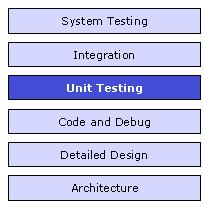
Figure: Unit Testing in Application Development
Unit testing is used to test a small piece of workable code (operational) called unit. This encourages developers to modify code without immediate concerns about how such changes might affect the functioning of other units or the program as a whole. Unit testing can be time consuming and tedious, but should be done thoroughly with patience.
What is NUnit?
NUnit is a unit testing framework for performing unit testing based on the .NET platform. It is a widely used tool for unit testing and is preferred by many developers today.
NUnit is free to use. NUnit does not create any test scripts by itself. You have to write test scripts by yourself, but NUnit allows you to use its tools and classes to make unit testing easier. The points to be remembered about NUnit are listed below:
- NUnit is not an automated GUI testing tool.
- It is not a scripting language, all tests are written in .NET supported languages, e.g., C#, VC, VB.NET, J#, etc.
NUnit is a derivative of the popular testing framework used by eXtreme Programming (XP). It was created by Philip Craig for .NET.
It is also available in the name of jUnit for Java code testing.
NUnit works by providing a class framework and a test runner application. They can be downloaded from here. The class framework allows to write test cases based on the application. The test is run using the test runner application downloaded from the above link.
Steps for Using NUnit
First, what one needs to do is download the recent version of the NUnit framework from the above mentioned website.
- In development studio, create a new project. In my case, I have created a console application.
- In the program.cs file, write the following code:
class Program
{
static void Main(string[] args)
{
Console.WriteLine("Enter two numbers\n");
int number1;
int number2;
number1 = int.Parse(Console.ReadLine());
number2 = int.Parse(Console.ReadLine());
MathsHelper helper = new MathsHelper();
int x = helper.Add(number1, number2);
Console.WriteLine("\nThe sum of " + number1 +
" and " + number2 + " is " + x);
Console.ReadKey();
int y = helper.Subtract(number1, number2);
Console.WriteLine("\nThe difference between " +
number1 + " and" + number2 + " is " + y);
Console.ReadKey();
}
}
public class MathsHelper
{
public MathsHelper() { }
public int Add(int a, int b)
{
int x = a + b;
return x;
}
public int Subtract(int a, int b)
{
int x = a - b;
return x;
}
}
- Then to the solution of the project, add a new class library project and name it followed by “
.Test” (it is the naming convention used for unit testing).
Import the downloaded DLL files into the project and follow the steps given below. - In the newly added project, add a class and name it TestClass.cs.
- In the class file, write the following code:
[TestFixture]
public class TestClass
{
[TestCase]
public void AddTest()
{
MathsHelper helper = new MathsHelper();
int result = helper.Add(20, 10);
Assert.AreEqual(30, result);
}
[TestCase]
public void SubtractTest()
{
MathsHelper helper = new MathsHelper();
int result = helper.Subtract(20, 10);
Assert.AreEqual(10, result);
}
}
- Now open the test runner (test runner is downloaded from the NUnit site along with the
NUnit DLLs). In the NUnit API, click File > Open project. A file open dialog appears. Give
the path of the NUunit test project DLL. Now run the test. If the test passes, then the following test screen is displayed:

Otherwise, the following screen displays:

Important Attributes
1. [SetUp]
SetUp is generally used for initialization purposes. Any code that must be initialized or set prior to executing a test
is put in functions marked with this attribute. As a consequence, it avoids the problem of code repetition in each test.
[SetUp]
public void Xyz()
{
.
.
}
The code written in the Xyz method is executed before the test runs and it avoids the call of
the code inside this method.
2. [Ignore]
This is the attribute which is used for the code that needs to be bypassed.
3. [ExpectedException]
This attribute is used to test methods that need to throw an exception in some cases. The cases may be FileNotFoundException and others.
[Test]
[ExpectedException(typeof(MissingFileException))]
public void CheckException()
{
......
......
}
The code shouldn't have any Assert statement. On passing the test, the code should throw an exception, otherwise
an exception is not thrown.
4. [TearDown]
This is an attribute that acts the opposite of [SetUp]. It means the code written with this attribute is executed last (after passing other lines of code). So, inside this closing is generally done, i.e., closing of file system, database connection, etc.
Mock Objects
A mock object is a simulation of a real object. Mock objects act just as real objects but in a controlled way.
A mock object is created to test the behavior of a real object. In unit testing, mock objects are used to scrutinize the performance of real objects. Simply said,
a mock object is just the imitation of a real object. Some important characteristics of mock objects are that
they are lightweight, easily created, quick and deterministic, and so on.
Stub Object
A stub object is an object which implements an interface of a component. A stub can be configured to return a value as required. Stub objects provide a valid response, but it is
of static nature meaning that no matter what input is passed in, we always get the same response.
Mock Object vs. Stub Object
Mock objects vary from stub objects in some ways. They are listed below:
- The first distinct factor is that mock objects test themselves, i.e., they check if they are called at the proper time in the proper manner by the object being tested. Stubs generally just return stubbed data, which can be configured to change depending on how they are called.
- Secondly, mock objects are generally lightweight relative to stubs with different instances set for mock objects for every test whilst stubs are often reused between tests.
Conclusion
These are the basic steps for using the NUnit framework for unit testing. Happy coding.
