Note: You can evaluate CodAI by visiting https://codai.herokuapp.com/
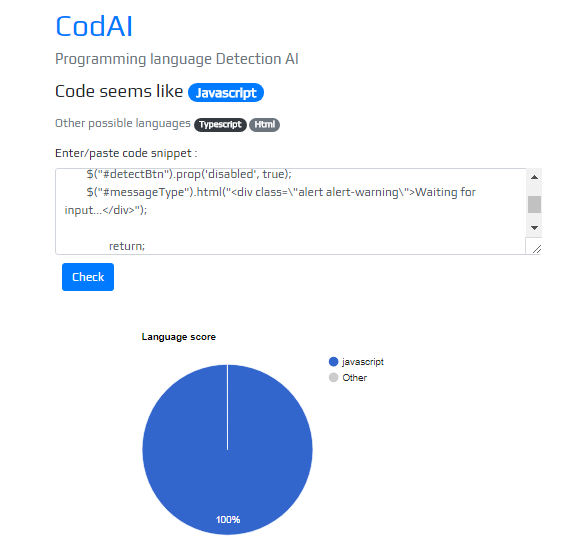
Introduction
In this article we will discuss programming language detection using deep neural networks . I used Keras with tensorflow backend for this task. CodAI uses a neural network quite similar to the my previous article LSTM Spam detector network https://www.codeproject.com/Articles/1231788/LSTM-Spam-Detection .
This article contains the following topics:
- Prepare train and test data
- Build the model
- Serve the model as REST api
Using the code
1.Prepare train and test data
First step is to prepare the test data ,our test data is a text file with the HTML comprising PRE blocks that contain a code sample. I used BeautifulSoup to extract all PRE tag contents
soup = BeautifulSoup(open("LanguageSamples.txt"), 'html.parser')
count=0
code_snippets=[]
languages=[]
for pretag in soup.find_all('pre',text=True):
count=count+1
line=str(pretag.contents[0])
code_snippets.append(line)
languages.append(pretag["lang"].lower())
Next we need to tokenize the input, Keras Tokenizer is used for this with maximum features of 10000 and word indexes are saved to json file.
max_fatures=10000
tokenizer = Tokenizer(num_words=max_fatures)
tokenizer.fit_on_texts(code_snippets)
dictionary = tokenizer.word_index
# Let's save this out so we can use it later
with open('wordindex.json', 'w') as dictionary_file:
json.dump(dictionary, dictionary_file)
X = tokenizer.texts_to_sequences(code_snippets)
X = pad_sequences(X,100)
Y = pd.get_dummies(languages)
2.Build the model
CodAI neural network consists of convolutional neural network,LSTM and feed forwarded network.
embed_dim =128
lstm_out = 64
model = Sequential()
model.add(Embedding(max_fatures, embed_dim,input_length = 100))
model.add(Conv1D(filters=128, kernel_size=3, padding='same', dilation_rate=1,activation='relu'))
model.add(MaxPooling1D(pool_size=4))
model.add(Conv1D(filters=64, kernel_size=3, padding='same', dilation_rate=1,activation='relu'))
model.add(MaxPooling1D(pool_size=2))
model.add(LSTM(lstm_out))
model.add(Dropout(0.5))
model.add(Dense(64))
model.add(Dense(len(Y.columns),activation='softmax'))
model.compile(loss = 'categorical_crossentropy', optimizer='adam',metrics = ['accuracy'])
Model summary as shown below

This model trained for 400 epoches and gave 100% accuracy on validation data.

3. Serve the model as REST API
I used Flask and Heroku cloud platform for serving Keras model. convert_text_to_index_array function is used to convert input code snippet int to word vectors and this is fed into our neural network.
def convert_text_to_index_array(text):
wordvec=[]
global dictionary
for word in kpt.text_to_word_sequence(text) :
if word in dictionary:
if dictionary[word]<=10000:
wordvec.append([dictionary[word]])
else:
wordvec.append([0])
else:
wordvec.append([0])
return wordvec
predict route processes the input and predicts each class score and returns the result as json.
@app.route("/predict", methods=["POST"])
def predict():
global model
data = {"success": False}
X_test=[]
if flask.request.method == "POST":
code_snip=flask.request.json
word_vec=convert_text_to_index_array(code_snip)
X_test.append(word_vec)
X_test = pad_sequences(X_test, maxlen=100)
y_prob = model.predict(X_test[0].reshape(1,X_test.shape[1]),batch_size=1,verbose = 2)[0]
languages=['angular', 'asm', 'asp.net', 'c#', 'c++', 'css', 'delphi', 'html',
'java', 'javascript', 'objectivec', 'pascal', 'perl', 'php',
'powershell', 'python', 'razor', 'react', 'ruby', 'scala', 'sql',
'swift', 'typescript', 'vb.net', 'xml']
data["predictions"] = []
for i in range(len(languages)):
r = {"label": languages[i], "probability": format(y_prob[i]*100, '.2f') }
data["predictions"].append(r)
data["success"] = True
return flask.jsonify(data)
Conclusion
I learned many new things from this project.Programming language detection is a bit challenging one for me.Hope you enjoyed this article.
History
Updated broken image link
 General
General  News
News  Suggestion
Suggestion  Question
Question  Bug
Bug  Answer
Answer  Joke
Joke  Praise
Praise  Rant
Rant  Admin
Admin 







