Introduction
Dapper is a micro ORM product for Microsoft .NET Framework. It provides a set of actions for mapping POCO objects to Relational Database.
It was developed by StackExchange team for your web sites (Stack Overflow, Mathematics, etc.) because Linq To SQL did not provide them adequate performance.
Dapper is open source and has Apache License 2.0 or the MIT License and is easily installable by Nuget:
Index
Dapper Features
Its main advantages as compared with other ORMs are:
- Performance, it’s a faster ORM in .NET
- Fewer lines of code
- Object mapper
- Choice of static/dynamic object binding
- Easy handling of SQL query
- Multiple query support
- Support and easy handling of stored procedures
- Operating directly on
IDBConnection class - Bulk data insert functionality
Data from Wikipedia.
The biggest disadvantage of this wonderful ORM is the return to queries in strings, because it is less useful and we lost the syntactic errors in compilation time.
My Work
I have created a Generic Repository based in Dapper, approaching its philosophy to Entity Framework, removing the string queries far as possible, primarily for delete, update, insert and for All methods queries.
I tried to create a custom library with comfort of Entity Framework and with performance of Dapper.
I have tested DPGenericRepository with SQL Server and Oracle, but it must be compatible with all databases Dapper supported.
I have other genericRepositories libraries of Entity Framework and EntityFramework+Dapper, and if my times allowed, I explain in other's articles. These libraries are compatible with each, and they will be easily replaced.
This project is open source and it is available in Github.
We can install through Nuget:
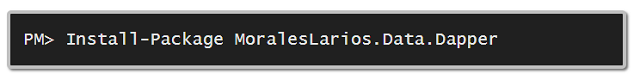
Database for the Test Project
The DataBase Tests is inside of project and must run automatically in the test project:

It has two tables:


DPGenericRepository Class
DPGenericRepository is a principal class of MoralesLarios.Data.Dapper namespace. It has a functionality for create and transform our classes in GenericRepositories for Dapper.
The next image shows the principal class for this article DPGenericRepository and the implements interfaces. We can see the other generics repositories EFGenericRepository and MLGenericRepository that we will see in the following deliveries with your compatibilities.

IGenericRepository Interface
public interface IGenericRepository<TEntity> : IDisposable where TEntity : class
{
IEnumerable<TEntity> All();
Task<IEnumerable<TEntity>> AllAsync();
IEnumerable<TEntity> GetData(string qry, object parameters);
Task<IEnumerable<TEntity>> GetDataAsync(string qry, object parameters);
TEntity Find(object pksFields);
Task<TEntity> FindAsync(object pksFields);
int Add(TEntity entity);
Task<int> AddAsync(TEntity entity);
int Add(IEnumerable<TEntity> entities);
Task<int> AddAsync(IEnumerable<TEntity> entities);
void Remove(object key);
Task RemoveAsync(object key);
int Update(TEntity entity, object pks);
Task<int> UpdateAsync(TEntity entity, object pks);
int InstertOrUpdate(TEntity entity, object pks);
Task<int> InstertOrUpdateAsync(TEntity entity, object pks);
}
IDPGenericRepository Interface
public interface IDPGenericRepository<TEntity> :
IGenericRepository<TEntity> where TEntity : class
{
IEnumerable<TEntity> GetData(object filter);
Task<IEnumerable<TEntity>> GetDataAsync(object filter);
}
DPGenericRepository implements IDPGenericRepository which, in turn implements IGenericRepository for compatibility with others Generics Repositories of the library.
DPGenericRepository contains a set of regular use methods in database, but we can extend your functionality through inherits.
Creating a DPGenericRepository Object
Dapper is based in an extension class for the IDbConnection interface, therefore DPGenericRepository needs an object IDbConnection injected in your constructor.
We can create a DPGenericRepository of two different ways:
- Directly in code:
using (var conn = new SqlConnection(cs))
{
var departmentRepository = new DPGenericRepository<Departments>(conn);
}
We can use a second constructor with a new char parameter, this new parameter ‘parameterIdentified’ show the char SQL parameter indicator. ‘@’ for default, give compatibility with SQL Server, for Oracle we use ‘:’.
Example for Oracle:
using (var conn = new SqlConnection(cs))
{
var departmentRepository = new DPGenericRepository<Departments>
(conn, parameterIdentified:':'
);
}
- For Inheritance:
public class DepartmentRepository : DPGenericRepository<Departments>
{
public DepartmentRepository(IDbConnection conn,
char parameterIdentified = '@') : base(conn, parameterIdentified)
{
}
}
Methods Descriptions
Let’s try to explain all DPGenericRepository methods, with an example for each one.
Note
It’s important to point that any methods take an object parameter with ‘pk’ or ‘parameters’ definitions. These methods create with an anonymous type with an alias type equals to relational type in the POCO object.

Let’s see your methods:
All / AllAsync
The All method obtains all data of the table:
var departmentRepository = new DPGenericRepository<Departments>(conn);
var allDepartments = departmentRepository.All();
GetData(object parameters) / GetDataAsync
GetData method with one parameter built a query for Dapper with an equals sequences of ‘ands’ for parameter value.
var employeesRepository = new DPGenericRepository<Employees>(conn);
object parameters = new { Name = "Peter", Age = 30, Incomes = 35000 };
var employeesPeter30years35000Incomes = employeesRepository.GetData(parameters);
GetData(string qry, object parameters) / GetDataAsync
GetData method with two parameters, is a method with less automation, because it isn’t possible infer data and your execution is practically equal with a normal query dapper execute.
var employeesRepository = new DPGenericRepository<Employees>(conn);
string qry = "SELECT * FROM EMPLOYEES WHERE AGE > @Age AND INCOMES > @Incomes";
object parameters = new { Age = 30, Incomes = 35000 };
var employeesMore30yearsMore35000 = employeesRepository.GetData(qry, parameters);
Find(object pks) / FindAsync
Find method is very similar to GetData(object paramaters). This signature exists for down compatibility with Entity Framework GenericRepository, in which it has sense for its architecture. The parameter pks, would be the pks properties in the table ordered.
var employeesRepository = new DPGenericRepository<Employees>(conn);
object pk = new { EmployeeID = 3 };
var employee3 = employeesRepository.Find(pk);
Add(TEntity entity) / AddAsync
Add an entity in database.
var employeesRepository = new DPGenericRepository<Employees>(conn);
var newEmployee = new Employees
{
Name = "Lucas",
Age = 19,
Incomes = 15000,
DepartmentID = 3,
EntryDate = DateTime.Today
};
var rowsInserted = employeesRepository.Add(newEmployee);
Add(IEnumerable<TEntity> entities) / AddAsync
Insert a set of entities in database. For the Dapper versatility, this insertion is carried through bulk copy. It is a very fast process.
var employeesRepository = new DPGenericRepository<Employees>(conn);
var newEmployees = new List<Employees>()
{
new Employees
{
Name = "Lucas",
Age = 19,
Incomes = 15000,
DepartmentID = 3,
EntryDate = DateTime.Today
},
new Employees
{
Name = "Edgar",
Age = 64,
Incomes = 100000,
DepartmentID = 3,
EntryDate = DateTime.Today
}
};
var rowsInserted = employeesRepository.Add(newEmployees);
Remove(object pk) / RemoveAsync
Remove row of database from pk.
var employeesRepository = new DPGenericRepository<Employees>(conn);
object pk = new { EmployeeID = 5 };
employeesRepository.Remove(pk);
Update(TEntity entity, object pk) / RemoveAsync
Update the row in database from pk.
object pk = new { EmployeeID = 1 };
var employeeOne = employeesRepository.Find(pk);
employeeOne.DepartmentID = 2;
employeeOne.Incomes = 300000;
employeesRepository.Update(employeeOne, pk);
InsertOrUpdate(TEntity entity, object pk) / RemoveAsync
This method checks if entity exists in database through its pk. If row exists, update its value and if it doesn’t exist, insert the entity in database.
It is practical with a typical screen for insert/update values, because we can reuse the code.
var employeesRepository = new DPGenericRepository<Employees>(conn);
var employee = myFile.GetEmployee();
var pk = new { employee.EmployeeID };
employeesRepository.InstertOrUpdate(employee, pk);
You can test all methods with the Test Project.
History
- 10th May, 2017: Initial version
 General
General  News
News  Suggestion
Suggestion  Question
Question  Bug
Bug  Answer
Answer  Joke
Joke  Praise
Praise  Rant
Rant  Admin
Admin 








