There’s nothing more annoying than getting the error ‘String or binary data would be truncated’ or ‘Arithmetic overflow error converting numeric to data type numeric’, when you need to insert data to a table using a SELECT statement. To make it more interesting, the SQL won’t be providing us the name of the column (or columns) which is causing this issue. (This is due to the SQL architecture on how it executes queries).
To illustrate this, I will use a small sample.
Suppose we have a table to store some Customer details:
CREATE TABLE Customer_Data(
CustId TINYINT
,CustFName VARCHAR(10)
,CustLName VARCHAR(10)
,MaxCredit NUMERIC(6,2)
)
We will try to insert details to the above table. (In reality, the SELECT statement will be very complex and could fetch lots of rows).
INSERT INTO dbo.Customer_Data(
CustId
,CustFName
,CustLName
,MaxCredit
)
SELECT 1 AS CustId,'John' AS CustFName,'Doe' AS CustLName,_
1000.00 AS MaxCredit UNION ALL
SELECT 2,'Jane','Doe',1000.00 UNION ALL
SELECT 3,'James','Whitacker Jr.',15000.00
This will result in the following error:
Msg 8152, Level 16, State 14, Line 48
String or binary data would be truncated.
The statement has been terminated.
The challenge here is to find out actually which columns are having this issue. (As mentioned, in reality the number of columns could be very large).
However, there is a small workaround which we can use to find out the columns which is causing the insertion to fail. You need to do the following in order to find out these columns.
- First, create a table using the same
select statement. (You can either create a temporary table or an actual table based on the environment and your need). I will create two tables, one actual and one temporary to illustrate both the options.
SELECT A.*
INTO Temp_Customer_Data
FROM(
SELECT 1 AS CustId,'John' AS CustFName,'Doe' AS CustLName,1000.00 AS MaxCredit UNION ALL
SELECT 2,'Jane','Doe',1000.00 UNION ALL
SELECT 3,'James','Whitacker Jr.',15000.00
) AS A
SELECT A.*
INTO #Customer_Data
FROM(
SELECT 1 AS CustId,'John' AS CustFName,'Doe' AS CustLName,1000.00 AS MaxCredit UNION ALL
SELECT 2,'Jane','Doe',1000.00 UNION ALL
SELECT 3,'James','Whitacker Jr.',15000.00
) AS A
- Use the following query to identify the issue columns:
Actual Table
;WITH Cte_Source AS (
SELECT
C.COLUMN_NAME
,C.DATA_TYPE
,C.CHARACTER_MAXIMUM_LENGTH
,C.NUMERIC_PRECISION
,C.NUMERIC_SCALE
FROM
INFORMATION_SCHEMA.TABLES AS T
JOIN INFORMATION_SCHEMA.COLUMNS AS C
ON C.TABLE_CATALOG = T.TABLE_CATALOG
AND C.TABLE_NAME = T.TABLE_NAME
AND C.TABLE_SCHEMA = T.TABLE_SCHEMA
WHERE
T.TABLE_NAME = 'Temp_Customer_Data'
AND T.TABLE_SCHEMA = 'dbo'
)
,Cte_Destination AS (
SELECT
C.COLUMN_NAME
,C.DATA_TYPE
,C.CHARACTER_MAXIMUM_LENGTH
,C.NUMERIC_PRECISION
,C.NUMERIC_SCALE
FROM
INFORMATION_SCHEMA.TABLES AS T
JOIN INFORMATION_SCHEMA.COLUMNS AS C
ON C.TABLE_CATALOG = T.TABLE_CATALOG
AND C.TABLE_NAME = T.TABLE_NAME
AND C.TABLE_SCHEMA = T.TABLE_SCHEMA
WHERE
T.TABLE_NAME = 'Customer_Data'
AND T.TABLE_SCHEMA = 'dbo'
)
SELECT
S.COLUMN_NAME
,S.DATA_TYPE
,S.CHARACTER_MAXIMUM_LENGTH
,S.NUMERIC_PRECISION
,S.NUMERIC_SCALE
,D.COLUMN_NAME
,D.DATA_TYPE
,D.CHARACTER_MAXIMUM_LENGTH
,D.NUMERIC_PRECISION
,D.NUMERIC_SCALE
FROM
Cte_Source AS S
JOIN Cte_Destination AS D
ON D.COLUMN_NAME = S.COLUMN_NAME
WHERE
S.CHARACTER_MAXIMUM_LENGTH > D.CHARACTER_MAXIMUM_LENGTH
OR S.NUMERIC_PRECISION > D.NUMERIC_PRECISION
Temporary Table
;WITH Cte_Source AS (
SELECT
C.COLUMN_NAME
,C.DATA_TYPE
,C.CHARACTER_MAXIMUM_LENGTH
,C.NUMERIC_PRECISION
,C.NUMERIC_SCALE
FROM
tempdb.sys.objects so
JOIN tempdb.INFORMATION_SCHEMA.TABLES AS T
ON so.name = T.TABLE_NAME
AND so.[object_id] = OBJECT_ID('tempdb..#Customer_Data')
JOIN tempdb.INFORMATION_SCHEMA.COLUMNS AS C
ON C.TABLE_CATALOG = T.TABLE_CATALOG
AND C.TABLE_NAME = T.TABLE_NAME
AND C.TABLE_SCHEMA = T.TABLE_SCHEMA
WHERE
T.TABLE_SCHEMA = 'dbo'
)
,Cte_Destination AS (
SELECT
C.COLUMN_NAME
,C.DATA_TYPE
,C.CHARACTER_MAXIMUM_LENGTH
,C.NUMERIC_PRECISION
,C.NUMERIC_SCALE
FROM
INFORMATION_SCHEMA.TABLES AS T
JOIN INFORMATION_SCHEMA.COLUMNS AS C
ON C.TABLE_CATALOG = T.TABLE_CATALOG
AND C.TABLE_NAME = T.TABLE_NAME
AND C.TABLE_SCHEMA = T.TABLE_SCHEMA
WHERE
T.TABLE_NAME = 'Customer_Data'
AND T.TABLE_SCHEMA = 'dbo'
)
SELECT
S.COLUMN_NAME
,S.DATA_TYPE
,S.CHARACTER_MAXIMUM_LENGTH
,S.NUMERIC_PRECISION
,S.NUMERIC_SCALE
,D.COLUMN_NAME
,D.DATA_TYPE
,D.CHARACTER_MAXIMUM_LENGTH
,D.NUMERIC_PRECISION
,D.NUMERIC_SCALE
FROM
Cte_Source AS S
JOIN Cte_Destination AS D
ON D.COLUMN_NAME = S.COLUMN_NAME
WHERE
S.CHARACTER_MAXIMUM_LENGTH > D.CHARACTER_MAXIMUM_LENGTH
OR S.NUMERIC_PRECISION > D.NUMERIC_PRECISION
Both the aforementioned queries will return the following result:
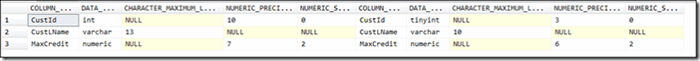
The reason to return the above three columns is as follows:
CustId ==> In our destination table, CustId’s data type is TINYINT. Even the select query is returning the results within the boundary, the data type which our insertion query is returning is an INT. So there could be a possibility that there could be large numbers that the destination table could not hold.CustName ==> ‘Whitacker Jr.’ is exceeding the maximum length of 10 which is in the destination table.MaxCredit ==> In the destination table, the size of the column is numeric (6,2) which means it can hold values up to 9999.99. But our insertion query contains a record which consists of 15000.00.
Hope this might be helpful to you.
My passion lies in building business intelligence and data-based solutions, writing about things I work with and talking about it. New technologies relevant to my line of work interest me and I am often seen playing with early releases of such technologies.
My current role involves architecting and building a variety of data solutions, providing database maintenance and administration support, building the organization’s data practice, and training and mentoring peers.
My aspiration over the next several years is to achieve higher competency and recognition in the field of Data Analytics and move into a career of data science.
Specialities: SQL Server, T-SQL Development, SQL Server Administration, SSRS, SSIS, C#, ASP.Net, Crystal Reports
 General
General  News
News  Suggestion
Suggestion  Question
Question  Bug
Bug  Answer
Answer  Joke
Joke  Praise
Praise  Rant
Rant  Admin
Admin 





