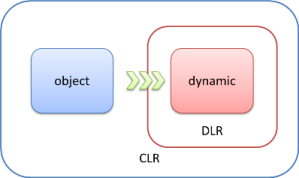
Introduction
Data transfer object (DTO) are used to pass data from layer to another instead of using the domain objects, which has very good implications if the layers are separated by wire as in server and client scenario.
The problem with this, is creating huge number of non behavioral classes for each domain class, with only one main benefit “passing data”!
My suggestion is to use anonymous objects instead, and when need arise, they can be mapped again to their original domain class, or JSON/Reflection is used to get internal data.
This might make the design and architect of a system, much more simpler, as most DTOs are removed.
this article can be seen in CodeProject
http://www.codeproject.com/Articles/1018716/Replacing-DTO-with-Anonymous-object
.
Technologies used
AutoMapper: https://www.nuget.org/packages/AutoMapper
Newtonsoft.Json a JSON Serializer: https://www.nuget.org/packages/Newtonsoft.Json
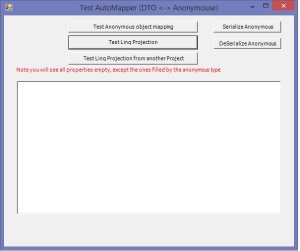
.
Using the code
Download the code from here: http://1drv.ms/1MM4JPA
The attached solution has two projects:
anotherProject.vbproj: this will show that passing anonymous objects from different assemblies doesn’t matter.
testPassingAnonymousAsDTO.vbproj: the main project, which will show the user, its functionality.
.
Passing anonymous object from different assembly
This will get an anonymous object from another assembly and then map it to the defined class “Person”, and show its content.
Private Sub testAnonymousObjectMapping()
Dim otherProject As New ClassFromOtherProject
Dim AnonymousPerson = otherProject.getAnonymous()
Dim oPerson = Mapper.DynamicMap(Of Person)(AnonymousPerson)
txtMsg.Text = ""
Dim sb As New System.Text.StringBuilder("")
sb.Append("ID=" & oPerson.ID & vbTab)
sb.Append(", Name=" & oPerson.Name & vbTab)
sb.Append(", Country=" & oPerson.Country & vbTab)
sb.Append(", City=" & oPerson.City)
sb.Append(vbCrLf)
txtMsg.Text = sb.ToString
End Sub
.
Test Linq Projection
This code will test linq projection by making a linq query on a list, and projecting a new anonymous type, then passing that list as IEnumerable, to another function to show its content.
Private Sub testLinqProjection()
Dim peopleList = getPeople()
Dim peoplePropertiesSubset = From person In peopleList
Select New With {.Name = person.Name, .City = person.City}
showLinq(peoplePropertiesSubset)
End Sub
.
Test Linq Projection from another Project
This function will create an anonymous object from a class that is in another assembly, and then show its content.
Private Sub testLinqProjectionFromAnotherProject()
Dim otherProject As New ClassFromOtherProject
Dim peopleList = otherProject.getAnonymousPeople()
showLinq(peopleList)
End Sub
.
Mapping from anonymous object to Person object
This function will convert the passed anonymous object to the defined class “Person”, using AutoMapper.
Sub showLinq(linqList As IEnumerable(Of Object))
Dim peopleList = From obj In linqList
Select Mapper.DynamicMap(Of Person)(obj)
txtMsg.Text = ""
Dim sb As New System.Text.StringBuilder("")
For Each oPerson In peopleList
sb.Append("ID=" & oPerson.ID & vbTab)
sb.Append(", Name=" & oPerson.Name & vbTab)
sb.Append(", Country=" & oPerson.Country & vbTab)
sb.Append(", City=" & oPerson.City)
sb.Append(vbCrLf)
Next
txtMsg.Text = sb.ToString
End Sub
.
Serializing Anonymous Object
This will take an anonymous object and serialize it, using JSON converter “Newtonsoft.Json”
Function serializeToJSON(anonymous_ As Object) As String
Return JsonConvert.SerializeObject(anonymous_, Formatting.Indented)
End Function
.
De-Serializing Anonymous Object
This will take a JSON string and convert it to an anonymous object
Function deSerializeToJSON(Of t)(JSON_ As String) As Object
Return JObject.Parse(JSON_).ToObject(Of t)
End Function
.
Concerns
Comments/Ideas will be appreciated:
Maybe one of my concerns is the readability of functions that will have anonymous objects in their parameters/return, wondering if its sufficient to write good names for parameters, and increasing the documentation of the functions, to note all the properties that are going to be listed in the anonymous?
.
History
V1.0 creation of the article
Filed under:
Development Tagged:
anonymous,
anonymous object,
anonymous type,
DTO,
DTO to POCO,
DTO vs anonymous 





