Several times, we need to sort a collection based on some property name, e.g., we have an Employee collection of type Person. Person consists of EmpId, Name, Age, etc. Now as a user, I need to sort the collection in ascending or descending order either by EmpId, Name or Age. So, how can I do this?
In this post, I will describe a simple technique by which you will easily be able to sort the collection without writing the implementation for each logic. Read the complete article and if you have any suggestions at the end, please don’t forget to share. Feedback is always highly appreciated.
Before going to the actual implementation, let us create our base class, i.e., Employee having some properties like EmpId and Name.
public class Employee
{
public string Name { get; set; }
public string EmpId { get; set; }
}
Now, it’s time to create a class which will implement the sorting algorithm. Let us create a class named “FieldSort” and implement the IComparer interface. Let us make it little bit generic. Hence create the class of generic type T and implement it from the generic IComparer interface type of T.
IComparer has a method called Compare(). Just implement it in your class. Now inside the Compare() method, get the PropertyInfo by doing a reflection and get the value of the property of each comparable object as string. Use string.Compare() to compare between the values and return the comparison result as integer.
Here is the full implementation of the class:
using System;
using System.Collections.Generic;
using System.Reflection;
namespace SortLibrary
{
public class FieldSort<T> : IComparer<T>
{
private string propertyName = string.Empty;
private SortOrder sortOrder = SortOrder.ASC;
private StringComparison stringComparisonMethod =
StringComparison.CurrentCultureIgnoreCase;
public FieldSort(string propertyName,
SortOrder sortOrder = SortOrder.ASC,
StringComparison compareMethod =
StringComparison.CurrentCultureIgnoreCase)
{
this.propertyName = propertyName;
this.sortOrder = sortOrder;
this.stringComparisonMethod = compareMethod;
}
public int Compare(T x, T y)
{
PropertyInfo propertyInfo = x.GetType().GetProperty(propertyName);
if (propertyInfo != null)
{
string xValue = propertyInfo.GetValue(x, null).ToString();
string yValue = propertyInfo.GetValue(y, null).ToString();
if (xValue != null && yValue != null)
{
return (sortOrder == SortOrder.ASC)
? string.Compare(xValue, yValue, stringComparisonMethod)
: string.Compare(yValue, xValue, stringComparisonMethod);
}
}
return 0;
}
}
}
Now let us discuss how to call this sort in our application. If you have the list collection of your Employee information, you need to create the instance of the class FieldSort of type Employee with the proper arguments and pass as a parameter to the method Sort() of the List collection. That’s it. Your collection will sort automatically based on the “propertyName” argument you passed in the FieldSort class instance. You don’t need to call the Compare() method. The IComparer interface will take care of it for you.
Let’s see the calling method:
EmployeeList.Sort(new FieldSort<Employee>("Name",
SortOrder.DESC,
StringComparison.CurrentCultureIgnoreCase));
Once called, you will see the collection sorted according to your algorithm.
Here’s the original collection used for this example:
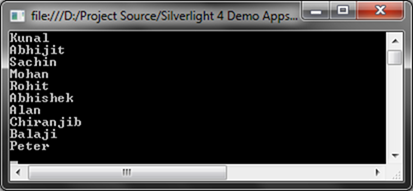
Once sort is done, you will see the sorted collection (descending order):

So, go ahead and use this class wherever you need. Don’t forget to provide your feedback. They are always welcome.
CodeProject



 General
General  News
News  Suggestion
Suggestion  Question
Question  Bug
Bug  Answer
Answer  Joke
Joke  Praise
Praise  Rant
Rant  Admin
Admin 







